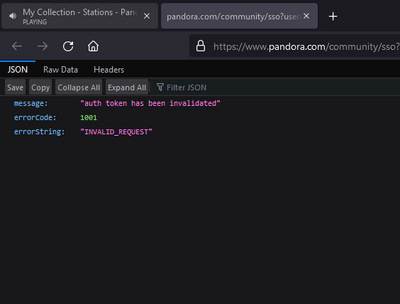- Pandora Community
- :
- Support
- :
- Account
- :
- Re: Community Page Not Opening
- Subscribe to RSS Feed
- Mark Post as New
- Mark Post as Read
- Float this Post for Current User
- Bookmark
- Subscribe
- Mute
- Printer Friendly Page
Community Page Not Opening
- Mark as New
- Bookmark
- Subscribe
- Mute
- Subscribe to RSS Feed
- Permalink
- Report Inappropriate Content
When I click the community link (top right dropdown) from my playlist page, I am getting a weird error message--and the page does not open. I am having to open a separate window and manually type in community.pandora.com. Is this just a temporary glitch?
- Mark as New
- Bookmark
- Subscribe
- Mute
- Subscribe to RSS Feed
- Permalink
- Report Inappropriate Content
@Listener001 Can you please do me a favor and send me a screenshot of what you're seeing?
(Please note you won't be able to attach images via email - you will need to open this Community link in a web browser in order to provide attachments)
Thanks for working with me on this. 🤝
Adam | Community Moderator
New to the Community? Introduce yourself here
New music alert! Picks of the Week (2.4.26)
- Mark as New
- Bookmark
- Subscribe
- Mute
- Subscribe to RSS Feed
- Permalink
- Report Inappropriate Content
@AdamPandora- it's like it's opening an incorrect website. I usually toggle between my open page (music playlists) and then move over to the Community page by clicking my avatar and choosing Community from the drop down menu. It usually opens the Community page (correctly) in another window. Hopefully this makes sense.
It's wanting to open pandora.com/community instead of community.pandora.com. It's not a big inconvenience. I can get it to come up when I manually type the address in the search bar.
And I'm using Firefox, but I've never had a problem before.
- Mark as New
- Bookmark
- Subscribe
- Mute
- Subscribe to RSS Feed
- Permalink
- Report Inappropriate Content
@Listener001 Can you please also confirm if this only happens in Firefox?
Try launching Community from another browser (Ex: Google Chrome) and let me know if you are able to reproduce the issue there as well.
Thanks again for working with me on this.
Adam | Community Moderator
New to the Community? Introduce yourself here
New music alert! Picks of the Week (2.4.26)
- Mark as New
- Bookmark
- Subscribe
- Mute
- Subscribe to RSS Feed
- Permalink
- Report Inappropriate Content
No problem! Yes, it also happens in Google Chrome as well as Microsoft Edge. I can then (manually) open up a separate window and type in community.pandora.com and get to my page. And I am already logged in, just like I had opened it from the Community link. It's very odd.