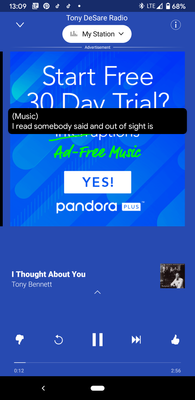- Pandora Community
- :
- Support
- :
- Account
- :
- Re: How to take the subtitles off?
- Subscribe to RSS Feed
- Mark Post as New
- Mark Post as Read
- Float this Post for Current User
- Bookmark
- Subscribe
- Mute
- Printer Friendly Page
- Mark as New
- Bookmark
- Subscribe
- Mute
- Subscribe to RSS Feed
- Permalink
- Report Inappropriate Content
Hi, I was wondering if anyone knows how to take the subtitles off ?? ...Its driving me insane please someone anyone please help me ?
Moderator Edit: Format
Accepted Solutions
- Mark as New
- Bookmark
- Subscribe
- Mute
- Subscribe to RSS Feed
- Permalink
- Report Inappropriate Content
@Booface1027 To clarify, what device do you use to stream Pandora?
Additionally, can you please send me a screenshot of the subtitles you are seeing?
Thanks for your help with this.
Adam | Community Moderator
New to the Community? Introduce yourself here
New music alert! Picks of the Week (1.26.26)
- Mark as New
- Bookmark
- Subscribe
- Mute
- Subscribe to RSS Feed
- Permalink
- Report Inappropriate Content
@Booface1027 To clarify, what device do you use to stream Pandora?
Additionally, can you please send me a screenshot of the subtitles you are seeing?
Thanks for your help with this.
Adam | Community Moderator
New to the Community? Introduce yourself here
New music alert! Picks of the Week (1.26.26)
- Mark as New
- Bookmark
- Subscribe
- Mute
- Subscribe to RSS Feed
- Permalink
- Report Inappropriate Content
i have the same problem on my Android pixel
- Mark as New
- Bookmark
- Subscribe
- Mute
- Subscribe to RSS Feed
- Permalink
- Report Inappropriate Content
@Gtaylorjohnson To clarify, do you have captions turned on in your mobile device settings?
The steps to disable that setting will vary depending on your device, however here are two Google Support articles that may be helpful:
- https://support.google.com/accessibility/android/answer/6006554?hl=en
- https://support.google.com/accessibility/android/answer/9350862?hl=en
The first is for Android 11 or later, and the second is for google pixel and other select devices.
If this does not help, I recommend reaching out directly to your device manufacturer for further assistnace.
Thanks for being a part of the Community! ![]()
Adam | Community Moderator
New to the Community? Introduce yourself here
New music alert! Picks of the Week (1.26.26)
- Mark as New
- Bookmark
- Subscribe
- Mute
- Subscribe to RSS Feed
- Permalink
- Report Inappropriate Content
that worked. thanks. i don't know how the subtitles keep getting turned on.
- Mark as New
- Bookmark
- Subscribe
- Mute
- Subscribe to RSS Feed
- Permalink
- Report Inappropriate Content
Happy to hear that, @Gtaylorjohnson. 😁
If it continues to be an issue down the line, it may be worth reaching out directly to the manufacturer of your phone for tips on how you can permanently disable that setting.
Adam | Community Moderator
New to the Community? Introduce yourself here
New music alert! Picks of the Week (1.26.26)
- Mark as New
- Bookmark
- Subscribe
- Mute
- Subscribe to RSS Feed
- Permalink
- Report Inappropriate Content
on my laptop
- Mark as New
- Bookmark
- Subscribe
- Mute
- Subscribe to RSS Feed
- Permalink
- Report Inappropriate Content
@gpeckham69 Can you please send over a screenshot of the subtitles you are seeing on our website?
Additionally, what browser are you using? (Ex: Google Chrome, Firefox, etc)
Let me know.
Adam | Community Moderator
New to the Community? Introduce yourself here
New music alert! Picks of the Week (1.26.26)
- Mark as New
- Bookmark
- Subscribe
- Mute
- Subscribe to RSS Feed
- Permalink
- Report Inappropriate Content
Can't get closed caption to turn off in Pandora. How do I turn it off?
Google I believe
Moderator Edit: Merged comments
- Mark as New
- Bookmark
- Subscribe
- Mute
- Subscribe to RSS Feed
- Permalink
- Report Inappropriate Content
@BigRabbit79 Can you please send me a screenshot of what you're seeing?
(Please note you won't be able to attach images via email - you will need to open this Community link in a web browser in order to provide attachments)
Thanks for working with me on this.
Adam | Community Moderator
New to the Community? Introduce yourself here
New music alert! Picks of the Week (1.26.26)