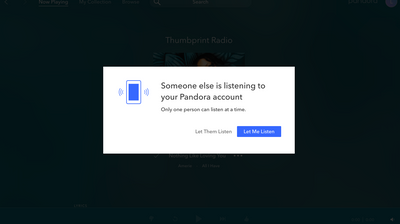- Pandora Community
- :
- Support
- :
- Account
- :
- "Someone else is listening" Message
- Subscribe to RSS Feed
- Mark Post as New
- Mark Post as Read
- Float this Post for Current User
- Bookmark
- Subscribe
- Mute
- Printer Friendly Page
The content you are looking for has been archived. View related content below.
- Mark as New
- Bookmark
- Subscribe
- Mute
- Subscribe to RSS Feed
- Permalink
- Report Inappropriate Content
"Someone Else is Listening" Message:
If you are receiving the message, "Your Pandora Account is currently playing on another device," or "Someone else is listening," then more than one device is streaming from your account at the same time.
While your Pandora account can be logged into as many devices as you like, they can't be playing at the same time. Regardless of your subscription level, the revenue from one Pandora account only covers the cost of one stream from one device. As long as you press pause on one device before you listen to Pandora on another, you should be fine.
If you believe this error message is popping up due to an unauthorized user and if you have access to a computer, you can take some steps to help protect your account by resetting your password and logging out of all other devices.
From a computer:
- Go to pandora.com and log in to your account.
- Then click your Profile in the top right corner of the page and select Settings.
- Next to Account Info click on Edit to change your password. Enter your new password into the password field and Save.
- You’ll be prompted to you enter your old password in order to be able to proceed with your request. Before selecting Submit, make sure to check the box to Log out of all other devices.
- If you’ve signed into someone else’s computer, be sure to sign out of your Pandora account once you’re finished.
If you do not have access to a computer or require further assistance, please contact our support team.
Hope this information is helpful!
Adam | Community Moderator
>>Check out: The Listener Lounge: March 2024
>>Visit New Music: Picks of the Week (04.15.24)