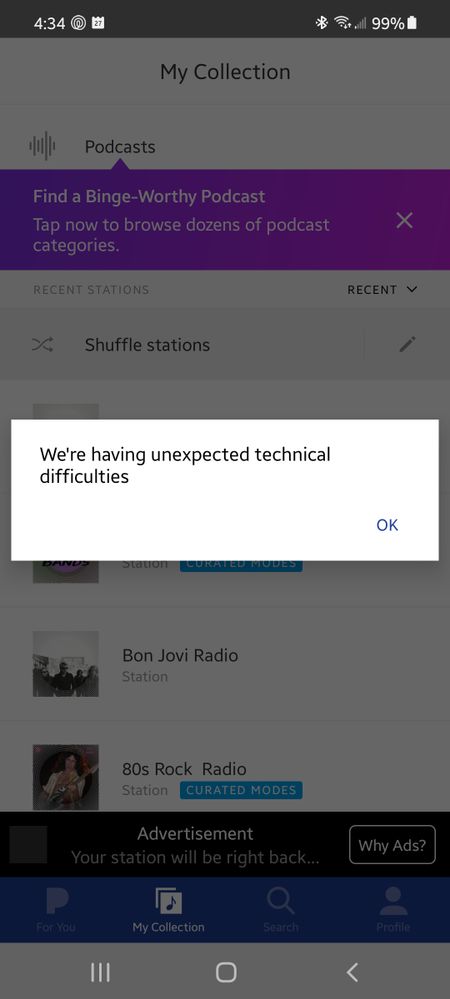- Pandora Community
- :
- Support
- :
- Android
- :
- Re: Ads Causing Error "We are having unexpected te...
- Subscribe to RSS Feed
- Mark Post as New
- Mark Post as Read
- Float this Post for Current User
- Bookmark
- Subscribe
- Mute
- Printer Friendly Page
- Mark as New
- Bookmark
- Subscribe
- Mute
- Subscribe to RSS Feed
- Permalink
- Report Inappropriate Content
on my android phone, when ever an ad comes on i get error message "we are experiencing technical difficulties" and then app will pause for a second or up to a minute or so
Moderator Edit: Changed title for clarity
- Mark as New
- Bookmark
- Subscribe
- Mute
- Subscribe to RSS Feed
- Permalink
- Report Inappropriate Content
Just adding my name to the list of people having the issue.
Verizon Samsung Note10 +, all software is up to date.
- Mark as New
- Bookmark
- Subscribe
- Mute
- Subscribe to RSS Feed
- Permalink
- Report Inappropriate Content
@IanR I've enabled a trace on your account to help us better understand what's happening.
For this trace to be useful, we'll need you to run through our troubleshooting steps once more: Troubleshooting for Android Devices
If you continue to experience issues with this, please send us a new screenshot of the error the next time it appears after completing the troubleshooting steps above.
Thanks for working with me on this. 🤝
Adam | Community Moderator
New to the Community? Introduce yourself here
New music alert! Picks of the Week (1.15.26)
- Mark as New
- Bookmark
- Subscribe
- Mute
- Subscribe to RSS Feed
- Permalink
- Report Inappropriate Content
- Model: GALAXY A11
- Carrier: AT&T
- Android version: 11
- Build number: RPA.200720.012.A115AUCS6BVA1
- Android Security Patch Level: FEBRUARY1, 2022
- Pandora version: 2201.1 (ANDROID-TUNER 22011001)
- Does not matter the connection type
- do you still have records for the last time this happened and what you did to repair this issue?
- Mark as New
- Bookmark
- Subscribe
- Mute
- Subscribe to RSS Feed
- Permalink
- Report Inappropriate Content
Thanks for following up with that information, @ZyderZee.
I've created a new ticket with our engineering team so they can help investigate this further.
We appreciate your patience in the meantime!
Adam | Community Moderator
New to the Community? Introduce yourself here
New music alert! Picks of the Week (1.15.26)
- Mark as New
- Bookmark
- Subscribe
- Mute
- Subscribe to RSS Feed
- Permalink
- Report Inappropriate Content
Thanks, I've completed the Android troubleshooting steps again. The error is the exact same issue as listed above and the message is verbatim and identical to the screenshot provided above in this thread. It happens on every ad.
Let me know what I should do and thanks for the help 🙂
- Mark as New
- Bookmark
- Subscribe
- Mute
- Subscribe to RSS Feed
- Permalink
- Report Inappropriate Content
Thanks for following up, @blockocheese.
I'd like to report your issue to our engineering team. Can you send over some updated info about your device since the last time you provided it to us?
- Model: Android LG G7 and G8
- Carrier:
- Android version (Settings > About Phone):
- Build number (Settings > About Phone):
- Android Security Patch Level, if noted on your device (Settings > About Phone):
- Pandora version:
- If you can open Pandora, go to Profile, then select Settings. Scroll to the bottom of the screen for the version number.
- If you can't open Pandora: from Android Home screen > Android Settings > Applications > Manage Applications > Find Pandora
Are you connected to Wi-Fi or cellular data when this is happening?
Have you identified any other patterns or notable information?
Thanks again for all your help with this.
Adam | Community Moderator
New to the Community? Introduce yourself here
New music alert! Picks of the Week (1.15.26)
- Mark as New
- Bookmark
- Subscribe
- Mute
- Subscribe to RSS Feed
- Permalink
- Report Inappropriate Content
Thanks Adam,
Carrier for one phone ( G8 ) is T-mobile and the issue occurs using mobile data, but less often than the G7.
Pandora Version 2201.1
Android Version: 10
Software Version: G850U20p
Build : QkQ1.200216.002
Kernel : 4.14.117
The other ( G7 ) is an old phone I'm using strictly for Pandora and has no carrier so is using wifi.
Pandora Version: 2203.1
Android Version: 9
Build : PkQ1. 181105.101
Software Version: G710ULM20a
Kernel : 4.9.112
It happens for every ad with an image. Home depot for example has an image and audio. As soon as the image and audio appear the notification is there instantaneously.
- Mark as New
- Bookmark
- Subscribe
- Mute
- Subscribe to RSS Feed
- Permalink
- Report Inappropriate Content
I'm now getting these same errors on my Samsung Galaxy S20 5G. Any resolution to this issue? Tried the troubleshooting steps listed above and just like before, none of them fixed the issue. Does not happen on any other other device, only my phone. Message pops up AS SOON as the ad starts. Add ends and music resumes with the error message still displayed. It acts like the issue is with updating the picture on the screen. I just start Waze so I don't have to see the errors and I can continue to listen to the music.
- Mark as New
- Bookmark
- Subscribe
- Mute
- Subscribe to RSS Feed
- Permalink
- Report Inappropriate Content
Sorry to hear that you're encountering this issue as well, @BrannanRogers. I understand how frustrating this can be.
Would you mind providing the requested information here?
Let me know and I can share this with our engineering team as they are investigating the new reports.
Alyssa | Community Manager
Join the discussion in Community Chat
Your turn: Q: What genre grew on you over time?
Check out: Pandora for Creators Community
Share yours: Q: What's your sound color? ✨
- Mark as New
- Bookmark
- Subscribe
- Mute
- Subscribe to RSS Feed
- Permalink
- Report Inappropriate Content
Hi Adam, I posted all the information you asked for, but it seems to be missing now. Should I add it again, or did you guys archive that post?
Thanks!
- Mark as New
- Bookmark
- Subscribe
- Mute
- Subscribe to RSS Feed
- Permalink
- Report Inappropriate Content
any update on this issue?
- Mark as New
- Bookmark
- Subscribe
- Mute
- Subscribe to RSS Feed
- Permalink
- Report Inappropriate Content
We appreciate you letting us know about your current experience. Unfortunately, we do not have an update about this at this time, @ZyderZee. However, we recently created a new ticket with our engineering team to investigate. Looks like this issue was fixed some time ago and recently popped up again. 🎧
Alyssa | Community Manager
Join the discussion in Community Chat
Your turn: Q: What genre grew on you over time?
Check out: Pandora for Creators Community
Share yours: Q: What's your sound color? ✨
- Mark as New
- Bookmark
- Subscribe
- Mute
- Subscribe to RSS Feed
- Permalink
- Report Inappropriate Content
Still getting "We're having unexpected technical difficulties" messages. I have restarted my phone multiple times and un-installed/re-installed Pandora twice today.
Music is still playing as of right now. 3:30EST.
- Mark as New
- Bookmark
- Subscribe
- Mute
- Subscribe to RSS Feed
- Permalink
- Report Inappropriate Content
@75mopar I've enabled a trace on your account to help us better understand what's happening.
For this trace to be useful, we'll need you to run through our troubleshooting steps once more: Troubleshooting for Android Devices
If you continue to experience issues, can you please send us a screenshot of the error you're seeing?
Thanks for working with me on this. 🤝
Adam | Community Moderator
New to the Community? Introduce yourself here
New music alert! Picks of the Week (1.15.26)
- Mark as New
- Bookmark
- Subscribe
- Mute
- Subscribe to RSS Feed
- Permalink
- Report Inappropriate Content
Adam, I've followed all of the steps in the troubleshooting list. I had done it twice this morning with no change.
I will say the error messages are a lot less frequent. I will update if I continue to receive error messages.
- Mark as New
- Bookmark
- Subscribe
- Mute
- Subscribe to RSS Feed
- Permalink
- Report Inappropriate Content
@75mopar If you continue to see that error message, I'd like to report your experience to our engineering team.
Please send me a screenshot of the error message you're seeing.
Additionally can you send over a bit more info about your device?
- Model:
- Carrier:
- Android version (Settings > About Phone):
- Build number (Settings > About Phone):
- Android Security Patch Level, if noted on your device (Settings > About Phone):
- Pandora version:
- If you can open Pandora, go to Profile, then select Settings. Scroll to the bottom of the screen for the version number.
- If you can't open Pandora: from Android Home screen > Android Settings > Applications > Manage Applications > Find Pandora
Are you connected to Wi-Fi or cellular data when this is happening?
Have you identified any other patterns or notable information?
Let me know what you can find out.
Adam | Community Moderator
New to the Community? Introduce yourself here
New music alert! Picks of the Week (1.15.26)
- Mark as New
- Bookmark
- Subscribe
- Mute
- Subscribe to RSS Feed
- Permalink
- Report Inappropriate Content
Phone is a Samsung A71 5G
Carrier is U.S. Cellular
Android ver. 11
Security Patch Level is reported as a date of 1/1/2022
Pandora ver. 2203.1 (I updated it this morning when I started having problems.)
Currently connected thru wi-fi at work and has been all day.
It just got the error message again.
It seems that I only get the error message after I unlock my phone, however my phone screen is always locked at work unless I'm using it, so I might only be getting them then because of that.
- Mark as New
- Bookmark
- Subscribe
- Mute
- Subscribe to RSS Feed
- Permalink
- Report Inappropriate Content
Thanks for following up, @75mopar.
I moved your post over to this thread since it is more in line with the issue you are experiencing: Android: Ads Cause "Unexpected Technical Difficulties" Error
Your feedback has now been added to the ticket we have open with the engineers who are looking into this.
Thanks for your patience in the meantime!
Adam | Community Moderator
New to the Community? Introduce yourself here
New music alert! Picks of the Week (1.15.26)
- Mark as New
- Bookmark
- Subscribe
- Mute
- Subscribe to RSS Feed
- Permalink
- Report Inappropriate Content
Thanks for looking into this, but on a related note is there any way to stop getting ads in Spanish? It's every 4-5 ads and I don't have any Spanish songs in my list and don't live in a Spanish speaking neighborhood.
Thanks!
- Mark as New
- Bookmark
- Subscribe
- Mute
- Subscribe to RSS Feed
- Permalink
- Report Inappropriate Content
Adam, I still have the error message, one thing I did forget to mention is that I do get an error message that kinda blinks when my screen is locked. It goes away after a bit, but the message itself is a lot longer and I don't remember what it says. Can't take a screen shot because phone is locked. If I see it again (not always looking at phone so it may be a while) I'll try to write down what it says.
It doesn't affect Pandora itself 'cause my music doesn't stop.
I understand things happen that are impossible to predict so getting mad or demanding a credit because of a minor inconvenience is not helpful. Hopefully your techs can figure this out.