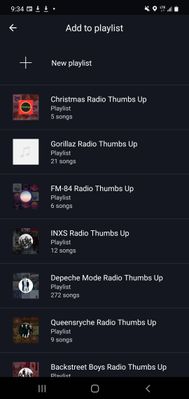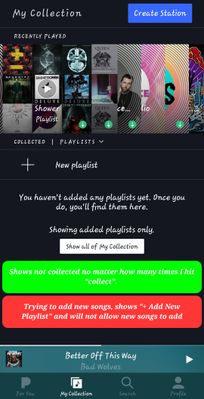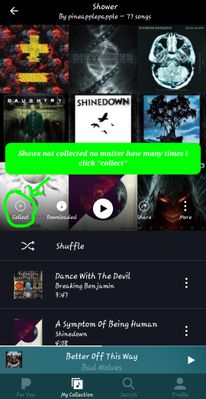- Pandora Community
- :
- Support
- :
- Android
- :
- Android: All Playlists Don't Appear When Adding So...
- Subscribe to RSS Feed
- Mark Post as New
- Mark Post as Read
- Float this Post for Current User
- Bookmark
- Subscribe
- Mute
- Printer Friendly Page
Android: All Playlists Don't Appear When Adding Songs to Playlist
- Mark as New
- Bookmark
- Subscribe
- Mute
- Subscribe to RSS Feed
- Permalink
- Report Inappropriate Content
I have known how to manually add this way for years, but lately when I try to add a song I searched for, the " my thumbs up playlist" doesn't show on "add to playlist" as an option. I have tried logging out, reinstalling the app and restarting my phone. Nothing works.
I have a Samsung Galaxy Note 10 plus. Carrier is Total Wireless through Verizon. Phone and the app are up to date.
Moderator Edit: Changing title for clarity
- Mark as New
- Bookmark
- Subscribe
- Mute
- Subscribe to RSS Feed
- Permalink
- Report Inappropriate Content
- Mark as New
- Bookmark
- Subscribe
- Mute
- Subscribe to RSS Feed
- Permalink
- Report Inappropriate Content
Hey @Yokko! Thanks for posting your experience.
We're aware of this issue and are investigating. I'll make updates in this thread as they are made available to me.
In the meantime, would you mind trying the following:
- Filter your collection by Playlist
- Scroll through your playlists, until they have all loaded
- Return to the song you'd like to add to a playlist and try again.
- Mark as New
- Bookmark
- Subscribe
- Mute
- Subscribe to RSS Feed
- Permalink
- Report Inappropriate Content
That also did not work, unfortunately.
- Mark as New
- Bookmark
- Subscribe
- Mute
- Subscribe to RSS Feed
- Permalink
- Report Inappropriate Content
@Yokko It looks like My Thumbs Up playlist was removed from your collection.
I've gone ahead and restored it for you on my end.
Can you please try again and let me know if you continue to run into issues?
Thanks for working with me on this. 🤝
Adam | Community Moderator
New to the Community? Introduce yourself here
New music alert! Picks of the Week (1.26.26)
- Mark as New
- Bookmark
- Subscribe
- Mute
- Subscribe to RSS Feed
- Permalink
- Report Inappropriate Content
My thumbs up playlist is still not showing when I want to add songs to it under "add to playlist"
- Mark as New
- Bookmark
- Subscribe
- Mute
- Subscribe to RSS Feed
- Permalink
- Report Inappropriate Content
@Yokko I moved your post over to the Android space since this issue sounds specific to that device.
I have added your feedback to the ticket we currently have open with the engineers who are looking into this.
Thanks for your patience in the meantime as they work to find a fix. 🛠
Adam | Community Moderator
New to the Community? Introduce yourself here
New music alert! Picks of the Week (1.26.26)
- Mark as New
- Bookmark
- Subscribe
- Mute
- Subscribe to RSS Feed
- Permalink
- Report Inappropriate Content
I have what appears to be the same problem with firefox and chrome (Windows10). The first 4 (firefox) or 4.5 (chrome) playlists most recently added to are visible, but the scroll bar on right isn't functional.
- Mark as New
- Bookmark
- Subscribe
- Mute
- Subscribe to RSS Feed
- Permalink
- Report Inappropriate Content
I have this very issue except on the Android app.
I'm using a Galaxy Note 10 plus. Please help
Here is what I see when I try to add a song to my playlists.
Nada.... Although I have 77 playlists.
Why? This always happens if you get logged out and have to log back in.... I'm about ready to cancel, I'm so sick of having to start over
mod edit: format
- Mark as New
- Bookmark
- Subscribe
- Mute
- Subscribe to RSS Feed
- Permalink
- Report Inappropriate Content
Hey there, @Jasids. 👋
Thanks so much for sharing your experience. I completely understand how frustrating this can be.
I moved your post over to this existing thread to keep the community space organized: All playlists do not appear when adding songs to playlist
Our engineering team is aware of this issue. I've added the information and screenshot you've provided to the internal ticket we have open with them.
We appreciate your patience while they work on this. 🎧
Alyssa | Community Manager
Join the discussion in Community Chat
Your turn: Q: What genre grew on you over time?
Check out: Pandora for Creators Community
Share yours: Q: What's your sound color? ✨
- Mark as New
- Bookmark
- Subscribe
- Mute
- Subscribe to RSS Feed
- Permalink
- Report Inappropriate Content
I'm new to the forums and may have accidentally cross-posted about this.
My apologies.
As of this morning everything seems to be back to normal the Pandora Gods
smiled on me while I was sleeping I guess.
Thank you
- Mark as New
- Bookmark
- Subscribe
- Mute
- Subscribe to RSS Feed
- Permalink
- Report Inappropriate Content
No worries, @Jasids. Thanks again for reporting this.
Glad to hear that you're back to enjoying Pandora without any issues. Happy listening 🎧
Alyssa | Community Manager
Join the discussion in Community Chat
Your turn: Q: What genre grew on you over time?
Check out: Pandora for Creators Community
Share yours: Q: What's your sound color? ✨
- Mark as New
- Bookmark
- Subscribe
- Mute
- Subscribe to RSS Feed
- Permalink
- Report Inappropriate Content
I have two playlist in my account, but when I go to add a new song it doesn’t give me the option to add to either playlist, is there a fix to this?
- Mark as New
- Bookmark
- Subscribe
- Mute
- Subscribe to RSS Feed
- Permalink
- Report Inappropriate Content
@randallai2123 I moved your post over to this existing thread: Android: All Playlists Don't Appear When Adding Songs to Playlist
Can you please do me a favor and send me a screenshot of what you're seeing?
Thanks for working with me on this. 🤝
Adam | Community Moderator
New to the Community? Introduce yourself here
New music alert! Picks of the Week (1.26.26)
- Mark as New
- Bookmark
- Subscribe
- Mute
- Subscribe to RSS Feed
- Permalink
- Report Inappropriate Content
Although my profile shows all of my playlists, when I try to add a song to one of them, it shows "add new playlist" instead of showing my playlists to add to as though I don't have any.
- Mark as New
- Bookmark
- Subscribe
- Mute
- Subscribe to RSS Feed
- Permalink
- Report Inappropriate Content
@Ldamato177 I moved your post over to this existing thread: Android: All Playlists Don't Appear When Adding Songs to Playlist
Can you please do me a favor and send me a screenshot of what you're seeing?
(Please note you won't be able to attach images via email - you will need to open this Community link in a web browser in order to provide attachments)
Thanks for working with me on this. 🤝
Adam | Community Moderator
New to the Community? Introduce yourself here
New music alert! Picks of the Week (1.26.26)
- Mark as New
- Bookmark
- Subscribe
- Mute
- Subscribe to RSS Feed
- Permalink
- Report Inappropriate Content
Cant see my playlists on playlist. I can see them and play them on profile but I can't add music from there. When I try it takes me back to playlist and asks to create new play list. This is happening on my samsung s23. On my old android everything bis normal, no issues at all. Tried contacting service but after several weeks they decided they can't resolve issue. Can anybody help? Otherwise going to Spotify.
Thanks
- Mark as New
- Bookmark
- Subscribe
- Mute
- Subscribe to RSS Feed
- Permalink
- Report Inappropriate Content
My playlists won't show on my lists. I've tried everything in the troubleshooting section, I've tried removing them from downloads, I've tried re downloading them, I've tried collecting them. When I hit collect it says it's collected, but immediately goes back and shows it's not. I can't add any songs because it only shows "+ new playlist" when I want to add songs. I'm using a Galaxy Note20 Ultra. Everything is updated. I'm not sure what else to do when the troubleshooting doesn't work. Anyone successfully fix this?
- Mark as New
- Bookmark
- Subscribe
- Mute
- Subscribe to RSS Feed
- Permalink
- Report Inappropriate Content
Thanks so much for the screenshots, @Pineapplepapple. Sorry for any inconvenience this has caused.
I've shared your report of this issue on an internal ticket with our engineering team. 🎧
Alyssa | Community Manager
Join the discussion in Community Chat
Your turn: Q: What genre grew on you over time?
Check out: Pandora for Creators Community
Share yours: Q: What's your sound color? ✨
- Mark as New
- Bookmark
- Subscribe
- Mute
- Subscribe to RSS Feed
- Permalink
- Report Inappropriate Content
I can't add songs to my playlist because it just shows nothing when I click Add to Playlist. But it isn't that these songs don't work for playlists. Because it won't even let me add songs that I already have on my playlists. So I'm not sure why but when I click on the song I press the "three dots". Then I click (Add to Playlist) but then it just shows (New playlist) but none of my playlists. Though it still let's me use my playlists and they still show up anywhere else. By the way I don't know if it matters but my phone is a Samsung s20 and Verizon. Please help inform me why this is happening or what to do. Please and thank you.