- Pandora Community
- :
- Support
- :
- Android
- :
- Android: App Icon Doesn't Appear on Home Screen
- Subscribe to RSS Feed
- Mark Post as New
- Mark Post as Read
- Float this Post for Current User
- Bookmark
- Subscribe
- Mute
- Printer Friendly Page
- Mark as New
- Bookmark
- Subscribe
- Mute
- Subscribe to RSS Feed
- Permalink
- Report Inappropriate Content
App icon won't appear on home screen
mod edit: changed title for clarity
Accepted Solutions
- Mark as New
- Bookmark
- Subscribe
- Mute
- Subscribe to RSS Feed
- Permalink
- Report Inappropriate Content
Hey, @Nverro. 👋
I completely understand where you're coming from.
Here are some simple steps to try to locate the app on your phone:
- First, let's make sure the app has been downloaded to your Android device. You can check this by visiting this page.
- If you see an Open option, that means the app is currently on your device. From here, you can tap Open to be redirected to the app.
- Alternatively, you can return to your home screen, then tap the App Drawer icon. The Pandora app will be present within this collection.
Let me know how it goes. 🎧
Alyssa | Community Manager
Join the discussion in Community Chat
Your turn: Q: What genre grew on you over time?
Check out: Pandora for Creators Community
Share yours: Q: What's your sound color? ✨
- Mark as New
- Bookmark
- Subscribe
- Mute
- Subscribe to RSS Feed
- Permalink
- Report Inappropriate Content
@Edwolf To clarify, are you only experiencing this issue with Pandora?
Have you tried adding other apps to your home screen?
If not, please adding another app to your home screen and let me know if you experience similar issues there as well.
Thanks for your patience.
Adam | Community Moderator
New to the Community? Introduce yourself here
New music alert! Picks of the Week (1.26.26)
- Mark as New
- Bookmark
- Subscribe
- Mute
- Subscribe to RSS Feed
- Permalink
- Report Inappropriate Content
Hello,
Yes I can add other icons to the home page, but the Pandora icon will not add to the home screen or show up on my apps page.
Jeff
- Mark as New
- Bookmark
- Subscribe
- Mute
- Subscribe to RSS Feed
- Permalink
- Report Inappropriate Content
Hi, @jefftech. 👋
Thanks so much for posting on the Pandora Community!
- From the bottom of your Home screen, swipe up.
- Touch and drag the app. You’ll find images of each Home screen.
- Slide the app to where you want it. Lift your finger.
++
Also, widgets will disappear and become inoperable if installed to the SD card. You will need to keep the app installed to the phone's local memory and the widget should work fine.
It should look similar to the screenshot below depending on how your homescreen looks.

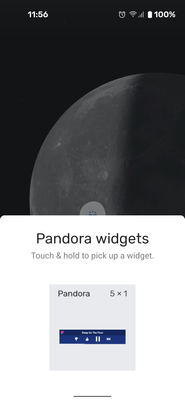
Let me know if this helps. 🎧
Alyssa | Community Manager
Join the discussion in Community Chat
Your turn: Q: What genre grew on you over time?
Check out: Pandora for Creators Community
Share yours: Q: What's your sound color? ✨
- Mark as New
- Bookmark
- Subscribe
- Mute
- Subscribe to RSS Feed
- Permalink
- Report Inappropriate Content
Honestly, I am a senior and other Apps just show up. Help!
- Mark as New
- Bookmark
- Subscribe
- Mute
- Subscribe to RSS Feed
- Permalink
- Report Inappropriate Content
Hey, @Nverro. 👋
I completely understand where you're coming from.
Here are some simple steps to try to locate the app on your phone:
- First, let's make sure the app has been downloaded to your Android device. You can check this by visiting this page.
- If you see an Open option, that means the app is currently on your device. From here, you can tap Open to be redirected to the app.
- Alternatively, you can return to your home screen, then tap the App Drawer icon. The Pandora app will be present within this collection.
Let me know how it goes. 🎧
Alyssa | Community Manager
Join the discussion in Community Chat
Your turn: Q: What genre grew on you over time?
Check out: Pandora for Creators Community
Share yours: Q: What's your sound color? ✨
- Mark as New
- Bookmark
- Subscribe
- Mute
- Subscribe to RSS Feed
- Permalink
- Report Inappropriate Content
Pandora used to be on my drop down menu & lock screen. It's not anymore. Can anyone help?
- Mark as New
- Bookmark
- Subscribe
- Mute
- Subscribe to RSS Feed
- Permalink
- Report Inappropriate Content
@Pashin8Leo Thanks for writing and sorry to hear you're having trouble locating the Pandora app. First, let's make sure the app has been downloaded to your Android device.
You can check this by visiting this page.
If you see an Open option, that means the app is currently on your device. From here, you can tap Open to be redirected to the app.
Alternatively, you can return to your home screen, then tap the App Drawer icon. The Pandora app will be present within this collection.
Let me know if this helps.
Adam | Community Moderator
New to the Community? Introduce yourself here
New music alert! Picks of the Week (1.26.26)