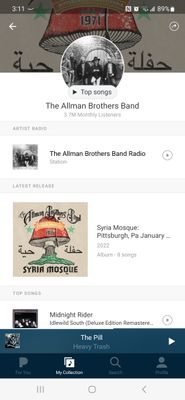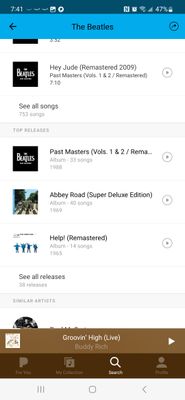- Pandora Community
- :
- Support
- :
- Android
- :
- Android: Artist biography missing
- Subscribe to RSS Feed
- Mark Post as New
- Mark Post as Read
- Float this Post for Current User
- Bookmark
- Subscribe
- Mute
- Printer Friendly Page
- Mark as New
- Bookmark
- Subscribe
- Mute
- Subscribe to RSS Feed
- Permalink
- Report Inappropriate Content
I no longer see the artist biographies after upgrading to new Samsung phone. They used to be on the artist main page.
Moderator Edit: Edited title for clarity
- Mark as New
- Bookmark
- Subscribe
- Mute
- Subscribe to RSS Feed
- Permalink
- Report Inappropriate Content
@lostsailor73 Can you please send me a screenshot of what you're currently seeing?
(Please note you won't be able to attach images via email - you will need to open this Community link in a web browser in order to provide attachments)
Thanks for working with me on this.
Adam | Community Moderator
New to the Community? Introduce yourself here
New music alert! Picks of the Week (2.4.26)
- Mark as New
- Bookmark
- Subscribe
- Mute
- Subscribe to RSS Feed
- Permalink
- Report Inappropriate Content
Thanks, Adam! it doesn't have a option to attach screenshot but url so I attached a link to an artist page for an example.
Here you go. It didn't have me logged in for some reason.
Moderator Edit: Merged posts
- Mark as New
- Bookmark
- Subscribe
- Mute
- Subscribe to RSS Feed
- Permalink
- Report Inappropriate Content
@lostsailor73 If you continue to scroll down on that screen, do you see an "About" section listed under Top Releases?
Let me know.
Adam | Community Moderator
New to the Community? Introduce yourself here
New music alert! Picks of the Week (2.4.26)
- Mark as New
- Bookmark
- Subscribe
- Mute
- Subscribe to RSS Feed
- Permalink
- Report Inappropriate Content
Yes, it's there. I guess they had moved it but when I had checked earlier I didn't see it. Thanks so much for your help. It looks like I'm good to go now.
- Mark as New
- Bookmark
- Subscribe
- Mute
- Subscribe to RSS Feed
- Permalink
- Report Inappropriate Content
@lostsailor73 Always happy to help!
Enjoy the music. 😎
Adam | Community Moderator
New to the Community? Introduce yourself here
New music alert! Picks of the Week (2.4.26)
- Mark as New
- Bookmark
- Subscribe
- Mute
- Subscribe to RSS Feed
- Permalink
- Report Inappropriate Content
That doesn't work for all artists. The "About" link doesn't show up. Any thoughts on what to do in that case?
- Mark as New
- Bookmark
- Subscribe
- Mute
- Subscribe to RSS Feed
- Permalink
- Report Inappropriate Content
Hi @BobbyT1959
Artist biographies may not be available for all artist but I'm happy to pass this along. Can you let me know the artist(s) that you're not seeing an About section for?
All of the biographical and lyrical info on Pandora comes from partner services. Our partners at TiVo take care of our biographies and album descriptions. Let me know and I'll be sure to pass this on to the appropriate teams.
- Mark as New
- Bookmark
- Subscribe
- Mute
- Subscribe to RSS Feed
- Permalink
- Report Inappropriate Content
I am looking for biographies also,why is it so vague? That's what I pay for
- Mark as New
- Bookmark
- Subscribe
- Mute
- Subscribe to RSS Feed
- Permalink
- Report Inappropriate Content
It looks like they removed them for some reason. Hopefully they can resolve this because, like you said, we pay for this content.
- Mark as New
- Bookmark
- Subscribe
- Mute
- Subscribe to RSS Feed
- Permalink
- Report Inappropriate Content
@stacyeve61 @lostsailor73 What are the names of the artists that you're not seeing an About section for?
Let me know.
Adam | Community Moderator
New to the Community? Introduce yourself here
New music alert! Picks of the Week (2.4.26)
- Mark as New
- Bookmark
- Subscribe
- Mute
- Subscribe to RSS Feed
- Permalink
- Report Inappropriate Content
Any really. I just looked up The Beatles for example, since you know there will be a biography for them.
- Mark as New
- Bookmark
- Subscribe
- Mute
- Subscribe to RSS Feed
- Permalink
- Report Inappropriate Content
@lostsailor73 I was unable to reproduce this on my end.
Can you please send me a screenshot of what you are seeing when you are on the page for The Beatles?
You should see an ABOUT section if you scroll down a little (it would be located under TOP RELEASES.
(Please note you won't be able to attach images via email - you will need to open this Community link in a web browser in order to provide attachments)
Thanks for working with me on this.
Adam | Community Moderator
New to the Community? Introduce yourself here
New music alert! Picks of the Week (2.4.26)
- Mark as New
- Bookmark
- Subscribe
- Mute
- Subscribe to RSS Feed
- Permalink
- Report Inappropriate Content
See attached. Thanks Adam.
- Mark as New
- Bookmark
- Subscribe
- Mute
- Subscribe to RSS Feed
- Permalink
- Report Inappropriate Content
@lostsailor73 Thanks for sending that over.
I recommend running through the following troubleshooting steps if you haven't done so already: Troubleshooting for Android Devices
If that does not resolve the issue, I'd like to report your experience to our engineering team. Can you send over a bit more info about your device?
- Model:
- Carrier:
- Android version (Settings > About Phone):
- Build number (Settings > About Phone):
- Android Security Patch Level, if noted on your device (Settings > About Phone):
- Pandora version:
- If you can open Pandora, go to Profile, then select Settings. Scroll to the bottom of the screen for the version number.
- If you can't open Pandora: from Android Home screen > Android Settings > Applications > Manage Applications > Find Pandora
Are you connected to Wi-Fi or cellular data when this is happening?
Have you identified any other patterns or notable information?
Let me know what you can find out.
Adam | Community Moderator
New to the Community? Introduce yourself here
New music alert! Picks of the Week (2.4.26)
- Mark as New
- Bookmark
- Subscribe
- Mute
- Subscribe to RSS Feed
- Permalink
- Report Inappropriate Content
Hi Adam,
I appreciate your support.
I tried the troubleshooting steps, although I didn't clear the memory because I don't want to lose my library. I did clear the cache with no resolution.
Here is the information you requested:
- Model: Samsung Galaxy S23
- Carrier: AT&T
- Android version (Settings > About Phone): 13
- Build number (Settings > About Phone): TP1A.220624.014.S911USQU1AWCB
- Android Security Patch Level, if noted on your device (Settings > About Phone): April 1, 2023
- Pandora version: 2310.1Same issue over wifi and cellular
- Mark as New
- Bookmark
- Subscribe
- Mute
- Subscribe to RSS Feed
- Permalink
- Report Inappropriate Content
@lostsailor73 Thanks for providing that info.
I've passed this along to the appropriate parties for further investigation. We'll follow up with you if we need any additional details.
Thanks for your patience in the meantime!
Adam | Community Moderator
New to the Community? Introduce yourself here
New music alert! Picks of the Week (2.4.26)
- Mark as New
- Bookmark
- Subscribe
- Mute
- Subscribe to RSS Feed
- Permalink
- Report Inappropriate Content
I can't seem to find Artist biographies after they raised the subscription prices.
- Mark as New
- Bookmark
- Subscribe
- Mute
- Subscribe to RSS Feed
- Permalink
- Report Inappropriate Content
@stacyeve61 I moved your post over to this existing thread: Android: Artist biography missing
Could you tell me a bit more about what is happening?
- Is this happening for a specific artist or all artists?
- Could you please provide some examples or screenshots?
Thanks for working with me on this.
Adam | Community Moderator
New to the Community? Introduce yourself here
New music alert! Picks of the Week (2.4.26)