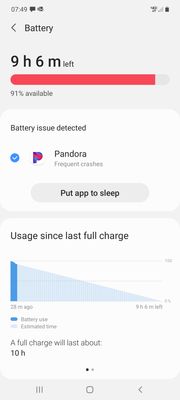- Pandora Community
- :
- Support
- :
- Android
- :
- Re: My pandora Shuts off after a few minutes ,any ...
- Subscribe to RSS Feed
- Mark Post as New
- Mark Post as Read
- Float this Post for Current User
- Bookmark
- Subscribe
- Mute
- Printer Friendly Page
- Mark as New
- Bookmark
- Subscribe
- Mute
- Subscribe to RSS Feed
- Permalink
- Report Inappropriate Content
I have researched the threads and have tried to get the settings set as per the fixes, but it still won't stay on. If I try to listen while going to sleep it went last the "sleep" duration. If I use the offline setting when I am traveling it crashes, but then it's even better because I don't have a signal when I try to restart pandora. Getting pretty fed up and considering canceling my subscription.
Samsung S20 Note. I've attached screen shots.
Please help.
- Mark as New
- Bookmark
- Subscribe
- Mute
- Subscribe to RSS Feed
- Permalink
- Report Inappropriate Content
@Eddieo66 I moved your post over to this existing thread: Android: Constantly Crashing
I've enabled a trace on your account to help us better understand what's happening.
For this trace to be useful, we'll need you to run through our troubleshooting steps: Troubleshooting for Android Devices
Let me know how it goes.
Adam | Community Moderator
New to the Community? Introduce yourself here
New music alert! Picks of the Week (12.15.25)
- Mark as New
- Bookmark
- Subscribe
- Mute
- Subscribe to RSS Feed
- Permalink
- Report Inappropriate Content
Hey, unfortunately I've tried clearing data and cache plenty of times, only to have the crashing come back after a while.
My phone's model is Galaxy a10e
I'm on Android Version 11
My build number is RP1A.200720.012.A102USQSDCVC1
My Android security patch level is March 1, 2022
My Pandora version is 2201.1 (ANDROID-TUNER 22011001)
Keep in mind that I like to use Separate App Sound to play Pandora on my Bluetooth Speaker in the background while I watch YouTube with its sound going into my earbuds. Also, my phone is full of storage, so that could be another possibility. Hope you can help!
- Mark as New
- Bookmark
- Subscribe
- Mute
- Subscribe to RSS Feed
- Permalink
- Report Inappropriate Content
Hey, @xyzman123. 👋
Sorry to hear that this is happening during your listening sessions. Thanks for posting your device details. I can report this feedback to our engineering team for you. 🎧
Alyssa | Community Manager
Join the discussion in Community Chat
Your turn: Q: What’s one thing you’re excited to try this year?
Check out: Pandora for Creators Community
Share yours: Q: What's your sound color? ✨
- Mark as New
- Bookmark
- Subscribe
- Mute
- Subscribe to RSS Feed
- Permalink
- Report Inappropriate Content
Sure, go ahead.😊
- Mark as New
- Bookmark
- Subscribe
- Mute
- Subscribe to RSS Feed
- Permalink
- Report Inappropriate Content
Everytime I open Pandora it doesn't work I keep going back to homepage
- Mark as New
- Bookmark
- Subscribe
- Mute
- Subscribe to RSS Feed
- Permalink
- Report Inappropriate Content
@Homer62 I moved your post over to this existing thread: Android: Constantly Crashing
I do see you have an open case with our support team regarding this issue.
If you have any additional questions, please make sure to reply back directly to the email they sent you, and they will be happy to further assist.
Thanks for being a part of the Community!
Adam | Community Moderator
New to the Community? Introduce yourself here
New music alert! Picks of the Week (12.15.25)
- Mark as New
- Bookmark
- Subscribe
- Mute
- Subscribe to RSS Feed
- Permalink
- Report Inappropriate Content
Mobile device Samsung Galaxy s22 ultra
Pandora plays for about 1/2 a song then shuts off.
- Mark as New
- Bookmark
- Subscribe
- Mute
- Subscribe to RSS Feed
- Permalink
- Report Inappropriate Content
@Wemmers I moved your post over to this existing thread: Android: Constantly Crashing
I've enabled a trace on your account to help us better understand what's happening.
For this trace to be useful, we'll need you to run through our troubleshooting steps: Troubleshooting for Android Devices
Let me know how it goes.
Adam | Community Moderator
New to the Community? Introduce yourself here
New music alert! Picks of the Week (12.15.25)
- Mark as New
- Bookmark
- Subscribe
- Mute
- Subscribe to RSS Feed
- Permalink
- Report Inappropriate Content
I'm using a LG k51 4G network I don't know what tower that got me on would it be Verizon or T-Mobile cell phone company won't tell me there is no error message it just shuts off
- Mark as New
- Bookmark
- Subscribe
- Mute
- Subscribe to RSS Feed
- Permalink
- Report Inappropriate Content
@YdeOpnwillie I moved your post over to this existing thread: Android: Constantly Crashing
I've enabled a trace on your account to help us better understand what's happening.
For this trace to be useful, we'll need you to run through our troubleshooting steps: Troubleshooting for Android Devices
Let me know how it goes.
Adam | Community Moderator
New to the Community? Introduce yourself here
New music alert! Picks of the Week (12.15.25)
- Mark as New
- Bookmark
- Subscribe
- Mute
- Subscribe to RSS Feed
- Permalink
- Report Inappropriate Content
Out of the blue (after having the app for a few years) I'm not able to open the app this morning. It starts to open with the grey screen with the dark P in the middle but then crashes. I've restarted the phone, reinstalled the app, cleared the app's cache and storage. What else can be done?
- Mark as New
- Bookmark
- Subscribe
- Mute
- Subscribe to RSS Feed
- Permalink
- Report Inappropriate Content
@vision6800 I moved your post over to this existing thread: Android: Constantly Crashing
I've enabled a trace on your account to help us better understand what's happening.
For this trace to be useful, we'll need you to run through our troubleshooting steps: Troubleshooting for Android Devices
Let me know how it goes.
Adam | Community Moderator
New to the Community? Introduce yourself here
New music alert! Picks of the Week (12.15.25)
- Mark as New
- Bookmark
- Subscribe
- Mute
- Subscribe to RSS Feed
- Permalink
- Report Inappropriate Content
Yes I have done all those things. Still having the problem.
- Mark as New
- Bookmark
- Subscribe
- Mute
- Subscribe to RSS Feed
- Permalink
- Report Inappropriate Content
@vision6800 From our end, we are not seeing you have ran through these steps in completion: Troubleshooting for Android Devices
Please make sure you complete each of the steps listed.
+++++++++++++++++++++++++
If you continue to experience issues, I'd like to report your issue to our engineering team. Can you send over a bit more info about your device?
- Model:
- Carrier:
- Android version (Settings > About Phone):
- Build number (Settings > About Phone):
- Android Security Patch Level, if noted on your device (Settings > About Phone):
- Pandora version:
- If you can open Pandora, go to Profile, then select Settings. Scroll to the bottom of the screen for the version number.
- If you can't open Pandora: from Android Home screen > Android Settings > Applications > Manage Applications > Find Pandora
Are you connected to Wi-Fi or cellular data when this is happening?
Have you identified any other patterns or notable information?
Let me know what you can find out.
Adam | Community Moderator
New to the Community? Introduce yourself here
New music alert! Picks of the Week (12.15.25)
- Mark as New
- Bookmark
- Subscribe
- Mute
- Subscribe to RSS Feed
- Permalink
- Report Inappropriate Content
I am also having a problem with my app on my phone. I tried all the steps above and I have uninstalled and re installed the app and it will come on and play a song for about 6-8 seconds and then shut the app off and go back to my home screen.
- Mark as New
- Bookmark
- Subscribe
- Mute
- Subscribe to RSS Feed
- Permalink
- Report Inappropriate Content
Hey there, @LisaWaterbury. 👋
Sorry to hear that you're experiencing crashing during your listening sessions.
Battery Optimization + Sleeping Apps:
When updating the OS on Android devices, the battery optimization on all apps may be automatically turned back on by default.
This can cause performance issues or interfere with playback when the app is backgrounded. Due to the sheer volume of Android devices, we are unable to provide step by step instructions for each and every device. I recommend looking up the steps to manage battery optimization for the specific make and model of your device and disable this for the Pandora app.
If you own a Samsung device, you may also want to check your Sleeping Apps settings.
++
Reporting + Device Details:
If those steps don't help, I can report this for you.
It's helpful to know the following about your device:
- Model:
- Carrier:
- Android version (Settings > About Phone):
- Pandora version:
- If you can open Pandora, go to Profile, then select Settings. Scroll to the bottom of the screen for the version number.
- If you can't open Pandora: from Android Home screen > Android Settings > Applications > Manage Applications > Find Pandora
- Are you connected to Wi-Fi or cellular data when this is happening?
Let me know. 🎧
Alyssa | Community Manager
Join the discussion in Community Chat
Your turn: Q: What’s one thing you’re excited to try this year?
Check out: Pandora for Creators Community
Share yours: Q: What's your sound color? ✨
- Mark as New
- Bookmark
- Subscribe
- Mute
- Subscribe to RSS Feed
- Permalink
- Report Inappropriate Content
Android services library keeps stopping, no issues with any other apps. Have tried everything, reinstalling, updating, restarting, making new account and nothing will let me play Pandora for more than 5 secs without it crashing. Will be switching to one of the better streaming services since this app is currently nonfunctional on my phone and has been for at least a month.
mod edit: changed title for clarity
- Mark as New
- Bookmark
- Subscribe
- Mute
- Subscribe to RSS Feed
- Permalink
- Report Inappropriate Content
Hey there, @MusicFan6323. 👋
Thanks for posting about the trouble you're having when trying to access Pandora from your Android device.
Have you tried clearing the app data? If not, you can find those steps here: Android Troubleshooting
++
Device Details:
If the issue persists, can you send over a bit more info about your device?
- Model:
- Carrier:
- Android version (Settings > About Phone):
- Pandora version:
- If you can open Pandora, go to Profile, then select Settings. Scroll to the bottom of the screen for the version number.
- If you can't open Pandora: from Android Home screen > Android Settings > Applications > Manage Applications > Find Pandora
- Are you connected to Wi-Fi or cellular data when this is happening?
Lastly, are you receiving any error messages? If so, what exactly does it say?
Let me know and I can share this information with our engineering team on your behalf. 🎧
Alyssa | Community Manager
Join the discussion in Community Chat
Your turn: Q: What’s one thing you’re excited to try this year?
Check out: Pandora for Creators Community
Share yours: Q: What's your sound color? ✨
- Mark as New
- Bookmark
- Subscribe
- Mute
- Subscribe to RSS Feed
- Permalink
- Report Inappropriate Content
Cleared cash, uninstall and reinstall, history shows hundred of crashes per day for last 3 days since reinstall. Quality is set to low, but it still crashes. I'm a premium user and big fan, but have cancelled renewal effective end of December 2022. Can't find tech help or solution? Crazy.
- Mark as New
- Bookmark
- Subscribe
- Mute
- Subscribe to RSS Feed
- Permalink
- Report Inappropriate Content
@hmdarwin I've enabled a trace on your account to help us better understand what's happening.
For this trace to be useful, we'll need you to run through our troubleshooting steps once more:
Troubleshooting for Android Devices
If you continue to experience issues with this, I'd like to report your experience to our engineering team. Can you send over a bit more info about your device?
- Model:
- Carrier:
- Android version (Settings > About Phone):
- Build number (Settings > About Phone):
- Android Security Patch Level, if noted on your device (Settings > About Phone):
- Pandora version:
- If you can open Pandora, go to Profile, then select Settings. Scroll to the bottom of the screen for the version number.
- If you can't open Pandora: from Android Home screen > Android Settings > Applications > Manage Applications > Find Pandora
Are you connected to Wi-Fi or cellular data when this is happening?
Have you identified any other patterns or notable information?
Let me know what you can find out.
Adam | Community Moderator
New to the Community? Introduce yourself here
New music alert! Picks of the Week (12.15.25)