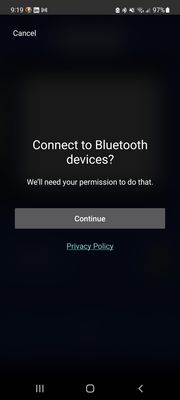- Pandora Community
- :
- Support
- :
- Android
- :
- Re: Android: How to Dismiss Bluetooth Permission
- Subscribe to RSS Feed
- Mark Post as New
- Mark Post as Read
- Float this Post for Current User
- Bookmark
- Subscribe
- Mute
- Printer Friendly Page
- Mark as New
- Bookmark
- Subscribe
- Mute
- Subscribe to RSS Feed
- Permalink
- Report Inappropriate Content
After a recent update, pandora keeps asking for Bluetooth permission. Even when I say no, pandora is still asking.
Sometimes it asks while I'm listening to pandora on my Bluetooth devices. Bluetooth connections are managed by the OS. Pandora does not need this permission, but keeps asking with no indication of what that permission is needed for. It's clearly not needed for audio.
Can I change a setting to get it to stop asking?
What does pandora want bluetooth access for?
mod edit: changed title for clarity
Accepted Solutions
- Mark as New
- Bookmark
- Subscribe
- Mute
- Subscribe to RSS Feed
- Permalink
- Report Inappropriate Content
Pandora Update (09/09/22): Thank you for reporting your experience, and sorry for any inconvenience this has caused. An internal ticket with our engineering team has already been created. All reports of this issue will be added to the ticket.
Once we have more details, we will post any new updates in this thread. While this isn't the solution, we are marking it as the solution so that other community members can see this message prior to posting on this thread.
We appreciate your patience while this is being worked on. 🎧
Pandora Update (09/20/22): We wanted to follow up with you regarding the issue you recently had with your Pandora listening experience.
Our engineers have made some changes in our most recent app release to only show the permissions request once after being dismissed. It shouldn't appear again unless you happen to sign out or clear app data.
Please try updating the app on your device and let us know if you continue to encounter trouble.
Here's how to update the Pandora app on your Android device:
- Tap your profile avatar in the top right corner.
- Select Manage apps & device.
- Then tap Manage and scroll to Pandora for updates.
Tip: In some cases, you may need to restart your device to update an app.
We apologize for any inconvenience and greatly appreciate your patience. Thanks for listening! 🎧
Alyssa | Community Manager
Join the discussion in Community Chat
Your turn: Q: What genre grew on you over time?
Check out: Pandora for Creators Community
Share yours: Q: What's your sound color? ✨
- Mark as New
- Bookmark
- Subscribe
- Mute
- Subscribe to RSS Feed
- Permalink
- Report Inappropriate Content
@HotSaltyGarbage Can you please send over a screenshot of what you are seeing?
(Please note you won't be able to attach images via email - you will need to open this Community link in a web browser in order to provide attachments)
Thanks for working with us on this. 🤝
Adam | Community Moderator
New to the Community? Introduce yourself here
New music alert! Picks of the Week (12.15.25)
- Mark as New
- Bookmark
- Subscribe
- Mute
- Subscribe to RSS Feed
- Permalink
- Report Inappropriate Content
Having the same issue, repeatedly popping up. I'm not clicking anything to prompt this and i don't want this app to control connections for me. I'm already connected via bluetooth and music is playing.
- Mark as New
- Bookmark
- Subscribe
- Mute
- Subscribe to RSS Feed
- Permalink
- Report Inappropriate Content
Hi there, @HotSaltyGarbage @Akaydn. 👋
Thanks so much for posting about this.
I've gone ahead and reported this over to our engineering team on your behalf. We appreciate your patience while this is being looked into. 🎧
Alyssa | Community Manager
Join the discussion in Community Chat
Your turn: Q: What genre grew on you over time?
Check out: Pandora for Creators Community
Share yours: Q: What's your sound color? ✨
- Mark as New
- Bookmark
- Subscribe
- Mute
- Subscribe to RSS Feed
- Permalink
- Report Inappropriate Content
I just started having the same problem even when I have updated all the permissions. Screen looks like that posted above but asking for phone call permissions.
- Mark as New
- Bookmark
- Subscribe
- Mute
- Subscribe to RSS Feed
- Permalink
- Report Inappropriate Content
Hi, @Ann4. 👋
I've reported this to our engineering team as well. Thanks for sharing your experience and for your patience during this process. 🎧
Alyssa | Community Manager
Join the discussion in Community Chat
Your turn: Q: What genre grew on you over time?
Check out: Pandora for Creators Community
Share yours: Q: What's your sound color? ✨
- Mark as New
- Bookmark
- Subscribe
- Mute
- Subscribe to RSS Feed
- Permalink
- Report Inappropriate Content
Same problem here. updated to fix the auto-play bug (which is fixed). but now getting this permission popup repeatedly.
Also getting one for phone permission. says oh no you'll have to pause the music manually if a call comes in if I don't grant it. okay yes please I want the manual route. stop asking for permissions.
- Mark as New
- Bookmark
- Subscribe
- Mute
- Subscribe to RSS Feed
- Permalink
- Report Inappropriate Content
AdamPandora, I've been using Pandora a long time so I need you to understand just how annoying these new notifications are for bluetooth and cell phone pausing. I am super close to abandoning Pandora over this; these notifications are relentless, they come up over and over and over. Please let us know how to eliminate them so we can stay as Pandora customers.
- Mark as New
- Bookmark
- Subscribe
- Mute
- Subscribe to RSS Feed
- Permalink
- Report Inappropriate Content
Pandora Update (09/09/22): Thank you for reporting your experience, and sorry for any inconvenience this has caused. An internal ticket with our engineering team has already been created. All reports of this issue will be added to the ticket.
Once we have more details, we will post any new updates in this thread. While this isn't the solution, we are marking it as the solution so that other community members can see this message prior to posting on this thread.
We appreciate your patience while this is being worked on. 🎧
Alyssa | Community Manager
Join the discussion in Community Chat
Your turn: Q: What genre grew on you over time?
Check out: Pandora for Creators Community
Share yours: Q: What's your sound color? ✨
- Mark as New
- Bookmark
- Subscribe
- Mute
- Subscribe to RSS Feed
- Permalink
- Report Inappropriate Content
I'm having this same bluetooth permissions problem and it's also asking for permissions to my phone calls to be able to pause music automatically when I receive a call. Something it already did without any problems for years. That message also repeats after I decline it. Perhaps Pandora is encouraging me to stop paying them for music service and go with another music service I already get included with other packages (IE Amazon). I'd appreciate it if these interruptions would go away otherwise I think I'll try another service. I like my playlists but they aren't worth this aggravation. I look at this more as a way for Pandora to get additional access to my device that you don't need (probably to sell) vs providing me with an actually service or upgrade of a service.
- Mark as New
- Bookmark
- Subscribe
- Mute
- Subscribe to RSS Feed
- Permalink
- Report Inappropriate Content
@artfenski Your feedback has now been added to the ticket we have open with the engineers who are looking into this.
Thanks for your patience in the meantime!
Adam | Community Moderator
New to the Community? Introduce yourself here
New music alert! Picks of the Week (12.15.25)
- Mark as New
- Bookmark
- Subscribe
- Mute
- Subscribe to RSS Feed
- Permalink
- Report Inappropriate Content
At least I see that I am not the only one annoyed with this. I'll uninstall until this is fixed.
- Mark as New
- Bookmark
- Subscribe
- Mute
- Subscribe to RSS Feed
- Permalink
- Report Inappropriate Content
@Toga I definitely understand your frustration.
I've gone ahead and added your feedback to the ticket we have open with our engineering team.
We appreciate your patience in the meantime!
Adam | Community Moderator
New to the Community? Introduce yourself here
New music alert! Picks of the Week (12.15.25)
- Mark as New
- Bookmark
- Subscribe
- Mute
- Subscribe to RSS Feed
- Permalink
- Report Inappropriate Content
I'm having the same issue with the same requests for bluetooth and audio pause permissions. This is already working perfectly fine through my Android OS. I see no justification to ask for these. Additionally, being a T-mobile customer, it interrupts the Ad-Free Weekends ad from T-mobile, and thus prevents Ad-Free Weekends from working. This is the second time there has been an issue with this feature in a very short amount of time, and I am dangerously close to ditching Pandora altogether, in favor of another service.
- Mark as New
- Bookmark
- Subscribe
- Mute
- Subscribe to RSS Feed
- Permalink
- Report Inappropriate Content
Same issue for me.
- Mark as New
- Bookmark
- Subscribe
- Mute
- Subscribe to RSS Feed
- Permalink
- Report Inappropriate Content
Hi, @8324927508 @short2GND. 👋
Thanks so much for reporting this. I've gone ahead and added your experience + feedback to the internal ticket. All updates will be posted on this thread. The most recent one can be found here.
We appreciate your patience during this process. 🎧
Alyssa | Community Manager
Join the discussion in Community Chat
Your turn: Q: What genre grew on you over time?
Check out: Pandora for Creators Community
Share yours: Q: What's your sound color? ✨
- Mark as New
- Bookmark
- Subscribe
- Mute
- Subscribe to RSS Feed
- Permalink
- Report Inappropriate Content
I've been a Pandora customer for about ten years +. This issue is so bad I can't stand it. It might be worth rolling back your last release to make it stop while you figure this out.
- Mark as New
- Bookmark
- Subscribe
- Mute
- Subscribe to RSS Feed
- Permalink
- Report Inappropriate Content
Yes, me too . Please fix this bug; the OS is capable of redirecting to bluetooth w/o any special permissions to the app.
- Mark as New
- Bookmark
- Subscribe
- Mute
- Subscribe to RSS Feed
- Permalink
- Report Inappropriate Content
Hi @Luckydog 👋
Thanks so much for reporting this. I've gone ahead and added your experience + feedback to the internal ticket.
In the meantime, would you mind trying out these steps to see if this will turn off the permissions?
To manage these preferences, go to your Android settings.
Next, scroll to Privacy
- Permission Manager
- Tap Nearby Devices
- Scroll to find Pandora and tap
- Click Nearby Devices again and then "Don't allow"
I hope this is helpful, let me know how it goes!
- Mark as New
- Bookmark
- Subscribe
- Mute
- Subscribe to RSS Feed
- Permalink
- Report Inappropriate Content
I'm having this pop-up and another one to "pause music for phone calls".