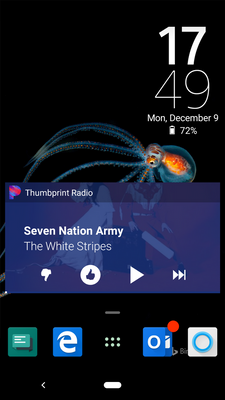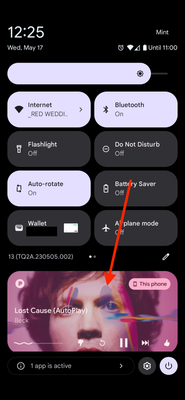- Pandora Community
- :
- Support
- :
- Android
- :
- Android: Notification Panel Icon
- Subscribe to RSS Feed
- Mark Post as New
- Mark Post as Read
- Float this Post for Current User
- Bookmark
- Subscribe
- Mute
- Printer Friendly Page
- Mark as New
- Bookmark
- Subscribe
- Mute
- Subscribe to RSS Feed
- Permalink
- Report Inappropriate Content
Running Android 11. Pandora icon does not show in notification panel when it is running in background. Occasionally it will appear and then quickly disappear. Have tried changing settings in app and system settings to no avail. Any suggestions appreciated.
Thanks.
- Mark as New
- Bookmark
- Subscribe
- Mute
- Subscribe to RSS Feed
- Permalink
- Report Inappropriate Content
Hi, @Fortinjlf. 👋
Thanks for your patience over the holiday weekend.
I've enabled a trace on your Pandora account to better understand what's happening - in case we need to share this feedback with our engineering team.
Let's try running through the standard Android troubleshooting steps here.
Feel free to let me know if you still notice this behavior after trying out those steps. 🎧
Alyssa | Community Manager
Join the discussion in Community Chat
Your turn: Q: What genre grew on you over time?
Check out: Pandora for Creators Community
Share yours: Q: What's your sound color? ✨
- Mark as New
- Bookmark
- Subscribe
- Mute
- Subscribe to RSS Feed
- Permalink
- Report Inappropriate Content
Thank you for your reply, however I have tried those steps ad nauseum with no success. I had no trouble at all with it on my Galaxy Note 8. But my new Galaxy Note 20 Ultra has had this problem from the beginning.
I don't believe it is a problem with the phone, since my other music players do not exhibit this behavior. Their icons show up fine. But as I stated earlier, occasionally the icon will briefly show up on the notification bar and then quickly disappear. But it usually does not show up at all. Very odd.
- Mark as New
- Bookmark
- Subscribe
- Mute
- Subscribe to RSS Feed
- Permalink
- Report Inappropriate Content
@Fortinjlf Thanks for letting me know.
Just to confirm, are you referring to the widget that would appear on your screen similar to this one in my screenshot below?
Is the Pandora app installed to your SD card?
If so, widgets will disappear and become inoperable if installed to the SD card. You will need to keep the app installed to the phone's local memory and the widget should work fine.
Alyssa | Community Manager
Join the discussion in Community Chat
Your turn: Q: What genre grew on you over time?
Check out: Pandora for Creators Community
Share yours: Q: What's your sound color? ✨
- Mark as New
- Bookmark
- Subscribe
- Mute
- Subscribe to RSS Feed
- Permalink
- Report Inappropriate Content
- No. I am referring to the small icon that appears in the notification bar (upper left of home screen). It appears when app is on and/or sleeping.
- Mark as New
- Bookmark
- Subscribe
- Mute
- Subscribe to RSS Feed
- Permalink
- Report Inappropriate Content
@Fortinjlf Thanks for clarifying those details.
- Does the music also stop when you notice that the app is missing from the notification bar?
- Have you encountered any error messages? If so, what exactly does it say?
If you're noticing that the Pandora app does stop playing, I would recommend checking your Sleeping Apps.
- You can access this setting in the Device Care menu.
- Click on Battery, and then, click on More options.
- Click on Settings > Sleeping Apps
- From your Sleeping Apps, you should be able to long press Pandora. Once you're able to view the App Usage for Pandora, you'll want to make sure that the put app to sleep button is toggled to the OFF setting.
++
Would you mind providing the following info so that I can share this with our engineering team?
- Model:
- Carrier:
- Android version (Settings > About Phone):
- Pandora version (If you can open Pandora, go to Profile, then select Settings. Scroll to the bottom of the screen for the version number):
Are you connected to Wi-Fi or cellular data when this is happening?
Appreciate you sticking with me on this! 🎧
Alyssa | Community Manager
Join the discussion in Community Chat
Your turn: Q: What genre grew on you over time?
Check out: Pandora for Creators Community
Share yours: Q: What's your sound color? ✨
- Mark as New
- Bookmark
- Subscribe
- Mute
- Subscribe to RSS Feed
- Permalink
- Report Inappropriate Content
I am now experiencing the same issue. I have uninstalled, reinstalled, and checked all permissions several times with no luck. @Fortinjlf did you ever had luck in resolving this issue? I, too, see the occasional flash and then it's gone. I have a Samsung s22 and only recently noticed this issue. Until a couple of weeks ago it was working perfectly fine on this phone.
- Mark as New
- Bookmark
- Subscribe
- Mute
- Subscribe to RSS Feed
- Permalink
- Report Inappropriate Content
@lynia143 Can you please send me a screenshot of what you're seeing?
(Please note you won't be able to attach images via email - you will need to open this Community link in a web browser in order to provide attachments)
Thanks for working with me on this.
Adam | Community Moderator
New to the Community? Introduce yourself here
New music alert! Picks of the Week (1.26.26)
- Mark as New
- Bookmark
- Subscribe
- Mute
- Subscribe to RSS Feed
- Permalink
- Report Inappropriate Content
There's nothing to see, because the icon is missing 🙂
- Mark as New
- Bookmark
- Subscribe
- Mute
- Subscribe to RSS Feed
- Permalink
- Report Inappropriate Content
Thanks for the follow up and sorry for the continued trouble, @lynia143. I understand how frustrating this can be.
Have you tried clearing the app data? If not, you can find those steps here: Android Troubleshooting
If the issue persists, would you mind sharing your device details so that we can report this over to our tech team?
It's helpful to know:
- Model:
- Carrier:
- Android version (Settings > About Phone):
- Pandora version (Go to Profile, then select Settings. Scroll to the bottom of the screen for the version number)
- Are you connected to Wi-Fi or cellular data when this is happening?
Appreciate you sticking with us on this. 🤝
Alyssa | Community Manager
Join the discussion in Community Chat
Your turn: Q: What genre grew on you over time?
Check out: Pandora for Creators Community
Share yours: Q: What's your sound color? ✨
- Mark as New
- Bookmark
- Subscribe
- Mute
- Subscribe to RSS Feed
- Permalink
- Report Inappropriate Content
Hi Alyssa,
I hope this information helps. I've uninstalled and reinstalled Pandora this weekend with the same result. My information is as follows:
- Model: Samsung Galaxy S22 SM-S901U
- Carrier: Verizon
- Android version (Settings > About Phone): 13
- Pandora version (Go to Profile, then select Settings. Scroll to the bottom of the screen for the version number) 2304.1
- Are you connected to Wi-Fi or cellular data when this is happening? I've tried both with the same result
I hope this helps us get to the bottom of it!
Michelle
- Mark as New
- Bookmark
- Subscribe
- Mute
- Subscribe to RSS Feed
- Permalink
- Report Inappropriate Content
Hi @lynia143 - I was looking over this thread and just wanted to confirm your experience. I don't personally have an Android, so I'm not able to test this myself. However, I wanted to grab some additional details and make sure I'm understanding what is happening so that I can pass this along to our engineering team who can take a closer look.
I managed to get a screen grab from a colleague who has a Pixel - I know, it's not a Samsung 😣 - but hoping this example will helpful.
Can you confirm if this is what you mean - in the screenshot, the Pandora widget is available with the app backgrounded.
If that's correct: Can you confirm that the battery optimization settings are set to unrestricted? Sometimes these settings can revert back to a default state after an update.
If that's incorrect: Can you please take a screenshot, even if the icon is missing, of where it's suppose to be. This will be helpful, not only so that I can fully understand your experience but for our engineering team as well.
Thanks for the help!