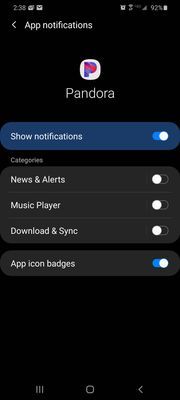- Pandora Community
- :
- Support
- :
- Android
- :
- Re: Notifications Each Time the Song Changes
- Subscribe to RSS Feed
- Mark Post as New
- Mark Post as Read
- Float this Post for Current User
- Bookmark
- Subscribe
- Mute
- Printer Friendly Page
- Mark as New
- Bookmark
- Subscribe
- Mute
- Subscribe to RSS Feed
- Permalink
- Report Inappropriate Content
Everytime I open the app or when the song changes my phone while either chime or vibrate depending on how I have my phone set. I've already turned off all my notifications. How do I fix that?
Moderator Edit: Edited title for clarity
- Mark as New
- Bookmark
- Subscribe
- Mute
- Subscribe to RSS Feed
- Permalink
- Report Inappropriate Content
THANK YOU bob23. Idk why this just randomly started. Although it seems Android 13 update caused it because it wasn't doing it before that.
- Mark as New
- Bookmark
- Subscribe
- Mute
- Subscribe to RSS Feed
- Permalink
- Report Inappropriate Content
Glad to hear the accepted solution worked out for you @DCStrider13!
Let us know if you run into this issue again.
Happy listening! 🎧
- Mark as New
- Bookmark
- Subscribe
- Mute
- Subscribe to RSS Feed
- Permalink
- Report Inappropriate Content
Why is there two notifications every new song.
- Mark as New
- Bookmark
- Subscribe
- Mute
- Subscribe to RSS Feed
- Permalink
- Report Inappropriate Content
Hi @Raffer3500 👋
Welcome to the Community and glad to see your first post!
I moved your original post onto an existing thread under Android: Notifications Each Time the Song Changes.
Please check out the Accepted solution to this thread to disable the music player notification.
Hope this helps and let us know how it goes!
- Mark as New
- Bookmark
- Subscribe
- Mute
- Subscribe to RSS Feed
- Permalink
- Report Inappropriate Content
you say as in the screenshot but no screenshot is showing?
- Mark as New
- Bookmark
- Subscribe
- Mute
- Subscribe to RSS Feed
- Permalink
- Report Inappropriate Content
I have all notifications turned off and still hear the **ahem** sounds and vol. goes low
- Mark as New
- Bookmark
- Subscribe
- Mute
- Subscribe to RSS Feed
- Permalink
- Report Inappropriate Content
my only solution was to turn off all notifications on my phone not just for the app, which is a bad, wrong way to have to silent the sounds/ vol. changing
- Mark as New
- Bookmark
- Subscribe
- Mute
- Subscribe to RSS Feed
- Permalink
- Report Inappropriate Content
Thanks for the update @Raffer3500 and sorry to hear that you're still having issues after trying out the Accepted solution.
Usually, you shouldn't hear notifications sounds for each song change and don't need to turn off all notifications on your phone to disable this occurrence.
With that said, I've enabled a trace on your account so that we can take a closer look at what's going on. For this trace to be helpful please complete our Android Troubleshooting steps and try again.
+++
If you're still hearing a notification sound after each song, I'd like to report your issue to our engineering team. Can you send over a bit more info about your device?
- Model:
- Carrier:
- Android version (Settings > About Phone):
- Build number (Settings > About Phone):
- Android Security Patch Level, if noted on your device (Settings > About Phone):
- Pandora version:
Are you connected to Wi-Fi or cellular data when this is happening?
Have you identified any other patterns or notable information?
Thanks for your help with this, looking forward to your response!
- Mark as New
- Bookmark
- Subscribe
- Mute
- Subscribe to RSS Feed
- Permalink
- Report Inappropriate Content
Thank you! Started notifying out of the blue and this fixed it!
- Mark as New
- Bookmark
- Subscribe
- Mute
- Subscribe to RSS Feed
- Permalink
- Report Inappropriate Content
Guys, how do I stop audible chimes between songs when phone speaker or Bluetooth is used? EVERY SINGLE TIME the song changes my phone vibrates and chimes multiple times, OR the stereo I'm playing through blasts the chime at full volume. Then the music doesn't come back at the same volume but much quieter until a minute or so has passed. Another chime and the music volume returns to what I set it to. NO WRITTEN TEXT NOTIFICATION. AUDIBLE CHIMES. If Pandora is running only in the background, I'll have audible chimes randomly. If I shutdown Pandora, zero random audible chimes. Help! About to unsubscribe and remove app. Switching to Spotify if not resolved.
- Mark as New
- Bookmark
- Subscribe
- Mute
- Subscribe to RSS Feed
- Permalink
- Report Inappropriate Content
Thanks for your first post and welcome to the Community @whitlcj1! 🎉
I moved your original post onto a similar thread under Android: Notifications Each Time the Song Changes.
Please check out the accepted solution to this thread to disable the music player notification.
Hope this helps and let us know how it goes!
- Mark as New
- Bookmark
- Subscribe
- Mute
- Subscribe to RSS Feed
- Permalink
- Report Inappropriate Content
No fix is listed in the link you provided. It says do what the screenshot says but there is no screenshot. The link takes me back to posts from bob in 2020 also. People in this thread saying they used the fix but I must be blind, as I do not see any step by step instructions. I do apologize as I am not very savvy with using forums.
- Mark as New
- Bookmark
- Subscribe
- Mute
- Subscribe to RSS Feed
- Permalink
- Report Inappropriate Content
Hi @whitlcj1 no problem, totally understandable!
Here is the screenshot that was in reference to that post:
To disable the notifications for each song change: Go into your app settings and notification settings for Pandora
- Tap the 'Music Player' section in the screenshot above (not the toggle, but the words)
- Enable 'show notifications'
- Choose 'Alert' (instead of Silent)
- Disable 'Show as pop-up'
- For 'Sound' choose Silent
- Turn off 'Vibrate' 'Blink light' and 'App icon badges'
- 'Lock screen' set to Show content
Hope this helps and clarifies!
- Mark as New
- Bookmark
- Subscribe
- Mute
- Subscribe to RSS Feed
- Permalink
- Report Inappropriate Content
Thank you for the screenshot. However, when I tap Notifications within the app settings for Pandora, all notifications are turned off. There is no specific toggle for Music Player. Version 2212.1 Galaxy S22 Ultra UI 5.0 Android Version 13. My other Android devices do not have the Music Player toggle either, nor does my father's android tablet.
- Mark as New
- Bookmark
- Subscribe
- Mute
- Subscribe to RSS Feed
- Permalink
- Report Inappropriate Content
Thanks for the update @whitlcj1 and sorry for the continued trouble.
I've enabled a trace on your account, please complete the Android Troubleshooting for this trace to be helpful.
In addition, I've noted your feedback and passed it along to our engineering team so that they can take a closer look at what's going on.
We appreciate your patience in the meantime! ![]()
- Mark as New
- Bookmark
- Subscribe
- Mute
- Subscribe to RSS Feed
- Permalink
- Report Inappropriate Content
-Cleveland Whitley III
- Mark as New
- Bookmark
- Subscribe
- Mute
- Subscribe to RSS Feed
- Permalink
- Report Inappropriate Content
After the latest Android update the Pandora music player keeps coming back to my notifications screen. I can literally go to notification settings and see that notifications are not allowed for pandora at all. If I turn them on and back off it briefly stops my music playing which is only super annoying because it changes the song. But if I go to notification categories and turn the music player on and back off it will go away, but literally comes back like the next song - what is the deal?! I've tried uninstalling and reinstalling and it still happens... I DON'T WANT THE MUSIC PLAYER - it's pointless because 99% of the time I'm using it through my car/ Android Auto and control it with my car, so I don't need it on my phone!
- Mark as New
- Bookmark
- Subscribe
- Mute
- Subscribe to RSS Feed
- Permalink
- Report Inappropriate Content
Hey @Akb514 👋
I moved your original post onto an existing post under Android: Notifications Each Time the Song Changes.
Please check out the accepted solution to this thread to disable the music player notification.
++++
However, if you've already completed these steps, I'd like to report your issue to our engineering team. Can you send over a bit more info about your device?
- Model:
- Carrier:
- Android version (Settings > About Phone):
- Build number (Settings > About Phone):
- Android Security Patch Level, if noted on your device (Settings > About Phone):
- Pandora version:
Are you connected to Wi-Fi or cellular data when this is happening?
Have you identified any other patterns or notable information?
Let me know how it goes!
- Mark as New
- Bookmark
- Subscribe
- Mute
- Subscribe to RSS Feed
- Permalink
- Report Inappropriate Content
That solution (as well as any others submitted) have not worked - whether notifications are blocked or enabled but with media player blocked or allowed but silenced such as by means of the accepted solution, the media player constantly returns to my notification panel - sometimes even just seconds later. Most of the time it is using cellular data, as I mainly use the app while driving, but it occurs on wifi as well. The remaining requested info can be found in these screenshots
- Mark as New
- Bookmark
- Subscribe
- Mute
- Subscribe to RSS Feed
- Permalink
- Report Inappropriate Content
Hi @Akb514 👋
Thanks for the update and I apologize for the inconvenience this may have caused you.
Would you mind sending a screenshot of the media player on your notifications screen? In addition, do you have the app installed on an SD card?
If so, widgets will become inoperable and not work right if installed on the SD card. You will need to keep the app installed to the phone's local memory and the widget should work fine.
+++
In the meantime, I've enabled a trace on your account so we can take a closer look at what's happening. For this trace to be helpful, please complete our Android Troubleshooting steps.
I've also passed your feedback on to our engineering team for further investigation. We appreciate your patience in the meantime.
Thanks for helping us with this! 🤝