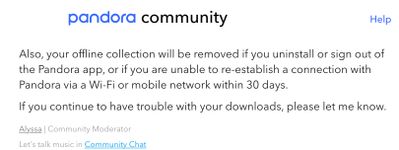- Pandora Community
- :
- Support
- :
- Android
- :
- Re: Offline Content After 30 days
- Subscribe to RSS Feed
- Mark Post as New
- Mark Post as Read
- Float this Post for Current User
- Bookmark
- Subscribe
- Mute
- Printer Friendly Page
- Mark as New
- Bookmark
- Subscribe
- Mute
- Subscribe to RSS Feed
- Permalink
- Report Inappropriate Content
I have a small Delphin player that I use for listening to my downloaded playlist while running. It uses the Pandora app and to save on the battery I disable the WiFi. Recently I noticed that the number of songs was dropping and I could not reload them. I enabled the WiFi and tried downloaded them again. They would not download. The problem started after about 30 days without connecting to the WiFi. After trying a lot of things I eventually uninstalled and reinstalled the Pandora app on the Delphin. I then logged back in to Pandora and I was able to reload the playlist.
I found this note below on the community about the 30 day rule. So I'm trying to better understand the process of deleting the playlist contents. Here is my understanding, please advise if this is correct.
- the 30 day rule is intended to delete downloaded content to prevent it from being kept forever if a user cancels their subscription
- when a song is downloaded it starts a 30 day countdown to be deleted
- each song seems to have it's own countdown timer for deletion
QUESTIONS: what is the proper procedure to keep this from happening again or recover if it does.
- Is simply re-activating my WiFi on the Delphin before the 30 days enough to prevent the songs from being deleted? In other words will the Pandora app automatically re-establish my subscription is active? Or do I need to do something else?
- After re-enabling WiFi when the songs were already gone, should I have been able to download the playlists again? Or if it happens again, to I need to uninstall and reinstall the Pandora app each time?
- Do I need to log out and back in from the Pandora app on the Delphin every 30 days to keep from having the songs deleted? The note below seems to indicate this will delete my playlist.
Thanks...Al
mod edit: changed title for clarity
Accepted Solutions
- Mark as New
- Bookmark
- Subscribe
- Mute
- Subscribe to RSS Feed
- Permalink
- Report Inappropriate Content
Alyssa,
Thanks again for you reply. I should be all set and ready to enjoy my music on my next run tomorrow!
...Al
- Mark as New
- Bookmark
- Subscribe
- Mute
- Subscribe to RSS Feed
- Permalink
- Report Inappropriate Content
Hey there, @Al-NN4ZZ. 👋
Thanks so much for your post. These are great questions, and I can definitely clarify a bit more for you.
Both Pandora Plus and Pandora Premium listeners can also switch to Offline Listening at any time, so you can save your data and take the music you love wherever you go. Please note that we'll never use the last 500MB of storage on your device.
Offline Content:
To clarify, your offline collection will be removed - not deleted.
- This means you'll still be able to re-download that content. Our system needs to re-sync with the device (by connecting to WiFi or data) to update.
- For example, if you have downloaded stations and are giving thumb feedback while in offline mode, you'll need to go back online in order for the stations to update / for the thumb feedback to sync.
Additionally, we will automatically sync your offline playlists when you add new content to the online version, as long as there is enough storage on your device and you are connected to Wi-Fi. If you've enabled mobile downloading in your settings, we will also update your offline playlists when you connect to your mobile network. If you are missing recently added songs on an offline playlist, try deleting other content or freeing up space on your device. If you notice that any content is missing (songs, albums, playlists, stations, etc) this could be related to storage. If it's not storage related and you've reconnected already, it could be a potential bug that may require troubleshooting.
++
Downgrading from a Paid Subscription:
If you unsubscribe from a paid subscription, the ability to listen offline is removed automatically as this is a subscription benefit. Your account would be revert back to the free ad-supported version of Pandora.
When you downgrade from Pandora Premium to Plus or ad-supported Pandora, you will not be able to access your on-demand music collection or custom playlists. However, your collection and playback history will be stored in our servers for when you return to Premium.
++
Reconnecting to Pandora:
The short answer is, yes. I would refresh the connection so that your information is synced.
I hope this information is helpful. 🎧
Alyssa | Community Manager
Join the discussion in Community Chat
Your turn: Q: What genre grew on you over time?
Check out: Pandora for Creators Community
Share yours: Q: What's your sound color? ✨
- Mark as New
- Bookmark
- Subscribe
- Mute
- Subscribe to RSS Feed
- Permalink
- Report Inappropriate Content
Alyssa,
Thanks for you reply. So it sounds like I just need to enable my WiFi every 30 days to keep everything working. And that the refresh / sync will happen automatically. And any new songs on my playlist will also download automatically. Do I have this correct?
And am I correct that logging out and back in on the app on my Delphin is not needed and in fact will result in the removal of my downloaded playlist?
Thanks again...Al
- Mark as New
- Bookmark
- Subscribe
- Mute
- Subscribe to RSS Feed
- Permalink
- Report Inappropriate Content
Yes - you are correct, @Al-NN4ZZ. 👍
Logging out of the Pandora app on a device that has offline mode capability would result in the removal of content. This action (signing out of the app and signing back in) resets the download process. However, it would still be downloadable upon signing back in. It's also helpful to keep Pandora in the foreground of your device while the download completes.
Alyssa | Community Manager
Join the discussion in Community Chat
Your turn: Q: What genre grew on you over time?
Check out: Pandora for Creators Community
Share yours: Q: What's your sound color? ✨
- Mark as New
- Bookmark
- Subscribe
- Mute
- Subscribe to RSS Feed
- Permalink
- Report Inappropriate Content
Alyssa,
Thanks again for you reply. I should be all set and ready to enjoy my music on my next run tomorrow!
...Al
- Mark as New
- Bookmark
- Subscribe
- Mute
- Subscribe to RSS Feed
- Permalink
- Report Inappropriate Content
Anytime, @Al-NN4ZZ. Always happy to help.
Enjoy your run tomorrow, and have great holiday weekend! 😄
Alyssa | Community Manager
Join the discussion in Community Chat
Your turn: Q: What genre grew on you over time?
Check out: Pandora for Creators Community
Share yours: Q: What's your sound color? ✨
- Mark as New
- Bookmark
- Subscribe
- Mute
- Subscribe to RSS Feed
- Permalink
- Report Inappropriate Content
This is miserable and a poor design flaw. If someone downgrades delete their downloaded music, if someone cancels delete their downloaded music. For those of us who pay money to have access to offline music it's idiotic. YouTube doesn't ever delete your downloaded videos until either you do it or you cancel your account. I live where there is almost no internet connectivity and I've spent an enormous amount of time cultivating playlists so I can listed offline where I live. Your service as it is has become almost useless deleting my playlists as I burn all my limited satellite bandwidth to redownload every month. You guys need to reconsider this is thoughtless.
- Mark as New
- Bookmark
- Subscribe
- Mute
- Subscribe to RSS Feed
- Permalink
- Report Inappropriate Content
I found that the only reliable option is to log out, and log back in, and download the playlist again, once a month. It is time consuming and very inconvenient. So once a month i’m considering if i should switch to another provider....
I agree a better process is needed. How about a compromise? Do not delete my playlist until my annual subscription expires and then only if i don’t renew or downgrade. I’d rather enjoy my playlists instead of spending time reloading them every month.
...Al
- Mark as New
- Bookmark
- Subscribe
- Mute
- Subscribe to RSS Feed
- Permalink
- Report Inappropriate Content
What happens if I am traveling out of the country for two months. Am I unable to listen to my downloads after 30 days?
- Mark as New
- Bookmark
- Subscribe
- Mute
- Subscribe to RSS Feed
- Permalink
- Report Inappropriate Content
Are you ever going to fix this?
I found that the only reliable option is to log out, and log back in, and download the playlist again, once a month. It is time consuming and very inconvenient. A better process is needed. How about a compromise? Do not delete my playlist until my annual subscription expires and then only if i don’t renew or downgrade. I’d rather enjoy my playlists instead of spending time reloading them every month.
- Mark as New
- Bookmark
- Subscribe
- Mute
- Subscribe to RSS Feed
- Permalink
- Report Inappropriate Content
Hi, @dmkennedy38. 👋
We can only legally offer Pandora services to listeners located in the United States at this time. This applies equally to free and paid accounts, as well as Pandora on all computers and supported devices, including offline.
That said, if you are a Pandora Plus or Premium subscriber, you will be able to play your downloaded music while traveling outside of the country temporarily.
- Please note you will need to download your offline content prior to leaving our service area. Android users must also manually set the Pandora app to offline mode before leaving.
- Also, your offline collection will be removed if you uninstall or sign out of the Pandora app, or if you are unable to re-establish a connection with Pandora via a Wi-Fi or mobile network within 30 days.
- Keep in mind Premium subscribers can download Stations, Playlists, albums and songs for offline listening and Plus subscribers will be limited to only four stations.
++
@Al-NN4ZZ Thanks for posting about this. If you'd like to see a new option implemented, feel free to create a feature request.
In the meantime, here are some requests that you may be interested in upvoting:
- Restore Offline Downloads after Reinstallation
- Option to Automate / Customize Offline Downloading
- More Download Options for Offline Listening
To upvote a feature request, click on the 💙icon next to the title of the request.
For more information about how feature requests work on the Pandora Community, check out this helpful infographic: "How do requests become features?"
Thank you for your feedback around this. I've passed this along to the appropriate party on your behalf. 🎧
Alyssa | Community Manager
Join the discussion in Community Chat
Your turn: Q: What genre grew on you over time?
Check out: Pandora for Creators Community
Share yours: Q: What's your sound color? ✨
- Mark as New
- Bookmark
- Subscribe
- Mute
- Subscribe to RSS Feed
- Permalink
- Report Inappropriate Content
Alyssa, I just added this new feature request...thanks.
- Mark as New
- Bookmark
- Subscribe
- Mute
- Subscribe to RSS Feed
- Permalink
- Report Inappropriate Content
When I close out of the pandora app on my android I get a message that the offline downloads will be deleted. Why is that? Then when I sign back on they re-download. I am a Pandora Plus Subscriber. I would think they would be saved and then periodically refreshed based on my use.
- Mark as New
- Bookmark
- Subscribe
- Mute
- Subscribe to RSS Feed
- Permalink
- Report Inappropriate Content
Hey there, @ptushinski. 👋
I moved your post over to this existing thread: Android: Offline Content After 30 days
Your offline collection will be removed if you uninstall or sign out of the Pandora app, or if you are unable to re-establish a connection with Pandora via a Wi-Fi or mobile network within 30 days.
Please check out my message about this here.
If you're interested, you can upvote this existing feature request: Disable removing offline content every 30 days
To upvote an existing request, click on the 💙 icon next to the title of the suggestion. For more information about how requests work on the community, please check it out: Feature Request Policy & FAQs
I hope this helps. 🎧
Alyssa | Community Manager
Join the discussion in Community Chat
Your turn: Q: What genre grew on you over time?
Check out: Pandora for Creators Community
Share yours: Q: What's your sound color? ✨
- Mark as New
- Bookmark
- Subscribe
- Mute
- Subscribe to RSS Feed
- Permalink
- Report Inappropriate Content
This is silly. I will always need to keep the app up or wait until the reload process completes before I can switch to offline listening. What happens if I am in an area with no online service when I turn the app on. That would mean I cannot use offline functionality in this situation. I would want to be able to toggle back and forth from online to offline as needed based on my data usage situation or when I know I will be in an area that has poor online access.