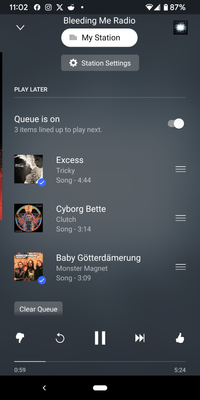- Pandora Community
- :
- Support
- :
- Android
- :
- Android: Queueing Music with Premium
- Subscribe to RSS Feed
- Mark Post as New
- Mark Post as Read
- Float this Post for Current User
- Bookmark
- Subscribe
- Mute
- Printer Friendly Page
- Mark as New
- Bookmark
- Subscribe
- Mute
- Subscribe to RSS Feed
- Permalink
- Report Inappropriate Content
The queue system needs upgrading. It works like a playist that I have to manually start instead of an actual queue as seen in Spotify.
Ex: Sean Kingston is currently playing on "Summer Hits oF the 2000s Radio". I want to listen to "wake me up" by Avicii next so I add it to my queue. When I hit next or Sean Kingston song is over I want "Wake me up" to play next. I want it to interrupt the station and then once "Wake me up" is over for the station to continue playing its playlist like it was never interrupted by my queued song or songs.
When I hit next "Wake me up" does not play next, instead "Summer Hits of the 2000s Radio" keeps play uninterrupted and plays "over my head" next. Queued songs should be allowed to interrupt a playlist/ station without having to end session on said playlist or station, because right now the queue feature is just another playist that I can play later when the moods past. If the queue feature worked like it should Avicii's song "Wake me up" would have played between Sean Kingston song and The Frays song "over my head".
- Mark as New
- Bookmark
- Subscribe
- Mute
- Subscribe to RSS Feed
- Permalink
- Report Inappropriate Content
I recently upgraded to Premium and when I first tried queuing while listening to a station, I thought the feature was straight up broken because nothing in my queue would play - the station kept on going with random selections. I went right to submitting a support request and got the same unexpected explanation of how a Pandora queue 'works'. The consensus expectation is clearly that queued songs will play next, and then the station will resume. Adding to the queue should also have a 'play next' option to add the song at the top of the queue. After you fix the queue on the mobile app, bring it over to the desktop application (where the queue function is entirely missing).
The included screenshot shows text that says "lined up to play next", but they don't play next. What purpose is some ephemeral playlist like this supposed to serve? It makes no sense.
Haha - what's the point of turning the queue on or off when it's always off?
Moderator Edit: Merged comments
- Mark as New
- Bookmark
- Subscribe
- Mute
- Subscribe to RSS Feed
- Permalink
- Report Inappropriate Content
@wisepeppy The songs you queue will not begin to play while you are listening to one of your collected stations.
To start your queue, tap on the first song that is listed, and all content that has been added to your queue will play in the order they were added.
If you'd like to see a way for the queue to work when also listening to your collected stations, I recommend creating a new thread in our Ideas space.
Thanks for being a part of the Community! ![]()
Adam | Community Moderator
New to the Community? Introduce yourself here
New music alert! Picks of the Week (2.4.26)
- Mark as New
- Bookmark
- Subscribe
- Mute
- Subscribe to RSS Feed
- Permalink
- Report Inappropriate Content
Please add a "play next" option.
- Mark as New
- Bookmark
- Subscribe
- Mute
- Subscribe to RSS Feed
- Permalink
- Report Inappropriate Content
@Cdc1014 I moved your post over to this existing thread: Android: Queueing Music with Premium
This is already an option with your Pandora Premium subscription.
When adding tracks to your queue, you can re-arrange the order so that the tracks you want to play next are at the top of the list.
Check out the accepted solution for more information.
Hope this helps!
Adam | Community Moderator
New to the Community? Introduce yourself here
New music alert! Picks of the Week (2.4.26)
- Mark as New
- Bookmark
- Subscribe
- Mute
- Subscribe to RSS Feed
- Permalink
- Report Inappropriate Content
I have this same issue and the accepted solution doesn't resolve this. I turned on auto play and that takes my current song in queue and goes into the algorithm of songs. I have 16 songs queued, I click "next" it doesn't go to the next song. The song just ends and the queue doesn't move.
This doesn't behave how I'd expect a queue or act where it's basically a temporary "playlist" without creating an official playlist and will auto play through the list of songs without me manually clicking on the next song in the queue at the end of each song.
- Mark as New
- Bookmark
- Subscribe
- Mute
- Subscribe to RSS Feed
- Permalink
- Report Inappropriate Content
@actingtori I'd be happy to help with any questions you have, but I will need additional information to do so.
Can you explain your issue a bit further?
To clarify, when you have songs added to your queue, do they never actually play?
Can you please send me a screenshot of what you currently have in your queue?
The more details you're able to provide, the better equipped I'll be to help.
I look forward to hearing back.
Adam | Community Moderator
New to the Community? Introduce yourself here
New music alert! Picks of the Week (2.4.26)
- Mark as New
- Bookmark
- Subscribe
- Mute
- Subscribe to RSS Feed
- Permalink
- Report Inappropriate Content
@AlyssaPandora Hey there, I know this is an old post, but that's actually why I was quite surprised to find this.
I just recently switched over to Pandora Premium from Spotify. I've been enjoying the far better radios, but I've been a bit frustrated because I thought the queue feature on my phone was broken. Until I researched it and found this thread. I was very surprised to find out that this wasn't a bug, but the way the program is intentionally designed. I'm even more surprised to discover that this has been a significant complaint from the community for years now.
It seems that the feature has faced an overwhelmingly negative reception, so why has nothing changed yet? I am genuinely curious, as I know myself and many other users would really like to see this app actually have a queue feature in it. Idk, just kinda seems like a shot in the foot on pandora's end.
- Mark as New
- Bookmark
- Subscribe
- Mute
- Subscribe to RSS Feed
- Permalink
- Report Inappropriate Content
It seems as though the queue is just a play later Playlist because if I'm listening to a station or even just autoplay and put a song on the queue, it will never play the song unless I go to the queue and press the song. This is annoying because its an extra step, and then my station stops playing. I have the queue toggled on. Is there a setting I'm missing?
My expected is
When I put a song, album, or station in the queue it starts after the current song ends.
If auto play is enabled and end of queue is reached then auto play should look at the songs that were recently added and played and continue playing similar songs.
- Mark as New
- Bookmark
- Subscribe
- Mute
- Subscribe to RSS Feed
- Permalink
- Report Inappropriate Content
Hey there, @rcd-121. 👋
Thanks for stopping by the community!
I went ahead and moved your post to an existing thread so everything stays neat and easy to follow.
Something to note: When you add a station to your queue, it’ll keep playing until you manually advance to the next item.
There’s a related feature suggestion in the Ideas space: Queue Next Track Regardless of Playlist or Station Currently Playing. - if you’d like to see this added, feel free to click the 💙 to upvote it.
You can also read more about how ideas work in this doc: Ideas Feedback Policy + FAQ
Alyssa | Community Manager
Join the discussion in Community Chat
Your turn: Q: What genre grew on you over time?
Check out: Pandora for Creators Community
Share yours: Q: What's your sound color? ✨