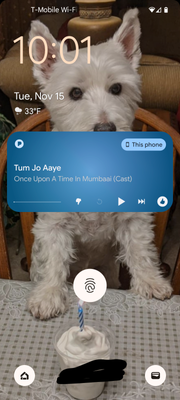- Pandora Community
- :
- Support
- :
- Android
- :
- Re: Android: Remove Widget on Lock Screen
- Subscribe to RSS Feed
- Mark Post as New
- Mark Post as Read
- Float this Post for Current User
- Bookmark
- Subscribe
- Mute
- Printer Friendly Page
- Mark as New
- Bookmark
- Subscribe
- Mute
- Subscribe to RSS Feed
- Permalink
- Report Inappropriate Content
The widget on the lock screen causes my music to pause, unpause, and skip while the phone is in my pocket. This is disruptive to my workouts and I'd like to keep listening to pandora while I work out. Please help me remove it.
mod edit: changed title for clarity
Accepted Solutions
- Mark as New
- Bookmark
- Subscribe
- Mute
- Subscribe to RSS Feed
- Permalink
- Report Inappropriate Content
Hi, @BonofaSitch. 👋
Thanks so much for posting on the Pandora Community.
Widgets will disappear and become inoperable if installed to the SD card.
To keep the widget, you will need to keep the app installed to the phone's local memory and the widget should work fine.
I hope this information is helpful. 🎧
Alyssa | Community Manager
Join the discussion in Community Chat
Your turn: Q: What genre grew on you over time?
Check out: Pandora for Creators Community
Share yours: Q: What's your sound color? ✨
- Mark as New
- Bookmark
- Subscribe
- Mute
- Subscribe to RSS Feed
- Permalink
- Report Inappropriate Content
Hi, @BonofaSitch. 👋
Thanks so much for posting on the Pandora Community.
Widgets will disappear and become inoperable if installed to the SD card.
To keep the widget, you will need to keep the app installed to the phone's local memory and the widget should work fine.
I hope this information is helpful. 🎧
Alyssa | Community Manager
Join the discussion in Community Chat
Your turn: Q: What genre grew on you over time?
Check out: Pandora for Creators Community
Share yours: Q: What's your sound color? ✨
- Mark as New
- Bookmark
- Subscribe
- Mute
- Subscribe to RSS Feed
- Permalink
- Report Inappropriate Content
You must not have comprehended the problem. The question is how do I REMOVE the widget from the Lock Screen? I have the same problem and I am ready to cancel my paid Pandora account and remove the app to fix this.
- Mark as New
- Bookmark
- Subscribe
- Mute
- Subscribe to RSS Feed
- Permalink
- Report Inappropriate Content
Hi, @Ddix67. 👋
Nice to see you around the community space.
Widgets will disappear and become inoperable if installed to the SD card. Try installing to your SD card, and this should help with the widget.
Hope this helps. 🎧
Alyssa | Community Manager
Join the discussion in Community Chat
Your turn: Q: What genre grew on you over time?
Check out: Pandora for Creators Community
Share yours: Q: What's your sound color? ✨
- Mark as New
- Bookmark
- Subscribe
- Mute
- Subscribe to RSS Feed
- Permalink
- Report Inappropriate Content
The pandora widget used to be pinned to the top of my notifications. It included the ability to change where the music played, like phone speaker or a bluetooth device. I can't get that to happen now. I think I'm missing some setting, but I can't find it. Any help would be appreciated.
- Mark as New
- Bookmark
- Subscribe
- Mute
- Subscribe to RSS Feed
- Permalink
- Report Inappropriate Content
Hey, @BryanA. 👋
Please check out my post about the widget here.
Feel free to let me know if you continue to have trouble with this. 🎧
Alyssa | Community Manager
Join the discussion in Community Chat
Your turn: Q: What genre grew on you over time?
Check out: Pandora for Creators Community
Share yours: Q: What's your sound color? ✨
- Mark as New
- Bookmark
- Subscribe
- Mute
- Subscribe to RSS Feed
- Permalink
- Report Inappropriate Content
I am having the problem reported above where the Pandora widget shows up on the lock screen. It is similar to the screen shot posted by Fluffbit on 2-8-21.
I only started seeing this with my new phone.
Model. Google Pixel 7
Carrier. TMobile
Android version. 13
Build number TD1A.220804.031
Security patch level is not listed
Pandora version 2210.2
Happens on wifi and while on cellular data
I have switched off ALL Pandora notifications from within the Pandora app and through Android settings. And yet this widget pops up even after repeatedly swiping it away. This happens evergreen when Pandora is NOT one of the open apps in the background
And I have already looked at the article repeatedly linked by Alyssa and none of the fixes are working..
What's going on?
- Mark as New
- Bookmark
- Subscribe
- Mute
- Subscribe to RSS Feed
- Permalink
- Report Inappropriate Content
Hi @RayLomas
Could you check lock screen setting to see if your widget has music disabled?
- Go to Settings > Lock Screen > Widgets has Music Enabled or Disabled
You should be able to adjust this setting to make sure it's disabled.
Let us know how it goes! 🎧
- Mark as New
- Bookmark
- Subscribe
- Mute
- Subscribe to RSS Feed
- Permalink
- Report Inappropriate Content
I do not have an option for "Widgets" with any wording that say Music Enabled disbled.
Are you saying that this option should be available in my version of Android?
- Mark as New
- Bookmark
- Subscribe
- Mute
- Subscribe to RSS Feed
- Permalink
- Report Inappropriate Content
@RayLomas We've seen this option in the past. However, each device is different as there are different manufacturers for Android. Some settings may be labeled inconsistently across various Android devices. In the meantime, we'd like to share this feedback about your experience with our engineering team.
Would you mind sharing a screenshot of exactly what you see so that we can include it on an internal ticket?
We know this can be frustrating and appreciate your help with reporting this. 🎧
Alyssa | Community Manager
Join the discussion in Community Chat
Your turn: Q: What genre grew on you over time?
Check out: Pandora for Creators Community
Share yours: Q: What's your sound color? ✨
- Mark as New
- Bookmark
- Subscribe
- Mute
- Subscribe to RSS Feed
- Permalink
- Report Inappropriate Content
Attached is the screenshot which, as I said earlier, is similar to the one posted up thread.
In your next reply, please send all possibilities to try so we don't have to go back and forth several times.
Also, I have already read the thread you linked earlier this year and the steps did not help.
Again, I have switched all notifications off for Pandora. I did not have this issue till a few weeks back.
- Mark as New
- Bookmark
- Subscribe
- Mute
- Subscribe to RSS Feed
- Permalink
- Report Inappropriate Content
Any updates from your engineering team?
- Mark as New
- Bookmark
- Subscribe
- Mute
- Subscribe to RSS Feed
- Permalink
- Report Inappropriate Content
@AlyssaPandora Is there any resolution to this issue?