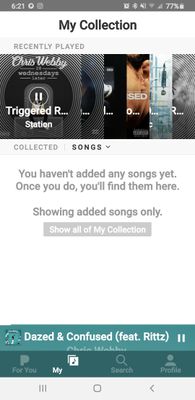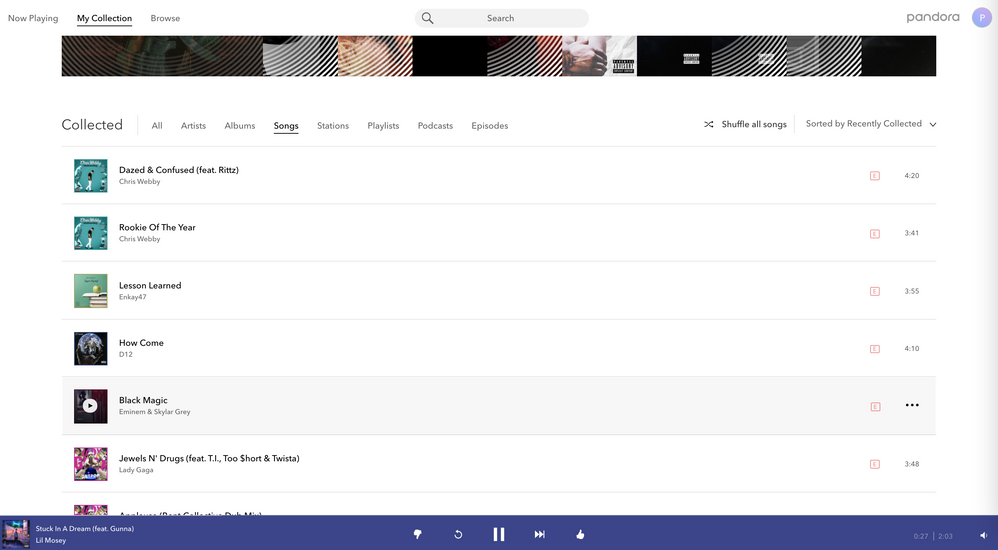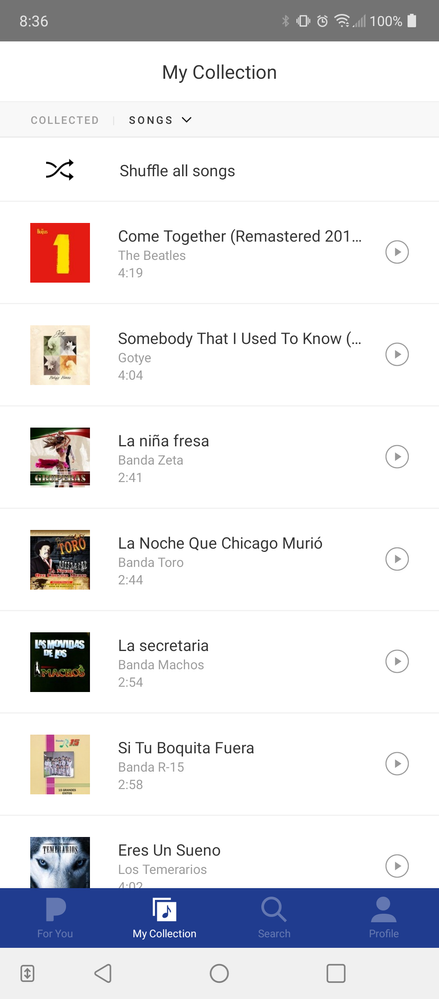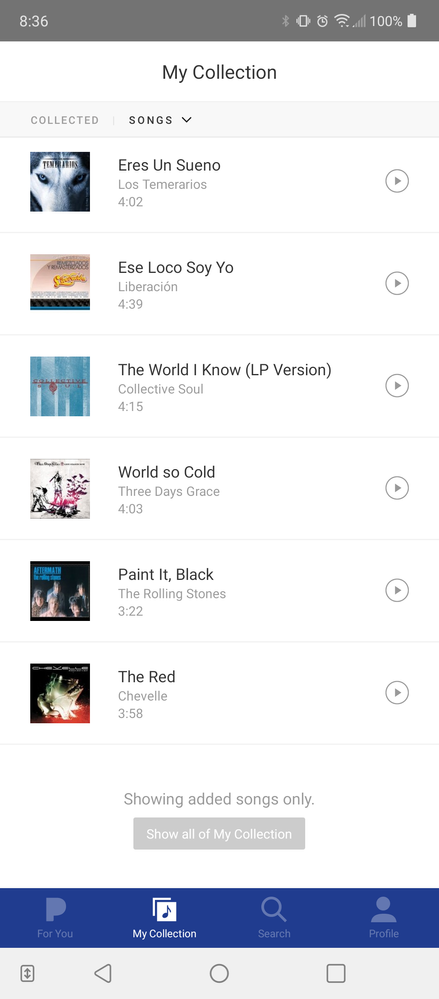- Pandora Community
- :
- Support
- :
- Android
- :
- Android: Songs missing from My Collection
- Subscribe to RSS Feed
- Mark Post as New
- Mark Post as Read
- Float this Post for Current User
- Bookmark
- Subscribe
- Mute
- Printer Friendly Page
- Mark as New
- Bookmark
- Subscribe
- Mute
- Subscribe to RSS Feed
- Permalink
- Report Inappropriate Content
i had a lottt of songs collected, i renewed my $10 subscription and now gone
Moderator Edit: Edited title for clarity
- Mark as New
- Bookmark
- Subscribe
- Mute
- Subscribe to RSS Feed
- Permalink
- Report Inappropriate Content
@Allypoo I checked on my end, and it looks like your collected songs are still visible when accessing your account on web:
It may help to sign out of your account, and then sign back in to ensure you are logged into the correct account.
If that still doesn't resolve the issue, I recommend running through the following troubleshooting steps: Troubleshooting for Android Devices
Let me know how it goes.
Adam | Community Moderator
New to the Community? Introduce yourself here
New music alert! Picks of the Week (1.26.26)
- Mark as New
- Bookmark
- Subscribe
- Mute
- Subscribe to RSS Feed
- Permalink
- Report Inappropriate Content
I am having the same issue. My account on my PC shows all my songs collected but not on my android device. I tried the troubleshooting for Android Devices suggested above but it did not work. Any other suggestions?
- Mark as New
- Bookmark
- Subscribe
- Mute
- Subscribe to RSS Feed
- Permalink
- Report Inappropriate Content
@ivan9329 I've enabled a trace on your account to help us better understand what's happening.
For this trace to be useful, we'll need you to run through our troubleshooting steps once more: Troubleshooting for Android Devices
If you continue to run into issues, can you please send over a screenshot of what you are seeing when you sort your collection by Songs?
Thanks for working with me on this. 🤝
Adam | Community Moderator
New to the Community? Introduce yourself here
New music alert! Picks of the Week (1.26.26)
- Mark as New
- Bookmark
- Subscribe
- Mute
- Subscribe to RSS Feed
- Permalink
- Report Inappropriate Content
It did not work. Here are the screenshots of the only 12 songs I am seeing.
- Mark as New
- Bookmark
- Subscribe
- Mute
- Subscribe to RSS Feed
- Permalink
- Report Inappropriate Content
@ivan9329 I'd like to report your issue to our engineering team. Can you send over a bit more info about your device?
- Model:
- Carrier:
- Android version (Settings > About Phone):
- Build number (Settings > About Phone):
- Android Security Patch Level, if noted on your device (Settings > About Phone):
- Pandora version:
- If you can open Pandora, go to Profile, then select Settings. Scroll to the bottom of the screen for the version number.
- If you can't open Pandora: from Android Home screen > Android Settings > Applications > Manage Applications > Find Pandora
Are you connected to Wi-Fi or cellular data when this is happening?
Have you identified any other patterns or notable information?
Let me know what you can find out.
Adam | Community Moderator
New to the Community? Introduce yourself here
New music alert! Picks of the Week (1.26.26)
- Mark as New
- Bookmark
- Subscribe
- Mute
- Subscribe to RSS Feed
- Permalink
- Report Inappropriate Content
LG Stylo 6
Cricket Wireless
Android Version 10 (Q730AM10p)
Build Number QKQ1.200213.002
Pandora Version: 2110.1
I get the same issue whether I am on Wifi or cellular data. It seemed to have happened after I renewed my $10 subscription.
- Mark as New
- Bookmark
- Subscribe
- Mute
- Subscribe to RSS Feed
- Permalink
- Report Inappropriate Content
Thanks for following up with those details, @ivan9329.
I've added your feedback to the ticket we currently have open with the engineers who are looking into this.
Thanks for your patience in the meantime!
Adam | Community Moderator
New to the Community? Introduce yourself here
New music alert! Picks of the Week (1.26.26)