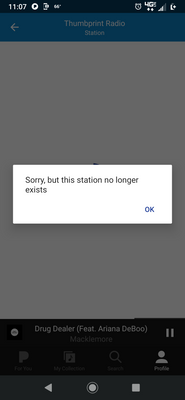- Pandora Community
- :
- Support
- :
- Android
- :
- Android: Thumbprint Radio No Longer Available
- Subscribe to RSS Feed
- Mark Post as New
- Mark Post as Read
- Float this Post for Current User
- Bookmark
- Subscribe
- Mute
- Printer Friendly Page
- Mark as New
- Bookmark
- Subscribe
- Mute
- Subscribe to RSS Feed
- Permalink
- Report Inappropriate Content
When I click on my thumbprint radio station it says it is no longer available. I can see the list of songs but can only play one at a time. What happened to my list?
Accepted Solutions
- Mark as New
- Bookmark
- Subscribe
- Mute
- Subscribe to RSS Feed
- Permalink
- Report Inappropriate Content
Hi there, @subdreamer. 👋
A small change was made to your account to help with this.
Could you try refreshing the app on your Samsung Galaxy Note 8?
Let me know if you're able to see your restored Thumbprint Radio station. 🎧
Alyssa | Community Manager
Join the discussion in Community Chat
Your turn: Q: What genre grew on you over time?
Check out: Pandora for Creators Community
Share yours: Q: What's your sound color? ✨
- Mark as New
- Bookmark
- Subscribe
- Mute
- Subscribe to RSS Feed
- Permalink
- Report Inappropriate Content
Hey, @wslemail. 👋
Sorry to hear about your Thumbprint Radio station.
Could you send over a screenshot of exactly what you're seeing when you attempt to play that station?
++
To take a screenshot on your Android device, press the Home button and the Power button (on the right side of your phone) at the same time. You may hear a camera shutter sound (if your volume is turned on), and your screen will be captured.
To access your screenshots, go to the Gallery and look in the Screenshots folder. Add this photo as an attachment to your next post. 📲
Alyssa | Community Manager
Join the discussion in Community Chat
Your turn: Q: What genre grew on you over time?
Check out: Pandora for Creators Community
Share yours: Q: What's your sound color? ✨
- Mark as New
- Bookmark
- Subscribe
- Mute
- Subscribe to RSS Feed
- Permalink
- Report Inappropriate Content
- Mark as New
- Bookmark
- Subscribe
- Mute
- Subscribe to RSS Feed
- Permalink
- Report Inappropriate Content
Hi there, @Jjatha1115. 👋
I’ve enabled a trace on your account to help us better understand what’s happening. For this trace to be useful, we’ll need you to run through the troubleshooting steps below.
- Open your device Settings
- Tap Apps
- Scroll down to find Pandora
- Select Storage
- On the storage details page tap Clear Data.
Keep in mind that the steps for each Android device is slightly different. If you have a Pixel, you can find helpful steps here.
Please note that you will be asked to log into your account after completing these steps.
*Pandora Premium and Premium Family listeners may need to re-download some of their offline content after this. Pandora Plus users, however, should receive that offline content again automatically.
Let me know how it goes.
Alyssa | Community Manager
Join the discussion in Community Chat
Your turn: Q: What genre grew on you over time?
Check out: Pandora for Creators Community
Share yours: Q: What's your sound color? ✨
- Mark as New
- Bookmark
- Subscribe
- Mute
- Subscribe to RSS Feed
- Permalink
- Report Inappropriate Content
I have the same issue. Same message coming up. I cleared my data and logged in again and it didnt fix the problem.
- Mark as New
- Bookmark
- Subscribe
- Mute
- Subscribe to RSS Feed
- Permalink
- Report Inappropriate Content
Hey there, @Isabella44142. 👋
Sorry for the continued trouble with this. I'd like to gather more information so that I can check in with our engineering team to see what's happening with your account and station(s).
Details:
- Where are you listening (home, work, or on the go)?
- Is this happening on all your stations or just your Thumbprint Radio?
- Is this happening when you are on Wi-Fi or cellular data?
- Is this happening on all your devices or just one?
Device Info:
- Model:
- Carrier:
- Android version (Settings > About Phone):
- Pandora version:
- If you can open Pandora, go to Profile, then select Settings. Scroll to the bottom of the screen for the version number.
- If you can't open Pandora: from Android Home screen > Android Settings > Applications > Manage Applications > Find Pandora
Thanks so much for your help with this!
Alyssa | Community Manager
Join the discussion in Community Chat
Your turn: Q: What genre grew on you over time?
Check out: Pandora for Creators Community
Share yours: Q: What's your sound color? ✨
- Mark as New
- Bookmark
- Subscribe
- Mute
- Subscribe to RSS Feed
- Permalink
- Report Inappropriate Content
My Thumbprint radio station says it does not exist
- Mark as New
- Bookmark
- Subscribe
- Mute
- Subscribe to RSS Feed
- Permalink
- Report Inappropriate Content
@symwise11 I had our support team take a look, and they were able to restore your Thumbprint Radio station back to your collection.
If you are still seeing that error message, can you please do me a favor and send me a screenshot?
Thanks for all your help with this.
Adam | Community Moderator
New to the Community? Introduce yourself here
New music alert! Picks of the Week (1.15.26)
- Mark as New
- Bookmark
- Subscribe
- Mute
- Subscribe to RSS Feed
- Permalink
- Report Inappropriate Content
Hi Alyssa,
I have the same problem, and get the same exact error, even after I clear the data.
Details:
- Where are you listening (home, work, or on the go)? Mobile device, so I supposed it's on the go.
- Is this happening on all your stations or just your Thumbprint Radio? Thumbprint Radio only.
- Is this happening when you are on Wi-Fi or cellular data? Both
- Is this happening on all your devices or just one? So far I'm only able to locate the Thumbprint radio on my phone. It doesn't even show up when I log on with my laptop.
Device Info:
- Model: LG Escape Plus
- Carrier: Cricket
- Android version (Settings > About Phone): 9
- Pandora version:
- If you can open Pandora, go to Profile, then select Settings. Scroll to the bottom of the screen for the version number. 2004.1 (ANDROID-TUNER 2004.1RC9)
- If you can't open Pandora: from Android Home screen > Android Settings > Applications > Manage Applications > Find Pandora
I will note too that I switched to this phone back in February 2020, and had the same issue on my old phone as well.
Thanks so much for your help with this!
- Mark as New
- Bookmark
- Subscribe
- Mute
- Subscribe to RSS Feed
- Permalink
- Report Inappropriate Content
Hey there, @ryanmkolis. 👋
Thanks for providing those helpful details. I'm going to share this with our engineering team.
I took a look at your account, and it appears that Thumbprint Radio was deleted. I restored it for you.
Could you try listening again, and let me know if the same issue occurs?
If you receive the error message again, free to send a screenshot of what you see.
I look forward to hearing back!
Alyssa | Community Manager
Join the discussion in Community Chat
Your turn: Q: What genre grew on you over time?
Check out: Pandora for Creators Community
Share yours: Q: What's your sound color? ✨
- Mark as New
- Bookmark
- Subscribe
- Mute
- Subscribe to RSS Feed
- Permalink
- Report Inappropriate Content
Hi I have an LG Stylo 5 and my thumbprint radio says that my station no longer exist I have over 4000 thumbs up songs I would like to restore that please especially now that I'm a premium service subscriber
- Mark as New
- Bookmark
- Subscribe
- Mute
- Subscribe to RSS Feed
- Permalink
- Report Inappropriate Content
Hey there, @Mattiedukes. 👋
I moved your post over to this thread as this one is related to what you're experiencing.
I do see that your Thumbprint Radio had been deleted. I restored it from my end.
Could you refresh / restart the Pandora app on your LG Stylo 5 and let me know if you see it?
Thanks for your help with this! 📲
Alyssa | Community Manager
Join the discussion in Community Chat
Your turn: Q: What genre grew on you over time?
Check out: Pandora for Creators Community
Share yours: Q: What's your sound color? ✨
- Mark as New
- Bookmark
- Subscribe
- Mute
- Subscribe to RSS Feed
- Permalink
- Report Inappropriate Content
I have the same issue on my Samsung Galaxy Note8.
- Mark as New
- Bookmark
- Subscribe
- Mute
- Subscribe to RSS Feed
- Permalink
- Report Inappropriate Content
Hi there, @subdreamer. 👋
A small change was made to your account to help with this.
Could you try refreshing the app on your Samsung Galaxy Note 8?
Let me know if you're able to see your restored Thumbprint Radio station. 🎧
Alyssa | Community Manager
Join the discussion in Community Chat
Your turn: Q: What genre grew on you over time?
Check out: Pandora for Creators Community
Share yours: Q: What's your sound color? ✨
- Mark as New
- Bookmark
- Subscribe
- Mute
- Subscribe to RSS Feed
- Permalink
- Report Inappropriate Content
Thank you! That fixed it. I am not sure why it wasn't working.
- Mark as New
- Bookmark
- Subscribe
- Mute
- Subscribe to RSS Feed
- Permalink
- Report Inappropriate Content
I have the same issue. It **ahem**.
- Mark as New
- Bookmark
- Subscribe
- Mute
- Subscribe to RSS Feed
- Permalink
- Report Inappropriate Content
Nice, @subdreamer.
Thanks for letting me know. Happy listening! 👍
Alyssa | Community Manager
Join the discussion in Community Chat
Your turn: Q: What genre grew on you over time?
Check out: Pandora for Creators Community
Share yours: Q: What's your sound color? ✨
- Mark as New
- Bookmark
- Subscribe
- Mute
- Subscribe to RSS Feed
- Permalink
- Report Inappropriate Content
Hi, @Guardian. 👋
This issue should be resolved with your Pandora account.
Would you mind refreshing the app?
Let me know if you still have trouble. 🎶
Alyssa | Community Manager
Join the discussion in Community Chat
Your turn: Q: What genre grew on you over time?
Check out: Pandora for Creators Community
Share yours: Q: What's your sound color? ✨
- Mark as New
- Bookmark
- Subscribe
- Mute
- Subscribe to RSS Feed
- Permalink
- Report Inappropriate Content
I'm having the same issue - it says my thumbprint station no longer exists
- Mark as New
- Bookmark
- Subscribe
- Mute
- Subscribe to RSS Feed
- Permalink
- Report Inappropriate Content
Hi there, @Durr. 👋
Thanks for letting me know.
Please try refreshing the app on your device, and let me know if you continue to have trouble with your Thumbprint Radio station.
Appreciate your patience! 🎧
Alyssa | Community Manager
Join the discussion in Community Chat
Your turn: Q: What genre grew on you over time?
Check out: Pandora for Creators Community
Share yours: Q: What's your sound color? ✨