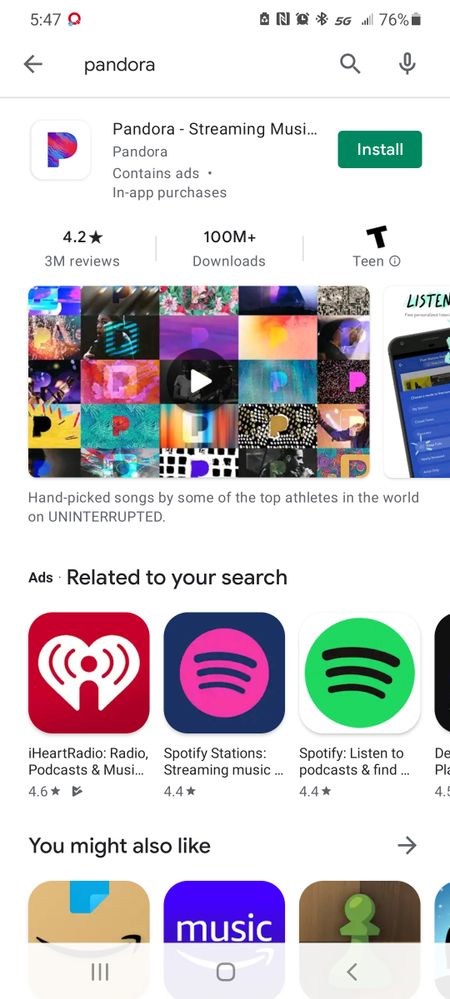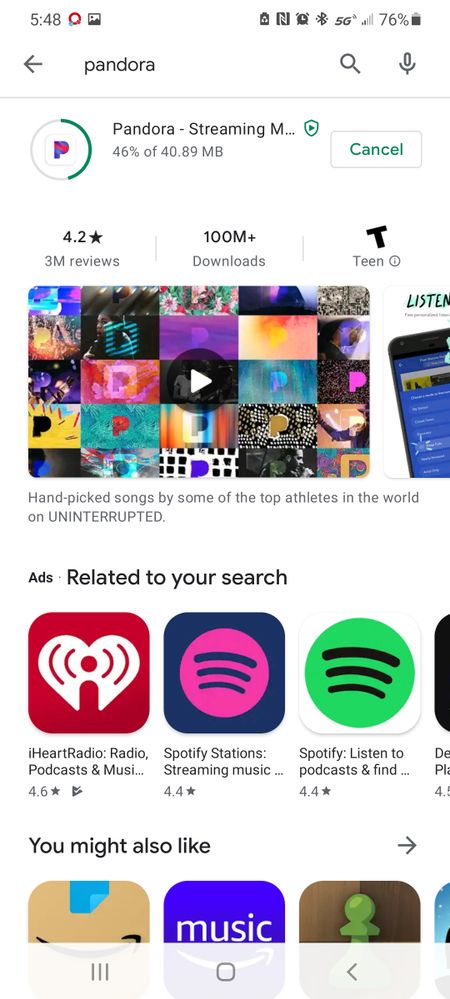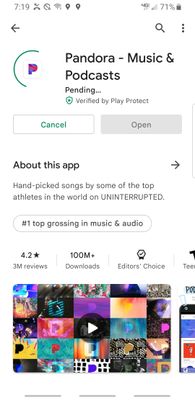While response times might be slightly delayed during the holidays, we're still here to help. Thank you for your patience, and may your holiday season be filled with joy and the music you love.
- Pandora Community
- :
- Support
- :
- Android
- :
- Android: Unable to Download Pandora App
- Subscribe to RSS Feed
- Mark Post as New
- Mark Post as Read
- Float this Post for Current User
- Bookmark
- Subscribe
- Mute
- Printer Friendly Page
- Mark as New
- Bookmark
- Subscribe
- Mute
- Subscribe to RSS Feed
- Permalink
- Report Inappropriate Content
I first kept getting the "Timed out" message. Decided to uninstall app and then reinstall. Now every time I try to install the app from Google Play Store I get a message that just says "Something went wrong, try again" and it won't install. Samsung S9
mod edit: changed title for clarity
Accepted Solutions
- Mark as New
- Bookmark
- Subscribe
- Mute
- Subscribe to RSS Feed
- Permalink
- Report Inappropriate Content
Hey, @mw787. 👋
Thanks so much for getting back to me, and sorry for the inconvenience!
Please try the following steps:
- Go to the Settings on your Android device.
- Next select Apps.
- Tap on Google Play Store and then Storage & cache.
- Clear cache.
- Return to Google Play and search for Pandora once more.
- Try downloading or updating again.
Let me know how it goes. 🎧
Alyssa | Community Manager
Join the discussion in Community Chat
Your turn: Q: What’s the most recent song you gave a thumbs up to?
Check out: Pandora for Creators Community
Join the Community Playlist: Autumn Country
Share yours: Q: What's your sound color? ✨
- Mark as New
- Bookmark
- Subscribe
- Mute
- Subscribe to RSS Feed
- Permalink
- Report Inappropriate Content
Hi there, @Marybates515. 👋
We appreciate you taking the time to report your experience. Sorry to hear that you're having trouble reinstalling.
Could you try one more time?
- To install Pandora on your Android device, follow this link to the Google Play store from the device.
- Once the Pandora page opens in the Google Play Store, select Install.
++
If you continue to have trouble with this, could you provide the following info?
- Model:
- Carrier:
- Android version (Settings > About Phone):
Thanks so much for your help with this. 🎧
Alyssa | Community Manager
Join the discussion in Community Chat
Your turn: Q: What’s the most recent song you gave a thumbs up to?
Check out: Pandora for Creators Community
Join the Community Playlist: Autumn Country
Share yours: Q: What's your sound color? ✨
- Mark as New
- Bookmark
- Subscribe
- Mute
- Subscribe to RSS Feed
- Permalink
- Report Inappropriate Content
Install failure on Samsung S21. Trying to install from Play Store. Screen shows app has downloaded but during installation phase just get spinning circle (no installation progress indicator) and then goes back to Install app screen. Have cleared Play Store cache, data and updates along with restarting phone and still get the same results. Note I am able to install other apps from the Play Store Pandora is the only app so far that I am having this problem.
mod edit: format
- Mark as New
- Bookmark
- Subscribe
- Mute
- Subscribe to RSS Feed
- Permalink
- Report Inappropriate Content
Hi, @mw787. 👋
Thanks for reporting this, and sorry for the inconvenience.
Have any error messages popped up? If so, what exactly does it say?
Can you please send me a screenshot of exactly what you're seeing?
- To take a screenshot on your Android device, press the Home button and the Power button (on the right side of your phone) at the same time. You may hear a camera shutter sound (if your volume is turned on), and your screen will be captured.
- To access your screenshots, go to the Gallery and look in the Screenshots folder. Send this photo as an attachment to your response.
++
If you continue to have trouble with this, could you provide the following info?
- Model: Samsung S21
- Carrier:
- Android version (Settings > About Phone):
- Are you connected to WiFi or cellular when this happens?
Thanks so much for your help with this. 🎧
Let me know. 🎧
Alyssa | Community Manager
Join the discussion in Community Chat
Your turn: Q: What’s the most recent song you gave a thumbs up to?
Check out: Pandora for Creators Community
Join the Community Playlist: Autumn Country
Share yours: Q: What's your sound color? ✨
- Mark as New
- Bookmark
- Subscribe
- Mute
- Subscribe to RSS Feed
- Permalink
- Report Inappropriate Content
No error messages have popped up. Attached are screen shots showing app being downloaded and then going back to the install option screen. Have tried downloading both on WiFi and cellular with the same result. Using AT&T. Samsung S21 Ultra 5G/Android version 11.
- Mark as New
- Bookmark
- Subscribe
- Mute
- Subscribe to RSS Feed
- Permalink
- Report Inappropriate Content
Never received a response to the information that you requested. Still unable to get the app to install.
- Mark as New
- Bookmark
- Subscribe
- Mute
- Subscribe to RSS Feed
- Permalink
- Report Inappropriate Content
Hey, @mw787. 👋
Thanks so much for getting back to me, and sorry for the inconvenience!
Please try the following steps:
- Go to the Settings on your Android device.
- Next select Apps.
- Tap on Google Play Store and then Storage & cache.
- Clear cache.
- Return to Google Play and search for Pandora once more.
- Try downloading or updating again.
Let me know how it goes. 🎧
Alyssa | Community Manager
Join the discussion in Community Chat
Your turn: Q: What’s the most recent song you gave a thumbs up to?
Check out: Pandora for Creators Community
Join the Community Playlist: Autumn Country
Share yours: Q: What's your sound color? ✨
- Mark as New
- Bookmark
- Subscribe
- Mute
- Subscribe to RSS Feed
- Permalink
- Report Inappropriate Content
Having SAME problem. What gives??
"Settings > Security > Unknown sources???" There no such setting.
"Page not found " from your link.
- Mark as New
- Bookmark
- Subscribe
- Mute
- Subscribe to RSS Feed
- Permalink
- Report Inappropriate Content
Hi there, @Whutupgee103. 👋
Sorry to hear you are having problems downloading the Pandora app. Thanks for letting me know about that link. I've updated to the solution to this thread.
Please try the following steps:
- Go to the Settings on your Android device.
- Next select Apps.
- Tap on Google Play Store and then Storage & cache.
- Clear cache.
- Return to Google Play and search for Pandora once more.
- Try downloading or updating again.
Let me know how it goes.
Alyssa | Community Manager
Join the discussion in Community Chat
Your turn: Q: What’s the most recent song you gave a thumbs up to?
Check out: Pandora for Creators Community
Join the Community Playlist: Autumn Country
Share yours: Q: What's your sound color? ✨
- Mark as New
- Bookmark
- Subscribe
- Mute
- Subscribe to RSS Feed
- Permalink
- Report Inappropriate Content
The Pandora app won't install. I have an Android. Google Pay just keeps reading "pending, " but nothing happens. I have been trying for about an hour.
- Mark as New
- Bookmark
- Subscribe
- Mute
- Subscribe to RSS Feed
- Permalink
- Report Inappropriate Content
This is a screenshot of what I see.
- Mark as New
- Bookmark
- Subscribe
- Mute
- Subscribe to RSS Feed
- Permalink
- Report Inappropriate Content
Hi, @Zruiz528. 👋
Sorry to hear you are having problems downloading the Pandora app. I moved your post over to this existing thread: Android: Unable to Download Pandora App
You can try out the steps from the accepted solution above or review them below.
- Go to the Settings on your Android device.
- Next select Apps.
- Tap on Google Play Store and then Storage & cache.
- Clear cache.
- Return to Google Play and search for Pandora once more.
- Try downloading or updating again.
Hope this helps! 🎧
Alyssa | Community Manager
Join the discussion in Community Chat
Your turn: Q: What’s the most recent song you gave a thumbs up to?
Check out: Pandora for Creators Community
Join the Community Playlist: Autumn Country
Share yours: Q: What's your sound color? ✨
- Mark as New
- Bookmark
- Subscribe
- Mute
- Subscribe to RSS Feed
- Permalink
- Report Inappropriate Content
Hi can anyone assist with more info about the song Adrift by Hazel on Pandora. I'm trying to access it but I'm unable to download the app or use 9t anywhere else. Thanks.
- Mark as New
- Bookmark
- Subscribe
- Mute
- Subscribe to RSS Feed
- Permalink
- Report Inappropriate Content
@Roli You should be able to install the Pandora app on your Android device.
Are you getting an error message when you attempt to do so?
If so, can you please send me a screenshot of what you're seeing?
Thanks for working with me on this. 🤝
Adam | Community Moderator
New to the Community? Introduce yourself here
New music alert! Picks of the Week (12.15.25)
- Mark as New
- Bookmark
- Subscribe
- Mute
- Subscribe to RSS Feed
- Permalink
- Report Inappropriate Content
I have been getting the same message, for 6months now. I have tried taking out my SD card. I have cleared everything out everywhere. Deleted all kinds of everything to try to make room. Uninstalled apps. I have done everything except take my phone down to factory reset. And NOTHING seems to work.
You asked for model number, carrier, and something else.
- LM-X410MK
- Metro by T-Mobile
- Android version 9
If you need anything else, please let me know.
Lacey Harris
mod edit: removed personal email address
- Mark as New
- Bookmark
- Subscribe
- Mute
- Subscribe to RSS Feed
- Permalink
- Report Inappropriate Content
Hi there, @lilLuLu27. 👋
Sorry for the continued trouble with this. Just to confirm, have you tried running through these steps when attempting to download the Pandora app on your device?
Please try the following steps:
- Go to the Settings on your Android device.
- Next select Apps.
- Tap on Google Play Store and then Storage & cache.
- Clear cache.
- Return to Google Play and search for Pandora once more.
- Try downloading or updating again.
Let me know. 🎧
Alyssa | Community Manager
Join the discussion in Community Chat
Your turn: Q: What’s the most recent song you gave a thumbs up to?
Check out: Pandora for Creators Community
Join the Community Playlist: Autumn Country
Share yours: Q: What's your sound color? ✨
- Mark as New
- Bookmark
- Subscribe
- Mute
- Subscribe to RSS Feed
- Permalink
- Report Inappropriate Content
I'm also having this issue on my Samsung Galaxy Tab A running Android 11. I cleared all the caches you refer to, click install from Playstore. It looks as though it's downloading, but just goes back to the Install button. Can you please come up with a better remedy then clearing cache in Playsore, because that's not working
- Mark as New
- Bookmark
- Subscribe
- Mute
- Subscribe to RSS Feed
- Permalink
- Report Inappropriate Content
Hi there, @Jensays. 👋
Thanks for your feedback, and sorry for any inconvenience this has caused.
I've taken a look at your account, and it appears that you may have been able to reinstall the Pandora app on your Samsung Galaxy Tab A device.
Are you still having trouble? If so, have any error messages appeared?
Let me know. 🎧
Alyssa | Community Manager
Join the discussion in Community Chat
Your turn: Q: What’s the most recent song you gave a thumbs up to?
Check out: Pandora for Creators Community
Join the Community Playlist: Autumn Country
Share yours: Q: What's your sound color? ✨
- Mark as New
- Bookmark
- Subscribe
- Mute
- Subscribe to RSS Feed
- Permalink
- Report Inappropriate Content
I can't download the Pandora App to my Galaxy 5, I had to uninstall it and when I went to reinstall it, it said that my browser is incompatible. Downloading and attempt to install the app, gives me the same error message. I just got a new Andriod Q8 tablet and I can't download and install the app either and gets the same error message.
- Mark as New
- Bookmark
- Subscribe
- Mute
- Subscribe to RSS Feed
- Permalink
- Report Inappropriate Content
@Michaeljk I moved your post over to this existing thread: Android: Unable to Download Pandora App
Sorry to hear you are having problems downloading the Pandora app.
Please try the following steps:
- Go to the Settings on your Android device.
- Next select Apps.
- Tap on Google Play Store and then Storage & cache.
- Clear cache.
- Return to Google Play and search for Pandora once more.
- Try downloading or updating again.
Let me know how it goes.
Adam | Community Moderator
New to the Community? Introduce yourself here
New music alert! Picks of the Week (12.15.25)