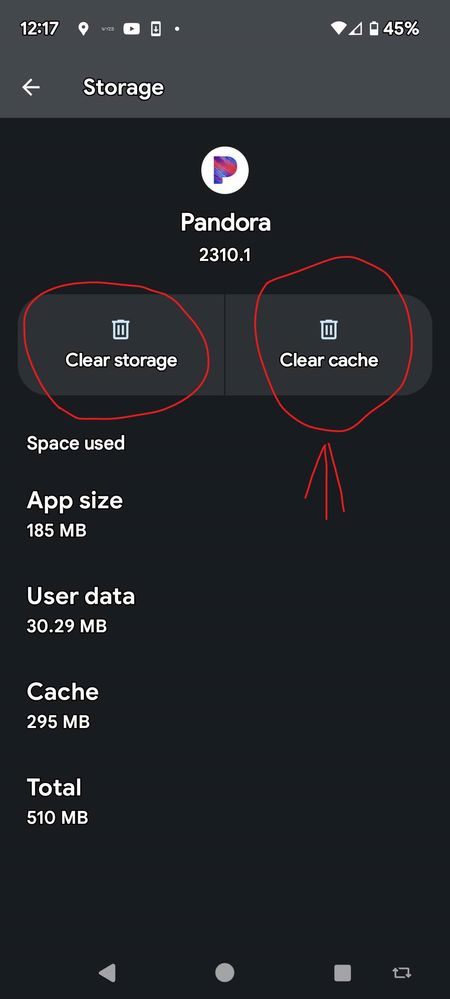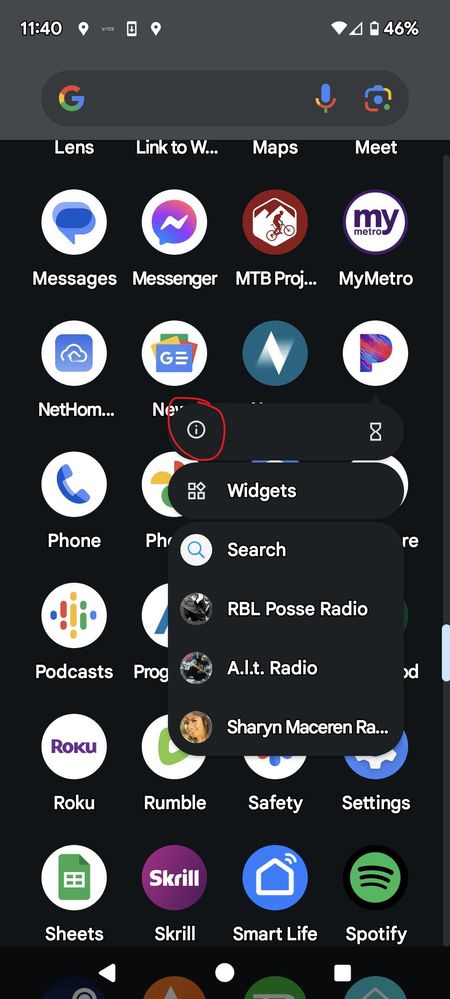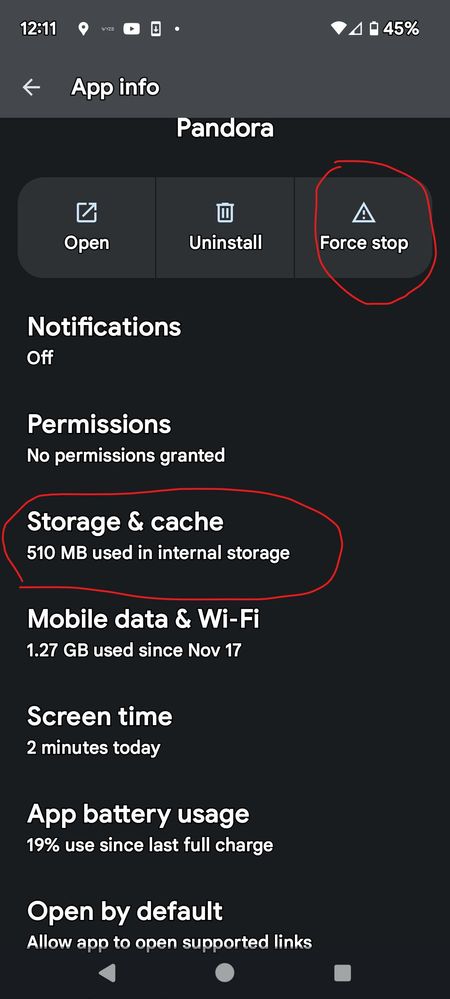- Pandora Community
- :
- Support
- :
- Android
- :
- Android: "Waiting for Connection" Error
- Subscribe to RSS Feed
- Mark Post as New
- Mark Post as Read
- Float this Post for Current User
- Bookmark
- Subscribe
- Mute
- Printer Friendly Page
The content you are looking for has been archived. View related content below.
- Mark as New
- Bookmark
- Subscribe
- Mute
- Subscribe to RSS Feed
- Permalink
- Report Inappropriate Content
I just ran into the issue again. This is what I did. I touched and hold my finger on the app. The a pop up screen comes up. At the top left is an exclamation point. I did a force stop first, and cleared the cache. The clear storage is something worth clearing to get rid of the repeat songs every so often as you can see it eats a lot of data.
I did that on the last phone I had an issue and it did not work. So it worked on one phone and not the other.
I am sure I will run into this issue again.
- Mark as New
- Bookmark
- Subscribe
- Mute
- Subscribe to RSS Feed
- Permalink
- Report Inappropriate Content
Hi everyone hoping to get help. Recently while trying to open the app I get a loading screen followed by a waiting for connection error message. I feel like I have tried everything I have restarted the device turned off network settings, unistalled the app, reinstalled cleared cache from the app storage as well as cleared the data. I have a samsung galaxy s22+ wondering how I can get this issue resolved and hopefully be able to start listening to music again
- Mark as New
- Bookmark
- Subscribe
- Mute
- Subscribe to RSS Feed
- Permalink
- Report Inappropriate Content
Hey, @Awilkinson317. 👋
I moved your post over to this existing thread: Android: "Waiting for Connection" Error
Sorry to hear that you've been having trouble with this error message. I completely understand how frustrating this can be.
Device Details:
I'd like to report your feedback and experience. Would mind you sending over more information about your device to share with our engineering team?
- Model: Samsung Galaxy S22+
- Carrier:
- Android version (Settings > About Phone):
- Pandora version:
- If you can open Pandora, go to Profile, then select Settings. Scroll to the bottom of the screen for the version number.
- If you can't open Pandora: from Android Home screen > Android Settings > Applications > Manage Applications > Find Pandora
- Are you connected to Wi-Fi or cellular data when this is happening?
Thanks for your help with this. 🎧
Let's talk music in Community Chat
Share yours here: Q: What song fits your mood today?
Check out new tunes this week: New Music: Picks of the Week (04.22.24)