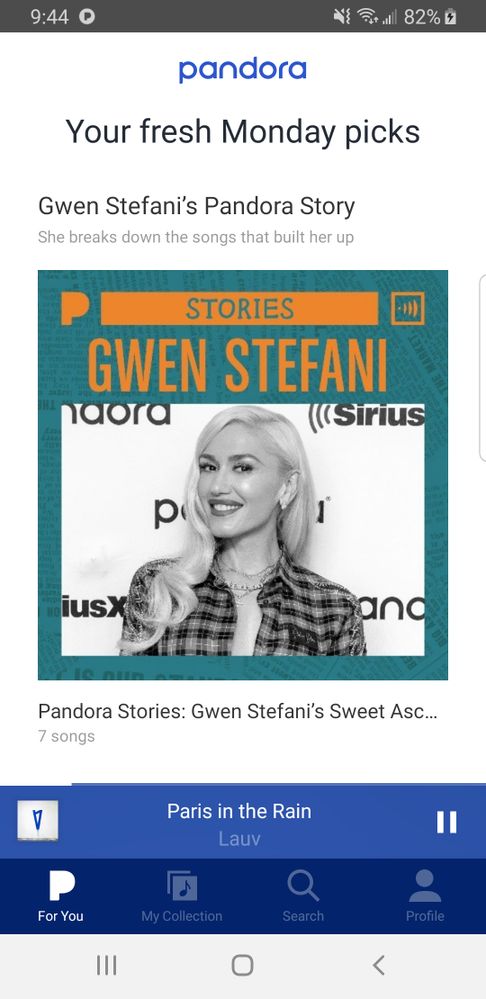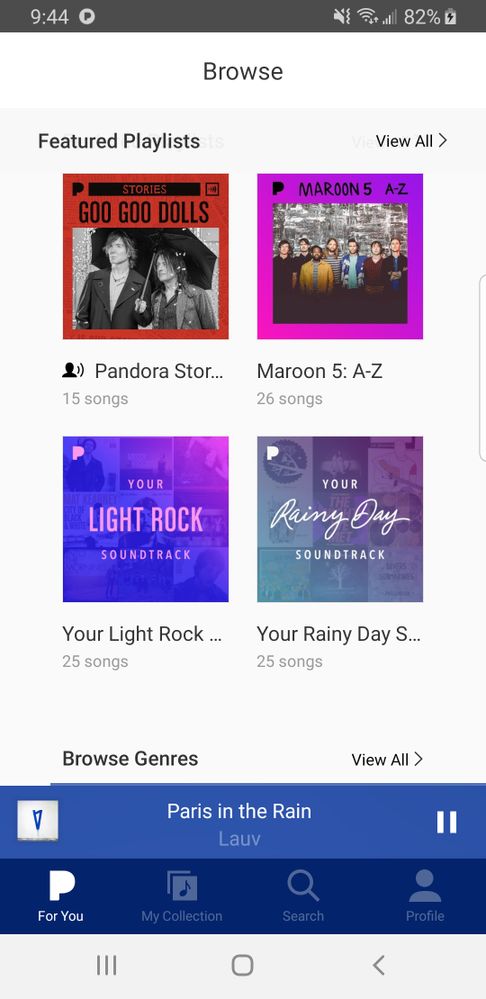- Pandora Community
- :
- Support
- :
- Android
- :
- Re: Session Timed Out Error
- Subscribe to RSS Feed
- Mark Post as New
- Mark Post as Read
- Float this Post for Current User
- Bookmark
- Subscribe
- Mute
- Printer Friendly Page
- Mark as New
- Bookmark
- Subscribe
- Mute
- Subscribe to RSS Feed
- Permalink
- Report Inappropriate Content
I have an entirely new set of very frustrating problems now. After installing the latest android version (1910.02) , the app automatically switches back to the home or "For you" screen when I try to switch to a different screen such as my collection or settings. I am unable to get to any other part of the app because it instantly switches me back to the "for you" screen. Furthermore, if a song is playing and I put the app in the background or shut the screen off, the app says says "Your Pandora session timed out" and crashes when I attempt to open it again (with music still streaming). Please fix ASAP! I pay for the premium subscription and can't even use the app for over a week now.
Moderator Edit: Changed title for clarity
- Mark as New
- Bookmark
- Subscribe
- Mute
- Subscribe to RSS Feed
- Permalink
- Report Inappropriate Content
Hey, @Kevinr14.
Sorry to hear that you're having trouble listening from your device.
I moved your post to a separate thread as this sounds like this is a new issue that you're experiencing.
If you haven't already, could you please try out these steps for Android devices?
This could help resolve the problem you're noticing. Let me know if the issue persists after trying the steps.
Alyssa | Community Manager
Join the discussion in Community Chat
Your turn: Q: What genre grew on you over time?
Check out: Pandora for Creators Community
Share yours: Q: What's your sound color? ✨
- Mark as New
- Bookmark
- Subscribe
- Mute
- Subscribe to RSS Feed
- Permalink
- Report Inappropriate Content
I recently upgraded to the Premium. The app won't let me search or create a playlist. After a second or two it goes back to the "For You" tab. I've tried uninstalling and reinstalling and I have the same issue. Please hlep.
- Mark as New
- Bookmark
- Subscribe
- Mute
- Subscribe to RSS Feed
- Permalink
- Report Inappropriate Content
So, today, I went from the free trial of Premium to the billed version.
Suddenly, it boots up to a welcome screen, then flashes to a playlist screen. Back and forth every 5-10 seconds or so.
Problem is, it keeps going back to this bouncing screen even when I'm typing in a search or scrolling a playlist. I lose my place every few seconds. It's making Pandora completely nonfunctional.
I'm running it on an S8, and had no issues with the free version.
Pics are the two screens it keeps abruptly going back to.
- Mark as New
- Bookmark
- Subscribe
- Mute
- Subscribe to RSS Feed
- Permalink
- Report Inappropriate Content
I just upgraded to premium and having the same problem. Can't do anything because my screen keeps switching to the "for you" screen every 2 seconds. Very frustrating! Gonna have to cancel premium service.
- Mark as New
- Bookmark
- Subscribe
- Mute
- Subscribe to RSS Feed
- Permalink
- Report Inappropriate Content
Hi, @HopefulHerbie.
I moved your post over to this thread as @Chrisnoll @Kevinr14 are both experiencing a similar issue.
Please check out the troubleshooting steps from my message above, to see if it helps.
++
If you still run into issues with running through the troubleshooting steps, please provide the following info so I can report this to our engineering team:
- Model:
- Carrier:
- Android version (Settings > About Phone):
- Build number (Settings > About Phone):
- Android Security Patch Level, if noted on your device (Settings > About Phone):
- Pandora version:
- If you can open Pandora, go to Profile, then select Settings. Scroll to the bottom of the screen for the version number.
- If you can't open Pandora: from Android Home screen > Android Settings > Applications > Manage Applications > Find Pandora
Are you connected to Wi-Fi or 3G/4G when this is happening?
Have you identified any other patterns or notable information?
Thanks so much!
Alyssa | Community Manager
Join the discussion in Community Chat
Your turn: Q: What genre grew on you over time?
Check out: Pandora for Creators Community
Share yours: Q: What's your sound color? ✨
- Mark as New
- Bookmark
- Subscribe
- Mute
- Subscribe to RSS Feed
- Permalink
- Report Inappropriate Content
@Ashes23 I moved your post over to this thread to keep the community organized.
Mind checking out my message above to see if those steps help with this issue?
Let me know.
Alyssa | Community Manager
Join the discussion in Community Chat
Your turn: Q: What genre grew on you over time?
Check out: Pandora for Creators Community
Share yours: Q: What's your sound color? ✨
- Mark as New
- Bookmark
- Subscribe
- Mute
- Subscribe to RSS Feed
- Permalink
- Report Inappropriate Content
- Mark as New
- Bookmark
- Subscribe
- Mute
- Subscribe to RSS Feed
- Permalink
- Report Inappropriate Content
None of the fixes worked, even after multiple attempts and phone reboots. Gave up and went to bed.
Today, it was back to working normally. Very bizarre that so many are having this issue right after the paid upgrade takes effect.
- Mark as New
- Bookmark
- Subscribe
- Mute
- Subscribe to RSS Feed
- Permalink
- Report Inappropriate Content
@rwp Thanks for trying out those steps.
Please provide the requested information from my message here, so that I can report this our engineering team.
Alyssa | Community Manager
Join the discussion in Community Chat
Your turn: Q: What genre grew on you over time?
Check out: Pandora for Creators Community
Share yours: Q: What's your sound color? ✨
- Mark as New
- Bookmark
- Subscribe
- Mute
- Subscribe to RSS Feed
- Permalink
- Report Inappropriate Content
@AlyssaPandora wrote:@rwp Thanks for trying out those steps.
Please provide the requested information from my message here, so that I can report this our engineering team.
This issue fixed itself today. No Pandora update, but Android did do a security patch update last night. Not sure if that's a coincidence or the fix.
- Mark as New
- Bookmark
- Subscribe
- Mute
- Subscribe to RSS Feed
- Permalink
- Report Inappropriate Content
Thanks for providing this update, @rwp.
Sounds like you're back to listening without any issues. Enjoy the tunes!
Alyssa | Community Manager
Join the discussion in Community Chat
Your turn: Q: What genre grew on you over time?
Check out: Pandora for Creators Community
Share yours: Q: What's your sound color? ✨
- Mark as New
- Bookmark
- Subscribe
- Mute
- Subscribe to RSS Feed
- Permalink
- Report Inappropriate Content
I tried your troubleshooting steps. I went into settings and cleared my data from my Android. I just bought Pandora plus and it keeps switching back to the for you section as well after it wanted to upgrade my Pandora app today. You guys got to fix this because it completely makes me not want to pay for it the day I upgraded from free Pandora to Pandora Plus.
- Mark as New
- Bookmark
- Subscribe
- Mute
- Subscribe to RSS Feed
- Permalink
- Report Inappropriate Content
Hey there, @AlexJediKnight. 👋
Thanks so much for posting about this. I completely understand your frustration.
Could you share a bit more about your device?
- Model:
- Carrier:
- Android version (Settings > About Phone):
- Build number (Settings > About Phone):
- Pandora version:
- If you can open Pandora, go to Profile, then select Settings. Scroll to the bottom of the screen for the version number.
- If you can't open Pandora: from Android Home screen > Android Settings > Applications > Manage Applications > Find Pandora
Are you connected to Wi-Fi or cellular data when this is happening?
Let me know. 🎧
Alyssa | Community Manager
Join the discussion in Community Chat
Your turn: Q: What genre grew on you over time?
Check out: Pandora for Creators Community
Share yours: Q: What's your sound color? ✨
- Mark as New
- Bookmark
- Subscribe
- Mute
- Subscribe to RSS Feed
- Permalink
- Report Inappropriate Content
You can force quit and reopen the app. If no use, try to update the app. And I know an repair like TunesKit can help you.