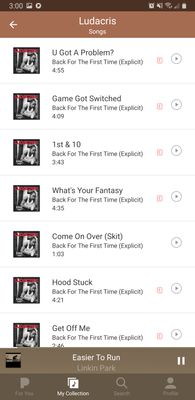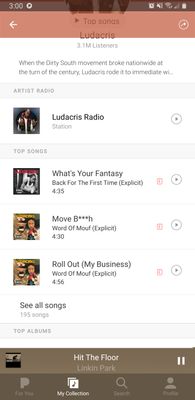- Pandora Community
- :
- Support
- :
- Android
- :
- Artists Top Songs are playing as All Songs instead
- Subscribe to RSS Feed
- Mark Post as New
- Mark Post as Read
- Float this Post for Current User
- Bookmark
- Subscribe
- Mute
- Printer Friendly Page
- Mark as New
- Bookmark
- Subscribe
- Mute
- Subscribe to RSS Feed
- Permalink
- Report Inappropriate Content
When I click a "top song" for an artist it plays "all songs". I restarted my device and I uploaded the latest update today. Still having the problem.
Moderator Edit: Changed title for clarity
Accepted Solutions
- Mark as New
- Bookmark
- Subscribe
- Mute
- Subscribe to RSS Feed
- Permalink
- Report Inappropriate Content
Hi everyone!
This issue should now be resolved.
If you still have trouble with this, feel free to let me know.
Happy listening 🎶
Alyssa | Community Manager
Join the discussion in Community Chat
Your turn: Q: What genre grew on you over time?
Check out: Pandora for Creators Community
Share yours: Q: What's your sound color? ✨
- Mark as New
- Bookmark
- Subscribe
- Mute
- Subscribe to RSS Feed
- Permalink
- Report Inappropriate Content
Hey there, @Coleus1979. 👋
What artist(s) is this happening with?
If possible, could you share a share screenshot?
Let me know.
Alyssa | Community Manager
Join the discussion in Community Chat
Your turn: Q: What genre grew on you over time?
Check out: Pandora for Creators Community
Share yours: Q: What's your sound color? ✨
- Mark as New
- Bookmark
- Subscribe
- Mute
- Subscribe to RSS Feed
- Permalink
- Report Inappropriate Content
Hello Community. I have a question that I'd love to have answered, if anyone could please help.
I have always loved to listen to songs from certain artists on the "Top Songs"(also known as "All Songs") playlist, where the songs in the playlist were arranged in based on how much they were listened.
This morning, when I went to check out an artist, all of their songs on the same playlist are arranged by album. All the songs in an album, then all the songs in another album, rather than the random fashion previously used.
Any idea of how to set the playlist back to what it used to be?
I'm having the same issue.
It's frustrating.
- Mark as New
- Bookmark
- Subscribe
- Mute
- Subscribe to RSS Feed
- Permalink
- Report Inappropriate Content
Hey there, @joaogondim12. 👋
Could you tell me a bit more about what is happening?
Are you able to send a screenshot or an example of an artist you're experiencing this with?
Let me know, and I can take a look for you.
Alyssa | Community Manager
Join the discussion in Community Chat
Your turn: Q: What genre grew on you over time?
Check out: Pandora for Creators Community
Share yours: Q: What's your sound color? ✨
- Mark as New
- Bookmark
- Subscribe
- Mute
- Subscribe to RSS Feed
- Permalink
- Report Inappropriate Content
- Mark as New
- Bookmark
- Subscribe
- Mute
- Subscribe to RSS Feed
- Permalink
- Report Inappropriate Content
Thanks for letting us know about this, @joaogondim12 @Coleus1979.
Also, the screenshot is extremely helpful, @DaltonRobert56. 👍
I've gone ahead and reported this over to the team who takes care of our collection.
Appreciate your patience while we look into this!
Alyssa | Community Manager
Join the discussion in Community Chat
Your turn: Q: What genre grew on you over time?
Check out: Pandora for Creators Community
Share yours: Q: What's your sound color? ✨
- Mark as New
- Bookmark
- Subscribe
- Mute
- Subscribe to RSS Feed
- Permalink
- Report Inappropriate Content
Same problem here on iOS. Previously you could visit an artist and click all songs and they would be sorted by most popular. Now they are sorted by released date. Very frustrating with multiple duplicates. Any setting or way to get it back to being sorted by most popular for the artist when clicking all songs?
- Mark as New
- Bookmark
- Subscribe
- Mute
- Subscribe to RSS Feed
- Permalink
- Report Inappropriate Content
Hi there, @listeningtomymu. 👋
Yes, we are aware of this issue and our engineering team is currently looking into what is causing this.
I've also passed your feedback along for further review.
Thanks for your patience! ✅
Alyssa | Community Manager
Join the discussion in Community Chat
Your turn: Q: What genre grew on you over time?
Check out: Pandora for Creators Community
Share yours: Q: What's your sound color? ✨
- Mark as New
- Bookmark
- Subscribe
- Mute
- Subscribe to RSS Feed
- Permalink
- Report Inappropriate Content
See all songs option use to, play in order of their popularity. Now it list them an entire album at a time.
- Mark as New
- Bookmark
- Subscribe
- Mute
- Subscribe to RSS Feed
- Permalink
- Report Inappropriate Content
Hi there, @Ddbg. 👋
I moved your post over to this thread to the keep the community organized.
Our engineering and curation teams are aware of this issue, and they are working on it.
Thanks so much for your patience during this time! 🎧
Alyssa | Community Manager
Join the discussion in Community Chat
Your turn: Q: What genre grew on you over time?
Check out: Pandora for Creators Community
Share yours: Q: What's your sound color? ✨
- Mark as New
- Bookmark
- Subscribe
- Mute
- Subscribe to RSS Feed
- Permalink
- Report Inappropriate Content
The artist song list was recently changed to songs in order of album, I was wondering if there was a way to set it back to order of popularity ?
- Mark as New
- Bookmark
- Subscribe
- Mute
- Subscribe to RSS Feed
- Permalink
- Report Inappropriate Content
Hey there, @Frenchie. 👋
I moved your post over to this thread to keep the community space organized.
We're currently working on this issue and appreciate you bringing it to our attention.
Thanks so much for posting on the community!
Alyssa | Community Manager
Join the discussion in Community Chat
Your turn: Q: What genre grew on you over time?
Check out: Pandora for Creators Community
Share yours: Q: What's your sound color? ✨
- Mark as New
- Bookmark
- Subscribe
- Mute
- Subscribe to RSS Feed
- Permalink
- Report Inappropriate Content
Hi everyone!
This issue should now be resolved.
If you still have trouble with this, feel free to let me know.
Happy listening 🎶
Alyssa | Community Manager
Join the discussion in Community Chat
Your turn: Q: What genre grew on you over time?
Check out: Pandora for Creators Community
Share yours: Q: What's your sound color? ✨
- Mark as New
- Bookmark
- Subscribe
- Mute
- Subscribe to RSS Feed
- Permalink
- Report Inappropriate Content
I am unable to play any songs from an artist's "top songs" .....anything you can do or tell me to do to help? I have restarted my phone, and uninstalled and then reinstalled the app, and also checked if there was an update available, still no luck.
- Mark as New
- Bookmark
- Subscribe
- Mute
- Subscribe to RSS Feed
- Permalink
- Report Inappropriate Content
Hi @Ericordewey thanks for posting, sorry to hear this.
There may be a caching issue, let's try clearing the App Data to see if this will help.
From your Android Settings, you can use the following steps to clear the Pandora app data (not to worry, we'll keep track of your profile and collection for you):*
*Please note: Pandora Premium and Premium Family listeners may need to re-download some of their offline content after this. If you have any trouble with your offline stations after this, please let us know.
- Open your device Settings
- Tap Apps
- Scroll down to find Pandora
- Select Storage
- On the storage details page tap Clear Data.
Keep in mind that the steps for each Android device is slightly different. If you have a Pixel, you can find helpful steps here.
If you're still having trouble after these steps, can you please take a screenshot of what you're seeing when this happens?
Thanks!
- Mark as New
- Bookmark
- Subscribe
- Mute
- Subscribe to RSS Feed
- Permalink
- Report Inappropriate Content
This is happening to me I need to know how to fix it
- Mark as New
- Bookmark
- Subscribe
- Mute
- Subscribe to RSS Feed
- Permalink
- Report Inappropriate Content
Hey there, @Squirrelinda. 👋
Sorry to hear this is happening.
Could you try out the steps from @TannerPandora's message here?
Let me know if you continue to experience this issue.
Alyssa | Community Manager
Join the discussion in Community Chat
Your turn: Q: What genre grew on you over time?
Check out: Pandora for Creators Community
Share yours: Q: What's your sound color? ✨