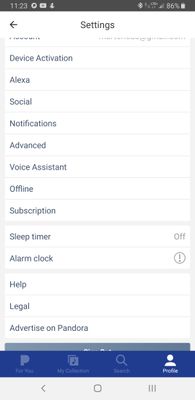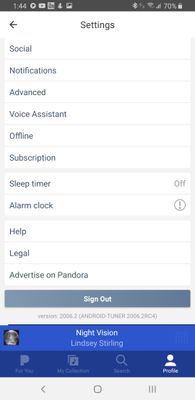- Pandora Community
- :
- Support
- :
- Android
- :
- Bottom Nav Covers Buttons
- Subscribe to RSS Feed
- Mark Post as New
- Mark Post as Read
- Float this Post for Current User
- Bookmark
- Subscribe
- Mute
- Printer Friendly Page
- Mark as New
- Bookmark
- Subscribe
- Mute
- Subscribe to RSS Feed
- Permalink
- Report Inappropriate Content
This is more a bug report than a question. If there is a better place for this, please let me know.
In the android app there are places where the button panel on the bottom blocks or covers up stuff. For instance on the settings page it covers most of the "Sign Out" button, at least I'm assuming that's what that button says since I can't actually see it all. I also noticed it on the profile page on the thumbs up tab when I scroll all the way to the bottom song it's half covered.
I'll try to attach a screen shot.
Marty
mod edit: changed title for clarity
- Mark as New
- Bookmark
- Subscribe
- Mute
- Subscribe to RSS Feed
- Permalink
- Report Inappropriate Content
Hey, @Martorious. 👋
You're definitely in the right place. Thanks so much for reporting this!
I enabled a trace on your Pandora account to better understand what's happening. If you haven't already, please try out these steps on your Android device.
If you still notice that the bottom navigation covers certain buttons / functions, please provide the following info so that I can report this to our engineering team.
Can you send over a bit more info about your device?
- Model:
- Carrier:
- Android version (Settings > About Phone):
- Build number (Settings > About Phone):
- Android Security Patch Level, if noted on your device (Settings > About Phone):
- Pandora version:
- Go to Profile, then select Settings. Scroll to the bottom of the screen for the version number.
- If you can't open Pandora/scroll down the bottom of your settings page: from Android Home screen > Android Settings > Applications > Manage Applications > Find Pandora
Are you connected to Wi-Fi or cellular data when this is happening?
Have you identified any other patterns or notable information?
Let me know. 🎧
Alyssa | Community Manager
Join the discussion in Community Chat
Your turn: Q: What genre grew on you over time?
Check out: Pandora for Creators Community
Share yours: Q: What's your sound color? ✨
- Mark as New
- Bookmark
- Subscribe
- Mute
- Subscribe to RSS Feed
- Permalink
- Report Inappropriate Content
Model: Samsung Galaxy S8+ (SM-G955U)
Carrier: Xfinity
Android 9
Build: PPR1.180610.11.G955USQS7DTB3
Patch level March 1, 2020
Pandora 2006.2
I seriously doubt Samsung will release Android 10 or 11 for this phone, so if that is my problem I guess a Note 20 Ultra is in my future. 🤔😎
- Mark as New
- Bookmark
- Subscribe
- Mute
- Subscribe to RSS Feed
- Permalink
- Report Inappropriate Content
Oh, and it does it on both wifi and cellular data, if that matters.
However I did find that it works as expected if I have a station/song selected and the play bar is sitting on top of the nav bar....
So I'm guessing the app is expecting something to be there that is only present if the play bar is active, who knew, right? Lol
- Mark as New
- Bookmark
- Subscribe
- Mute
- Subscribe to RSS Feed
- Permalink
- Report Inappropriate Content
@Martorious Lol.
Those screenshots are really helpful. I appreciate you taking the time to send over that info. In the meantime, I've shared your information and screenshots with our engineering team for further review.
If anything else pops up, please don't hesitate to let me know. 👍
Alyssa | Community Manager
Join the discussion in Community Chat
Your turn: Q: What genre grew on you over time?
Check out: Pandora for Creators Community
Share yours: Q: What's your sound color? ✨