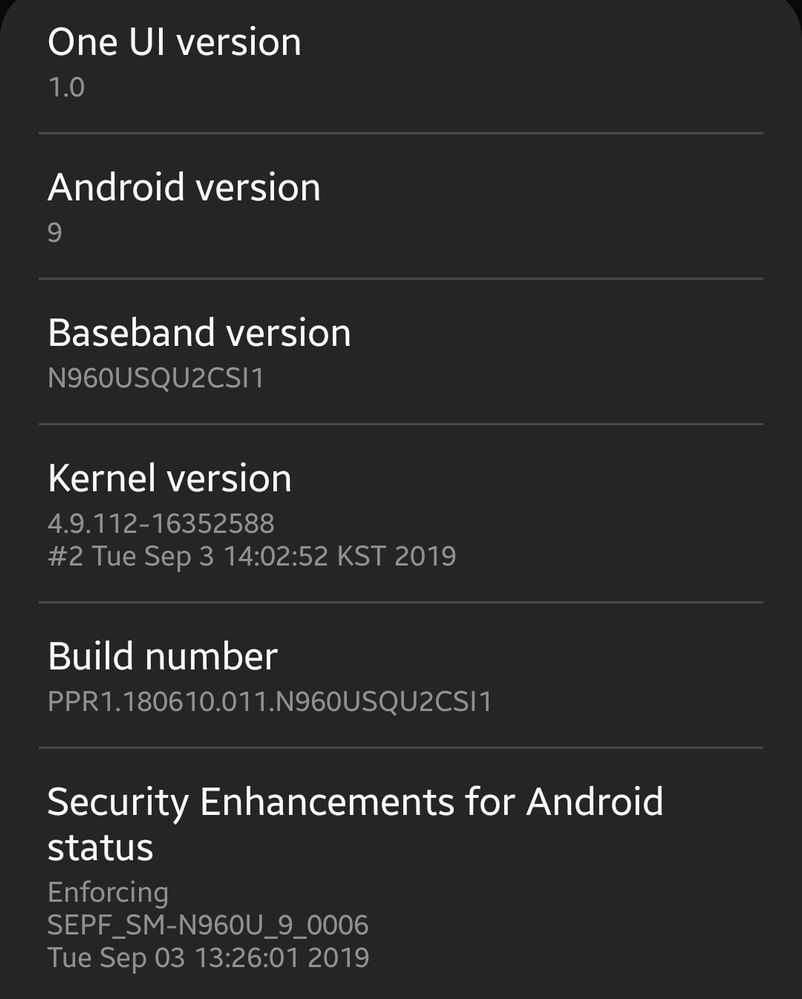- Pandora Community
- :
- Support
- :
- Android
- :
- Can't find Pandora Modes
- Subscribe to RSS Feed
- Mark Post as New
- Mark Post as Read
- Float this Post for Current User
- Bookmark
- Subscribe
- Mute
- Printer Friendly Page
- Mark as New
- Bookmark
- Subscribe
- Mute
- Subscribe to RSS Feed
- Permalink
- Report Inappropriate Content
I read on the app description that Pandora Modes was added, but after 30 minutes of clicking everything in the app I don't see it. What am I missing? I love this feature on the web interface.
Moderator edit: edited title for clarity
- Mark as New
- Bookmark
- Subscribe
- Mute
- Subscribe to RSS Feed
- Permalink
- Report Inappropriate Content
- Mark as New
- Bookmark
- Subscribe
- Mute
- Subscribe to RSS Feed
- Permalink
- Report Inappropriate Content
- Mark as New
- Bookmark
- Subscribe
- Mute
- Subscribe to RSS Feed
- Permalink
- Report Inappropriate Content
@Tdg If Modes still isn't appearing within the Pandora app on your Android device, I recommend running through the troubleshooting steps listed here.
Let me know how it goes.
Adam | Community Moderator
New to the Community? Introduce yourself here
New music alert! Picks of the Week (1.15.26)
- Mark as New
- Bookmark
- Subscribe
- Mute
- Subscribe to RSS Feed
- Permalink
- Report Inappropriate Content
Did all this. Just uninstalled and reinstalled. Perhaps this version hasn't been released to Samsung users yet because it definitely isn't there.
- Mark as New
- Bookmark
- Subscribe
- Mute
- Subscribe to RSS Feed
- Permalink
- Report Inappropriate Content
@Tdg Would it be possible to send a screenshot of what you are seeing?
Also can you send over a bit more info about your device?
• Model:
• Carrier:
• Android version (Settings > About Phone):
• Build number (Settings > About Phone):
• Android Security Patch Level, if noted on your device (Settings > About Phone):
• Pandora version:
• If you can open Pandora, go to Settings and scroll to the bottom of the screen for the version number.
• If you can't open Pandora: from Android Home screen > Android Settings > Applications > Manage Applications > Find Pandora
Are you connected to Wi-Fi or 3G/4G when this is happening?
Have you identified any other patterns or notable information?
Let me know what you can find out. We really appreciate your help with this.
Adam | Community Moderator
New to the Community? Introduce yourself here
New music alert! Picks of the Week (1.15.26)
- Mark as New
- Bookmark
- Subscribe
- Mute
- Subscribe to RSS Feed
- Permalink
- Report Inappropriate Content
Sure.
Samsung Note 9
AT&T
Pandora version 1910.1RC12
Doesn't matter how I'm connected. The screen and app look and behave in the same manner.
I don't understand your last question, sounds like a form question and doesn't apply. As stated Pandora Modes are not available in my (current Play Store) version.
- Mark as New
- Bookmark
- Subscribe
- Mute
- Subscribe to RSS Feed
- Permalink
- Report Inappropriate Content
@Tdg The station in your screenshot does not have Modes. Some modes may only be available on certain stations. I recommend attempting to create an artist station and attempting to change your Mode(s) in the app, I've highlighted where to do this in my screenshots below:


Let's exchange playlists and podcasts in the Music + Podcasts lounge
- Mark as New
- Bookmark
- Subscribe
- Mute
- Subscribe to RSS Feed
- Permalink
- Report Inappropriate Content
The Adult Alternative station has Modes on the browser but not on my app. None of the stations has modes on my app.
I don't understand how or apps differ, but they do. I'll have to live without them or stick to the computer while at work.
- Mark as New
- Bookmark
- Subscribe
- Mute
- Subscribe to RSS Feed
- Permalink
- Report Inappropriate Content
Right after replying to your message, I changed stations and the button you show at the top of your screenshot appeared. I clicked it saw the menu, then backed out and it was gone. Restarted the app it was there but when I switched foreground apps and returned it was gone again.
I'll try clearing the data and reinstalling again. I suspect a bug on the Note 9.
- Mark as New
- Bookmark
- Subscribe
- Mute
- Subscribe to RSS Feed
- Permalink
- Report Inappropriate Content
- Mark as New
- Bookmark
- Subscribe
- Mute
- Subscribe to RSS Feed
- Permalink
- Report Inappropriate Content
- Mark as New
- Bookmark
- Subscribe
- Mute
- Subscribe to RSS Feed
- Permalink
- Report Inappropriate Content
I know this is an old thread and probably doesn't apply anymore, but I was encountering the same problem, "My Station" was not appearing under the station name on my custom station on the mobile app, so I couldn't change modes. I finally fixed it by opening Pandora on my Desktop PC, going to that station, and changing the mode from there. Then I went back to the mobile app & restarted the app, it was fixed, "My Station" appeared and I could change Modes on that station on the mobile app. I think changing the mode on Desktop just "unlocks" the Modes feature for that station on the Mobile App or something like that.
- Mark as New
- Bookmark
- Subscribe
- Mute
- Subscribe to RSS Feed
- Permalink
- Report Inappropriate Content
Hi there, @garyg1. 👋
Thanks so much for sharing your experience with modes. If this happens again with a different station, please let us know so we can take a look to see what's going on.
In the meantime, we hope that you're enjoying the tunes! 🎧
Alyssa | Community Manager
Join the discussion in Community Chat
Your turn: Q: What genre grew on you over time?
Check out: Pandora for Creators Community
Share yours: Q: What's your sound color? ✨