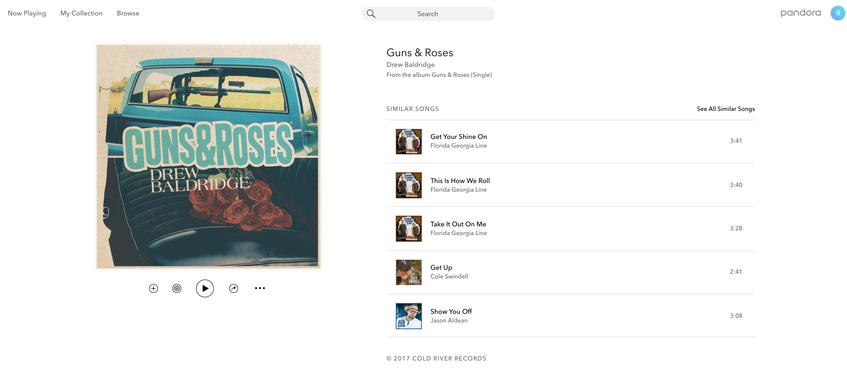- Pandora Community
- :
- Support
- :
- Android
- :
- Can't find the station a song is coming from
- Subscribe to RSS Feed
- Mark Post as New
- Mark Post as Read
- Float this Post for Current User
- Bookmark
- Subscribe
- Mute
- Printer Friendly Page
- Mark as New
- Bookmark
- Subscribe
- Mute
- Subscribe to RSS Feed
- Permalink
- Report Inappropriate Content
I know how to find out what station is playing a given song in shuffle when it's being played through a computer. I do not know how to do this when playing stations in shuffle through my android phone. The problem is I don't listen to country an lately pandora seems to think it's a good idea to throw in a country song or two and it's driving me nuts. I've thumbs downed the songs and figured I'd go station by station and views my thumbs downed songs and thus delete the station that is showing thumbs downed country music. Strange thing is after going through ever station I have none of them show any thumbs downed country music. Anybody have any ideas?
Accepted Solutions
- Mark as New
- Bookmark
- Subscribe
- Mute
- Subscribe to RSS Feed
- Permalink
- Report Inappropriate Content
Hey, @rayrayray01. 👋
Took me some time but I was able to determine what happened by going through a lot of your stations.
Your Guns & Roses Radio station is actually based on a song by a country artist, which explains why you're hearing country tracks during shuffle.
I've included screenshots below:
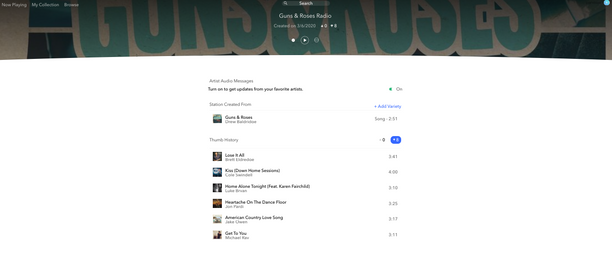
I would recommend deleting this station and adding the Guns N' Roses station here. I think this is the correct one you're looking for.
++
If you'd like to delete a station from an Android device:
- Go to My Collection.
- Press and hold (i.e., "long press") the station you'd like to delete.
- If you're a free listener or Pandora Plus subscriber, select Delete station. Next confirm by selecting Delete once more.
- If you're a Pandora Premium user, tap the highlighted Collect checkmark and select Delete when prompted.
Hope this helps!
Alyssa | Community Manager
Join the discussion in Community Chat
Your turn: Q: What genre grew on you over time?
Check out: Pandora for Creators Community
Share yours: Q: What's your sound color? ✨
- Mark as New
- Bookmark
- Subscribe
- Mute
- Subscribe to RSS Feed
- Permalink
- Report Inappropriate Content
Hey there, @rayrayray01. 👋
Sorry to hear this happening! I completely understand your frustration with this.
Unfortunately, this is not currently a feature. However, you can create a feature request if you'd like to see this option implemented on all mobile devices.
++
- Could you tell me are you shuffling all stations or do you have a custom shuffle when you're hearing the country tunes?
- Also, do you remember the name of the track that you gave a 👎to?
Let me know, and I can look into this for you. 🎶
Alyssa | Community Manager
Join the discussion in Community Chat
Your turn: Q: What genre grew on you over time?
Check out: Pandora for Creators Community
Share yours: Q: What's your sound color? ✨
- Mark as New
- Bookmark
- Subscribe
- Mute
- Subscribe to RSS Feed
- Permalink
- Report Inappropriate Content
I am shuffling all stations. I've thumbs down about 7-8 songs within the past 4 days. The next one that shows up I will send your direction.
- Mark as New
- Bookmark
- Subscribe
- Mute
- Subscribe to RSS Feed
- Permalink
- Report Inappropriate Content
Thanks for letting me know, @rayrayray01.
Once you send over a song, I can definitely dig deeper into your stations to see what's happening.
Appreciate you sticking with me on this! 🎧
Alyssa | Community Manager
Join the discussion in Community Chat
Your turn: Q: What genre grew on you over time?
Check out: Pandora for Creators Community
Share yours: Q: What's your sound color? ✨
- Mark as New
- Bookmark
- Subscribe
- Mute
- Subscribe to RSS Feed
- Permalink
- Report Inappropriate Content
Just had another country song come by. Lose It All by Brett Eldredge.
- Mark as New
- Bookmark
- Subscribe
- Mute
- Subscribe to RSS Feed
- Permalink
- Report Inappropriate Content
@rayrayray01 Thanks! Just to clarify, you did give it a 👎right?
I'm going to do some digging, and see what I can find.
Alyssa | Community Manager
Join the discussion in Community Chat
Your turn: Q: What genre grew on you over time?
Check out: Pandora for Creators Community
Share yours: Q: What's your sound color? ✨
- Mark as New
- Bookmark
- Subscribe
- Mute
- Subscribe to RSS Feed
- Permalink
- Report Inappropriate Content
Yes I did
- Mark as New
- Bookmark
- Subscribe
- Mute
- Subscribe to RSS Feed
- Permalink
- Report Inappropriate Content
Hey, @rayrayray01. 👋
Took me some time but I was able to determine what happened by going through a lot of your stations.
Your Guns & Roses Radio station is actually based on a song by a country artist, which explains why you're hearing country tracks during shuffle.
I've included screenshots below:
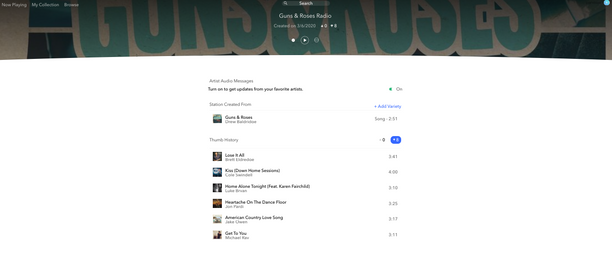
I would recommend deleting this station and adding the Guns N' Roses station here. I think this is the correct one you're looking for.
++
If you'd like to delete a station from an Android device:
- Go to My Collection.
- Press and hold (i.e., "long press") the station you'd like to delete.
- If you're a free listener or Pandora Plus subscriber, select Delete station. Next confirm by selecting Delete once more.
- If you're a Pandora Premium user, tap the highlighted Collect checkmark and select Delete when prompted.
Hope this helps!
Alyssa | Community Manager
Join the discussion in Community Chat
Your turn: Q: What genre grew on you over time?
Check out: Pandora for Creators Community
Share yours: Q: What's your sound color? ✨
- Mark as New
- Bookmark
- Subscribe
- Mute
- Subscribe to RSS Feed
- Permalink
- Report Inappropriate Content
Thank you so much for your help.
- Mark as New
- Bookmark
- Subscribe
- Mute
- Subscribe to RSS Feed
- Permalink
- Report Inappropriate Content
No problem at all, @rayrayray01. Always happy to help.
Enjoy the tunes! 🎶
Alyssa | Community Manager
Join the discussion in Community Chat
Your turn: Q: What genre grew on you over time?
Check out: Pandora for Creators Community
Share yours: Q: What's your sound color? ✨