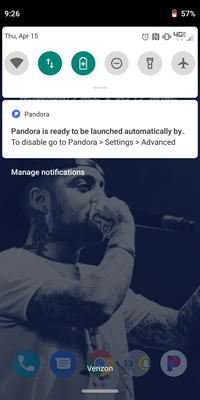- Pandora Community
- :
- Support
- :
- Android
- :
- Pandora Auto Launch Notification
- Subscribe to RSS Feed
- Mark Post as New
- Mark Post as Read
- Float this Post for Current User
- Bookmark
- Subscribe
- Mute
- Printer Friendly Page
- Mark as New
- Bookmark
- Subscribe
- Mute
- Subscribe to RSS Feed
- Permalink
- Report Inappropriate Content
I have a constant notification to turn on/off auto launch for my Pandora app. I have searched the settings to try and get rid of the notification because I don't want auto launch but no matter what I try it keeps coming back. It won't swipe away and it block my other notifications from even showing up. I have factory reset my phone, turned everything for Pandora off, deleted the app, even searching though the phones settings myself and nothing is working. The notification just doesn't quit. As soon as Pandora opens again so does the notification. It also constantly changes my lock screen picture to pictures of a random artist on the station I was listening to which kinda makes me a little mad. If the situation isn't resolved soon then I'm going to cancel my subscription and switch back to Spotify.
- Mark as New
- Bookmark
- Subscribe
- Mute
- Subscribe to RSS Feed
- Permalink
- Report Inappropriate Content
Hi there, @TrevorMoore. 👋
Sorry to hear that you're having trouble with this.
Can you please send me a screenshot of exactly what you're seeing when this notification pops up?
- To take a screenshot on your Android device, press the Home button and the Power button (on the right side of your phone) at the same time. You may hear a camera shutter sound (if your volume is turned on), and your screen will be captured.
- To access your screenshots, go to the Gallery and look in the Screenshots folder. You can post the screenshot in your next reply.
Thanks for your help with this. 🎧
Alyssa | Community Manager
Join the discussion in Community Chat
Your turn: Q: What genre grew on you over time?
Check out: Pandora for Creators Community
Share yours: Q: What's your sound color? ✨
- Mark as New
- Bookmark
- Subscribe
- Mute
- Subscribe to RSS Feed
- Permalink
- Report Inappropriate Content
This is the notification I am stuck with
- Mark as New
- Bookmark
- Subscribe
- Mute
- Subscribe to RSS Feed
- Permalink
- Report Inappropriate Content
Thanks for sending over that screenshot, @TrevorMoore.
Pandora is required to notify you when the app is ready to connect with your vehicle, but is not able to distinguish between vehicles and other Bluetooth devices. As a result, you will see that notification whenever you connect to any Bluetooth device. If you'd like to remove the notification that Pandora is ready to connect with your car, you'll need to disable the Launch from car setting.
To do that:
- Open Pandora.
- Tap the Profile tab and then the Settings gear in the top right corner.
- Select Advanced.
- Under Bluetooth for devices remove the checkmark next to Launch from car.
Keep in mind that if you disable the Launch from car feature, you'll have to launch Pandora on your phone before you connect your phone to your car via USB or Bluetooth. Otherwise, it won't connect properly.
I hope this helps to explain. Please let me know if you have any further issues!
Use your mobile device only when conditions allow and as permitted by applicable law.
Alyssa | Community Manager
Join the discussion in Community Chat
Your turn: Q: What genre grew on you over time?
Check out: Pandora for Creators Community
Share yours: Q: What's your sound color? ✨
- Mark as New
- Bookmark
- Subscribe
- Mute
- Subscribe to RSS Feed
- Permalink
- Report Inappropriate Content
Mine still does it. I have to prelaunch pandora to my car anyway. It comes on in the middle of the night. I've had only this account for 15 years. I'm going to see if you can fix it or I'll just have to completely erase the app.