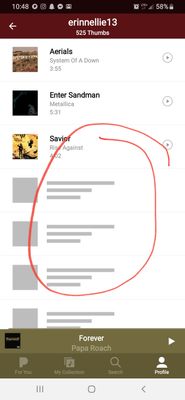- Pandora Community
- :
- Support
- :
- Android
- :
- Thumbs Up list doesn't fully load
- Subscribe to RSS Feed
- Mark Post as New
- Mark Post as Read
- Float this Post for Current User
- Bookmark
- Subscribe
- Mute
- Printer Friendly Page
- Mark as New
- Bookmark
- Subscribe
- Mute
- Subscribe to RSS Feed
- Permalink
- Report Inappropriate Content
So this problem just started about a week and a half ago. I could go to my profile on pandora and at the top under your name you have 4 options to pick from (thumb, playlist, followers and following) and I could click on thumbs and watch like a 20 sec video and listen to any of my songs on there for an hour, but for some reason after like the first 20 songs it just quit uploading the rest of the songs. Like you can see the name or anything but they are still there? I've attached a pic to show what I'm talking about. Please help me solve this. I've cleared all my data and cache, I've uninstalled and reinstalled the app. I even bought the premium and nothing is working.
Moderator Edit: Edited title for clarity
- Mark as New
- Bookmark
- Subscribe
- Mute
- Subscribe to RSS Feed
- Permalink
- Report Inappropriate Content
@Cherrbear Nice to see you around the community. 👋🏽
It doesn't look like any images were attached to your post.
With that being said, it sounds like you may be running into an issue where you are unable to view the full list of tracks on your My Thumbs Up Playlist.
If that is correct, can you please do me a favor and try attaching your screenshot/screen-recording of what you are seeing in a reply to this post again?
I'd like to take a closer look.
Thanks for all your help with this. 🤝
Adam | Community Moderator
New to the Community? Introduce yourself here
New music alert! Picks of the Week (1.26.26)
- Mark as New
- Bookmark
- Subscribe
- Mute
- Subscribe to RSS Feed
- Permalink
- Report Inappropriate Content
- Mark as New
- Bookmark
- Subscribe
- Mute
- Subscribe to RSS Feed
- Permalink
- Report Inappropriate Content
@Cherrbear Thanks for sending that over.
I moved your post to the Android space since it appears this is happening on that device.
I'd like to report your issue to our engineering team. Can you please send over some additional information about your phone?
- Model:
- Carrier:
- Android version (Settings > About Phone):
- Build number (Settings > About Phone):
- Android Security Patch Level, if noted on your device (Settings > About Phone):
- Pandora version:
- If you can open Pandora, go to Profile, then select Settings. Scroll to the bottom of the screen for the version number.
- If you can't open Pandora: from Android Home screen > Android Settings > Applications > Manage Applications > Find Pandora
Are you connected to Wi-Fi or cellular data when this is happening?
Have you identified any other patterns or notable information?
Let me know what you can find out.
Adam | Community Moderator
New to the Community? Introduce yourself here
New music alert! Picks of the Week (1.26.26)
- Mark as New
- Bookmark
- Subscribe
- Mute
- Subscribe to RSS Feed
- Permalink
- Report Inappropriate Content
My thumbs up wont load fully I only get 10 songs
- Mark as New
- Bookmark
- Subscribe
- Mute
- Subscribe to RSS Feed
- Permalink
- Report Inappropriate Content
Hey there, @Jay181. 👋
Sounds like you're having trouble with your Thumbs Up list so I moved your post over to this existing thread: Thumbs Up list doesn't fully load
Could you share your device details as requested in @AdamPandora's post here?
Let me know, and I can report this to our engineering team for you. 🎧
Alyssa | Community Manager
Join the discussion in Community Chat
Your turn: Q: What genre grew on you over time?
Check out: Pandora for Creators Community
Share yours: Q: What's your sound color? ✨
- Mark as New
- Bookmark
- Subscribe
- Mute
- Subscribe to RSS Feed
- Permalink
- Report Inappropriate Content
@Cherrbear That's happening to me to!! I dont know how to fix th
- Mark as New
- Bookmark
- Subscribe
- Mute
- Subscribe to RSS Feed
- Permalink
- Report Inappropriate Content
Hi, @Pickleberry. 👋
A few other listeners have mentioned this issue.
I'm sorry to hear that you're having trouble with this as well.
++
@Cherrbear @Pickleberry Could you both provide the requested information from @AdamPandora's message in this post?
Let me know as I'd like to report this over to our engineering team. 🎧
Alyssa | Community Manager
Join the discussion in Community Chat
Your turn: Q: What genre grew on you over time?
Check out: Pandora for Creators Community
Share yours: Q: What's your sound color? ✨
- Mark as New
- Bookmark
- Subscribe
- Mute
- Subscribe to RSS Feed
- Permalink
- Report Inappropriate Content
Was your problem resolved? The same thing is happening to me and it's annoying.
- Mark as New
- Bookmark
- Subscribe
- Mute
- Subscribe to RSS Feed
- Permalink
- Report Inappropriate Content
@miclo85 Unfortunately, this issue is still being looked into.
I'd be happy to pass your feedback along to our engineering team as well.
Can you please send over some additional information about your phone?
- Model:
- Carrier:
- Android version (Settings > About Phone):
- Build number (Settings > About Phone):
- Android Security Patch Level, if noted on your device (Settings > About Phone):
- Pandora version:
- If you can open Pandora, go to Profile, then select Settings. Scroll to the bottom of the screen for the version number.
- If you can't open Pandora: from Android Home screen > Android Settings > Applications > Manage Applications > Find Pandora
Are you connected to Wi-Fi or cellular data when this is happening?
Have you identified any other patterns or notable information?
Let me know what you can find out.
Adam | Community Moderator
New to the Community? Introduce yourself here
New music alert! Picks of the Week (1.26.26)
- Mark as New
- Bookmark
- Subscribe
- Mute
- Subscribe to RSS Feed
- Permalink
- Report Inappropriate Content
Thank you I have sent over some information with Ulises from Pandora.
- Mark as New
- Bookmark
- Subscribe
- Mute
- Subscribe to RSS Feed
- Permalink
- Report Inappropriate Content
@miclo85 Perfect - I will check in with him to make sure he passes the information you sent him over to our engineers so they can further investigate.
Thanks for your patience in the meantime!
Adam | Community Moderator
New to the Community? Introduce yourself here
New music alert! Picks of the Week (1.26.26)
- Mark as New
- Bookmark
- Subscribe
- Mute
- Subscribe to RSS Feed
- Permalink
- Report Inappropriate Content
Thank you.
- Mark as New
- Bookmark
- Subscribe
- Mute
- Subscribe to RSS Feed
- Permalink
- Report Inappropriate Content
@miclo85 Always happy to help. 😄
Adam | Community Moderator
New to the Community? Introduce yourself here
New music alert! Picks of the Week (1.26.26)
- Mark as New
- Bookmark
- Subscribe
- Mute
- Subscribe to RSS Feed
- Permalink
- Report Inappropriate Content
@AdamPandora it's happening to me too.
- Mark as New
- Bookmark
- Subscribe
- Mute
- Subscribe to RSS Feed
- Permalink
- Report Inappropriate Content
Hi, @Ce1109. 👋
Sorry to hear that you're encountering this as well.
Can you send over a bit more info about your device so that I can report this to our engineering team?
- Model:
- Carrier:
- Android version (Settings > About Phone):
- Pandora version:
- Go to Profile, then select Settings. Scroll to the bottom of the screen for the version number.
Are you connected to Wi-Fi or cellular data when this is happening?
Let me know, and I can share this on your behalf. Thanks so much for your help with this! 🎧
Alyssa | Community Manager
Join the discussion in Community Chat
Your turn: Q: What genre grew on you over time?
Check out: Pandora for Creators Community
Share yours: Q: What's your sound color? ✨
- Mark as New
- Bookmark
- Subscribe
- Mute
- Subscribe to RSS Feed
- Permalink
- Report Inappropriate Content
@miclo85 did they help you or get your playlist to fully load?
- Mark as New
- Bookmark
- Subscribe
- Mute
- Subscribe to RSS Feed
- Permalink
- Report Inappropriate Content
Not yet but we have been emailing back and forth.
- Mark as New
- Bookmark
- Subscribe
- Mute
- Subscribe to RSS Feed
- Permalink
- Report Inappropriate Content
@Ce1109 I can report your device info on the internal ticket we have to share with our engineering team.
@miclo85 Looks like your information has been reported on the ticket as you're working with a User Support specialist via email.
This is an issue that our engineering team is aware of and working on at this time. Unfortunately, I do not have an ETA for a fix. Hopefully, this will be resolved soon.
Alyssa | Community Manager
Join the discussion in Community Chat
Your turn: Q: What genre grew on you over time?
Check out: Pandora for Creators Community
Share yours: Q: What's your sound color? ✨
- Mark as New
- Bookmark
- Subscribe
- Mute
- Subscribe to RSS Feed
- Permalink
- Report Inappropriate Content
@miclo85 Okay thank you