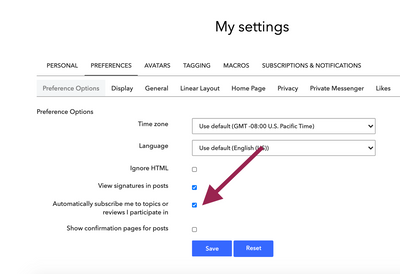- Pandora Community
- :
- Support
- :
- Android
- :
- When trying to view albums it seems to load foreve...
- Subscribe to RSS Feed
- Mark Post as New
- Mark Post as Read
- Float this Post for Current User
- Bookmark
- Subscribe
- Mute
- Printer Friendly Page
- Mark as New
- Bookmark
- Subscribe
- Mute
- Subscribe to RSS Feed
- Permalink
- Report Inappropriate Content
Has anyone else noticed that if you try to look at albums (seems to be established artists with large catalog) view it just loads forever? I am experiencing this right now with 'David Bowie' and 'The Talking Heads'. I only see this on my phone (Galaxy s10) my computer seems to load them fine.
Accepted Solutions
- Mark as New
- Bookmark
- Subscribe
- Mute
- Subscribe to RSS Feed
- Permalink
- Report Inappropriate Content
Hey, @skonthebass. 👋
Sorry for any inconvenience this has caused. I've enabled a trace on your Pandora account from my end. I would recommend running through these troubleshooting steps.
From your Android Settings, please try clearing the Pandora app data using the following steps (not to worry, we'll keep track of your profile and collection for you):*
- Open your device Settings
- Tap Apps
- Scroll down to find Pandora
- Select Storage
- On the storage details page tap Clear Data.
Keep in mind that the steps for each Android device is slightly different.
Let me know if you need help signing back in.
*Pandora Premium and Premium Family listeners may need to re-download some of their offline content after this. Pandora Plus users, however, should receive that offline content again automatically. If you have any trouble with your offline stations after this, please let us know.
Alyssa | Community Manager
Join the discussion in Community Chat
Your turn: Q: What genre grew on you over time?
Check out: Pandora for Creators Community
Share yours: Q: What's your sound color? ✨
- Mark as New
- Bookmark
- Subscribe
- Mute
- Subscribe to RSS Feed
- Permalink
- Report Inappropriate Content
Hey, @skonthebass. 👋
Sorry for any inconvenience this has caused. I've enabled a trace on your Pandora account from my end. I would recommend running through these troubleshooting steps.
From your Android Settings, please try clearing the Pandora app data using the following steps (not to worry, we'll keep track of your profile and collection for you):*
- Open your device Settings
- Tap Apps
- Scroll down to find Pandora
- Select Storage
- On the storage details page tap Clear Data.
Keep in mind that the steps for each Android device is slightly different.
Let me know if you need help signing back in.
*Pandora Premium and Premium Family listeners may need to re-download some of their offline content after this. Pandora Plus users, however, should receive that offline content again automatically. If you have any trouble with your offline stations after this, please let us know.
Alyssa | Community Manager
Join the discussion in Community Chat
Your turn: Q: What genre grew on you over time?
Check out: Pandora for Creators Community
Share yours: Q: What's your sound color? ✨
- Mark as New
- Bookmark
- Subscribe
- Mute
- Subscribe to RSS Feed
- Permalink
- Report Inappropriate Content
Hi AlyssaPandora,
Yes! That helped, thank you so much! Sorry so long in responding, didn't have any notifications from this. Also I moved the data to my SD card which has a ton of free space.
- Mark as New
- Bookmark
- Subscribe
- Mute
- Subscribe to RSS Feed
- Permalink
- Report Inappropriate Content
@skonthebass Awesome! So glad that this helped with your issue.
If you'd like to receive notifications for topics you participate in, you can select to turn your notifications on.
- Visit your profile (upper right hand corner)
- Scroll down to the bottom where you can "View and Manage User Settings".
- From here, you can check the box for notifications (be sure to click Save when making any changes):
Feel free to let me know if anything else pops up. In the meantime, happy listening! 😄
Alyssa | Community Manager
Join the discussion in Community Chat
Your turn: Q: What genre grew on you over time?
Check out: Pandora for Creators Community
Share yours: Q: What's your sound color? ✨
- Mark as New
- Bookmark
- Subscribe
- Mute
- Subscribe to RSS Feed
- Permalink
- Report Inappropriate Content
I had the album loading problem for a long time over different phones. I pay for premium. I'm currently experiencing the same issue on a pixel 5. In order to find albums I have to go through the song list. It's some broken **ahem** they need to fix on their end. Good luck chucks
- Mark as New
- Bookmark
- Subscribe
- Mute
- Subscribe to RSS Feed
- Permalink
- Report Inappropriate Content
Hi, @Scorpio86. 👋
Nice to see you around the community space. Sorry to hear that you're having trouble loading albums on Pandora.
Were you able to try running through standard troubleshooting steps here?
Can you send over a bit more info about your device?
- Model: Pixel 5
- Carrier:
- Android version (Settings > About Phone):
- Pandora version (Go to Profile, then select Settings. Scroll to the bottom of the screen for the version number.):
- Are you connected to Wi-Fi or cellular data when this is happening?
Let me know, and I can report this on your behalf.
Alyssa | Community Manager
Join the discussion in Community Chat
Your turn: Q: What genre grew on you over time?
Check out: Pandora for Creators Community
Share yours: Q: What's your sound color? ✨