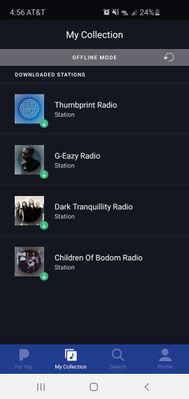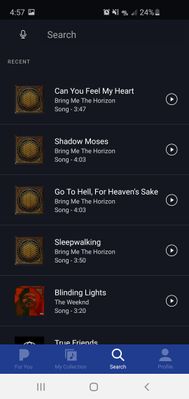- Pandora Community
- :
- Support
- :
- Android
- :
- missing downloads
- Subscribe to RSS Feed
- Mark Post as New
- Mark Post as Read
- Float this Post for Current User
- Bookmark
- Subscribe
- Mute
- Printer Friendly Page
- Mark as New
- Bookmark
- Subscribe
- Mute
- Subscribe to RSS Feed
- Permalink
- Report Inappropriate Content
I have a Samsung galaxy s10, I recently downloaded pandora and paid for the 5$ subscription for pro, downloaded some music, and the next day when I went to listen to it on my way to work it was all gone.
I re downloaded all that music again yesterday, and yet again today its all gone again. What do I have to do to get my music to stay on my phone??
- I've switched back and forth between offline and online mode, signed out and in, I dont know what to do.
Accepted Solutions
- Mark as New
- Bookmark
- Subscribe
- Mute
- Subscribe to RSS Feed
- Permalink
- Report Inappropriate Content
@Sithiar Thanks for sending that info over.Something else to keep in mind is, Pandora will never use the last 500MB of storage, so we will only download as many stations and content as we can before we hit that limit.
In the meantime, I'll be sure to report this over to our engineering team on your behalf.
Appreciate you taking the time to report this! 🎧
Alyssa | Community Manager
Join the discussion in Community Chat
Your turn: Q: What genre grew on you over time?
Check out: Pandora for Creators Community
Share yours: Q: What's your sound color? ✨
- Mark as New
- Bookmark
- Subscribe
- Mute
- Subscribe to RSS Feed
- Permalink
- Report Inappropriate Content
Hey there, @Sithiar. 👋
Thanks so much for reporting this.
Could you send over a screenshot of exactly what you see when you try to view your offline downloads?
++
Would you also mind providing the following details? I'd like to report this to our engineering team.
- Model: Samsung Galaxy S10
- Carrier:
- Android version (Settings > About Phone):
- Pandora version:
- Go to Profile, then select Settings. Scroll to the bottom of the screen for the version number.
I look forward to hearing back! 🎧
Alyssa | Community Manager
Join the discussion in Community Chat
Your turn: Q: What genre grew on you over time?
Check out: Pandora for Creators Community
Share yours: Q: What's your sound color? ✨
- Mark as New
- Bookmark
- Subscribe
- Mute
- Subscribe to RSS Feed
- Permalink
- Report Inappropriate Content
Carrier is Atnt
Android version: 10
Pandora: 2006.2
- Mark as New
- Bookmark
- Subscribe
- Mute
- Subscribe to RSS Feed
- Permalink
- Report Inappropriate Content
here's a list of some of the songs I had downloaded, but now they all have to load on internet to play, none of them are actually downloaded.
- Mark as New
- Bookmark
- Subscribe
- Mute
- Subscribe to RSS Feed
- Permalink
- Report Inappropriate Content
@Sithiar Thanks for sending that info over.Something else to keep in mind is, Pandora will never use the last 500MB of storage, so we will only download as many stations and content as we can before we hit that limit.
In the meantime, I'll be sure to report this over to our engineering team on your behalf.
Appreciate you taking the time to report this! 🎧
Alyssa | Community Manager
Join the discussion in Community Chat
Your turn: Q: What genre grew on you over time?
Check out: Pandora for Creators Community
Share yours: Q: What's your sound color? ✨
- Mark as New
- Bookmark
- Subscribe
- Mute
- Subscribe to RSS Feed
- Permalink
- Report Inappropriate Content
I went up to pandora premium and that seems to have made it work, the songs I downloaded last night after I upgraded are still there, so I'm not sure what the problem with the 5$ subscription was.
- Mark as New
- Bookmark
- Subscribe
- Mute
- Subscribe to RSS Feed
- Permalink
- Report Inappropriate Content
@Sithiar Thanks for your reply. With Pandora Plus, you can only download stations for offline listening.
Listening to albums, songs, and playlists on-demand (or for offline mode) are features of Premium.
I checked in with our User Support team, and I do see that you were able to initiate a complimentary Premium session prior to upgrading to Premium.
Hope this helps clarify. 👍
Alyssa | Community Manager
Join the discussion in Community Chat
Your turn: Q: What genre grew on you over time?
Check out: Pandora for Creators Community
Share yours: Q: What's your sound color? ✨
- Mark as New
- Bookmark
- Subscribe
- Mute
- Subscribe to RSS Feed
- Permalink
- Report Inappropriate Content
This is ridiculously annoying and it is false advertising. It says I should have my top 3/4 stations to listen to offline. When I'm offline it only give me one **ahem** station. And telling me to listen to the other stations more often is just dumb. I only listen to 3 stations often, so those 3 should be available to me offline. Amazon music is looking much nicer at this point.
- Mark as New
- Bookmark
- Subscribe
- Mute
- Subscribe to RSS Feed
- Permalink
- Report Inappropriate Content
@lildaisy773 I moved your post to this thread since it sounds like you are only seeing one station downloaded when in Offline Mode.
Running through the troubleshooting steps listed here should help: Troubleshooting Offline Listening
If that doesn't resolve the issue, please send me a screenshot of what stations you are seeing when switching to Offline Mode.
Thanks for working with me on this. 🤝
Adam | Community Moderator
New to the Community? Introduce yourself here
New music alert! Picks of the Week (1.26.26)
- Mark as New
- Bookmark
- Subscribe
- Mute
- Subscribe to RSS Feed
- Permalink
- Report Inappropriate Content
That wood help if. I could just talk to someone
- Mark as New
- Bookmark
- Subscribe
- Mute
- Subscribe to RSS Feed
- Permalink
- Report Inappropriate Content
Hey, @Jack0324. 👋
We're happy to help. If you prefer to receive direct support from one of our specialists via email instead, please provide more detail about what you're experiencing. Then, I can have someone reach out to you.
Could you share a bit more about what's happening with your offline downloads?
Let us know. 🎧
Alyssa | Community Manager
Join the discussion in Community Chat
Your turn: Q: What genre grew on you over time?
Check out: Pandora for Creators Community
Share yours: Q: What's your sound color? ✨