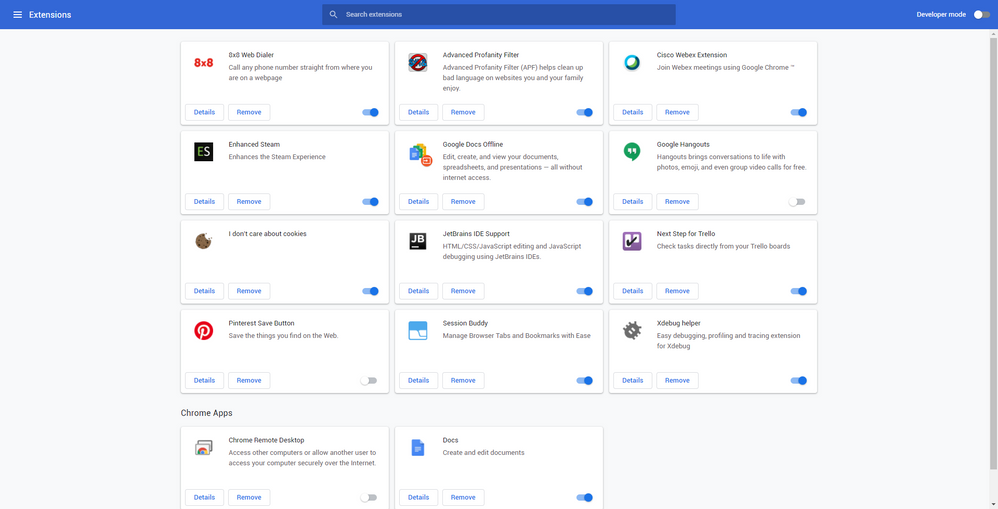- Pandora Community
- :
- Support
- :
- Desktop
- :
- Re: Ad Block Error with no Ad Block Extension
- Subscribe to RSS Feed
- Mark Post as New
- Mark Post as Read
- Float this Post for Current User
- Bookmark
- Subscribe
- Mute
- Printer Friendly Page
- Mark as New
- Bookmark
- Subscribe
- Mute
- Subscribe to RSS Feed
- Permalink
- Report Inappropriate Content
I'm using Pandora on my Windows 10 computer on the web via Chrome Version 84.0.4147.135 (Official Build) (64-bit).
I do not use any ad blocker and never have. I consider them dishonest, as I feel I pay for my content through viewing or listening to ads. Yet every time I load Pandora now I'm getting a very annoying, talking, loud, popup telling me that I have an ad blocker with instructions to disable it or whitelist Pandora. I can still listen to Pandora after dismissing it, but it's getting really annoying and intrusive and is happening over and over again.
Obviously, whatever methods Pandora's engineers are using to detect an ad blocker is getting a false positive on one of my other extensions. I've attached a screenshot of my extensions to help.
If I had to guess, it would be one of these:
- Advanced Profanity Filter (crawls the current page and converts swear words to other words)
- I don't care about cookies (removes cookie warning popups from most websites)
- JetBrains IDE Support or Xdebug helper (web developer tools I use for work that hook into a page for debugging - it should not be enabled on this page though)
Please let me know if there's anything else you need to resolve this issue, as it has become highly intrusive and annoying.
mod edit: changed title for clarity
- Mark as New
- Bookmark
- Subscribe
- Mute
- Subscribe to RSS Feed
- Permalink
- Report Inappropriate Content
Pretty incredible that three years later Pandora still hasn't fixed this issue. My favorite part is that all of the banners show on my browser so there definitley is no ad blocker on. A simple refesh solves it, but still, this is a bug that should be fixable.
- Mark as New
- Bookmark
- Subscribe
- Mute
- Subscribe to RSS Feed
- Permalink
- Report Inappropriate Content
What do you refresh? I really don't want to clear cache and storage for the unrelated apps.
- Mark as New
- Bookmark
- Subscribe
- Mute
- Subscribe to RSS Feed
- Permalink
- Report Inappropriate Content
I'm on my Chromebook and I can't figure out how to turn off ad blocker.
- Mark as New
- Bookmark
- Subscribe
- Mute
- Subscribe to RSS Feed
- Permalink
- Report Inappropriate Content
I'm with @petts1 on this one - it has been happening for years (which is crazy...), I have no obvious ad blockers installed, and I can solve it by refreshing the Pandora web page in my Chrome browser. I finally decided to look into this myself... and now here I am, reading this very unimpressive thread. I see that it took many months for @AlyssaPandora to give a <blank> about this issue, as she keeps referring people back to the "accepted solution" that totally does not work for most people (we don't have Kaspersky!!).
I am on Windows 10, and have verified that Windows Defender is turned off. I do have McAfee Total Protection, but do not see anywhere I can whitelist sites within that. But finally, I found that Chrome itself has built in web blocking. If you go into Settings -> Security and Privacy -> Site Settings -> Additional Content Settings -> Intrusive Ads, there is an option to allow any website to display any ad. I just turned that on, so I don't know if that fixes the problem yet, but I'm posting it now because who knows if I'll come back to this thread...
- Mark as New
- Bookmark
- Subscribe
- Mute
- Subscribe to RSS Feed
- Permalink
- Report Inappropriate Content
I'm having the same issue. Those links aren't helpful.
Ads during my music - 100% way to get me to avoid your business. I'll pass that on to your advertisers.
- Mark as New
- Bookmark
- Subscribe
- Mute
- Subscribe to RSS Feed
- Permalink
- Report Inappropriate Content
this was no help at all
- Mark as New
- Bookmark
- Subscribe
- Mute
- Subscribe to RSS Feed
- Permalink
- Report Inappropriate Content
You just have to download the app. There was no solution that ever worked for me. The app doens't have the issue.
- Mark as New
- Bookmark
- Subscribe
- Mute
- Subscribe to RSS Feed
- Permalink
- Report Inappropriate Content
Thank you had not even considered the app.
- Mark as New
- Bookmark
- Subscribe
- Mute
- Subscribe to RSS Feed
- Permalink
- Report Inappropriate Content
The app has started to have some of it's own issues, but when it does, I'm abel to get into the setting and reset it and log back in and it fixes it. Good luck. Hope the app works well for you.