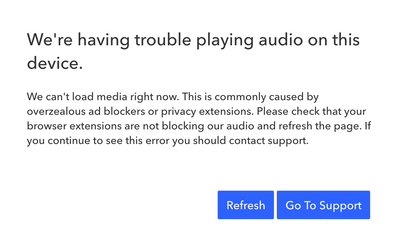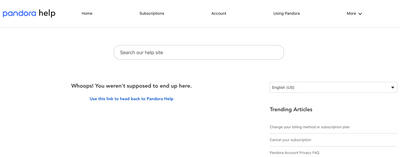- Pandora Community
- :
- Support
- :
- Desktop
- :
- Ad-blocker with Free Account
- Subscribe to RSS Feed
- Mark Post as New
- Mark Post as Read
- Float this Post for Current User
- Bookmark
- Subscribe
- Mute
- Printer Friendly Page
- Mark as New
- Bookmark
- Subscribe
- Mute
- Subscribe to RSS Feed
- Permalink
- Report Inappropriate Content
I am having the same issue. Yes I have adblockers but they are turned off for all things Pandora. Everything was working up until this past weekend.
I am on 2 different Mac (Big Sur & Catalina)
I am visiting Pandora.com via Safari & Firefox (Chrome for testing)
Accepted Solutions
- Mark as New
- Bookmark
- Subscribe
- Mute
- Subscribe to RSS Feed
- Permalink
- Report Inappropriate Content
Hi there, @verasullivan @whocares2. 👋
To avoid experiencing any listening issues, you can find steps on how to add Pandora to the allowlist in your ad blocker on our help page.
If that doesn't help, I would recommend checking your anti-virus software (if you have one). Some anti-virus software like Kaspersky can have anti-banner settings enabled that behave similarly to ad blockers. If you're using Kaspersky software, identify the version you have installed and follow their instructions on how to disable that feature:
Another option is to check your privacy settings. Some extensions may also act as an ad-blocker. Since there are so many variations of ad blocking software and programs, we are unable to provide instructions for all of them. If you continue to have trouble, please reach out to the security software's or device manufacturer's support team for additional assistance.
You can also bypass using your web browser to stream Pandora by downloading our Desktop App.
Alyssa | Community Manager
Join the discussion in Community Chat
Your turn: Q: What genre grew on you over time?
Check out: Pandora for Creators Community
Share yours: Q: What's your sound color? ✨
- Mark as New
- Bookmark
- Subscribe
- Mute
- Subscribe to RSS Feed
- Permalink
- Report Inappropriate Content
look to the far right screen, this stops the music and I do not know how to fix it. can you please help put the adds back so my music doesn`t stop.
thank you
Vera Sullivan
- Mark as New
- Bookmark
- Subscribe
- Mute
- Subscribe to RSS Feed
- Permalink
- Report Inappropriate Content
Hi there, @verasullivan @whocares2. 👋
To avoid experiencing any listening issues, you can find steps on how to add Pandora to the allowlist in your ad blocker on our help page.
If that doesn't help, I would recommend checking your anti-virus software (if you have one). Some anti-virus software like Kaspersky can have anti-banner settings enabled that behave similarly to ad blockers. If you're using Kaspersky software, identify the version you have installed and follow their instructions on how to disable that feature:
Another option is to check your privacy settings. Some extensions may also act as an ad-blocker. Since there are so many variations of ad blocking software and programs, we are unable to provide instructions for all of them. If you continue to have trouble, please reach out to the security software's or device manufacturer's support team for additional assistance.
You can also bypass using your web browser to stream Pandora by downloading our Desktop App.
Alyssa | Community Manager
Join the discussion in Community Chat
Your turn: Q: What genre grew on you over time?
Check out: Pandora for Creators Community
Share yours: Q: What's your sound color? ✨
- Mark as New
- Bookmark
- Subscribe
- Mute
- Subscribe to RSS Feed
- Permalink
- Report Inappropriate Content
Yes same here.
- Mark as New
- Bookmark
- Subscribe
- Mute
- Subscribe to RSS Feed
- Permalink
- Report Inappropriate Content
Hi there, @Constance. 👋
Thanks for letting us know about this.
Please check out the accepted solution for this thread here.
This should help out with that error message.
Hope this information is helpful. 🎧
Alyssa | Community Manager
Join the discussion in Community Chat
Your turn: Q: What genre grew on you over time?
Check out: Pandora for Creators Community
Share yours: Q: What's your sound color? ✨
- Mark as New
- Bookmark
- Subscribe
- Mute
- Subscribe to RSS Feed
- Permalink
- Report Inappropriate Content
I am having the same issue. My ads were working, and then I just all of a sudden got an error notice. When I click the "help page" link it goes to this:
- Mark as New
- Bookmark
- Subscribe
- Mute
- Subscribe to RSS Feed
- Permalink
- Report Inappropriate Content
Hey there, @amyleigh316. 👋
Sorry about that! Thank you so much for letting me know.
I updated the link to reflect the correct one in the accepted solution.
You can find it here.
Hope this is helpful. 🎧
Alyssa | Community Manager
Join the discussion in Community Chat
Your turn: Q: What genre grew on you over time?
Check out: Pandora for Creators Community
Share yours: Q: What's your sound color? ✨
- Mark as New
- Bookmark
- Subscribe
- Mute
- Subscribe to RSS Feed
- Permalink
- Report Inappropriate Content
I'm having same problem, too many hoop to jump that I don't understand. Will just go back to Spotify
- Mark as New
- Bookmark
- Subscribe
- Mute
- Subscribe to RSS Feed
- Permalink
- Report Inappropriate Content
Hi there, @karlacat19. 👋
Nice to see you around the community space.
We hope you can understand that advertisements allow us to continue to offer free access to stations and other features. This is also true for many other services. To avoid experiencing any listening issues, you can find steps on how to add Pandora to the allowlist in your ad blocker on our help page.
Let us know if you need further assistance with this. 🎧
Alyssa | Community Manager
Join the discussion in Community Chat
Your turn: Q: What genre grew on you over time?
Check out: Pandora for Creators Community
Share yours: Q: What's your sound color? ✨
- Mark as New
- Bookmark
- Subscribe
- Mute
- Subscribe to RSS Feed
- Permalink
- Report Inappropriate Content
How do you stop adblocker from playing pandora so can listen to music
- Mark as New
- Bookmark
- Subscribe
- Mute
- Subscribe to RSS Feed
- Permalink
- Report Inappropriate Content
Hey, @PIZZAHUT. 👋
Please check out my message about managing your ad-blocker settings in my post here.
I hope this helps. 🎧
Alyssa | Community Manager
Join the discussion in Community Chat
Your turn: Q: What genre grew on you over time?
Check out: Pandora for Creators Community
Share yours: Q: What's your sound color? ✨
- Mark as New
- Bookmark
- Subscribe
- Mute
- Subscribe to RSS Feed
- Permalink
- Report Inappropriate Content
Hi
I keep getting the adblocker when I try to play through Vivaldi (which is up to date:
| 4.0.2312.41 |
)
However, when I play through my older Opera browser it plays fine. I have been recently told that opera isn't a good browser, and I have finally almost gotten Vivaldi back to how I like it
Kind Regards,
Scott
- Mark as New
- Bookmark
- Subscribe
- Mute
- Subscribe to RSS Feed
- Permalink
- Report Inappropriate Content
@skarmartin I moved your post over to this existing thread: Ad-blocker with Free Account
Check out the accepted solution to this thread for more information about managing your ad-blocker settings.
Hope this helps!
Adam | Community Moderator
New to the Community? Introduce yourself here
New music alert! Picks of the Week (1.26.26)
- Mark as New
- Bookmark
- Subscribe
- Mute
- Subscribe to RSS Feed
- Permalink
- Report Inappropriate Content
I am not using an adblocker, the only extensions I have installed are Grammarly and ImTranslator
- Mark as New
- Bookmark
- Subscribe
- Mute
- Subscribe to RSS Feed
- Permalink
- Report Inappropriate Content
Hi, @skarmartin. 👋
Thanks for following up with those details. Unfortunately, Vivaldi and Opera are not supported web browsers to stream Pandora. I would recommend checking out our web specifications here: Minimum Web Specifications
Please use one of our supported browsers for listening to Pandora, like Firefox, Chrome, Safari, or Microsoft Edge.
++
Ad Blocker Error:
Some anti-virus software like Kaspersky can have anti-banner settings enabled that behave similarly to ad blockers. If you're using Kaspersky software, identify the version you have installed and follow their instructions on how to disable that feature:
Since there are so many variations of ad blocking software and programs, we are unable to provide instructions for all of them. If you continue to have trouble, please reach out to the security software's or device manufacturer's support team for additional assistance. You can also bypass using your web browser to stream Pandora by downloading our Desktop App.
I hope this information is helpful. 🎧
Alyssa | Community Manager
Join the discussion in Community Chat
Your turn: Q: What genre grew on you over time?
Check out: Pandora for Creators Community
Share yours: Q: What's your sound color? ✨
- Mark as New
- Bookmark
- Subscribe
- Mute
- Subscribe to RSS Feed
- Permalink
- Report Inappropriate Content
- Mark as New
- Bookmark
- Subscribe
- Mute
- Subscribe to RSS Feed
- Permalink
- Report Inappropriate Content
Hey there, @brendensnider2. 👋
I moved your post over to this existing thread: Ad-blocker with Free Account
Please check out the accepted solution here.
Hope this helps! 🎧
Alyssa | Community Manager
Join the discussion in Community Chat
Your turn: Q: What genre grew on you over time?
Check out: Pandora for Creators Community
Share yours: Q: What's your sound color? ✨
- Mark as New
- Bookmark
- Subscribe
- Mute
- Subscribe to RSS Feed
- Permalink
- Report Inappropriate Content
Hi. I'm using WIN 10 on my laptop. Your website. MS Edge. Error message: "We can't load media right now. This is commonly caused by overzealous ad blockers or privacy extensions. Please check that your browser extensions are not blocking our audio and refresh the page."
Your advice is greatly appreciated.
- Mark as New
- Bookmark
- Subscribe
- Mute
- Subscribe to RSS Feed
- Permalink
- Report Inappropriate Content
Hey there, @rjm713. 👋
Thanks for posting about that error message. This issue is most likely related to your ad-blocker settings within your web browser. That being said, I moved your post over to this existing thread: Ad-Blocker with Free Account
Please check out the accepted solution here.
Hope this helps! 🎧
Alyssa | Community Manager
Join the discussion in Community Chat
Your turn: Q: What genre grew on you over time?
Check out: Pandora for Creators Community
Share yours: Q: What's your sound color? ✨
- Mark as New
- Bookmark
- Subscribe
- Mute
- Subscribe to RSS Feed
- Permalink
- Report Inappropriate Content
Hi, I'am larry and idk how to trun off my ad blocker. could you help me?