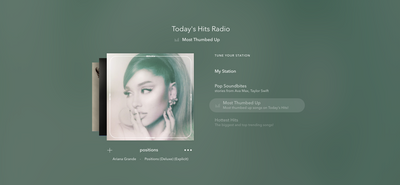- Pandora Community
- :
- Support
- :
- Desktop
- :
- Re: Desktop: Accessing Deep Cuts Mode
- Subscribe to RSS Feed
- Mark Post as New
- Mark Post as Read
- Float this Post for Current User
- Bookmark
- Subscribe
- Mute
- Printer Friendly Page
- Mark as New
- Bookmark
- Subscribe
- Mute
- Subscribe to RSS Feed
- Permalink
- Report Inappropriate Content
I have seen an option on my phone app to turn on Deep Cuts to get less well known songs by artists, but do not see that option on the Desktop/website version. D
Does anyone know how to turn that on for the Desktop version?
Moderator Edit: Change title for clarity
Accepted Solutions
- Mark as New
- Bookmark
- Subscribe
- Mute
- Subscribe to RSS Feed
- Permalink
- Report Inappropriate Content
Hey there, @Thanoseid. 👋
Pandora Modes are available on Pandora's website, mobile devices and the Sonos app. Unfortunately, not all Pandora Modes will be available on every station.
Pandora Modes on the Web:
- Start your station and go to your Now Playing screen.
- Any available modes will be listed under Tune Your Station.
Hope this information is helpful! 🖥
Alyssa | Community Manager
Join the discussion in Community Chat
Your turn: Q: What genre grew on you over time?
Check out: Pandora for Creators Community
Share yours: Q: What's your sound color? ✨
- Mark as New
- Bookmark
- Subscribe
- Mute
- Subscribe to RSS Feed
- Permalink
- Report Inappropriate Content
Hey there, @Thanoseid. 👋
Pandora Modes are available on Pandora's website, mobile devices and the Sonos app. Unfortunately, not all Pandora Modes will be available on every station.
Pandora Modes on the Web:
- Start your station and go to your Now Playing screen.
- Any available modes will be listed under Tune Your Station.
Hope this information is helpful! 🖥
Alyssa | Community Manager
Join the discussion in Community Chat
Your turn: Q: What genre grew on you over time?
Check out: Pandora for Creators Community
Share yours: Q: What's your sound color? ✨
- Mark as New
- Bookmark
- Subscribe
- Mute
- Subscribe to RSS Feed
- Permalink
- Report Inappropriate Content
It doesn't work on shuffle mode, unfortuneately. Or any category stations. It has to be a single artist or band's station only. Stupid AF
- Mark as New
- Bookmark
- Subscribe
- Mute
- Subscribe to RSS Feed
- Permalink
- Report Inappropriate Content
Hi there, @bboarder33. 👋
Nice to see you around the community space, and thanks for your feedback.
Something to keep in mind, not all Pandora Modes will be available on every station. With genre stations, you'll see our new curated modes. I've included a screenshot below from Today's Hits Radio:
With artist or song based stations, you'll have different modes available to you. For more information about other modes, check out this article: Pandora Modes
In the meantime, you may be interested in upvoting these existing feature requests created by other Pandora Community members.
To upvote an existing feature suggestion, click on the 💙icon next to the title of the idea.
For more information about how feature requests work on the Pandora Community, feel free to check out this helpful infographic: "How do requests become features?"
I hope this information is helpful. 🎧
Alyssa | Community Manager
Join the discussion in Community Chat
Your turn: Q: What genre grew on you over time?
Check out: Pandora for Creators Community
Share yours: Q: What's your sound color? ✨
- Mark as New
- Bookmark
- Subscribe
- Mute
- Subscribe to RSS Feed
- Permalink
- Report Inappropriate Content
Can this be done on browser? I can't have my phone at work, need to use the browser app
I've tried a few stations and I'm not seeing a "Tune Your Station" option anywhere
mod edit: merged comments
- Mark as New
- Bookmark
- Subscribe
- Mute
- Subscribe to RSS Feed
- Permalink
- Report Inappropriate Content
Hi there, @ThnkWthPrtls. 👋
Thanks so much for posting about this.
This option is available on web and the Pandora Desktop App for Windows + MAC computers.
Could you share which station(s) you're noticing this with?
Also, are you able to view Deep Cuts mode when using your mobile device on these same stations?
Let me know. 🎧
Alyssa | Community Manager
Join the discussion in Community Chat
Your turn: Q: What genre grew on you over time?
Check out: Pandora for Creators Community
Share yours: Q: What's your sound color? ✨