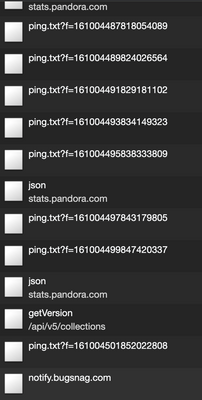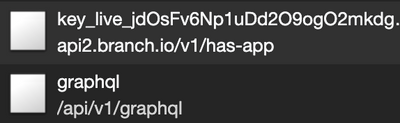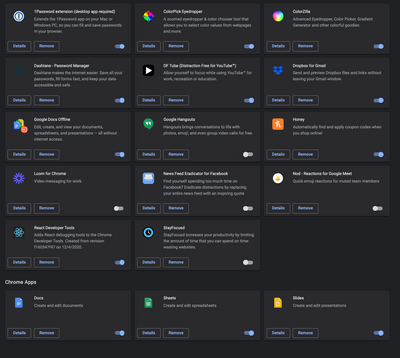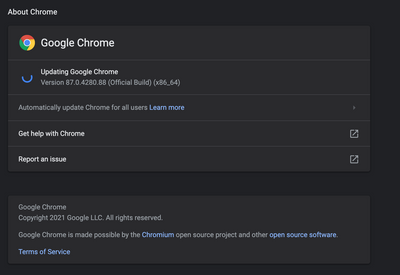- Pandora Community
- :
- Support
- :
- Desktop
- :
- Re: Desktop App (And Chrome) audio stops regularly...
- Subscribe to RSS Feed
- Mark Post as New
- Mark Post as Read
- Float this Post for Current User
- Bookmark
- Subscribe
- Mute
- Printer Friendly Page
- Mark as New
- Bookmark
- Subscribe
- Mute
- Subscribe to RSS Feed
- Permalink
- Report Inappropriate Content
Hi, I wanted to file a bug-report:
Pandora Desktop App stopped audio after 3 minutes. Refreshing (apple-R) plays a different song.
I reset my data and even removed/re-downloaded the application.
My internet connection is rock solid (wifi at 100mbs)
Same behavior is observed on Chrome. (maybe this is account related?)
I'm a premium subscriber (so no ad-related bugs should affect me)
I've taken the liberty of screen-capturing some interesting behavior. Audio was initially audible, but it cuts out, but the app thinks a song is still playing. Notice that the equializer gif is still active, and that the pause button is still visible. Most interesting is that the song timestamp is no longer advancing.
Any help would be appreciated!
- Mark as New
- Bookmark
- Subscribe
- Mute
- Subscribe to RSS Feed
- Permalink
- Report Inappropriate Content
Hey there, @nesanwaran. 👋
Thanks so much for posting the video and for reporting this.
Does this happen when you're listening to any content? Or, is it specific to songs, albums, autoplay?
Have you noticed any error messages pop up? I don't see one in your video but wanted to confirm.
++
Could you provide more information so that I can share your report with our engineering team?
- Make and model of your device;
- Pandora version (Go to the App Menu Toolbar, select Pandora then About Pandora);
- Mac version (Click the Apple Icon on the Menu Toolbar them About This Mac);
Appreciate your help with this. 🎧
Alyssa | Community Manager
Join the discussion in Community Chat
Your turn: Q: What genre grew on you over time?
Check out: Pandora for Creators Community
Share yours: Q: What's your sound color? ✨
- Mark as New
- Bookmark
- Subscribe
- Mute
- Subscribe to RSS Feed
- Permalink
- Report Inappropriate Content
Does this happen when you're listening to any content? Or, is it specific to songs, albums, autoplay?
I've seen this happen to many artists/songs.
Have you noticed any error messages pop up? I don't see one in your video but wanted to confirm.
No error messages anywhere.
Make and model of your device;
Model Name: MacBook Pro
Model Identifier: MacBookPro15,1
Processor Name: Intel Core i7
Processor Speed: 2.2 GHz
Number of Processors: 1
Total Number of Cores: 6
L2 Cache (per Core): 256 KB
L3 Cache: 9 MB
Hyper-Threading Technology: Enabled
Memory: 16 GB
Pandora Version
Version 15.0.3 (15.0.3)
OS:
System Version: macOS 10.14.6 (18G6032)
Kernel Version: Darwin 18.7.0
- Mark as New
- Bookmark
- Subscribe
- Mute
- Subscribe to RSS Feed
- Permalink
- Report Inappropriate Content
It's not clear what happened, but I left for lunch. The app was left in a frozen state. I came back and while I was listening, the frozen song suddenly started working again. I've gone through 3 songs now without issue.
I'll keep listening (of course). Did something change one your end?
...
And I swear as I was typing that up the issue happened again.
...
so weird.
- Mark as New
- Bookmark
- Subscribe
- Mute
- Subscribe to RSS Feed
- Permalink
- Report Inappropriate Content
@nesanwaran I haven't made any changes to your account from my end.
Could you confirm whether the issue persists today?
Let me know, and I can report all the info you've provided to our device / engineering team. Thanks for sticking with me on this! 🎧
Alyssa | Community Manager
Join the discussion in Community Chat
Your turn: Q: What genre grew on you over time?
Check out: Pandora for Creators Community
Share yours: Q: What's your sound color? ✨
- Mark as New
- Bookmark
- Subscribe
- Mute
- Subscribe to RSS Feed
- Permalink
- Report Inappropriate Content
Yes. Still happening today.
Putting on my engineering hat. I see y'all are using bugsnag. Here's the error that is caught right after the audio cuts out (I removed my token in case it's sensitive)... Warning - the community wysiwyg editor mutated the message due to invalid html...
- message: "Playhead hasn't been updated for 3000 sec {"audioUrl":"https://audio-dc6-t1-1-v4v6.pandora.com/access/?version=5&lid=70655543&token=<token>","isEncrypted":...}"
Session id - ckjn6c7fv00003g6rfhasn5bt
here's the ajax calls immediately prior to the bugsnag
Response from /api/v5/collections - 1608717887203000
Response from ads.json -
{"version":"1.149.0"}
Seemed to restart after a few minutes when one of these requests fired (I wasn't watching closely so I don't know which)
- Mark as New
- Bookmark
- Subscribe
- Mute
- Subscribe to RSS Feed
- Permalink
- Report Inappropriate Content
All those errors were caught in Chrome. I assume the desktop app is probably seeing the same issue since the bug is prevalent on both.
- Mark as New
- Bookmark
- Subscribe
- Mute
- Subscribe to RSS Feed
- Permalink
- Report Inappropriate Content
Chrome extensions
Chrome version
- Mark as New
- Bookmark
- Subscribe
- Mute
- Subscribe to RSS Feed
- Permalink
- Report Inappropriate Content
Thanks for sending these helpful details over, @nesanwaran.
I've shared this with our engineering team on your behalf through an internal ticket. 🎧
Alyssa | Community Manager
Join the discussion in Community Chat
Your turn: Q: What genre grew on you over time?
Check out: Pandora for Creators Community
Share yours: Q: What's your sound color? ✨
- Mark as New
- Bookmark
- Subscribe
- Mute
- Subscribe to RSS Feed
- Permalink
- Report Inappropriate Content
Another clue:
This also happens in an incognito browser.
- Mark as New
- Bookmark
- Subscribe
- Mute
- Subscribe to RSS Feed
- Permalink
- Report Inappropriate Content
One thought on this. If I have my VPN on, audio cuts out at exactly 3 minutes regardless of which browser or which VPN I'm using. When I turn my VPN off, I no longer have an issue. One other data point. If I turn VPN back on, after a new song comes on, it stops again 3 minutes into the new song. I'm not sure the "playhead" error message from above is really related to what's going on here though I may be wrong. 3000 seconds is 50 minutes and not 3 minutes. There's something that's timing out after 180 seconds. I *can* vouch for the fact that music will start playing again and from my experience, that 3000 second timeout might be right for that.
mod edit: format
- Mark as New
- Bookmark
- Subscribe
- Mute
- Subscribe to RSS Feed
- Permalink
- Report Inappropriate Content
Thanks for the follow up, @svartalfar. I'm glad you shared that info as this may be what is causing your issue.
Using a VPN can reroute your internet connection. Unfortunately, using a VPN while trying to stream Pandora is not currently supported. We recommend checking if you can make an exception for Pandora in your VPN settings, or if you can safely disable any VPN connections while listening to Pandora. You may want to contact the support team of your VPN for further assistance, if needed.
If you'd like to have the ability for VPN usage while using Pandora, I would recommend upvoting this existing feature request: Allow for VPN
To upvote an idea, click on the 💙icon next to the title of the request, and leave a comment (if you'd like).
I hope this information is helpful. 🎧
Alyssa | Community Manager
Join the discussion in Community Chat
Your turn: Q: What genre grew on you over time?
Check out: Pandora for Creators Community
Share yours: Q: What's your sound color? ✨
- Mark as New
- Bookmark
- Subscribe
- Mute
- Subscribe to RSS Feed
- Permalink
- Report Inappropriate Content
I'm not on a VPN as far as I know (the prior message related to VPN was from another user).
- Mark as New
- Bookmark
- Subscribe
- Mute
- Subscribe to RSS Feed
- Permalink
- Report Inappropriate Content
So sorry about that! I clicked on the wrong user name when replying to that post. Thank you for calling that out, @nesanwaran. 👍
Alyssa | Community Manager
Join the discussion in Community Chat
Your turn: Q: What genre grew on you over time?
Check out: Pandora for Creators Community
Share yours: Q: What's your sound color? ✨
- Mark as New
- Bookmark
- Subscribe
- Mute
- Subscribe to RSS Feed
- Permalink
- Report Inappropriate Content
@AlyssaPandora, to be honest, I find that response...problematic. I've been a paid subscriber to Pandora since 2009. I am almost always on VPN. Until just a couple of months ago, I have never had a problem (and still don't if I'm on Windows). But now, even though I've never had a problem before while on VPN, I'm told it's not a feature that's supported?
Pandora has *always* worked on VPN. I see from the link you provided that VPN not working is something new and due to a change on Pandora's side. To be clear, I don't get to control my VPN. The Fortune 500 company I work for gets to control my VPN. I don't get to change the configuration. The fact that Pandora would make this change without even giving their customers a heads up is pretty disgraceful when it comes to customer orientation.
To be *crystal* clear, if I can't use Pandora on VPN, I have no need for Pandora. If I have no need for Pandora, my 12 year investment in money and time crafting my own channels will come to an end.
- Mark as New
- Bookmark
- Subscribe
- Mute
- Subscribe to RSS Feed
- Permalink
- Report Inappropriate Content
Thanks for clarifying, @svartalfar.
Using a VPN can route your internet connection outside of the country. Sadly, we can only legally offer Pandora services to listeners located in the United States at this time. This applies equally to free and paid accounts, as well as Pandora on all computers and supported devices, including offline. Audio content streaming regulations differ from country to country, and we are still working on acquiring the proper licenses so we can offer Pandora in even more places around the world.
However, it sounds like you're using a work computer. I've escalated your issue to our User Support team to assist. Thanks for your patience! 🎧
Alyssa | Community Manager
Join the discussion in Community Chat
Your turn: Q: What genre grew on you over time?
Check out: Pandora for Creators Community
Share yours: Q: What's your sound color? ✨
- Mark as New
- Bookmark
- Subscribe
- Mute
- Subscribe to RSS Feed
- Permalink
- Report Inappropriate Content
The irony here is I'm using the service in the US, but I'm an engineer who knows how to bypass geo-blocking without VPN if I really wanted. VPN isn't the only way of doing that. Also, Pandora never felt the need to force this issue in the previous 11.5 years of my subscription.
It's painfully sad that you're forcing an issue that won't actually prevent experts who want to bypass geo-blocking from doing so.
- Mark as New
- Bookmark
- Subscribe
- Mute
- Subscribe to RSS Feed
- Permalink
- Report Inappropriate Content
Hi @AlyssaPandora ,
I'm hoping I could help with the internal ticket. I'm a pretty adept engineer with knowledge about the web
And I can reproduce the issue fairly consistently (happens at least once every 3 songs, usually within 1)
I'm happy to hop on a call to help an engineer debug. Maybe a google hangout call to my email address (not listing here for obvious reasons, but I'm sure you could find it in your system).
Sadly, until this is fixed, I can't justify continuing my paid subscription. I really need consistent music when I'm coding.
Thanks for listening and the work you do here in the Pandora community forums.
mod edit: removed personal info
- Mark as New
- Bookmark
- Subscribe
- Mute
- Subscribe to RSS Feed
- Permalink
- Report Inappropriate Content
Hey, @nesanwaran. 👋
I completely understand where you're coming from. I've created internal tickets for both issues mentioned on this thread. While we do appreciate your offer to help, we don't offer that channel of support directly with our engineering team. In the meantime, I've noted your request for this option as well as your feedback regarding this.
Rest assured, I've shared everything with our team (screen recording, bug snag info, etc) so that they can investigate this on your behalf. Thanks for your patience while they look into this. 🎧
Alyssa | Community Manager
Join the discussion in Community Chat
Your turn: Q: What genre grew on you over time?
Check out: Pandora for Creators Community
Share yours: Q: What's your sound color? ✨