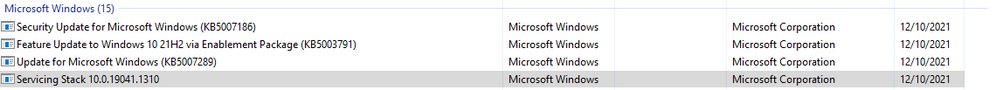- Pandora Community
- :
- Support
- :
- Desktop
- :
- Re: MAC Desktop App: Tracks Skip and Audio Stops
- Subscribe to RSS Feed
- Mark Post as New
- Mark Post as Read
- Float this Post for Current User
- Bookmark
- Subscribe
- Mute
- Printer Friendly Page
- Mark as New
- Bookmark
- Subscribe
- Mute
- Subscribe to RSS Feed
- Permalink
- Report Inappropriate Content
Pandora Update (02/08/22): Hey everyone 👋
Thanks for your patience while this issue was being addressed. We believe this issue has now been resolved.
If you notice anything else, feel free to let me know. 🎧
___________________________________________________________________
Pandora Update (01/04/22): This thread is for both Windows 10 and MAC Pandora Desktop users experiencing tracks skipping and audio stopping during their listening sessions. Our engineering team is aware of this and I have shared all of the feedback from this thread.
Pandora Desktop App for Windows 10:
The troubleshooting steps for Windows 10 can be found here.
If you've tried out those steps, and it didn't resolve the issue, I can share your device info with our engineers. I'll need the following:
- Make and model of your device:
- Mode: Desktop or Tablet?
- Network (Wi-Fi or 3G/4G/LTE):
- Pandora version (under Pandora Settings on the bottom left):
- Windows version & build:
- Are there any error messages? If so, what do they say?
- Are you able to stream Pandora normally through a web browser like Chrome or Firefox?
- Also, are you running a Preview Build of Windows? If so, are you in the fast ring or slow ring?
++
Pandora Desktop App for MAC:
The troubleshooting steps MAC can be found here.
If you've tried out those steps, and the issue persists, I can share your device info with our engineers. I'll need the following:
- Make and model of your device;
- Network (Wi-Fi or LAN);
- Pandora version (Go to the App Menu Toolbar, select Pandora then About Pandora);
- Mac version (Click the Apple Icon on the Menu Toolbar them About This Mac);
- Are there any error messages? If so, what do they say?
- Are you able to stream Pandora normally through a web browser like Chrome or Firefox?
Thank you for reporting this, and for sharing the requested information. Updates on this issue will be posted on this thread. We appreciate your patience during this process.🎧
Alyssa | Community Manager
Join the discussion in Community Chat
Your turn: Q: What genre grew on you over time?
Check out: Pandora for Creators Community
Share yours: Q: What's your sound color? ✨
- Mark as New
- Bookmark
- Subscribe
- Mute
- Subscribe to RSS Feed
- Permalink
- Report Inappropriate Content
Thanks for following up, @Cassybearra.
I moved your post over to this existing thread: Windows Desktop App: Tracks Skip and Audio Stops
I've enabled a trace on your account to help us better understand what's happening.
For this trace to be useful, we'll need you to run through our troubleshooting steps once more: Troubleshooting the app on Windows
+++++++++++++++++++++++++
If the issue persists, could you tell me a bit more about how you're listening?
- Make and model of your device: windows 10 dell pc
- Mode: Desktop or Tablet?
- Network (Wi-Fi or 3G/4G/LTE);
- Pandora version (under Pandora Settings on the bottom left);
- Windows version & build:
- Also, are you running a Preview Build of Windows? If so, are you in the fast ring or slow ring?
Let me know.
Adam | Community Moderator
New to the Community? Introduce yourself here
New music alert! Picks of the Week (2.4.26)
- Mark as New
- Bookmark
- Subscribe
- Mute
- Subscribe to RSS Feed
- Permalink
- Report Inappropriate Content
Dell Optiplex 3010, Processor Intel Core i5-3470 at 3.2Ghz, Ram 6GB, 64 bit operating system.
Windows 10 Pro ver 20H2, Installed 12/16/2021, OS Build 19042.1415, Windows Pack 120.2212.3920.0
- Mark as New
- Bookmark
- Subscribe
- Mute
- Subscribe to RSS Feed
- Permalink
- Report Inappropriate Content
I get same results so I play Pandora using Chrome, but still use Edge.
- Mark as New
- Bookmark
- Subscribe
- Mute
- Subscribe to RSS Feed
- Permalink
- Report Inappropriate Content
iMac OS 10.15.7 Catalina...
Same issue. Deleting and re-installation does not work.
There is no "Reset App Data" option anywhere in the Help or Troubleshooting menus.
- Mark as New
- Bookmark
- Subscribe
- Mute
- Subscribe to RSS Feed
- Permalink
- Report Inappropriate Content
Hi there, @Gumbyfly. 👋
Do any error messages pop up during your listening sessions?
Are you able to access the Help Menu?
If you're using the Pandora Desktop App for MAC computers, with Pandora in the forefront, this option should be available to you. I've included a screenshot below:
It also looks like you've already been in touch with a member from our User Support team via email. Someone will follow up with you soon regarding this issue. 🎧
Alyssa | Community Manager
Join the discussion in Community Chat
Your turn: Q: What genre grew on you over time?
Check out: Pandora for Creators Community
Share yours: Q: What's your sound color? ✨
- Mark as New
- Bookmark
- Subscribe
- Mute
- Subscribe to RSS Feed
- Permalink
- Report Inappropriate Content
@fairfax come to think of it i think it did start after i did a windows update prior to that update i don't think i was having issues could be a coincidence maybe not these are the latest updates I've got can any one else confirm these are installed if you've got iss
- Mark as New
- Bookmark
- Subscribe
- Mute
- Subscribe to RSS Feed
- Permalink
- Report Inappropriate Content
Yes, I think it's something in the latest Windows update. I don't think the Pandora app has been revised in quite a while. Microsoft and lots of tech companies are scrambling to fix recently disclosed security vulnerabilities. So maybe that's an issue. Also, it's in Microsoft's best interest to make Windows 10 obsolete so people will have to switch over to Windows 11 and likely have buy a new computer too. I suspect more and more apps and services will start to degrade so users will have no choice but transition to Win 11. I've been considering setting up a Linux PC to get out of the Microsoft dictatorship.
- Mark as New
- Bookmark
- Subscribe
- Mute
- Subscribe to RSS Feed
- Permalink
- Report Inappropriate Content
@fairfax Thanks so much for providing those details. I do see that you have an open email case with a specialist on our User Support team. This individual has reported your information on the internal ticket we have open for this issue.
@guitarsrkewl08 Thank you for the additional info. I've added this to the ticket.
@koho Appreciate you taking the time to clarify. I've passed this information along to our engineering team for you. Thanks for your patience while they work on this. 🎧
Alyssa | Community Manager
Join the discussion in Community Chat
Your turn: Q: What genre grew on you over time?
Check out: Pandora for Creators Community
Share yours: Q: What's your sound color? ✨
- Mark as New
- Bookmark
- Subscribe
- Mute
- Subscribe to RSS Feed
- Permalink
- Report Inappropriate Content
the main thing i miss is being able to use the keyboard shortcuts to pause / play as i listen to Pandora mostly at work and when people come up to my desk i have a key bind on my mouse so i can instantly pause music while having a conversation unfortunately the key bind only works for the app and not the browser
- Mark as New
- Bookmark
- Subscribe
- Mute
- Subscribe to RSS Feed
- Permalink
- Report Inappropriate Content
Yes, I really like the Pandora windows app. Big, clean, graphical user interface, and a simple search feature. Might just be my imagination, but it also seems like the app is higher resolution sound than the browser version. I've tried 4 different music streaming services but came back to Pandora because of the user interface and the auto play feature that lets you stream based on the first song you play. No one else has that exact feature. The other services have playlists and stations, but not the clever single song seeding feature of Pandora. Only thing I would request of Pandora would be higher bitrate. I hope they never change the user interface because it's great, even better than Amazon Music's interface (which is kind of awkward).
- Mark as New
- Bookmark
- Subscribe
- Mute
- Subscribe to RSS Feed
- Permalink
- Report Inappropriate Content
yeah @fairfax i have my house pretty much built around amazon Alexa (lights fans adt even my Christmas tree is set up through a smart hub so i can turn off via alexa) but have the default music player as Pandora even use echo auto in my car to listen on the way to work via Pandora i've used spotify iheart amazon youtube but i always come back to Pandora as i prefer the experience
- Mark as New
- Bookmark
- Subscribe
- Mute
- Subscribe to RSS Feed
- Permalink
- Report Inappropriate Content
That's cool. Glad to hear that you also prefer the Pandora experience. I'm kind of a music addict. Love to explore and just become immersed in the music and the artistry of audio engineering which can preserve and reproduce an intricate soundscape. It can be so moving and evocative. I'm a nerd lol.
- Mark as New
- Bookmark
- Subscribe
- Mute
- Subscribe to RSS Feed
- Permalink
- Report Inappropriate Content
I have the desktop app on two separate macs in different locations that are having the same problem. The music will play for exactly 20s then "restart", which means it somehow rewinds the song a random amount. It will then reach a point deeper in the song and stop playing.
Machine #1: 2019 imac with Big Sur (11.6.1)
Machine #2: 2021 Mac Pro also with the same Big Sur.
The app was working well until about a week ago, then the problem appeared on both machines simultaneously.
I have tried resetting app data, cleared cache, and reinstalled multiple times.
The app on my iphone works normally.
- Mark as New
- Bookmark
- Subscribe
- Mute
- Subscribe to RSS Feed
- Permalink
- Report Inappropriate Content
- Mark as New
- Bookmark
- Subscribe
- Mute
- Subscribe to RSS Feed
- Permalink
- Report Inappropriate Content
Hi, @bikedude135. 👋
Sorry to hear that uninstalling and reinstalling the app did not help resolve the issue.
We're aware of this issue impacting both Windows and MAC Pandora Desktop App users and have an internal ticket open for this. I'd like to report this to our engineers for further investigation.
Could you help by providing a little more info?
- Network (Wi-Fi or LAN);
- Pandora version (Go to the App Menu Toolbar, select Pandora then About Pandora);
- Are there any error messages? If so, what do they say?
- Are you able to stream Pandora normally through a web browser like Chrome or Firefox?
Thanks for your help with this!
Alyssa | Community Manager
Join the discussion in Community Chat
Your turn: Q: What genre grew on you over time?
Check out: Pandora for Creators Community
Share yours: Q: What's your sound color? ✨
- Mark as New
- Bookmark
- Subscribe
- Mute
- Subscribe to RSS Feed
- Permalink
- Report Inappropriate Content
My imac is on Wifi, and the Mac Pro is on ethernet.
Pandora version 15.0.3
No error messages.
It does work through Chrome.
- Mark as New
- Bookmark
- Subscribe
- Mute
- Subscribe to RSS Feed
- Permalink
- Report Inappropriate Content
I have the same issue.
iMac 27", Intel, 2017
macOS Monterey 12.1
Pandora 15.0.3
No special apps or configs.
Installed a couple of days ago.
Desktop app ran fine yesterday, but today it has started to start to skip to the next song partway through a song. No errors displayed.
Works nice and stable via Safari browser.
This issue persists after app reset and cache reset. It seems to occur after the iMac is asleep and wakes up again. Songs play for 20 seconds, then skip to next song, restarts the current song or stalls outright. Immediately restarting the app does not fix the issue. Immediately clearing the cache and restarting also does not fix the issue.
Update: Changing to another, uncached music channel does seem to help and will play longer. Maybe there is local station corruption after a sleep/wake?
Update: After playing an album, as soon as the client switched to autoplay, it began to skip songs after the first 20-30 seconds of each song.
- Mark as New
- Bookmark
- Subscribe
- Mute
- Subscribe to RSS Feed
- Permalink
- Report Inappropriate Content
Hi, @bikedude135 @weakjalkjweaa. 👋
Thank you so much for taking the time to report this and for providing more details about your device. I've shared this information with our engineering team and they are working on it. 🎧
Alyssa | Community Manager
Join the discussion in Community Chat
Your turn: Q: What genre grew on you over time?
Check out: Pandora for Creators Community
Share yours: Q: What's your sound color? ✨
- Mark as New
- Bookmark
- Subscribe
- Mute
- Subscribe to RSS Feed
- Permalink
- Report Inappropriate Content
Updated... Waking the iMac from sleep this morning, played an album successfully. As soon as the music transitioned from the end of the album to autoplay, the "autoplay" songs began to skip. Pausing and continuing the post-album autoplay stream, songs continued to skip. Switching to another station, playing seems to be back to normal.
- Mark as New
- Bookmark
- Subscribe
- Mute
- Subscribe to RSS Feed
- Permalink
- Report Inappropriate Content
@weakjalkjweaa Thank you for the follow up. I can share this with our engineers as well. 🎧
Alyssa | Community Manager
Join the discussion in Community Chat
Your turn: Q: What genre grew on you over time?
Check out: Pandora for Creators Community
Share yours: Q: What's your sound color? ✨