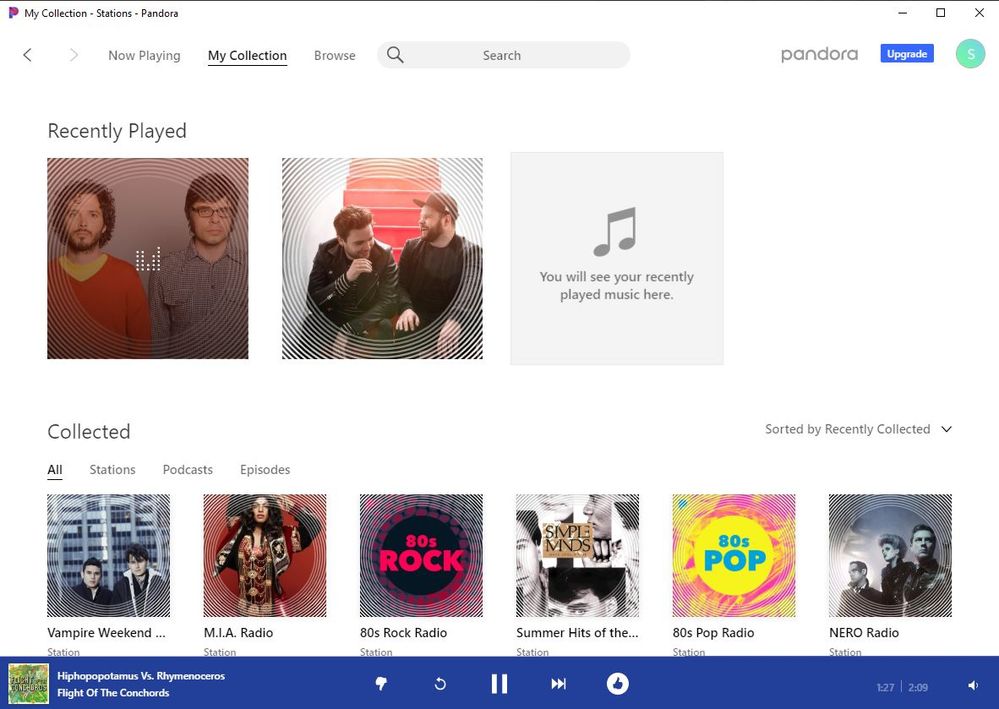- Pandora Community
- :
- Support
- :
- Desktop
- :
- Re: Scrollbar missing from Desktop App Win 10
- Subscribe to RSS Feed
- Mark Post as New
- Mark Post as Read
- Float this Post for Current User
- Bookmark
- Subscribe
- Mute
- Printer Friendly Page
- Mark as New
- Bookmark
- Subscribe
- Mute
- Subscribe to RSS Feed
- Permalink
- Report Inappropriate Content
in the new Pandora screen I cannot scroll through and see all my collections to choose from. There is no "scroll down". Can this be fixed???
Moderator Edit: Edited title for clarity
- Mark as New
- Bookmark
- Subscribe
- Mute
- Subscribe to RSS Feed
- Permalink
- Report Inappropriate Content
I have the same issue with a missing scroll bar on the app for Windows10. I have tried the "reset the app" suggestion to no avail.
- Mark as New
- Bookmark
- Subscribe
- Mute
- Subscribe to RSS Feed
- Permalink
- Report Inappropriate Content
Hey there, @ur_mom_. 👋
Thanks so much for the helpful screenshot.
Are you still able to scroll down even if the scrollbar isn't visible? Or, are you only able to view the top portion as indicated in your photo above?
Let me know. 🎧
Alyssa | Community Manager
Join the discussion in Community Chat
Your turn: Q: What genre grew on you over time?
Check out: Pandora for Creators Community
Share yours: Q: What's your sound color? ✨
- Mark as New
- Bookmark
- Subscribe
- Mute
- Subscribe to RSS Feed
- Permalink
- Report Inappropriate Content
The scrollbar is missing in the Windows Desktop app. Executed the Reset App Data process. Still no bar.
- Mark as New
- Bookmark
- Subscribe
- Mute
- Subscribe to RSS Feed
- Permalink
- Report Inappropriate Content
@MLaff Nice to see you around the Community.
Let's try some troubleshooting steps to see if we can resolve the issue.
First, try resetting the Pandora app from the Help menu (not to worry, we'll keep track of your profile and collection for you). Press Alt on your keyboard to bring up a menu options at the top of the page, then select Help and Reset App Data.
If you're still having issues, try uninstalling and reinstalling using the following steps:
- Locate Pandora in your Start Menu, and right-click to reveal an additional menu. Select Uninstall from the dropdown menu. From there, select Pandora from the list and confirm by selecting Uninstall once more.
- Next, find our app in the Windows Store on your device. Search for Pandora in the upper right corner and click or tap Get to re-install.
Please note that downloading any application on your devices requires a Microsoft account and password, and it may be a different email address and password than those on your Pandora account.
Also, we do not support Pandora on unofficial OS releases, like preview or developer builds. We only support Pandora on configurations that we have fully tested, so as to ensure the application will work correctly and not cause any problems with functions of the device.
Hope this helps! Let me know how it goes.
Adam | Community Moderator
New to the Community? Introduce yourself here
New music alert! Picks of the Week (2.4.26)
- Mark as New
- Bookmark
- Subscribe
- Mute
- Subscribe to RSS Feed
- Permalink
- Report Inappropriate Content
As mentioned, I did this. It did not solve the problem. It appears about half the time when opening the app if the window is large enough. If the window is resized smaller it disappears. Sometimes if the app is closed and reopened it reappears. It's quite buggy. Looks like a GIU programing issue of some sort.
- Mark as New
- Bookmark
- Subscribe
- Mute
- Subscribe to RSS Feed
- Permalink
- Report Inappropriate Content
Also, when the app is first launching the bar appears in the blank blue "Pandora" splash screen for a moment then disappears as the other content is added.
- Mark as New
- Bookmark
- Subscribe
- Mute
- Subscribe to RSS Feed
- Permalink
- Report Inappropriate Content
- Mark as New
- Bookmark
- Subscribe
- Mute
- Subscribe to RSS Feed
- Permalink
- Report Inappropriate Content
I just paid to subscribe to Pandora! This is a big problem! You need to get it fixed ASAP. There realty isn't any excuse for it today.
TannerPandora: thanks for the post. Yes that "workaround" works, but what the heck!!!
I really can't believe a Windows 10 accepted app doesn't show the scroll bar when it has to...
- Mark as New
- Bookmark
- Subscribe
- Mute
- Subscribe to RSS Feed
- Permalink
- Report Inappropriate Content
I am also having this issue when using the Pandora app (laptop using Windows 10). If I log into Pandora using Pandora website, scrolling is available. Seems like there should be consistency.
- Mark as New
- Bookmark
- Subscribe
- Mute
- Subscribe to RSS Feed
- Permalink
- Report Inappropriate Content
I am having the same issue. I'm using the Pandora App on Windows 10 and there is no scroll bar. I am using a regular laptop with touchpad.
If I plug in a mouse, I can use the mouse wheel to scroll down, but that doesn't matter when most of the time I do not have a mouse. I also do not have touch screen.
I have already tried resetting and reinstalling the app.
"Now Playing", "My Collection", and "Browse" have no scroll bars.
- Mark as New
- Bookmark
- Subscribe
- Mute
- Subscribe to RSS Feed
- Permalink
- Report Inappropriate Content
Hi there, @LukeASeymour. 👋
Thanks so much for letting us know about your experience.
The scroll bar won't be visible but you should still be able to use your touchpad and keyboard to scroll on the screen.
If you're still unable to do this, please let us know. 🎧
Alyssa | Community Manager
Join the discussion in Community Chat
Your turn: Q: What genre grew on you over time?
Check out: Pandora for Creators Community
Share yours: Q: What's your sound color? ✨