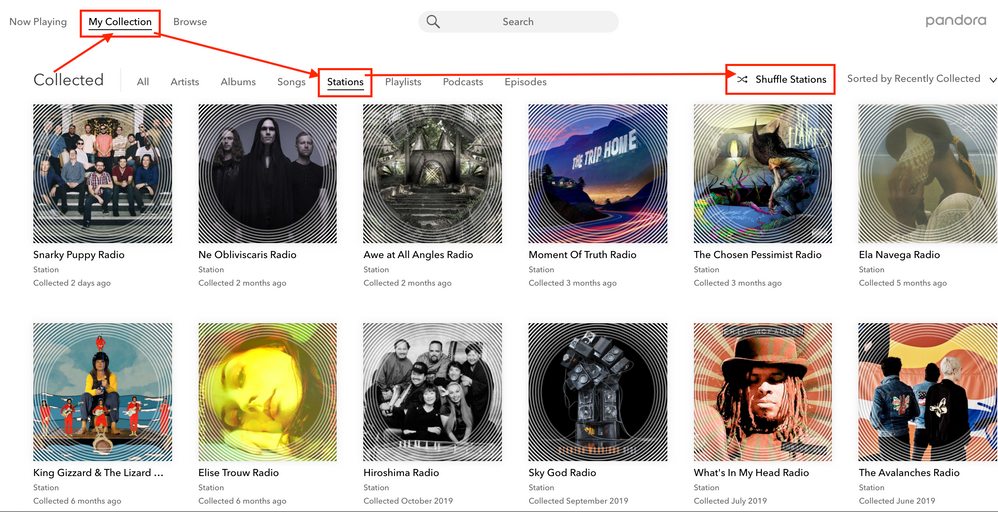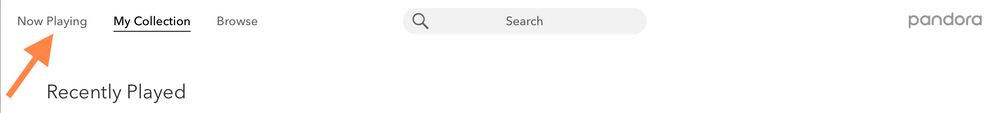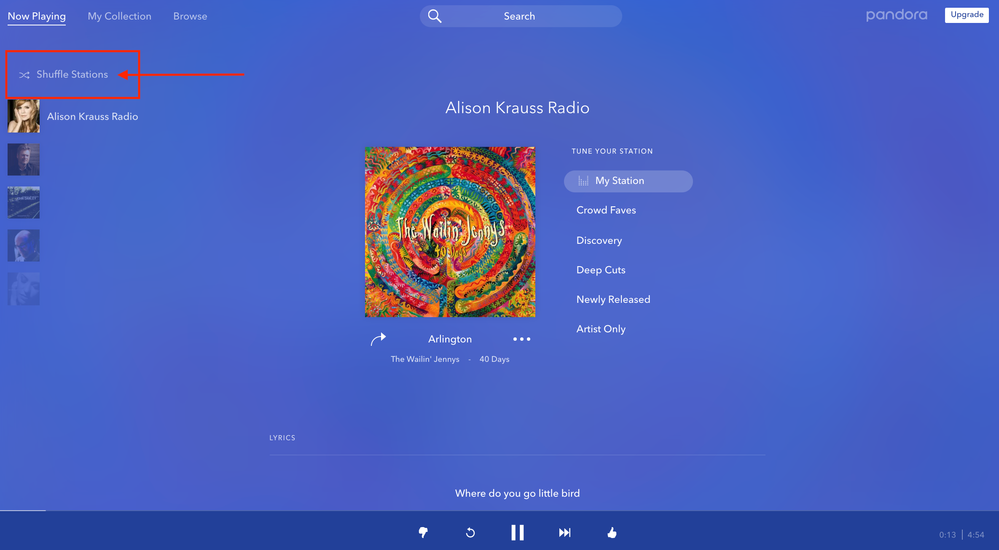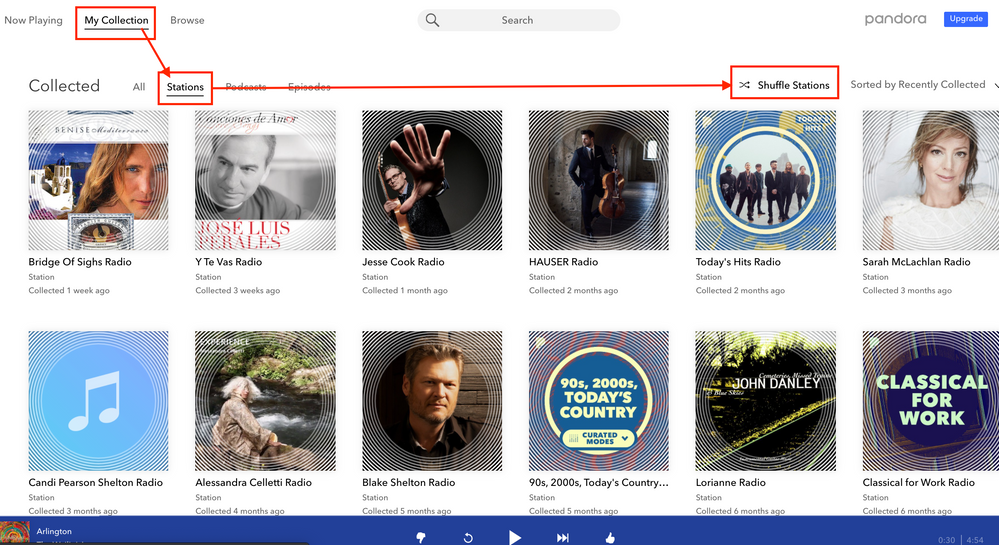- Pandora Community
- :
- Support
- :
- Desktop
- :
- Re: Shuffle on Apple tv
- Subscribe to RSS Feed
- Mark Post as New
- Mark Post as Read
- Float this Post for Current User
- Bookmark
- Subscribe
- Mute
- Printer Friendly Page
- Mark as New
- Bookmark
- Subscribe
- Mute
- Subscribe to RSS Feed
- Permalink
- Report Inappropriate Content
Do I need an app on my laptop? I don't have a shuffle option at all 😞
Moderator Edit: Edited title for clarity
Accepted Solutions
- Mark as New
- Bookmark
- Subscribe
- Mute
- Subscribe to RSS Feed
- Permalink
- Report Inappropriate Content
@ei0914 You should be able to shuffle your stations from the web without having to download the Desktop App.
To Shuffle from the My Collection page:
Go to My Collection, sort the collection by Stations and select Shuffle Stations.
Let me know how it goes.
Adam | Community Moderator
New to the Community? Introduce yourself here
New music alert! Picks of the Week (1.26.26)
- Mark as New
- Bookmark
- Subscribe
- Mute
- Subscribe to RSS Feed
- Permalink
- Report Inappropriate Content
@ei0914 You should be able to shuffle your stations from the web without having to download the Desktop App.
To Shuffle from the My Collection page:
Go to My Collection, sort the collection by Stations and select Shuffle Stations.
Let me know how it goes.
Adam | Community Moderator
New to the Community? Introduce yourself here
New music alert! Picks of the Week (1.26.26)
- Mark as New
- Bookmark
- Subscribe
- Mute
- Subscribe to RSS Feed
- Permalink
- Report Inappropriate Content
I am unable to use the desktop chrome version to access the shuffle playlist. I used the Shuffled playlist every single day for years and now it has bugged out when I search it. (since you removed the previous way to easily access this playlist from our collection and hide it in a drop down menu, I assume this is just furthering the down grade of the sites utility.)
already tried: clearing the cache, incognito, restarting computer, signing in and back out several times
Picture: https://imgur.com/SFaEpXN
Link to the list that is not working/ suddenly blank: https://www.pandora.com/playlist/PL:1407374978520404:78174888
- Mark as New
- Bookmark
- Subscribe
- Mute
- Subscribe to RSS Feed
- Permalink
- Report Inappropriate Content
@WesJfin I moved your post to this thread to keep the community tidy.
Shuffling your stations:
Please correct me if I'm wrong, but it sounds to me like you are searching for a way to shuffle your collected stations - not playlists.
You should still be able to shuffle your collected stations when streaming Pandora on your computer.
To do so, go to My Collection, sort the collection by Stations and select Shuffle Stations.
Here is a screenshot to depict where you can locate that Shuffle Stations option:
Blank playlist link:
When a playlist appears blank as the one you linked in your message, that means the both you and the person who created the playlist have your Pandora accounts set to Private.
You will both need to set your accounts to Public in order to view the content that was added to that linked playlist.
Hope this helps clarify.
Adam | Community Moderator
New to the Community? Introduce yourself here
New music alert! Picks of the Week (1.26.26)
- Mark as New
- Bookmark
- Subscribe
- Mute
- Subscribe to RSS Feed
- Permalink
- Report Inappropriate Content
Thank you. Problem solved.
- Mark as New
- Bookmark
- Subscribe
- Mute
- Subscribe to RSS Feed
- Permalink
- Report Inappropriate Content
No problem at all, @RosieB52.
Happy listening! 🎶
Alyssa | Community Manager
Join the discussion in Community Chat
Your turn: Q: What genre grew on you over time?
Check out: Pandora for Creators Community
Share yours: Q: What's your sound color? ✨
- Mark as New
- Bookmark
- Subscribe
- Mute
- Subscribe to RSS Feed
- Permalink
- Report Inappropriate Content
Problem just started for me on the website. Computer logged me out and when I logged back in again shuffle stations was gone. I have logged and and in again, did not help. The Now Playing page gives no list of stations and no shuffle option.
- Mark as New
- Bookmark
- Subscribe
- Mute
- Subscribe to RSS Feed
- Permalink
- Report Inappropriate Content
Weird. I was able to shuffle from My Collection, even though I'm not supposed to have that option with Free I guess? But it won't let me edit which stations I'm shuffling.
- Mark as New
- Bookmark
- Subscribe
- Mute
- Subscribe to RSS Feed
- Permalink
- Report Inappropriate Content
Hi @coloradoperkins! Thanks for posting to community.
Since you mentioned this is happening on the website, I've moved your messages over to our Desktop board under How to Shuffle On Web.
As a ad-supported user, you have the option to shuffle your stations on the web and mobile devices.
Here are some steps on how to edit your shuffle.
Shuffling from the Now Playing screen:
- Free ad-supported or Plus listeners can find the option to shuffle your stations above the station list.
Shuffling from the My Collection page:
- Free ad-supported or Plus listeners will first sort the collection by Stations and then select Shuffle Stations.
- Premium listeners can go to My Collection, and sort the collection by Stations and select Shuffle Stations.
- All tiers can switch between Shuffle All and a custom shuffle: just click the carat (down arrow) on the Shuffle On icon and choose either Shuffle All or Custom.
Customizing Shuffle Stations:
Stations with a blue shuffle icon will be included in the Shuffle rotation. Clicking on that icon will remove that station from your shuffle rotation.
You can customize the station included in your shuffle selection by:
- Hovering over the Shuffle On icon which will appear on the Now Playing screen which will reveal a pencil icon.
- Clicking the pencil icon will bring you to the My Collection page.
- Check or uncheck each station to modify your shuffle experience, either in the bottom right corner of each stations' album art, or (if you're using A-Z sorting) to the right of the station name.
- Premium listeners can navigate more easily when customizing the shuffle experience, by sorting the stations by Recent (date added), A-Z (alphabetical) or Time Listened using the caret on the far right of your screen.
To exit Shuffle, simply select and play an individual station.
Keep in mind, that shared or hybrid stations will not be available to shuffle.
Let me know if you continue to have trouble or you don't see these options on your web browser.
- Mark as New
- Bookmark
- Subscribe
- Mute
- Subscribe to RSS Feed
- Permalink
- Report Inappropriate Content
My Collection page says that my shuffle stations is on, but they are not shuffling.
- Mark as New
- Bookmark
- Subscribe
- Mute
- Subscribe to RSS Feed
- Permalink
- Report Inappropriate Content
Hey there, @georgerlee. 👋
Sorry to hear that you're having trouble with your shuffle feature.
How are you listening when this happens?
- Are you using a web browser? If so, which one?
- Or, are you using the Pandora Desktop App for Windows or MAC computers?
- Does it only play one station?
Let me know. 🎧
Alyssa | Community Manager
Join the discussion in Community Chat
Your turn: Q: What genre grew on you over time?
Check out: Pandora for Creators Community
Share yours: Q: What's your sound color? ✨
- Mark as New
- Bookmark
- Subscribe
- Mute
- Subscribe to RSS Feed
- Permalink
- Report Inappropriate Content
I am on a web browser - Internet explorer.
It only plays one station even though the shuffle stations is on.
- Mark as New
- Bookmark
- Subscribe
- Mute
- Subscribe to RSS Feed
- Permalink
- Report Inappropriate Content
Hi, @georgerlee. 👋
Sorry to hear that you're having trouble with your Shuffle feature.
Let's try running through these steps to see if it helps with the issue you're experiencing:
- Troubleshooting for Internet Explorer
- You can also try using a different browser to see if you experience the same issue. This will also help us determine whether this is browser-related.
Let me know how it goes. 🎧
Alyssa | Community Manager
Join the discussion in Community Chat
Your turn: Q: What genre grew on you over time?
Check out: Pandora for Creators Community
Share yours: Q: What's your sound color? ✨
- Mark as New
- Bookmark
- Subscribe
- Mute
- Subscribe to RSS Feed
- Permalink
- Report Inappropriate Content
I switched to Chrome and that fixed the problem. Thanks!
- Mark as New
- Bookmark
- Subscribe
- Mute
- Subscribe to RSS Feed
- Permalink
- Report Inappropriate Content
Thanks for letting me know, @georgerlee. Enjoy the tunes!
Feel free to let us know if anything else pops up. 🎧
Alyssa | Community Manager
Join the discussion in Community Chat
Your turn: Q: What genre grew on you over time?
Check out: Pandora for Creators Community
Share yours: Q: What's your sound color? ✨
- Mark as New
- Bookmark
- Subscribe
- Mute
- Subscribe to RSS Feed
- Permalink
- Report Inappropriate Content
I have figured out how to get the SHUFFLE to start every time I boot Pandora in Windows 10 (Explorer or Chrome Web Browser). The trick is to exit Pandora from the browser window and then restart the same browser window (Explorer or Chrome). But this takes me to the "My Collections" "Stations" "Shuffle" Page. I can not figure out how to get to default back to the "Now Playing" "Shuffle" Screen. I am using Pandora Premium.
Any help would be appreciated, my wife is not very good at navigating and I need to make this as simple as possible for her.
Thanks.
- Mark as New
- Bookmark
- Subscribe
- Mute
- Subscribe to RSS Feed
- Permalink
- Report Inappropriate Content
Hi there, @Bunny2. 👋
Nice to see you around the community space. I moved your post over to this existing thread: How to Shuffle on Web
Shuffle when starting Pandora from your computer is not currently a feature. However, I would recommend visiting our Feature Request board. You can upvote this existing thread if you'd like to have the ability to automatically set your account to shuffle when logging in: Default to Shuffle Stations
++
Shuffling on Web:
- For a helpful screenshot of how to Shuffle your stations from the web, please check out this post.
- You can find out more about how to shuffle your stations (or content) in this helpful article here.
To go back to the Now Playing screen, click on the "Now Playing" option in the upper left hand corner. This will take you to the current song playing during your listening session.
I hope this information is helpful. 🎧
Alyssa | Community Manager
Join the discussion in Community Chat
Your turn: Q: What genre grew on you over time?
Check out: Pandora for Creators Community
Share yours: Q: What's your sound color? ✨
- Mark as New
- Bookmark
- Subscribe
- Mute
- Subscribe to RSS Feed
- Permalink
- Report Inappropriate Content
How do I make the shuffle icon on my Pandora station become visible again on my HP computer? As of the last month, I can only navigate from one station to another, but cannot shuffle them to listen in assorted mode.
Thank you for reading.
Gilda
- Mark as New
- Bookmark
- Subscribe
- Mute
- Subscribe to RSS Feed
- Permalink
- Report Inappropriate Content
@ghein I moved your post into this existing thread: How to Shuffle on Web
You should still be able to shuffle your collected stations.
Here are some instructions on how to do so:
Shuffling from the Now Playing screen:
- Free ad-supported or Plus listeners can find the option to shuffle your stations above the station list.
Shuffling from the My Collection page:
- Free ad-supported or Plus listeners will first sort the collection by Stations and then select Shuffle Stations.
+++++++++++++++++++++++++
Shuffling when using Pandora Modes:
Unfortunately modes aren't available while using the Shuffle feature. When you switch over to Shuffle, you won't remain in that specific mode.
Check out the accepted solution to this thread for more information: Using Shuffle and Pandora Modes
Hope this helps!
Adam | Community Moderator
New to the Community? Introduce yourself here
New music alert! Picks of the Week (1.26.26)
- Mark as New
- Bookmark
- Subscribe
- Mute
- Subscribe to RSS Feed
- Permalink
- Report Inappropriate Content
Worked perfectly. Thank you!