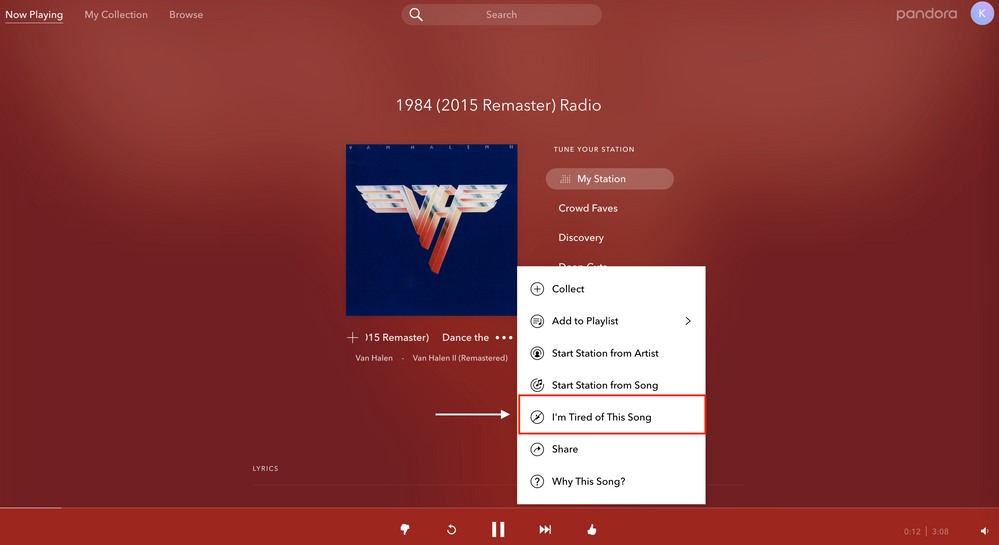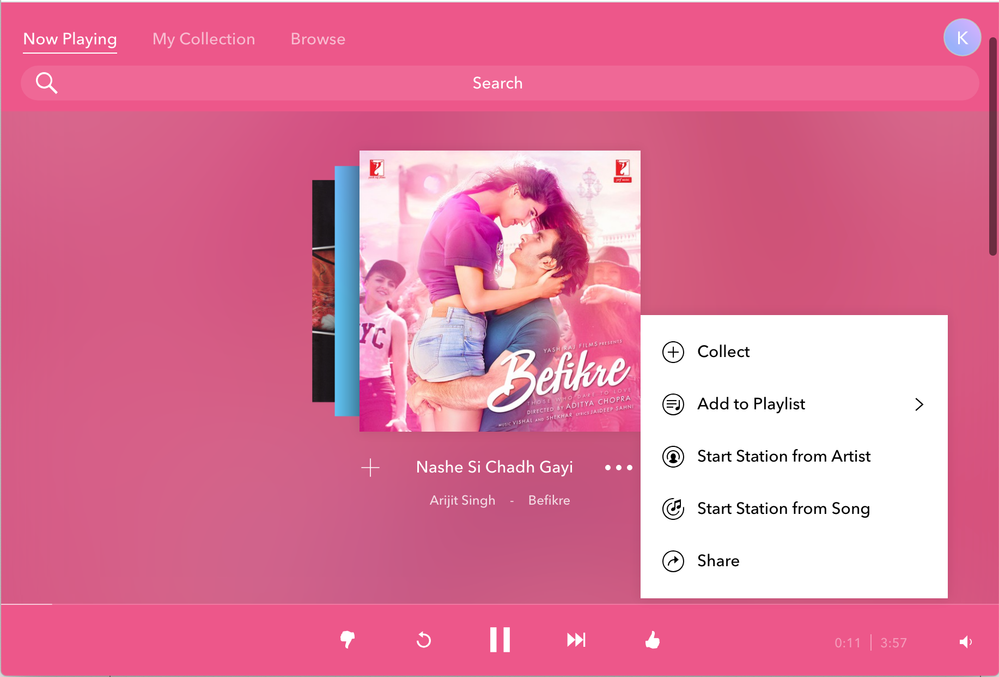- Pandora Community
- :
- Support
- :
- Desktop
- :
- Desktop: I'm Tired of this Song option is missing
- Subscribe to RSS Feed
- Mark Post as New
- Mark Post as Read
- Float this Post for Current User
- Bookmark
- Subscribe
- Mute
- Printer Friendly Page
- Mark as New
- Bookmark
- Subscribe
- Mute
- Subscribe to RSS Feed
- Permalink
- Report Inappropriate Content
On the web, using Chrome, there is no "I'm tired of this track" feature in the three dots shown in that article.
Accepted Solutions
- Mark as New
- Bookmark
- Subscribe
- Mute
- Subscribe to RSS Feed
- Permalink
- Report Inappropriate Content
Thanks for the reply. I did respond to your email. However, I just had the idea of signing out and signing back in - problem solved! 👍🏻
- Mark as New
- Bookmark
- Subscribe
- Mute
- Subscribe to RSS Feed
- Permalink
- Report Inappropriate Content
@noteon I moved your post over to the Desktop space.
I took a look at your account, and the I'm Tired of This Song option was showing for me:
Can you please send me a screenshot of what you are seeing on your end?
(Please note you won't be able to attach images via email - you will need to open this Community link in a web browser in order to provide attachments)
Thanks for working with me on this.
Adam | Community Moderator
New to the Community? Introduce yourself here
New music alert! Picks of the Week (1.26.26)
- Mark as New
- Bookmark
- Subscribe
- Mute
- Subscribe to RSS Feed
- Permalink
- Report Inappropriate Content
The option does not exist.
- Mark as New
- Bookmark
- Subscribe
- Mute
- Subscribe to RSS Feed
- Permalink
- Report Inappropriate Content
@noteon Thanks for sending that over.
- To confirm, are you listening from:
- A Mac or Windows computer?
- Our website, or the desktop app? If you're listening from our website, what browser are you using?
Let me know.
Adam | Community Moderator
New to the Community? Introduce yourself here
New music alert! Picks of the Week (1.26.26)
- Mark as New
- Bookmark
- Subscribe
- Mute
- Subscribe to RSS Feed
- Permalink
- Report Inappropriate Content
The 'I'm tired of this song' feature is no longer available. Has it been eliminated? Posted on 3/1/24
- Mark as New
- Bookmark
- Subscribe
- Mute
- Subscribe to RSS Feed
- Permalink
- Report Inappropriate Content
@raven777 Could you tell me a bit more about what is happening? Are you listening to Pandora on a computer or on a device?
- If you are on a computer, are you listening from:
- A Mac or Windows computer?
- Our website, or the desktop app? If you're listening from our website, what browser are you using?
- If you are on a device, what is the make and model (and carrier, if applicable)?
- Can you provide me with a screenshot of what you're seeing?
Thanks for working with me on this.
Adam | Community Moderator
New to the Community? Introduce yourself here
New music alert! Picks of the Week (1.26.26)
- Mark as New
- Bookmark
- Subscribe
- Mute
- Subscribe to RSS Feed
- Permalink
- Report Inappropriate Content
I'm listening on a HP laptop, Windows 10, Mozilla Firefox. Spectrum is my
IP. I'm listening on the desktop app I guess. This is a relatively new
occurrence, I just realized it yesterday. I can't send a screenshot as
what I want to show disappears when I R click to do the screenshot. On the
bottom right hand corner of the album cover when I click the 3 dots I only
get:
Start station from Artist
Start station from Song
Share
Otherwise everything is working normally and I can View Session History. I
was wondering if the mentioned feature had been discontinued.
- Mark as New
- Bookmark
- Subscribe
- Mute
- Subscribe to RSS Feed
- Permalink
- Report Inappropriate Content
Thanks for the reply. I did respond to your email. However, I just had the idea of signing out and signing back in - problem solved! 👍🏻