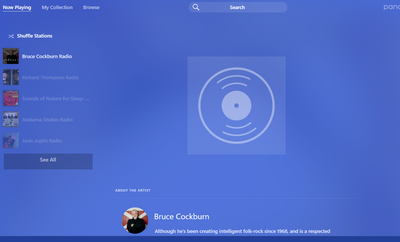- Pandora Community
- :
- Support
- :
- Desktop
- :
- Desktop: Music Stops / Buffering Issues
- Subscribe to RSS Feed
- Mark Post as New
- Mark Post as Read
- Float this Post for Current User
- Bookmark
- Subscribe
- Mute
- Printer Friendly Page
- Mark as New
- Bookmark
- Subscribe
- Mute
- Subscribe to RSS Feed
- Permalink
- Report Inappropriate Content
My boyfriend cancelled his subscription for this exact reason. I experience as well on a desktop computer and my android phone as well. None of the troubleshooting steps makes any difference. It just started happening a couple of months ago and is something Pandora should look into on their side and get corrected.
- Mark as New
- Bookmark
- Subscribe
- Mute
- Subscribe to RSS Feed
- Permalink
- Report Inappropriate Content
Welcome to the Community and thank you for your first post! 🎉
I moved your original post onto an existing thread under Desktop: Music Stops / Buffering Issues
Buffering on your desktop computer:
Could you tell me a bit more about what is happening?
- Are you listening from:
- A Mac or Windows computer?
- Our website, or the desktop app? If you're listening from our website, what browser are you using?
- Can you provide me with a screenshot of what you're seeing?
+++++++++++++++++++++++++
Buffering on your Android phone:
I've enabled a trace on your account to help us better understand what's happening.
For this trace to be useful, we'll need you to run through our troubleshooting steps once more: Troubleshooting for Android Devices
If you continue to experience buffering issues after running through those troubleshooting steps, I'd like to report your issue to our engineering team. Can you send over a bit more info about your device?
- Model:
- Carrier:
- Android version (Settings > About Phone):
- Build number (Settings > About Phone):
- Android Security Patch Level, if noted on your device (Settings > About Phone):
- Pandora version:
- If you can open Pandora, go to Profile, then select Settings. Scroll to the bottom of the screen for the version number.
- If you can't open Pandora: from Android Home screen > Android Settings > Applications > Manage Applications > Find Pandora
Are you connected to Wi-Fi or cellular data when this is happening?
Have you identified any other patterns or notable information?
Thanks for working with me on this.
- Mark as New
- Bookmark
- Subscribe
- Mute
- Subscribe to RSS Feed
- Permalink
- Report Inappropriate Content
Over the past two weeks, Pandora has started buffering immediately or after playing one or two songs. This is happening on multiple devices (laptop, desktop, tablet, phone, smart speakers) and multiple accounts. Other streaming services are working just fine. It happens even when I connect my laptop directly to the incoming ethernet, prior to my router. Pandora works fine over cell data. So, it's not my devices, it's not my account, and it's not my router. Any help for debug?
- Mark as New
- Bookmark
- Subscribe
- Mute
- Subscribe to RSS Feed
- Permalink
- Report Inappropriate Content
I'm on windows on the desktop, firefox and edge both do it with the website, and I haven't tried the desktop app.
Phone is pixel 6
T-mobile
Android 13
Build number TP1A.221105.002
Pandora version 2212.1
Wifi on and off does the same thing.
I'll try to catch a screenshot of it but it is just the normal now playing screen stuck on buffering until the song auto skips then the next one might work or do the same.
- Mark as New
- Bookmark
- Subscribe
- Mute
- Subscribe to RSS Feed
- Permalink
- Report Inappropriate Content
Thank you for providing that information and I apologize for the continued trouble.
Buffering on your desktop computer
Since the buffering is happening on your web browser, let's try some troubleshooting steps for the two specific browsers you're using.
Please complete our Firefox Troubleshooting and Edge Troubleshooting steps to see if this helps with the buffering issue.
+++++
Network Troubleshooting
If you're still having issues after completing the troubleshooting steps, It sounds like the issue may be related to the network you're using to connect to Pandora.
Please try connecting your device directly via an Ethernet cable and see if that helps.
If there is no change, try rebooting your connection:
- Shut down your device completely;
- Unplug your modem and router, wait one full minute, and then plug them back in;
- Wait five more minutes to allow the modem and router to fully boot back up;
- Turn your device back on and try Pandora again.
If Pandora still isn't working, could you check if you're able to connect to your network using another streaming service, such as YouTube?
+++++
Buffering on your Android Phone
Thank you for providing your device details, I have passed that information to our engineering team so they can take a closer look at it.
Let me how it goes after completing the troubleshooting steps!
- Mark as New
- Bookmark
- Subscribe
- Mute
- Subscribe to RSS Feed
- Permalink
- Report Inappropriate Content
Hi @jefftaylorid 👋
Welcome to the Community and thank you for your first post! 🎉
To keep things organized I moved your post to a thread under Desktop: Music Stops / Buffering Issues
Buffering on your computer
Since the buffering issue is not related to your network, then this issue might be related to the web browser you're using.
I've enabled a trace on your account just in case we need to report this issue to our engineering team.
For this trace to be helpful, let's try troubleshooting your web browser to see if this help. Please select the troubleshooting link below for your specific browser:
- Safari Troubleshooting
- Chrome Troubleshooting
- Edge Troubleshooting
- Firefox Troubleshooting
- Desktop App Troubleshooting
Once these steps have been completed, let me know how it goes, and hope this helps! 🎧
- Mark as New
- Bookmark
- Subscribe
- Mute
- Subscribe to RSS Feed
- Permalink
- Report Inappropriate Content
My computer won't play the music.
- Mark as New
- Bookmark
- Subscribe
- Mute
- Subscribe to RSS Feed
- Permalink
- Report Inappropriate Content
Thanks for posting on the Community @JackDaniels100!
I moved your post onto the desktop space under a thread that might be related to your issue: Desktop: Music Stops / Buffering Issues.
Could you tell me a bit more about what is happening?
- If you are on a computer, are you listening from:
- A Mac or Windows computer?
- Our website, or the desktop app? If you're listening from our website, what browser are you using?
- Is there an error message? If so, what does it say?
- Can you provide me with a screenshot of what you're seeing? (If you're not sure how to take a screenshot, just let me know and I'll be happy to provide you with some additional steps.)
Let me know! 🎧
- Mark as New
- Bookmark
- Subscribe
- Mute
- Subscribe to RSS Feed
- Permalink
- Report Inappropriate Content
My issue appears to be the same as above. The opening page to my account is mostly blue with the spinning
record and my playlist to the left, but no music and the timer stays at zero. I am using a Windows laptop.
Thanks
Mod edit: Removed personal information
- Mark as New
- Bookmark
- Subscribe
- Mute
- Subscribe to RSS Feed
- Permalink
- Report Inappropriate Content
Thanks for reaching out @LPinBalt and providing that screenshot.
Let's try some troubleshooting steps for your specific web browser or if you're using the desktop app.
Please select the troubleshooting link below for your specific browser or for the desktop app to see if this will help:
- Safari Troubleshooting
- Chrome Troubleshooting
- Edge Troubleshooting
- Firefox Troubleshooting
- Desktop App Troubleshooting
+++
If your still having trouble, I can report this to our engineers, however, I'm going to need additional information.
If you are on a computer, are you listening from:
- Since you're using a Windows computer, are you listening through our website, or the desktop app? If you're listening from our website, what browser are you using?
Hope this helps and let us know how it goes! 🎧
- Mark as New
- Bookmark
- Subscribe
- Mute
- Subscribe to RSS Feed
- Permalink
- Report Inappropriate Content
Persistent buffering on Macbook Pro regardless of app vs. browser
I am unable to play Pandora on my Macbook Pro. It is either extremely choppy or just shows it's buffering and doesn't play at all. I've tried playing in Chrome, Safari, the Pandora Mac desktop app provided by Pandora, and even Mac's PanTunes app, and the results are the same regardless. I'm hardwired to internet with download and upload speeds of over 300. Any suggestions would be most appreciated.
One other note - my privacy settings are set to allow Pandora.
- Mark as New
- Bookmark
- Subscribe
- Mute
- Subscribe to RSS Feed
- Permalink
- Report Inappropriate Content
@mdwoodruff I moved your post over to this existing thread: Desktop: Music Stops / Buffering Issues
To clarify, are you only experiencing this issue with Pandora?
Have you tried streaming other apps/websites such as YouTube?
If not, please try launching the YouTube app/website and let me know if you experience similar issues there as well.
Thanks for your patience.
Adam | Community Moderator
New to the Community? Introduce yourself here
New music alert! Picks of the Week (1.26.26)
- Mark as New
- Bookmark
- Subscribe
- Mute
- Subscribe to RSS Feed
- Permalink
- Report Inappropriate Content
I am really tired of it stopping after a few songs played on my desktop at work!!! Paid good money for this aggravation!!
- Mark as New
- Bookmark
- Subscribe
- Mute
- Subscribe to RSS Feed
- Permalink
- Report Inappropriate Content
Hey, @willowmoon. 👋
Thanks for reporting this issue.
Could you share a bit more about how you're listening when the music stops after a few songs?
- Are you using a web browser? If so, which one?
- Are you using the Pandora Desktop App? If so, are you using a MAC or PC?
- Have you noticed any error codes or message? What exactly does it say?
++
In the meantime, here are troubleshooting steps that you may find helpful:
- Edge Troubleshooting
- Chrome Troubleshooting
- Safari Troubleshooting
- Firefox Troubleshooting
- Pandora Desktop App Troubleshooting
Let me know. 🎧
Alyssa | Community Manager
Join the discussion in Community Chat
Your turn: Q: What genre grew on you over time?
Check out: Pandora for Creators Community
Share yours: Q: What's your sound color? ✨
- Mark as New
- Bookmark
- Subscribe
- Mute
- Subscribe to RSS Feed
- Permalink
- Report Inappropriate Content
I have tried all these steps… still doing the same stop - start
- Mark as New
- Bookmark
- Subscribe
- Mute
- Subscribe to RSS Feed
- Permalink
- Report Inappropriate Content
@CNesset Could you tell me a bit more about what is happening? Are you listening to Pandora on a computer or on a device?
- If you are on a computer, are you listening from:
- A Mac or Windows computer?
- Our website, or the desktop app? If you're listening from our website, what browser are you using?
- If you are on a device, what is the make and model (and carrier, if applicable)?
- Is there an error message? If so, what does it say?
- Can you provide me with a screenshot of what you're seeing?
Thanks for working with me on this.
Adam | Community Moderator
New to the Community? Introduce yourself here
New music alert! Picks of the Week (1.26.26)
- Mark as New
- Bookmark
- Subscribe
- Mute
- Subscribe to RSS Feed
- Permalink
- Report Inappropriate Content
RUNNING A PC AND USING THE APP
Something has gone wrong. We're working on this issue, and we'll have things back to normal soon.
THIS IS WHAT COMES UP WHEN IT STOP
- Mark as New
- Bookmark
- Subscribe
- Mute
- Subscribe to RSS Feed
- Permalink
- Report Inappropriate Content
@jazzman4000 Could you tell me a bit more about what is happening? Are you listening to Pandora on a computer or on a device?
- If you are on a computer, are you listening from:
- A Mac or Windows computer?
- Also, are you using the desktop app? If you're listening from our website, what browser are you using?
- Is there an error message? If so, what does it say?
- Can you provide me with a screenshot of what you're seeing?
Thanks for working with me on this.
Adam | Community Moderator
New to the Community? Introduce yourself here
New music alert! Picks of the Week (1.26.26)
- Mark as New
- Bookmark
- Subscribe
- Mute
- Subscribe to RSS Feed
- Permalink
- Report Inappropriate Content
This doesn't work.
There should be a fix for this. One song at a time is a complete joke.
- Mark as New
- Bookmark
- Subscribe
- Mute
- Subscribe to RSS Feed
- Permalink
- Report Inappropriate Content
Thanks for posting.
Can you let me know which browser you are using and the browser version? Thanks!
- Mark as New
- Bookmark
- Subscribe
- Mute
- Subscribe to RSS Feed
- Permalink
- Report Inappropriate Content
Thank you
Sent via the Samsung Galaxy Note9