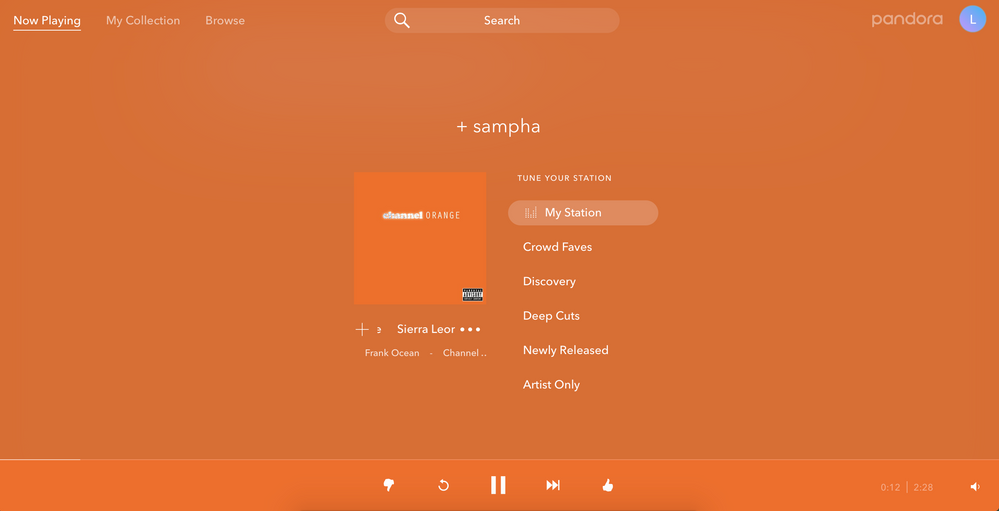- Pandora Community
- :
- Support
- :
- Desktop
- :
- Re: Skipping songs
- Subscribe to RSS Feed
- Mark Post as New
- Mark Post as Read
- Float this Post for Current User
- Bookmark
- Subscribe
- Mute
- Printer Friendly Page
- Mark as New
- Bookmark
- Subscribe
- Mute
- Subscribe to RSS Feed
- Permalink
- Report Inappropriate Content
I get "similar artists", "Lyrics" etc, but I can't find what happened by play, pause, and skip buttons? I'm on a Mac on Chrome. Is there are secret selection I can't find?
(Please don't tell they dropped this. That'd be a reason to cancel my subscription.)
mod edit: changed title for clarity
- Mark as New
- Bookmark
- Subscribe
- Mute
- Subscribe to RSS Feed
- Permalink
- Report Inappropriate Content
Why do I no longer have the ability to thumbs up or down or skip songs on my desktop? Just noticed this this week. TIA
mod edit: changed title for clarity
- Mark as New
- Bookmark
- Subscribe
- Mute
- Subscribe to RSS Feed
- Permalink
- Report Inappropriate Content
Hey there, @toakley. 👋
You should have this ability if you're listening to stations from your web browser / desktop app.
- Are you using Windows or MAC?
- Web browser (which one)? Or, desktop app?
Let me know, and I can help troubleshoot. 🎧
Alyssa | Community Manager
Join the discussion in Community Chat
Your turn: Q: What genre grew on you over time?
Check out: Pandora for Creators Community
Share yours: Q: What's your sound color? ✨
- Mark as New
- Bookmark
- Subscribe
- Mute
- Subscribe to RSS Feed
- Permalink
- Report Inappropriate Content
Hey there, @JJDeviation. 👋
The icons (thumbs, play, skip, etc) should be located at the bottom of your web browser / desktop app. These icons should be available to you during your listening sessions. Even if you're checking out your station details or looking at the backstage page for an artist, the player should display at the bottom of your screen.
If you're having trouble viewing the player / icons, feel free to try a different browser to see if you experience the same thing. This will help us determine whether this is a browser-related issue.
If you're noticing that the icons are available on another browser, let's try running through the troubleshooting steps for your Chrome browser to see if it helps.
If you still have trouble after trying out those steps, could you share a screenshot of exactly what you're seeing?
Screenshot from your MAC:
- Hold down the Shift key and the Command key (which may have an Apple logo and/or a 'four-leaf clover' type symbol).
- Then, while still holding down these keys, press the 3 key. This will save the screenshot as a file on your desktop.
- If you hit the 4 key instead, it will give you a target allowing you to drag a box around only the item that you want to take a screenshot of.
Let me know how it goes. 🎧
Alyssa | Community Manager
Join the discussion in Community Chat
Your turn: Q: What genre grew on you over time?
Check out: Pandora for Creators Community
Share yours: Q: What's your sound color? ✨
- Mark as New
- Bookmark
- Subscribe
- Mute
- Subscribe to RSS Feed
- Permalink
- Report Inappropriate Content
I'm having that same issue. It just started today. What can be done? I reinstalled Chrome. Thank you, Danny
- Mark as New
- Bookmark
- Subscribe
- Mute
- Subscribe to RSS Feed
- Permalink
- Report Inappropriate Content
Hi there, @disciple_dan. 👋
Thanks so much for letting me know. It sounds like you may have run through the troubleshooting steps for your Chrome browser.
If you haven't already, I would recommend trying out those steps. You can also try a different browser to see if the same issue occurs.
++
Could you please send over a screenshot of what you're seeing?
I've included steps to take a screenshot using a MAC computer in my message here.
If you have a Windows machine please try using the Snipping Tool. You can find specifics about this tool and how to use it here.
Let me know, and I can take a look. 🎧
Alyssa | Community Manager
Join the discussion in Community Chat
Your turn: Q: What genre grew on you over time?
Check out: Pandora for Creators Community
Share yours: Q: What's your sound color? ✨