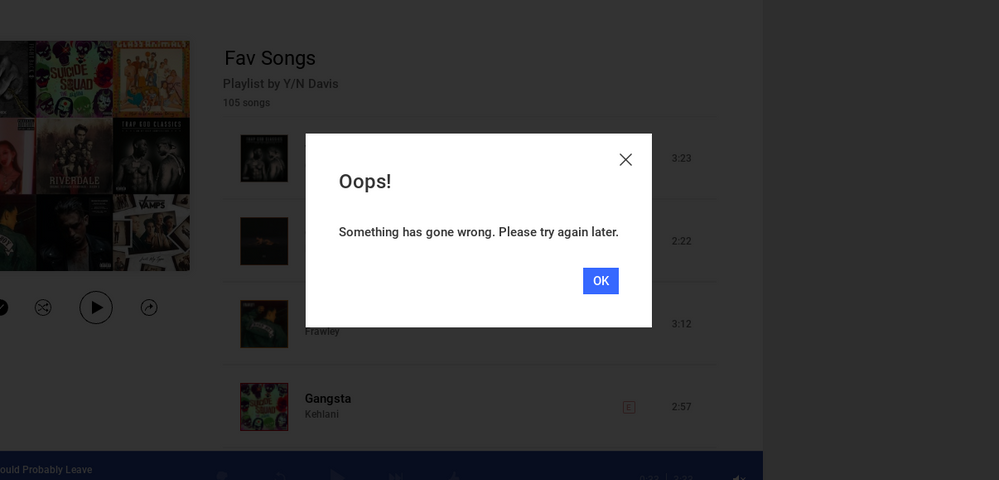- Pandora Community
- :
- Support
- :
- Desktop
- :
- Desktop: "Something has gone wrong" Error with Pre...
- Subscribe to RSS Feed
- Mark Post as New
- Mark Post as Read
- Float this Post for Current User
- Bookmark
- Subscribe
- Mute
- Printer Friendly Page
The content you are looking for has been archived. View related content below.
- Mark as New
- Bookmark
- Subscribe
- Mute
- Subscribe to RSS Feed
- Permalink
- Report Inappropriate Content
I can listen to radio. but in order to listen to collected songs/albums you have to watch an ad. I can watch the ad that appears no problem. The issue comes after the ad is over. I get an error message "OOPS. Something has gone wrong. Please try again later.".
This issue is about 2 weeks old now.
Accepted Solutions
- Mark as New
- Bookmark
- Subscribe
- Mute
- Subscribe to RSS Feed
- Permalink
- Report Inappropriate Content
Hi there, @blackcat. 👋
I've taken a look and I do see that you have reached your limit of Premium Access sessions.
If you'd like to see if you're eligible for a longer trial or upgrade to Premium, visit our website.
In the meantime, I've noted your feedback about the error message you're noticing, it should let you know that you've hit your limit for these free sessions. In the meantime, I've shared it with our engineering team on your behalf. 🎧
Let's talk music in Community Chat
Share yours here: Q: What song fits your mood today?
Check out new tunes this week: New Music: Picks of the Week (04.09.24)
- Mark as New
- Bookmark
- Subscribe
- Mute
- Subscribe to RSS Feed
- Permalink
- Report Inappropriate Content
Every time I listen to one of pandoras ads to play my playlist "Oops! Something has gone wrong. Please try again later." Pops up and I'm unable to listen to my playlist I'm on a computer.
- Mark as New
- Bookmark
- Subscribe
- Mute
- Subscribe to RSS Feed
- Permalink
- Report Inappropriate Content
Hey there, @REI021KochN. 👋
Thanks for reporting this error message when you attempt to initiate Premium Access. I moved your post over to this existing thread to keep everything organized: Web: "Oops! Something has gone wrong" Error with Premium Access
You can try out these steps for ad-blocker and anti-banner settings here.
Let me know if this helps. If the issue persists, I can report this over to our engineering team on your behalf. 🎧
Let's talk music in Community Chat
Share yours here: Q: What song fits your mood today?
Check out new tunes this week: New Music: Picks of the Week (04.09.24)
- Mark as New
- Bookmark
- Subscribe
- Mute
- Subscribe to RSS Feed
- Permalink
- Report Inappropriate Content
@Branden what device are you having problems listening to Pandora on? One solution you can try is delete the app and then do a re-install. That has worked for me in the past. You can also try and shutdown unnecessary background apps as well. Wish you the best.
Take care and stay safe.
- Mark as New
- Bookmark
- Subscribe
- Mute
- Subscribe to RSS Feed
- Permalink
- Report Inappropriate Content
My PC is what I'm using. There is no app to delete as I go to the site.
- Mark as New
- Bookmark
- Subscribe
- Mute
- Subscribe to RSS Feed
- Permalink
- Report Inappropriate Content
@Branden I moved your post over to this existing thread: Desktop: "Something has gone wrong" Error with Premium Access
Let's try running through some troubleshooting steps to see if this helps with the error message.
Web Browser Troubleshooting:
If you're using a web browser, you could also try out the basic troubleshooting for your specific browser. I've included links to the steps below:
- Google Chrome Troubleshooting
- Safari Troubleshooting
- Microsoft Edge Troubleshooting
- Firefox Troubleshooting
If you continue to experience issues after completing the appropriate troubleshooting steps linked above, please let me know what web browser you are using when that error message appears.
Adam | Community Moderator
>>Check out: The Listener Lounge: March 2024
>>Visit New Music: Picks of the Week (04.15.24)
- Mark as New
- Bookmark
- Subscribe
- Mute
- Subscribe to RSS Feed
- Permalink
- Report Inappropriate Content
I have my music back 😄
Thank you.
- Mark as New
- Bookmark
- Subscribe
- Mute
- Subscribe to RSS Feed
- Permalink
- Report Inappropriate Content
Glad to hear it, @Branden. Thank you for confirming!
Let us know if you need anything else. In the meantime, happy listening. 🎧
Let's talk music in Community Chat
Share yours here: Q: What song fits your mood today?
Check out new tunes this week: New Music: Picks of the Week (04.09.24)
- Mark as New
- Bookmark
- Subscribe
- Mute
- Subscribe to RSS Feed
- Permalink
- Report Inappropriate Content
It's Happening again! sorry to bother you guys : (
- Mark as New
- Bookmark
- Subscribe
- Mute
- Subscribe to RSS Feed
- Permalink
- Report Inappropriate Content
Hi, @DillanMartin. 👋
Thanks for reporting.
I've checked and it looks like you've hit the limit for your Premium Access sessions. Due to licensing restrictions, we have to limit the number of Premium Access sessions per person.
In the meantime, I've notified our team about the error message you're seeing. 🎧
Let's talk music in Community Chat
Share yours here: Q: What song fits your mood today?
Check out new tunes this week: New Music: Picks of the Week (04.09.24)
- Mark as New
- Bookmark
- Subscribe
- Mute
- Subscribe to RSS Feed
- Permalink
- Report Inappropriate Content
I'm having the same problem, I did the Google Chrome Troubleshooting, turned off my add blocker, but it still is telling me "oops! Something went wrong."
When this happens it happens when I'm on my MacBook.
- Mark as New
- Bookmark
- Subscribe
- Mute
- Subscribe to RSS Feed
- Permalink
- Report Inappropriate Content
same thing is happening to me
- Mark as New
- Bookmark
- Subscribe
- Mute
- Subscribe to RSS Feed
- Permalink
- Report Inappropriate Content
Hi there, @Kat22. 👋
Sorry to hear that you're receiving that error message.
I've taken a look at your Pandora account and it looks like you've hit the limit for your Premium Access sessions. Due to licensing restrictions, we have to limit the number of Premium Access sessions per person.
In the meantime, I've notified our team about the error message you're seeing as you should be seeing that you've hit your limit.
Thanks so much for reporting this. 🎧
Let's talk music in Community Chat
Share yours here: Q: What song fits your mood today?
Check out new tunes this week: New Music: Picks of the Week (04.09.24)
- Mark as New
- Bookmark
- Subscribe
- Mute
- Subscribe to RSS Feed
- Permalink
- Report Inappropriate Content
Here is a picture of my screen...
- Mark as New
- Bookmark
- Subscribe
- Mute
- Subscribe to RSS Feed
- Permalink
- Report Inappropriate Content
Hi Alisandra, I'm having the same issue. I click on a song to play, watch the ad, but then I get that notification and can't listen to the song.
- Mark as New
- Bookmark
- Subscribe
- Mute
- Subscribe to RSS Feed
- Permalink
- Report Inappropriate Content
Hi @Alisandra 👋
Thanks for reporting this issue.
I've moved your post to this existing thread: Desktop: "Something has gone wrong" Error with Premium Access
I've taken a look at your Pandora account and it looks like you've hit the limit for your Premium Access sessions. Due to licensing restrictions, we have to limit the number of Premium Access sessions per person.
In the meantime, I've notified our team about the error message you're seeing as you should be seeing that you've hit your limit.
Thanks so much for reporting this. ![]()
- Mark as New
- Bookmark
- Subscribe
- Mute
- Subscribe to RSS Feed
- Permalink
- Report Inappropriate Content
Hi @hcolvin0107 😎
Thanks for reporting.
I've checked and it looks like you've hit the limit for your Premium Access sessions. Due to licensing restrictions, we have to limit the number of Premium Access sessions per person.
I've notified our team about the error message you're seeing. 🎧
- Mark as New
- Bookmark
- Subscribe
- Mute
- Subscribe to RSS Feed
- Permalink
- Report Inappropriate Content
I have the same problem Oops something has gone wrong. Can this be fixed?!
- Mark as New
- Bookmark
- Subscribe
- Mute
- Subscribe to RSS Feed
- Permalink
- Report Inappropriate Content
@tarissahughes4 I do see you have an open case with our support team regarding this issue.
If you have any additional questions, please make sure to reply back directly to the email they sent you, and they will be happy to further assist.
Thanks for being a part of the Community!
Adam | Community Moderator
>>Check out: The Listener Lounge: March 2024
>>Visit New Music: Picks of the Week (04.15.24)
- Mark as New
- Bookmark
- Subscribe
- Mute
- Subscribe to RSS Feed
- Permalink
- Report Inappropriate Content