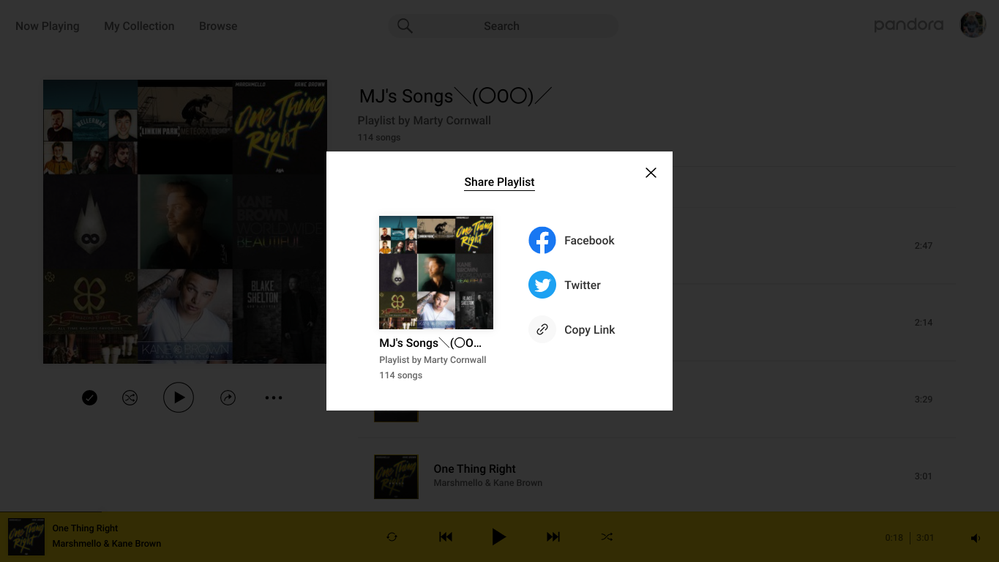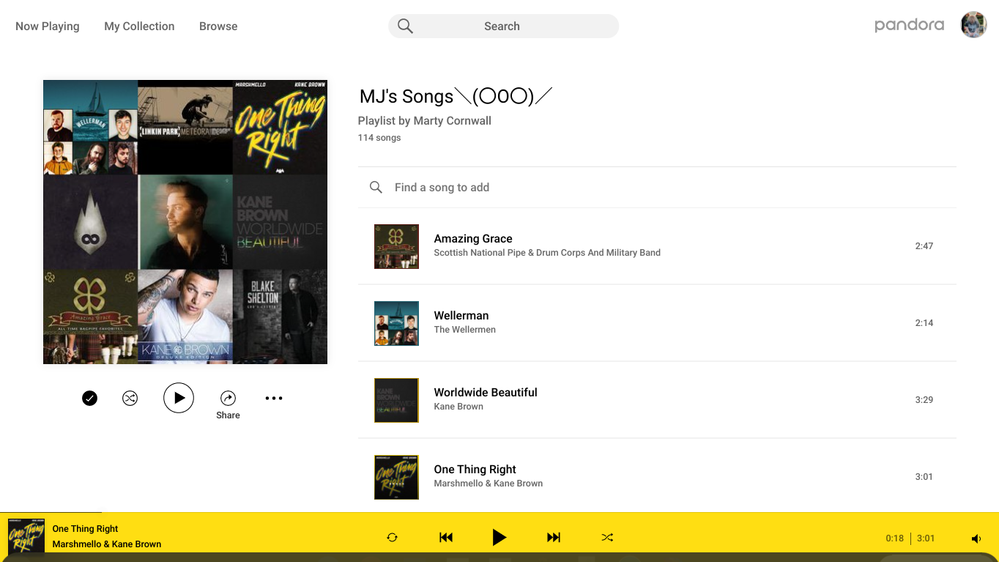- Pandora Community
- :
- Support
- :
- Desktop
- :
- Re: Playlists
- Subscribe to RSS Feed
- Mark Post as New
- Mark Post as Read
- Float this Post for Current User
- Bookmark
- Subscribe
- Mute
- Printer Friendly Page
- Mark as New
- Bookmark
- Subscribe
- Mute
- Subscribe to RSS Feed
- Permalink
- Report Inappropriate Content
How do I share playlists.
The previous instructions weren't clear enough.
What program do I use.
mod edit: changed title for clarity
- Mark as New
- Bookmark
- Subscribe
- Mute
- Subscribe to RSS Feed
- Permalink
- Report Inappropriate Content
- Mark as New
- Bookmark
- Subscribe
- Mute
- Subscribe to RSS Feed
- Permalink
- Report Inappropriate Content
@Greekman97 , good day to you. At your desktop app click on "My Collection", there you will see an option that say's Playlists, click on it, unless it already shows Playlists. Then click on the playlist you wish to share. Your choice playlist will open in a new window. At left you will see your Album cover of your playlist. Under your album cover you will see 3 little dots, just left of those dots you will see a little hooked arrow in a small circle, that is your way to share. One you click on that another box will appear, it will give you options of how you want to share. If you want to share it here in the Pandora community, then click on the paper clip icon (copy link). Once you have done that a small white box at the top of your screen will appear that will say link copied. Then under your profile icon at top right click on community, which of course will bring you back here. Under Listener Lounge near top of page, click on playlist swap. Once you click on reply or start a new post a box will appear, between your emoji and the camera you will see a paperclip icon, click on that. A new window will appear, at top it will say URL, right click then paste, the next box below that just left click so it will appear, at the bottom right click ok. Walla your done. I hope these instructions were good enough for you to be successful to share your playlist. Take care and stay safe.