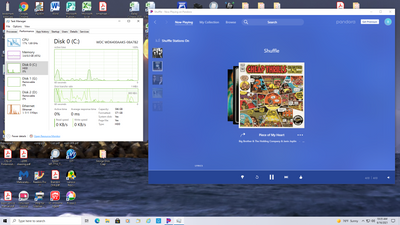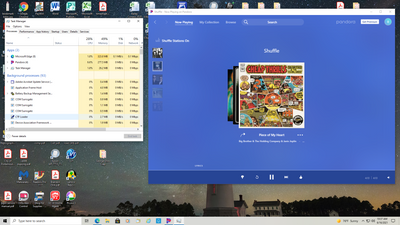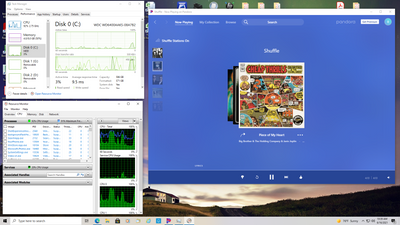- Pandora Community
- :
- Support
- :
- Desktop
- :
- W10 Desktop App: Audio Stops While Timer Continues
- Subscribe to RSS Feed
- Mark Post as New
- Mark Post as Read
- Float this Post for Current User
- Bookmark
- Subscribe
- Mute
- Printer Friendly Page
- Mark as New
- Bookmark
- Subscribe
- Mute
- Subscribe to RSS Feed
- Permalink
- Report Inappropriate Content
using the app on a pc running windows 10
three or four songs play and then audio drops out but meter is bouncing like it is sending signal.
reset app data as instructed
stops again, sometimes multiple times in an hour.
not my internet connection as that is stable across every other web based platform I am running.
Been like this for awhile.
does it when my account is accessed from the web as well, but refreshing the browser window solves the problem there. occasionally audio drops out, meter bounce continues, but then 20 minutes later audio starts again without me doing anything.
never have a problem with it from my IPhone.
paid subscriber. frustrated and ready to move on to another music service.
talk me off the ledge here, please.
Accepted Solutions
- Mark as New
- Bookmark
- Subscribe
- Mute
- Subscribe to RSS Feed
- Permalink
- Report Inappropriate Content
This looks to be the final update from me on this thread! Started Pandora this morning at around 8am and had one little hiccup that corrected itself after a little delay. It has been playing non stop since. Great to have uninterrupted music that I like!!!! Thank you Alyssa
- Mark as New
- Bookmark
- Subscribe
- Mute
- Subscribe to RSS Feed
- Permalink
- Report Inappropriate Content
Hi there, @tjt. 👋
Sorry to hear that you're having trouble with the Pandora App for Windows 10.
It sounds like you've already tried resetting the app data. I’ve enabled a trace on your account to help us better understand what’s happening. For this trace to be useful, we’ll need you to run through our troubleshooting steps. Have you tried uninstalling / reinstalling?
If not, I would recommend uninstalling and reinstalling using the following steps:
- Locate Pandora in your Start Menu, and right-click to reveal an additional menu. Select Uninstall from the dropdown menu. From there, select Pandora from the list and confirm by selecting Uninstall once more.
- Next, find our app in the Windows Store on your device. Search for Pandora in the upper right corner and click or tap Get to re-install.
Please note: that downloading any application on your devices requires a Microsoft account and password, and it may be a different email address and password than those on your Pandora account.
Also, we do not support Pandora on unofficial OS releases, like preview or developer builds. We only support Pandora on configurations that we have fully tested, so as to ensure the application will work correctly and not cause any problems with functions of the device.
++
If the issue persists, would you mind providing the requested information from my post here?
Then, I can share this on the ticket we have open with our engineering team.
Hope this helps! Let me know how it goes.
Alyssa | Community Manager
Join the discussion in Community Chat
Your turn: Q: What genre grew on you over time?
Check out: Pandora for Creators Community
Share yours: Q: What's your sound color? ✨
- Mark as New
- Bookmark
- Subscribe
- Mute
- Subscribe to RSS Feed
- Permalink
- Report Inappropriate Content
It isn't pausing. the audio drops out. meter and song time bar keep moving but no music coming forth from speakers. skipping the song when it does this starts it to making sound again. I have been through all the steps outlined above. I have dropped out in the middle of a song 8 times this hour.
- Mark as New
- Bookmark
- Subscribe
- Mute
- Subscribe to RSS Feed
- Permalink
- Report Inappropriate Content
@tjt Thanks so much for clarifying, and sorry for the continued trouble.
I'd like to report this issue to our engineers for further investigation.
Could you help by providing a little more info?
- Make and model of your device;
- Mode: Desktop or Tablet?
- Network (Wi-Fi or 3G/4G/LTE);
- Pandora version (under Pandora Settings on the bottom left);
- Windows version & build;
- Are there any error messages? If so, what do they say?
- Also, are you running a Preview Build of Windows? If so, are you in the fast ring or slow ring?
I appreciate your help with this. 🎧
Alyssa | Community Manager
Join the discussion in Community Chat
Your turn: Q: What genre grew on you over time?
Check out: Pandora for Creators Community
Share yours: Q: What's your sound color? ✨
- Mark as New
- Bookmark
- Subscribe
- Mute
- Subscribe to RSS Feed
- Permalink
- Report Inappropriate Content
lenovo thinkpatd E590
laptop
fiberoptic company LAN (IT says it isn't us)
Windows version 20H2, OS Build 190420985
Error message always references having trouble connecting to the internet
not a preview build to my knowledge.
- Mark as New
- Bookmark
- Subscribe
- Mute
- Subscribe to RSS Feed
- Permalink
- Report Inappropriate Content
Thanks so much for providing that info, @tjt.
I will share this with our engineering team on your behalf. 🎧
Alyssa | Community Manager
Join the discussion in Community Chat
Your turn: Q: What genre grew on you over time?
Check out: Pandora for Creators Community
Share yours: Q: What's your sound color? ✨
- Mark as New
- Bookmark
- Subscribe
- Mute
- Subscribe to RSS Feed
- Permalink
- Report Inappropriate Content
I am having the same issues. Tried the suggested fix and it did not help. Plays a couple of songs and then stops. The online meter icon shows it is playing but the next song is not showing. This has been going on for about 1 week. Could a recent update from Microsoft be the problem?
- Mark as New
- Bookmark
- Subscribe
- Mute
- Subscribe to RSS Feed
- Permalink
- Report Inappropriate Content
Hey, @RichShif. 👋
Sorry to hear that you're experiencing the same issue.
@tjt At this time, there are no updates. However, another option is to try rebooting your connection:
- Shut down your device completely;
- Unplug your modem and router, wait one full minute, and then plug them back in;
- Wait five more minutes to allow the modem and router to fully boot back up;
- Turn your device back on and try Pandora again.
If Pandora still isn't working, could you check if you're able to connect to your network using another streaming service, such as YouTube?
++
@RichShif If the issue persists, I can definitely share this information with our engineering team on your behalf.
- Make and model of your device;
- Mode: Desktop or Tablet?
- Network (Wi-Fi or 3G/4G/LTE);
- Pandora version (under Pandora Settings on the bottom left);
- Windows version & build; (Windows 10)
- Are you able to stream Pandora normally through a web browser like Chrome or Firefox?
- Also, are you running a Preview Build of Windows? If so, are you in the fast ring or slow ring?
Let me know. 🎧
Alyssa | Community Manager
Join the discussion in Community Chat
Your turn: Q: What genre grew on you over time?
Check out: Pandora for Creators Community
Share yours: Q: What's your sound color? ✨
- Mark as New
- Bookmark
- Subscribe
- Mute
- Subscribe to RSS Feed
- Permalink
- Report Inappropriate Content
any updates? It has crashed 6-8 times in the first hour of the day. Not happening to any other web based program I am using.
- Mark as New
- Bookmark
- Subscribe
- Mute
- Subscribe to RSS Feed
- Permalink
- Report Inappropriate Content
Good Morning, Alyssa
Here is some of the info that you requested.
Desktop Lenova MTM: 53162FU Machine Type 10021 Config #57124616
Network: Verizon Fios ethernet connected
Windows 10 Home Ver 20H2 OS build 19042.1052
Pandora Ver 15.0.3
Installed and reinstalled Pandora twice. Rebooted router numerous times as well as the computer. Last reinstall of Pandora it played 1 1/2 songs and the equalizer graphic continued as if it was still playing, but I was getting no sound. I even paused and resumed play to no avail. Only would play again if I skipped the song. Had to do that twice. Now it has been playing for about 30 minutes without any problems. The last song that I had to skip showed the song length as 4:17, but the play counter was showing still playing at 4:51. Don't know if that means anything or not. As I said seems to be working fine now.
- Mark as New
- Bookmark
- Subscribe
- Mute
- Subscribe to RSS Feed
- Permalink
- Report Inappropriate Content
@RichShif Thanks so much for sending over those details. I enabled a trace on your account earlier today.
If you notice any additional issues, please let me know the date / time so that our engineering team can find it in our trace records.
Thanks again for reporting! 🎧
Alyssa | Community Manager
Join the discussion in Community Chat
Your turn: Q: What genre grew on you over time?
Check out: Pandora for Creators Community
Share yours: Q: What's your sound color? ✨
- Mark as New
- Bookmark
- Subscribe
- Mute
- Subscribe to RSS Feed
- Permalink
- Report Inappropriate Content
I did a test with Spotify today and it worked without interruption for several hours. When I switched back to Pandora it played for half a song and then dumped audio out again. it is becoming increasingly clear that it is an issue on your end. Please fix this.
- Mark as New
- Bookmark
- Subscribe
- Mute
- Subscribe to RSS Feed
- Permalink
- Report Inappropriate Content
Good Evening Alyssa, Wasn't in the office this afternoon which is the system that I gave you the specs on. Started having issues again before I left. Noticed that the issue came about if I had multiple tabs open in Microsoft Edge. That desktop system is an older system and I would get delays when I had numerous tabs open in Microsoft Edge (mainly ones that had a lot of ads incorporated in them i.e. AOL along with other media). The delays were very short and would always clear when I closed a tab or two. Did not appear to have any issues with playing Youtube videos. Haven't had any issues when using my I pod at home playing Pandora. Running a test with it on my laptop to see if I can create the issue here or if it is an issue with the office desktop system. As earlier stated, this problem started about 1 1/2 weeks ago. That is why I was inquiring as to whether there were any known issues with some recent Window updates. Will let y6ou know if I can recreate the problem at home. Otherwise I will be back on the office system tomorrow morning at about 8 am EDT. Thanks for your assistance thus far. I perplexing problem. BTW... the ethernet card in the desktop system was upgraded to a PCIe gigabit card to allow for the faster internet speeds.
- Mark as New
- Bookmark
- Subscribe
- Mute
- Subscribe to RSS Feed
- Permalink
- Report Inappropriate Content
Updsate regarding home system test and today's experience on office system so far. No issues were noted on my laptop at home last night. Office situation has gotten worse today. Plays one song and stops using the desktop app. Does the same thing streaming through the Chrome browser.
- Mark as New
- Bookmark
- Subscribe
- Mute
- Subscribe to RSS Feed
- Permalink
- Report Inappropriate Content
Screen shots of current stoppage. Don't know if it will help.
- Mark as New
- Bookmark
- Subscribe
- Mute
- Subscribe to RSS Feed
- Permalink
- Report Inappropriate Content
same thing happening to me. some days worse than others over the past several months. Never happened previously.
- Mark as New
- Bookmark
- Subscribe
- Mute
- Subscribe to RSS Feed
- Permalink
- Report Inappropriate Content
@RichShif @tjt Thank you both for the updates. I understand how frustrating this can be, and I've let our engineering team know in a new internal ticket that this issue is still happening. They are currently investigating. Thanks so much for your patience while they work on this. 🎧
Alyssa | Community Manager
Join the discussion in Community Chat
Your turn: Q: What genre grew on you over time?
Check out: Pandora for Creators Community
Share yours: Q: What's your sound color? ✨
- Mark as New
- Bookmark
- Subscribe
- Mute
- Subscribe to RSS Feed
- Permalink
- Report Inappropriate Content
No problem Alyssa. Just for your info it stopped at 11:44 am and 11:50 am today. I left it running while I was out of the office from about 12:10 to about 4 pm and when I returned it wasn't working. Skipping a song wouldn't help and had to shut Pandora down and reopen it. I did get it to play 2 songs and it stopped again. Will be leaving office in a few minutes. Will be working in my yard this evening and see if I have any issues with Pandora on my Ipod.
Thanks for your interest in this issue.
Rich
- Mark as New
- Bookmark
- Subscribe
- Mute
- Subscribe to RSS Feed
- Permalink
- Report Inappropriate Content
Follow up on using Pandora at my home. No issues on the devices that I use there. Only having problems at work.
- Mark as New
- Bookmark
- Subscribe
- Mute
- Subscribe to RSS Feed
- Permalink
- Report Inappropriate Content
Thanks for confirming, @RichShif. Our engineers are aware of this issue and they're looking into it. We appreciate all of the helpful information you've provided. Thanks again for your patience during this process. 🎧
Alyssa | Community Manager
Join the discussion in Community Chat
Your turn: Q: What genre grew on you over time?
Check out: Pandora for Creators Community
Share yours: Q: What's your sound color? ✨