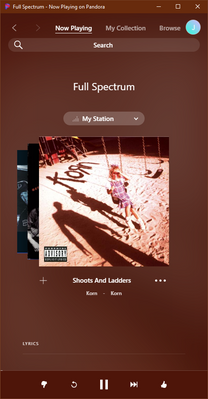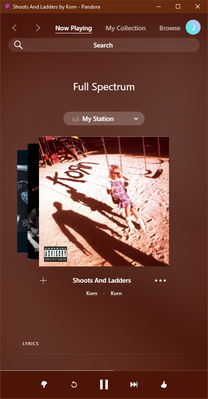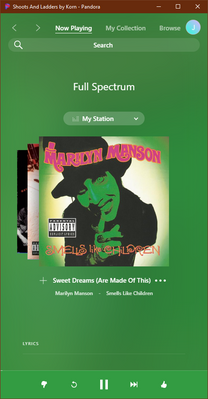- Pandora Community
- :
- Support
- :
- Desktop
- :
- W10 Desktop App Title Bar should show current song...
- Subscribe to RSS Feed
- Mark Post as New
- Mark Post as Read
- Float this Post for Current User
- Bookmark
- Subscribe
- Mute
- Printer Friendly Page
W10 Desktop App Title Bar should show current song title / artist
- Mark as New
- Bookmark
- Subscribe
- Mute
- Subscribe to RSS Feed
- Permalink
- Report Inappropriate Content
The Desktop app (Windows 10) does not update the window title bar to reflect the currently playing song information. This surfaces a couple of ways:
- After launch and starting to play a station, the station info remains on the window title bar
- When you navigate into the lyrics of a song, the title bar updates to show that song title and artist name
- When you navigate back to Now Playing, the title bar does not update, so that song info is then "stuck" in the title bar
When viewing Now Playing, the window title bar should always reflect the currently playing song info.
- Mark as New
- Bookmark
- Subscribe
- Mute
- Subscribe to RSS Feed
- Permalink
- Report Inappropriate Content
Hey there, @jeffhandley. 👋
Sorry to hear that you're having trouble with this. Thanks for reporting your experience on the Pandora Community.
Let's try running through these steps to see if it helps with the title bar.
I look forward to hearing back! 🎧
Alyssa | Community Manager
Join the discussion in Community Chat
Your turn: Q: What’s the most recent song you gave a thumbs up to?
Check out: Pandora for Creators Community
Join the Community Playlist: Autumn Country
Share yours: Q: What's your sound color? ✨
- Mark as New
- Bookmark
- Subscribe
- Mute
- Subscribe to RSS Feed
- Permalink
- Report Inappropriate Content
Thanks, @AlyssaPandora. I tried both resetting app data and uninstalling/reinstalling the app through the Windows Store. The behavior I described is still present after both of those steps.
- Mark as New
- Bookmark
- Subscribe
- Mute
- Subscribe to RSS Feed
- Permalink
- Report Inappropriate Content
@jeffhandley Thanks so much for sticking with me on this. I'm sorry to hear those steps didn't help with the title bar.
Could you please send me a screenshot of exactly what you're seeing?
If you have a Windows machine please try using the Snipping Tool. You can find specifics about this tool and how to use it here.
++
I'd like to report this issue and all the info you've provided to our engineers for further investigation. Could you help by providing a little more info?
- Make and model of your device;
- Mode: Desktop or Tablet?
- Network (Wi-Fi or 3G/4G/LTE);
- Pandora version (under Pandora Settings on the bottom left);
- Windows version & build;
- Are there any error messages? If so, what do they say?
- Are you able to stream Pandora normally through a web browser like Chrome or Firefox?
Also, are you running a Preview Build of Windows? If so, are you in the fast ring or slow ring?
Appreciate your help with this!
Alyssa | Community Manager
Join the discussion in Community Chat
Your turn: Q: What’s the most recent song you gave a thumbs up to?
Check out: Pandora for Creators Community
Join the Community Playlist: Autumn Country
Share yours: Q: What's your sound color? ✨
- Mark as New
- Bookmark
- Subscribe
- Mute
- Subscribe to RSS Feed
- Permalink
- Report Inappropriate Content
No worries; thanks for the help.
Here's a screen shot for when I have 'Now Playing' displayed, where you can see the window title only shows the station name and not the song info.
When I click to display the details or lyrics for a song, I see the song info in the window title (this is good):
When I navigate back to 'Now Playing', the song info remains in the title:
But then when the next song comes on, the previous song's info remains in the title:
Here's the other info you requested
- HP Desktop PC
- Desktop mode
- Wired network
- Pandora Version 15.0.3
- Windows 10 (version 1909), build 18363.959
- No error messages
- When streaming through a web browser (Chrome, current version), the window title also only shows the station info while on 'Now Playing', but when I navigate into a song and then navigate back to 'Now Playing', the title is restored back to the station info. The browser tab also does not show the song info while on 'Now Playing' though.
Thanks for your help and consideration on this,
Jeff
- Mark as New
- Bookmark
- Subscribe
- Mute
- Subscribe to RSS Feed
- Permalink
- Report Inappropriate Content
@jeffhandley Thanks so much for providing these helpful details and screenshots. I will be reporting this on your behalf.
Appreciate your patience while our engineering team looks into this. 🎧
Alyssa | Community Manager
Join the discussion in Community Chat
Your turn: Q: What’s the most recent song you gave a thumbs up to?
Check out: Pandora for Creators Community
Join the Community Playlist: Autumn Country
Share yours: Q: What's your sound color? ✨