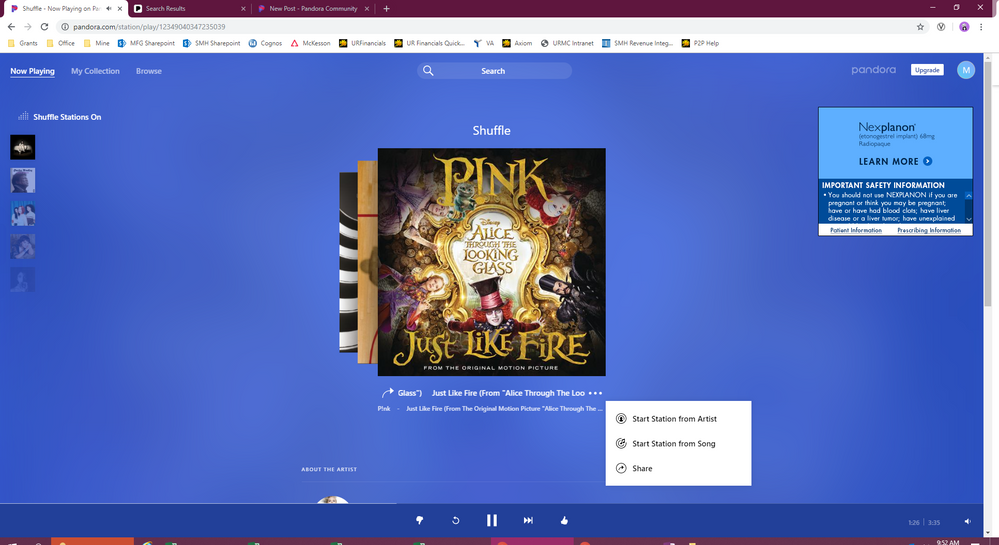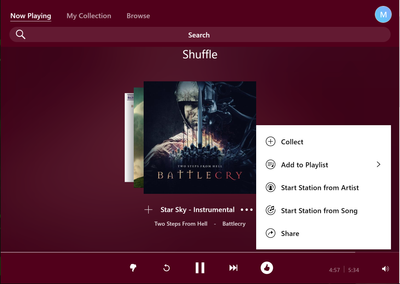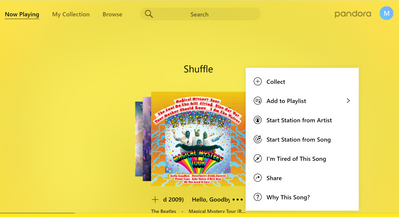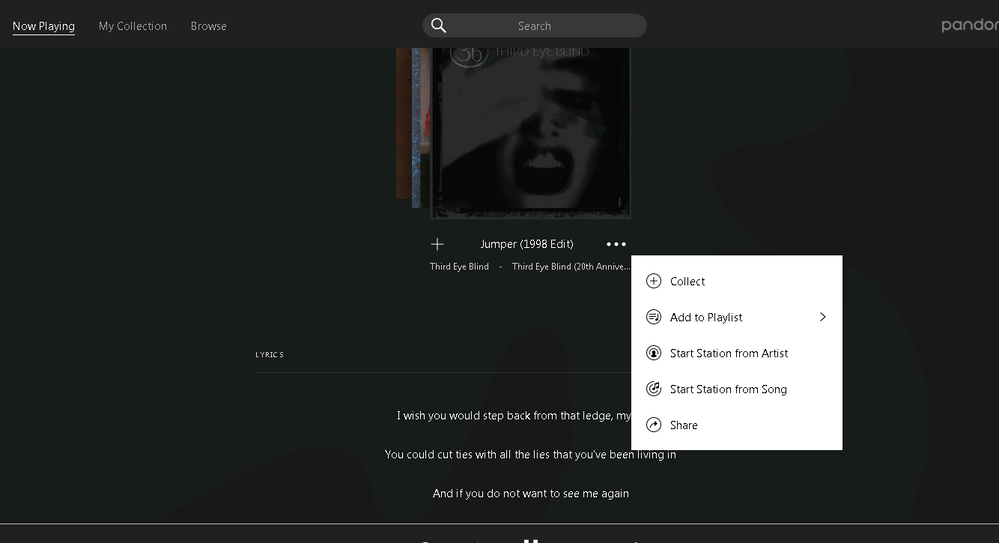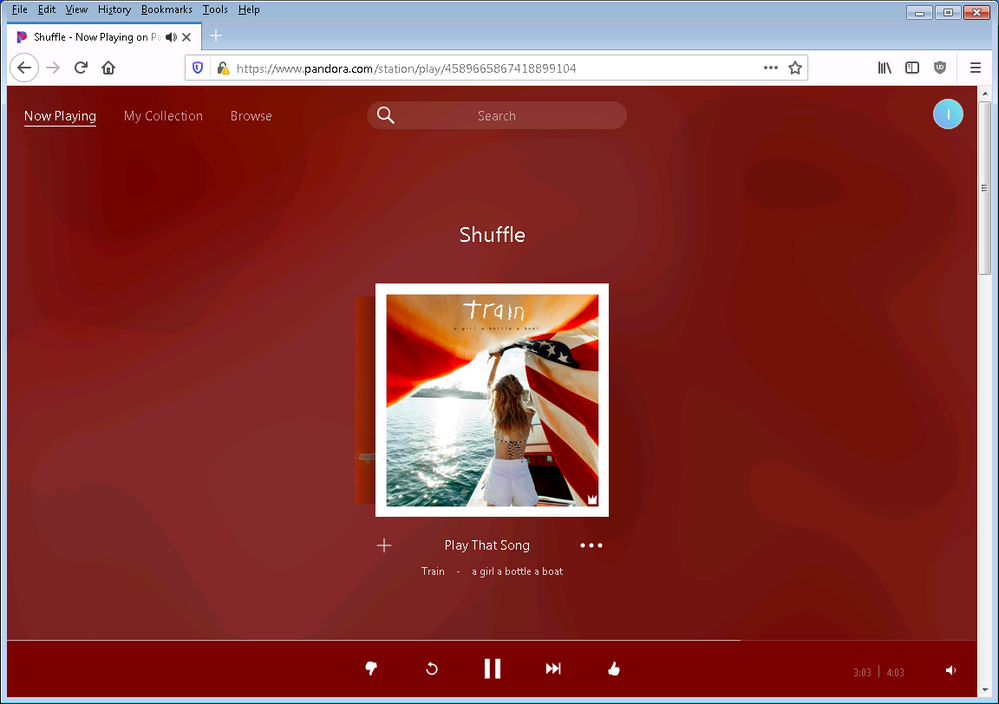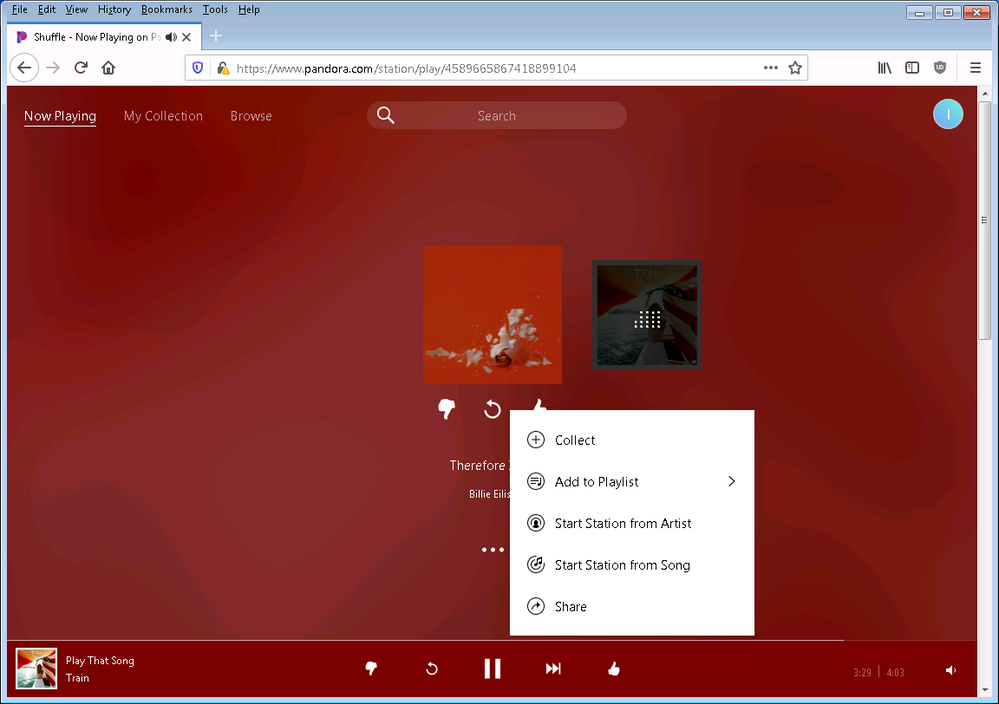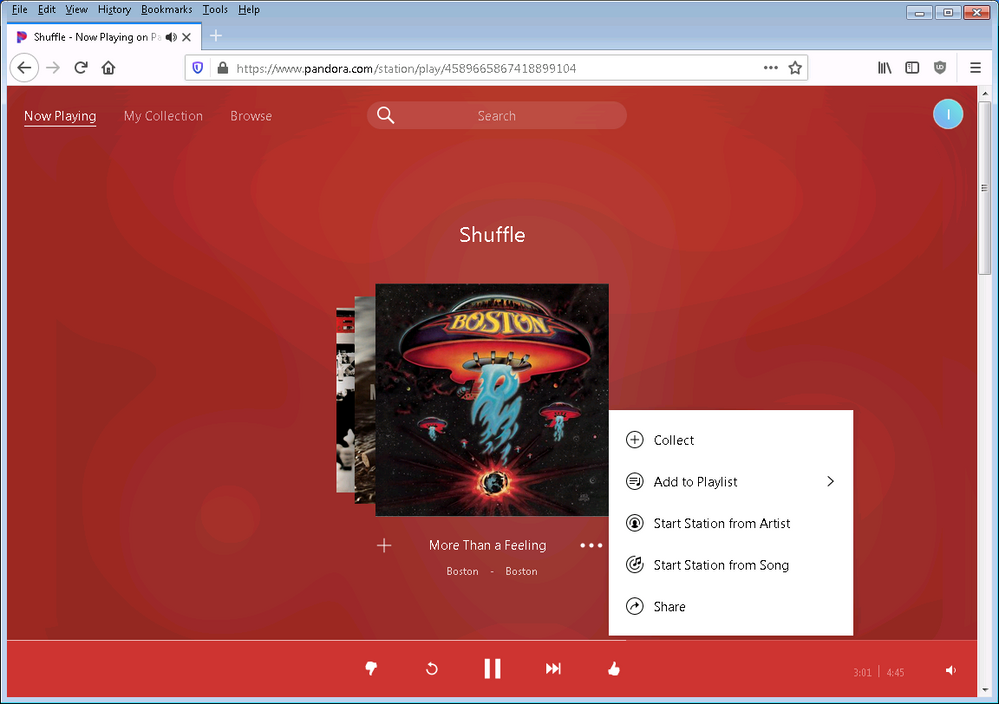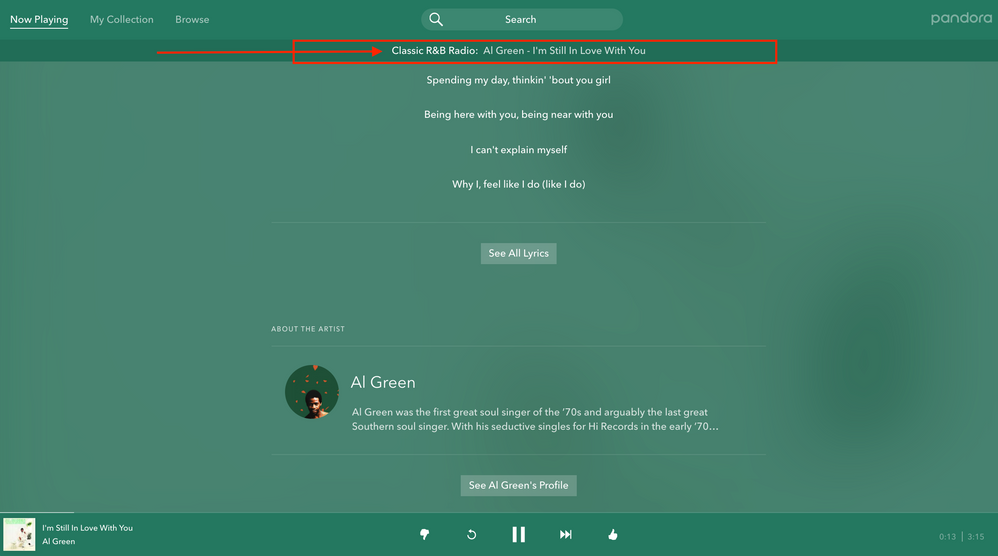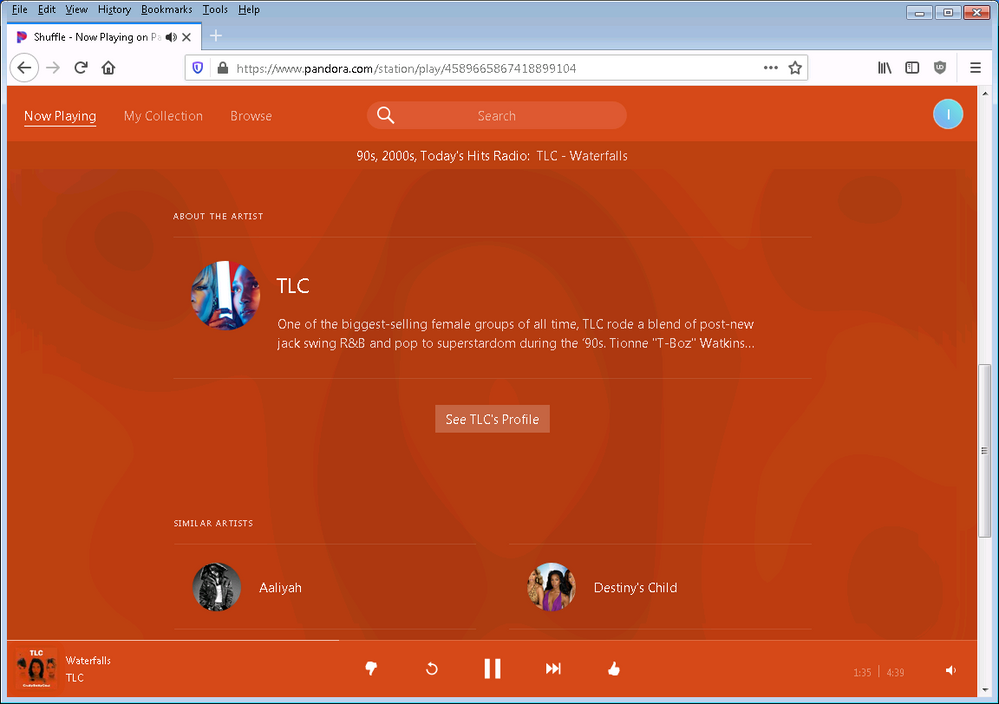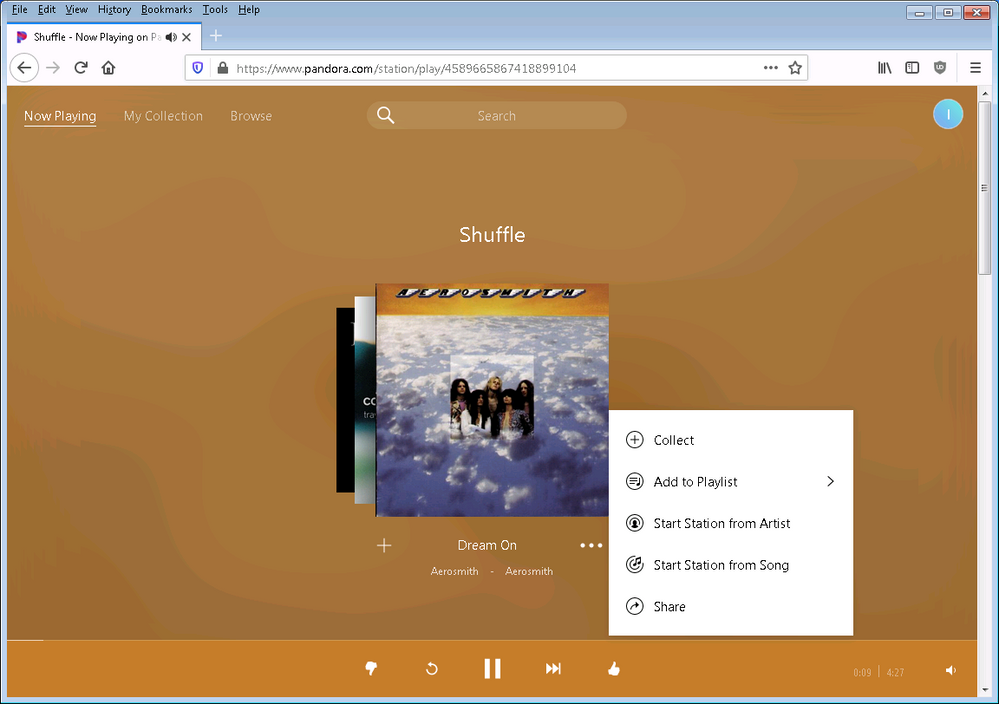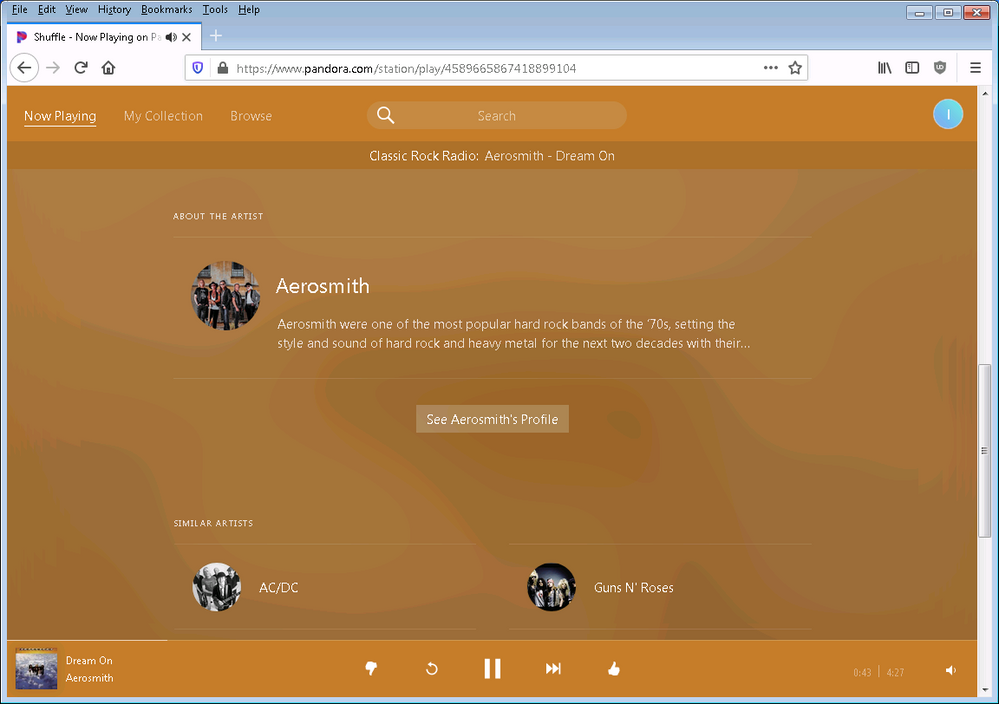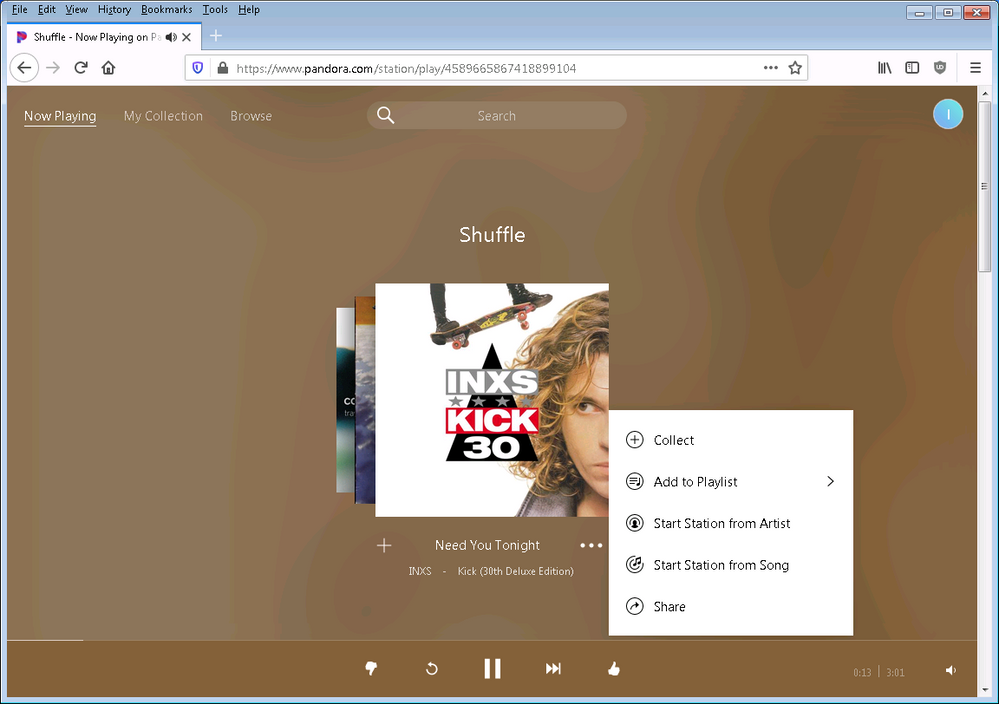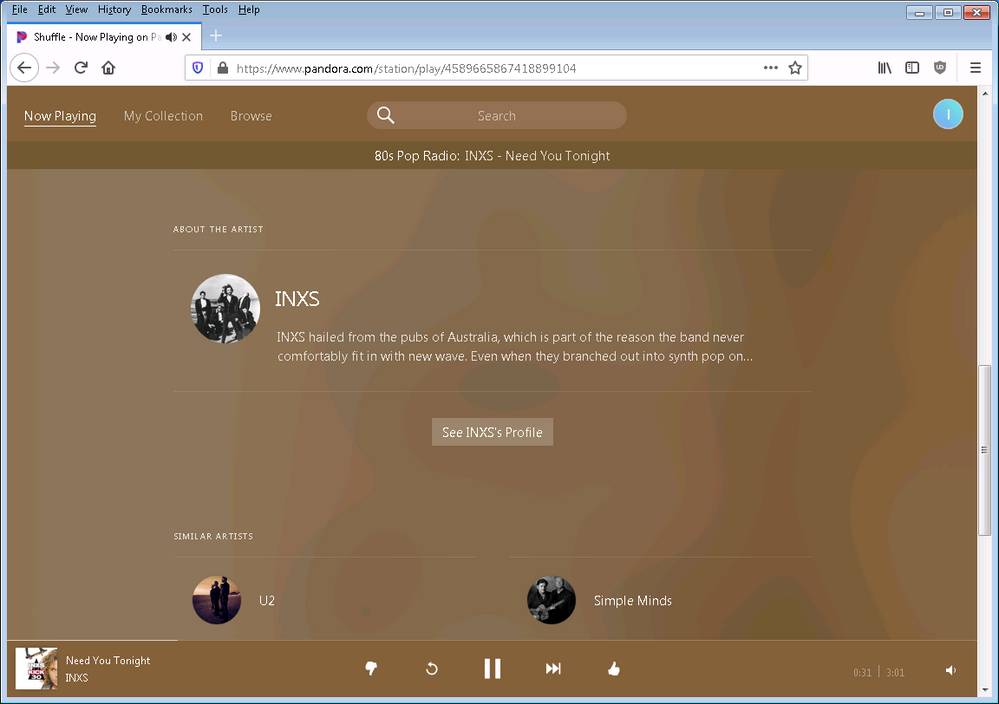- Pandora Community
- :
- Support
- :
- Desktop
- :
- Re: "Tired of this track" option is frequently mis...
- Subscribe to RSS Feed
- Mark Post as New
- Mark Post as Read
- Float this Post for Current User
- Bookmark
- Subscribe
- Mute
- Printer Friendly Page
- Mark as New
- Bookmark
- Subscribe
- Mute
- Subscribe to RSS Feed
- Permalink
- Report Inappropriate Content
"I'm tired of this track" is missing and has been for some time.
- Mark as New
- Bookmark
- Subscribe
- Mute
- Subscribe to RSS Feed
- Permalink
- Report Inappropriate Content
I have had premium for almost a year and loved it up until I kept hearing all the same stuff and could do nothing about it. The “shelf” feature on mobile has been requested for years and still nothing. The usage of desktop platforms is dying but pandora still holds onto the old and shuns the new. As my subscription comes to a close I consider YouTube Red (or whatever it’s called now) which does have a feature like the “shelf” feature.
- Mark as New
- Bookmark
- Subscribe
- Mute
- Subscribe to RSS Feed
- Permalink
- Report Inappropriate Content
I have premium service and yet I have the same problem - the option for "I am tired of this track" is gone - see screen shot.
On PC with stations in Random mode.
Very annoying.
- Mark as New
- Bookmark
- Subscribe
- Mute
- Subscribe to RSS Feed
- Permalink
- Report Inappropriate Content
Update: Fixed.
Since I am using Chrome, I deleted all cookies and browsing data. Restarted Chrome and the option came back!
Issue resolved. Hope this helps someone else.
- Mark as New
- Bookmark
- Subscribe
- Mute
- Subscribe to RSS Feed
- Permalink
- Report Inappropriate Content
@mischender Glad to hear things are back up and running again.
If this continues to be an issue down the line, please make sure to reach back out to us and let us know.
Thanks for listening! 🎧
Adam | Community Moderator
New to the Community? Introduce yourself here
New music alert! Picks of the Week (2.4.26)
- Mark as New
- Bookmark
- Subscribe
- Mute
- Subscribe to RSS Feed
- Permalink
- Report Inappropriate Content
Hello- I've noticed the "Tired of this track" option is sometimes missing on various songs. I've included a screen shot here for your reference, and this is a song that seems to play very often for some reason, so I wanted to flag it as "tired of" but the option isn't there. Would you let me know how this can be resolved? Thanks for your help.
- Mark as New
- Bookmark
- Subscribe
- Mute
- Subscribe to RSS Feed
- Permalink
- Report Inappropriate Content
@gregsdriving I moved your post over to this existing thread: "I'm tired of this song" is missing on Web
Can you tell me the make and model of your computer?
Additionally, please let me know what browser you are using along with the version you currently have installed.
Thanks for working with me on this. 🤝
Adam | Community Moderator
New to the Community? Introduce yourself here
New music alert! Picks of the Week (2.4.26)
- Mark as New
- Bookmark
- Subscribe
- Mute
- Subscribe to RSS Feed
- Permalink
- Report Inappropriate Content
Ok sure! It's an HP desktop, model DC7800. And here are those browser versions:
- Chrome is 86.0.4240.198
- Firefox is 81.0
- Mark as New
- Bookmark
- Subscribe
- Mute
- Subscribe to RSS Feed
- Permalink
- Report Inappropriate Content
@gregsdriving Thanks for following up.
Can you please also confirm that you are listening to a station when that option doesn't appear on the now playing screen?
In the original screenshot you sent over, it looks like the top and bottom portion of the screen was cut off.
Can you please do me a favor and send me a full screenshot (so that both the title of the station shows at the top of the screen, as well as the thumb rating options show on the bottom of the screen), when the "I'm tired of this song" option doesn't appear?
Thanks again for all your help with this.
Adam | Community Moderator
New to the Community? Introduce yourself here
New music alert! Picks of the Week (2.4.26)
- Mark as New
- Bookmark
- Subscribe
- Mute
- Subscribe to RSS Feed
- Permalink
- Report Inappropriate Content
Ok sure! Yes I listen using "Shuffle Stations". All right, here are two screen shots with the whole browser: the first one is the Now Playing screen before I get into the history, and the second one is after I click "View Session History", and the the "Tired of" option is not present. All right, let me know if any other details are needed... glad to help.
- Mark as New
- Bookmark
- Subscribe
- Mute
- Subscribe to RSS Feed
- Permalink
- Report Inappropriate Content
@gregsdriving I see what the issue is.
The "I'm tired of this track" option will only appear for the song that is currently playing.
If you go back to your listening history, you will not see that option listed on a previously played track.
If you are on the now playing screen rather than scrolling through your session history, you should see the option here:
Hope this helps!
Adam | Community Moderator
New to the Community? Introduce yourself here
New music alert! Picks of the Week (2.4.26)
- Mark as New
- Bookmark
- Subscribe
- Mute
- Subscribe to RSS Feed
- Permalink
- Report Inappropriate Content
Ok thanks Adam. This happened again a few minutes ago, this time on the currently playing song. Here's a screen shot of it this time- it seems to be missing two of the options from your screen shot, the "Tired of this Song" and "Why This Song". Is that something they can take a look at?
- Mark as New
- Bookmark
- Subscribe
- Mute
- Subscribe to RSS Feed
- Permalink
- Report Inappropriate Content
@gregsdriving Thanks so much for continuing to work with me on this.
Our engineers are requesting if you can also verify what station is being played on shuffle when the I'm tired of this track" option is missing.
When listening to Shuffle, you can view which station a particular song is from by scrolling to the bottom of the Now Playing screen. A banner will appear at the top of the window.
It should say "[Station_Name] Radio," and then the name of the track.
Here is a screenshot of where you can locate that information:
Let me know what you find out.
Adam | Community Moderator
New to the Community? Introduce yourself here
New music alert! Picks of the Week (2.4.26)
- Mark as New
- Bookmark
- Subscribe
- Mute
- Subscribe to RSS Feed
- Permalink
- Report Inappropriate Content
Ok sure! All right, here are three pairs of screen shots (6 total)... it looks like it happens on several stations that are in the shuffle. This shows 3 example stations where it's happening, in case that helps.
All right, thanks for taking a look!
- Mark as New
- Bookmark
- Subscribe
- Mute
- Subscribe to RSS Feed
- Permalink
- Report Inappropriate Content
Thanks for sending those over, @gregsdriving.
I went ahead and added your feedback to the ticket we currently have open with our engineers regarding this issue.
Thanks so much for your patience in the meantime as they continue to look into this.
Adam | Community Moderator
New to the Community? Introduce yourself here
New music alert! Picks of the Week (2.4.26)
- Mark as New
- Bookmark
- Subscribe
- Mute
- Subscribe to RSS Feed
- Permalink
- Report Inappropriate Content
This was supposedly enabled per the last post in this support thread on 12/16/2020. https://community.pandora.com/t5/Feature-Requests/quot-I-m-Tired-of-this-Track-quot-with-Premium-on-...
The option disappeared again about two weeks ago? What gives here? Also the tracks that I did flag during that short period are still continually playing. This applies to my accounts using Desktop, Android and IOS.
By chance was there a maximum number of songs that one could flag as "tired"?
mod edit: changed title for clarity
- Mark as New
- Bookmark
- Subscribe
- Mute
- Subscribe to RSS Feed
- Permalink
- Report Inappropriate Content
Hi there, @spb999. 👋
Thanks for your message, and sorry to hear that you're having trouble with this feature.
You mentioned that this applies to your account using three types of devices.
- Is this option missing for you on all three devices? Or, just on your Desktop?
- Does this happen with specific station(s)? What is the name of the station(s)?
Let me know. 🎧
Alyssa | Community Manager
Join the discussion in Community Chat
Your turn: Q: What genre grew on you over time?
Check out: Pandora for Creators Community
Share yours: Q: What's your sound color? ✨
- Mark as New
- Bookmark
- Subscribe
- Mute
- Subscribe to RSS Feed
- Permalink
- Report Inappropriate Content
Yes the option worked for about a month than disappeared from the drop down (3 dots) on the current playing song. Not available for any song on any station I had curated.
Lo and behold the option is now available again. That's random...
- Mark as New
- Bookmark
- Subscribe
- Mute
- Subscribe to RSS Feed
- Permalink
- Report Inappropriate Content
@spb999 Thanks for letting me know.
If this happens again, please post on this thread along with the station name(s) that you notice.
In the meantime, enjoy the tunes! 🎧
Alyssa | Community Manager
Join the discussion in Community Chat
Your turn: Q: What genre grew on you over time?
Check out: Pandora for Creators Community
Share yours: Q: What's your sound color? ✨
- Mark as New
- Bookmark
- Subscribe
- Mute
- Subscribe to RSS Feed
- Permalink
- Report Inappropriate Content
I’ve been having the same issue myself on and off when I’m using my laptop at work and after reading through this post it seems you guys still have not yet really figured out what’s going on but when you are listening to music on Google Chrome “I’m tired of this track” is not available as an option when you were playing songs on shuffle. I just closed chrome and switched to Microsoft edge and guess what that option is now there. so long story short Google Chrome sucs.
- Mark as New
- Bookmark
- Subscribe
- Mute
- Subscribe to RSS Feed
- Permalink
- Report Inappropriate Content
Getting worse and worse.