- Pandora Community
- :
- Support
- :
- Desktop
- :
- Re: Pandora won't play on Windows 10
- Subscribe to RSS Feed
- Mark Post as New
- Mark Post as Read
- Float this Post for Current User
- Bookmark
- Subscribe
- Mute
- Printer Friendly Page
- Mark as New
- Bookmark
- Subscribe
- Mute
- Subscribe to RSS Feed
- Permalink
- Report Inappropriate Content
I click on the play triangle icon and nothing happens. I can login to Pandora, but not play.
When I select a different station, I see an icon consisting of two concentric circles, decorated with four curves. The icon is rotating on the screen, but silent.
Accepted Solutions
- Mark as New
- Bookmark
- Subscribe
- Mute
- Subscribe to RSS Feed
- Permalink
- Report Inappropriate Content
We have no problem listening to Pandora using our Roku device and TV.
I tried connecting to Pandora using Chrome, and after logging into Pandora, it started playing.
I closed Chrome and went back to Firefox, connecting to pandora.com. It said someone else was listening (because I hadn't stopped the music) and asked if I wanted to listen. I answered yes and immediately heard the music!
So I guess something was jammed and was corrected by logging in briefly from Chrome.
A mystery, but at least it seems to have a solution.
Thanks.
- Mark as New
- Bookmark
- Subscribe
- Mute
- Subscribe to RSS Feed
- Permalink
- Report Inappropriate Content
@david2 Nice to see you around the community. 👋🏽
Could you tell me a bit more about what is happening?
- If you are on a computer, are you listening from:
- Our website, or the desktop app? If you're listening from our website, what browser are you using?
- Is there an error message? If so, what does it say?
- Can you provide me with a screenshot/screen-recording of what you're seeing?
Thanks for your help with this!
Adam | Community Moderator
New to the Community? Introduce yourself here
New music alert! Picks of the Week (1.15.26)
- Mark as New
- Bookmark
- Subscribe
- Mute
- Subscribe to RSS Feed
- Permalink
- Report Inappropriate Content
Adam,
Thanks for answering.
Using Firefox 76.0.1 on Windows 10, I visit pandora.com . I see that I'm already logged in (thanks for that). I capture your screenshot. Here it is:
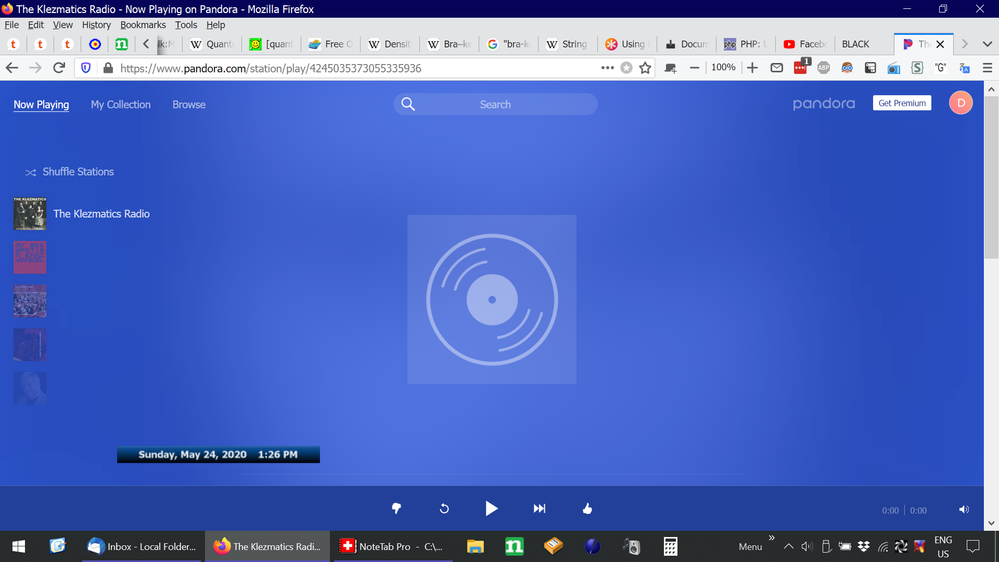
I put on my headphones to listen. Silence.
I click on the big triangle at the bottom center of the webpage. Nothing happens.
I hope that is enough information for a real answer, please.
David
- Mark as New
- Bookmark
- Subscribe
- Mute
- Subscribe to RSS Feed
- Permalink
- Report Inappropriate Content
@david2 Thanks for following up.
I recommend running through our General Troubleshooting for Firefox.
It may also help to try streaming Pandora on a different browser (ex: Google Chrome).
Let me know how it goes.
Adam | Community Moderator
New to the Community? Introduce yourself here
New music alert! Picks of the Week (1.15.26)
- Mark as New
- Bookmark
- Subscribe
- Mute
- Subscribe to RSS Feed
- Permalink
- Report Inappropriate Content
I started Firefox in Safe Mode (with all addons disabled), and the same thing happens: no audio.
I also tried allowing cookies and storage from pandora.com, and that too failed.
Also, the Help article had to be magnified because its text size was too small for me to see.
Can anyone else help?
- Mark as New
- Bookmark
- Subscribe
- Mute
- Subscribe to RSS Feed
- Permalink
- Report Inappropriate Content
Hey there, @david2. 👋
Sorry to hear that you're still having trouble.
Did you get a chance to try a different web browser to see if the issue persists?
This will help us determine whether this is a browser-related issue. Let me know how it goes.
Alyssa | Community Manager
Join the discussion in Community Chat
Your turn: Q: What genre grew on you over time?
Check out: Pandora for Creators Community
Share yours: Q: What's your sound color? ✨
- Mark as New
- Bookmark
- Subscribe
- Mute
- Subscribe to RSS Feed
- Permalink
- Report Inappropriate Content
We have no problem listening to Pandora using our Roku device and TV.
I tried connecting to Pandora using Chrome, and after logging into Pandora, it started playing.
I closed Chrome and went back to Firefox, connecting to pandora.com. It said someone else was listening (because I hadn't stopped the music) and asked if I wanted to listen. I answered yes and immediately heard the music!
So I guess something was jammed and was corrected by logging in briefly from Chrome.
A mystery, but at least it seems to have a solution.
Thanks.
- Mark as New
- Bookmark
- Subscribe
- Mute
- Subscribe to RSS Feed
- Permalink
- Report Inappropriate Content
Thanks for letting me know! @david2
I would disregard the error message as it was probably from the Chrome connection.
Glad to hear that you're back in business. Feel free to let us know if anything else pops up! 🎧
Alyssa | Community Manager
Join the discussion in Community Chat
Your turn: Q: What genre grew on you over time?
Check out: Pandora for Creators Community
Share yours: Q: What's your sound color? ✨
- Mark as New
- Bookmark
- Subscribe
- Mute
- Subscribe to RSS Feed
- Permalink
- Report Inappropriate Content
Firefox, no sound
- Mark as New
- Bookmark
- Subscribe
- Mute
- Subscribe to RSS Feed
- Permalink
- Report Inappropriate Content
@mike3056, I assume you are piggybacking on my posting instead of making a new posting of your own.
For people to help you, you have to provide much more information.
Here are some questions for you to answer:
What are you running Firefox on (desktop, mobile phone, Linux, Windows, Mac)? Did you try Pandora on another device like Roku or XBox? What was the result? Is this the first time you are using Pandora, or did the problem start suddenly? Are you trying to listen in a muted tab? Do you have a Pandora account or are you trying to listen without logging in? And those are just for starters.
I'm not promising to help,, because I don't know how Pandora works internally, just giving you advice about asking a question in a way that will get a response.
- Mark as New
- Bookmark
- Subscribe
- Mute
- Subscribe to RSS Feed
- Permalink
- Report Inappropriate Content
It keeps jumping from artist to artist and won't play. I am on a computer.
windows, website?
Firefox, no sound
Moderator Edit: Merged posts
- Mark as New
- Bookmark
- Subscribe
- Mute
- Subscribe to RSS Feed
- Permalink
- Report Inappropriate Content
@mike3056 I moved your new comments back into your original post.
I recommend running through the following troubleshooting steps: Firefox Troubleshooting
Let me know how it goes.
Adam | Community Moderator
New to the Community? Introduce yourself here
New music alert! Picks of the Week (1.15.26)
- Mark as New
- Bookmark
- Subscribe
- Mute
- Subscribe to RSS Feed
- Permalink
- Report Inappropriate Content
Ef it, Spotify it is.