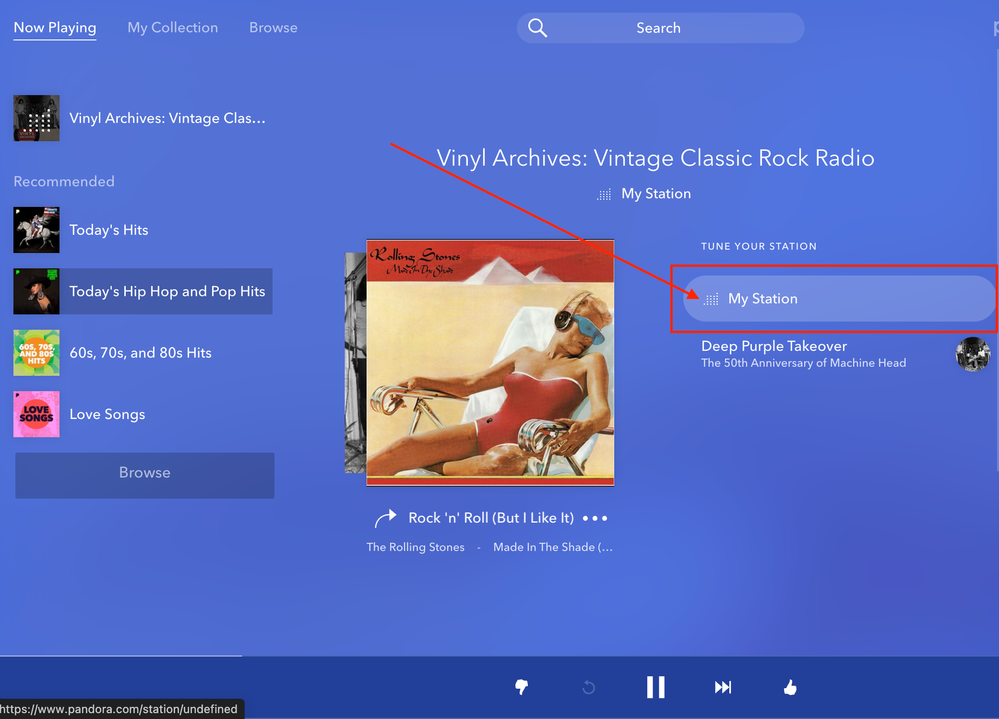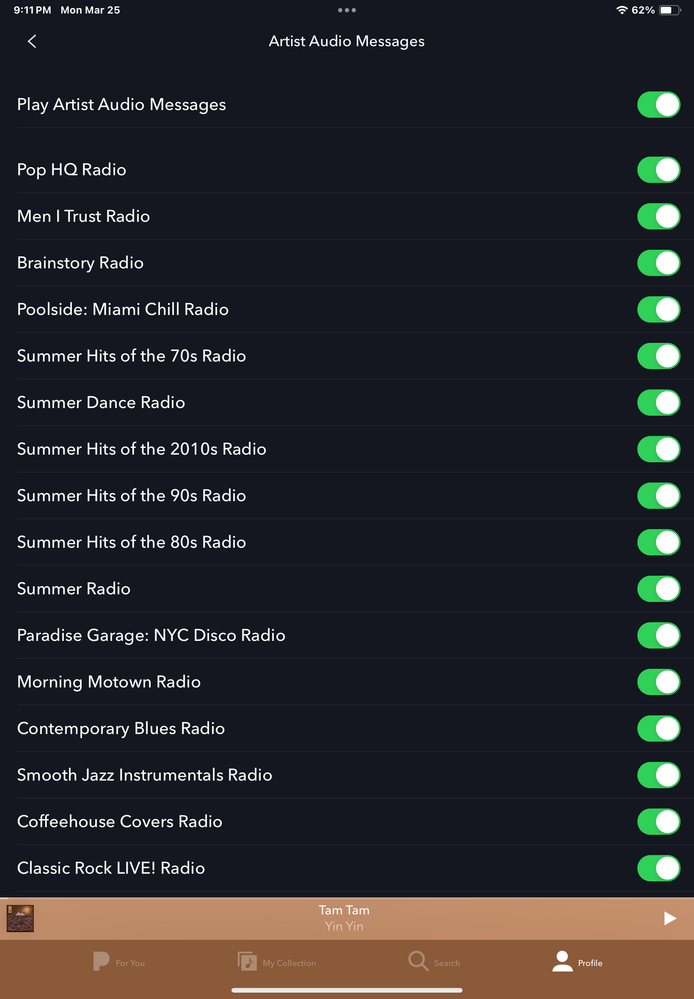- Pandora Community
- :
- Support
- :
- My Collection
- :
- Re: The Biggest Names in Music Are Taking Over Pan...
- Subscribe to RSS Feed
- Mark Post as New
- Mark Post as Read
- Float this Post for Current User
- Bookmark
- Subscribe
- Mute
- Printer Friendly Page
- Mark as New
- Bookmark
- Subscribe
- Mute
- Subscribe to RSS Feed
- Permalink
- Report Inappropriate Content
Accepted Solutions
- Mark as New
- Bookmark
- Subscribe
- Mute
- Subscribe to RSS Feed
- Permalink
- Report Inappropriate Content
@Wheels7185 While there isn't a way to completely remove the Takeover Mode from your stations, I recommend creating a new thread in our Ideas space if you'd like to see that option added to the service.
This will give others around the community the chance to upvote your idea if it is something they are interested in seeing as well.
In the meantime, you will need to navigate back to My Station Mode if your station transitions to one of the Takeover Modes:
We appreciate you providing your feedback around this.
Adam | Community Moderator
New to the Community? Introduce yourself here
New music alert! Picks of the Week (12.15.25)
- Mark as New
- Bookmark
- Subscribe
- Mute
- Subscribe to RSS Feed
- Permalink
- Report Inappropriate Content
Why would that drive you away from Pandora? Who is this we you are referring to? The Artist Takeover is typically a mode on one of the stations, if you don’t want to hear the artist takeover just simply choose a different mode? Typically when a service offers an additional option it’s a good thing. If you don’t want to use the additional artist takeover, you don’t have to and you don’t lose anything.
- Mark as New
- Bookmark
- Subscribe
- Mute
- Subscribe to RSS Feed
- Permalink
- Report Inappropriate Content
I find these takeovers annoying. How do I turn them off?
- Mark as New
- Bookmark
- Subscribe
- Mute
- Subscribe to RSS Feed
- Permalink
- Report Inappropriate Content
I definitely want to be helpful but I am confused. Do you not know how to simply choose a different mode for a channel? If you don’t understand how to change the mode you are listening to, here is a link to everything you need to know about Station modes
https://help.pandora.com/s/article/Pandora-Modes?language=en_US
- Mark as New
- Bookmark
- Subscribe
- Mute
- Subscribe to RSS Feed
- Permalink
- Report Inappropriate Content
Announcements still happen from time to time.
Again, I'm happy for those that enjoy it. We choose Pandora over all other
streaming services specifically for "Stations" and the complete lack of
announcers / announcements.
- Mark as New
- Bookmark
- Subscribe
- Mute
- Subscribe to RSS Feed
- Permalink
- Report Inappropriate Content
Then just turn off the artist announcements. It’s not hard
- Mark as New
- Bookmark
- Subscribe
- Mute
- Subscribe to RSS Feed
- Permalink
- Report Inappropriate Content
All of my artist announcements are off but I still get some.
Several times I've been driving down the road, with the mode set to My Station and my phone on the seat next to me with the screen locked (i.e. I didn't change the mode), but I still get an artist takeover. Most recently it happened on Sunday.
- Mark as New
- Bookmark
- Subscribe
- Mute
- Subscribe to RSS Feed
- Permalink
- Report Inappropriate Content
Well if turning them off doesn’t work for you and your phone is randomly changing modes on you with no one touching the phone. It may be time to find another service that doesn’t have station modes so your phone can’t randomly change it. I can’t offer any other suggestions since none of that has ever happened to me and I have been using the service on and off since like 2008. Heck, I have the artist announcements on for every single channel I can and it happens so infrequently that I forget it even is a thing. I switch between all the services, so there isn’t one I haven’t used. So you have plenty of options and they don’t have modes or artist announcements so you never have to worry about hearing someone say something. Maybe others in the community can confirm they are having the same mysterious mode changing thing happening and then that could lead to someone figuring out why. I also did a Google search to see if there were any articles about this happening. I can’t find anything about this.
- Mark as New
- Bookmark
- Subscribe
- Mute
- Subscribe to RSS Feed
- Permalink
- Report Inappropriate Content
@Wheels7185 While there isn't a way to completely remove the Takeover Mode from your stations, I recommend creating a new thread in our Ideas space if you'd like to see that option added to the service.
This will give others around the community the chance to upvote your idea if it is something they are interested in seeing as well.
In the meantime, you will need to navigate back to My Station Mode if your station transitions to one of the Takeover Modes:
We appreciate you providing your feedback around this.
Adam | Community Moderator
New to the Community? Introduce yourself here
New music alert! Picks of the Week (12.15.25)
- Mark as New
- Bookmark
- Subscribe
- Mute
- Subscribe to RSS Feed
- Permalink
- Report Inappropriate Content
Because, if you accidentally click on it (it's hard not to) there is no way that I've found to get out of the takeover loop