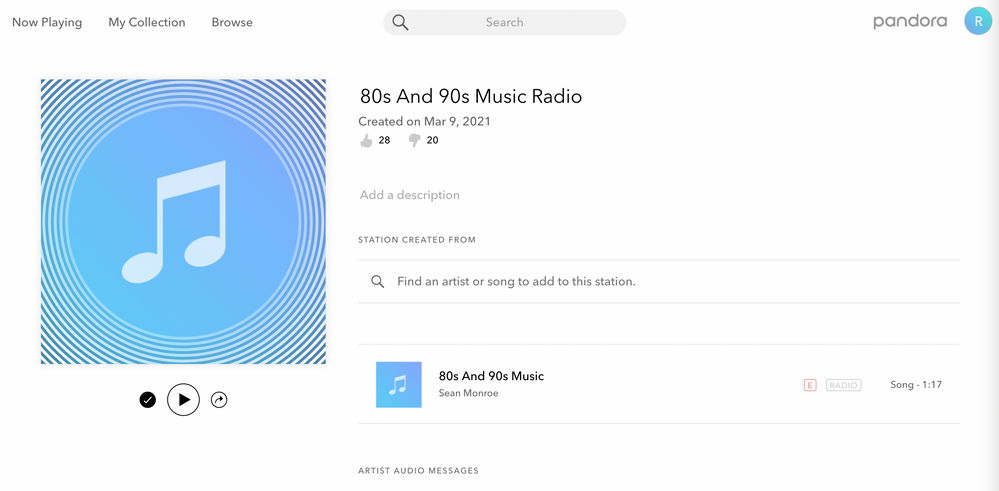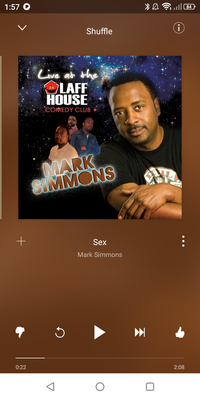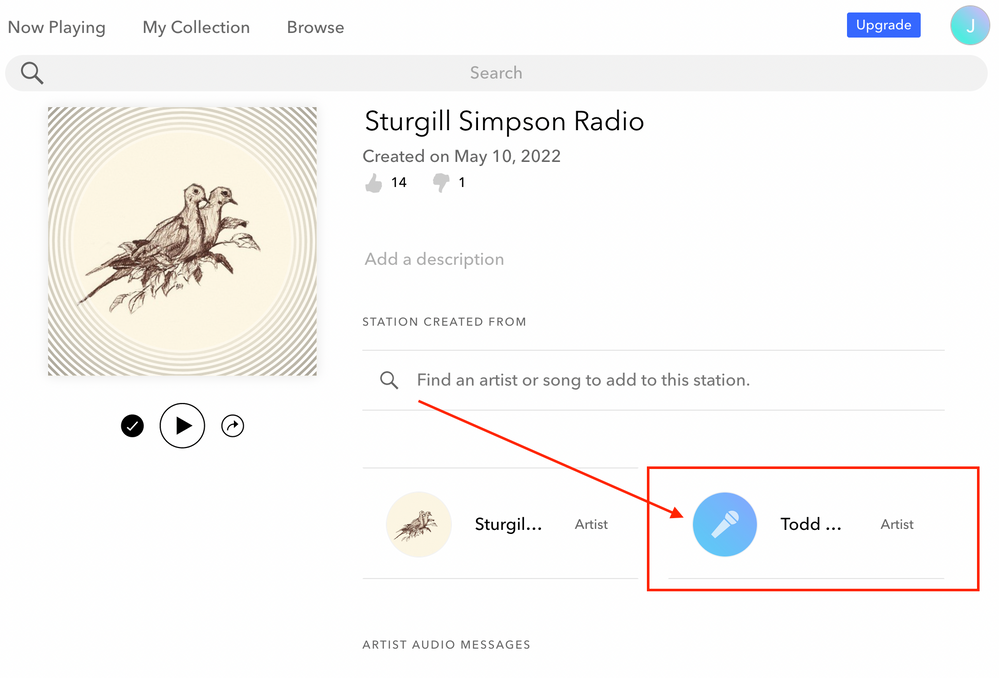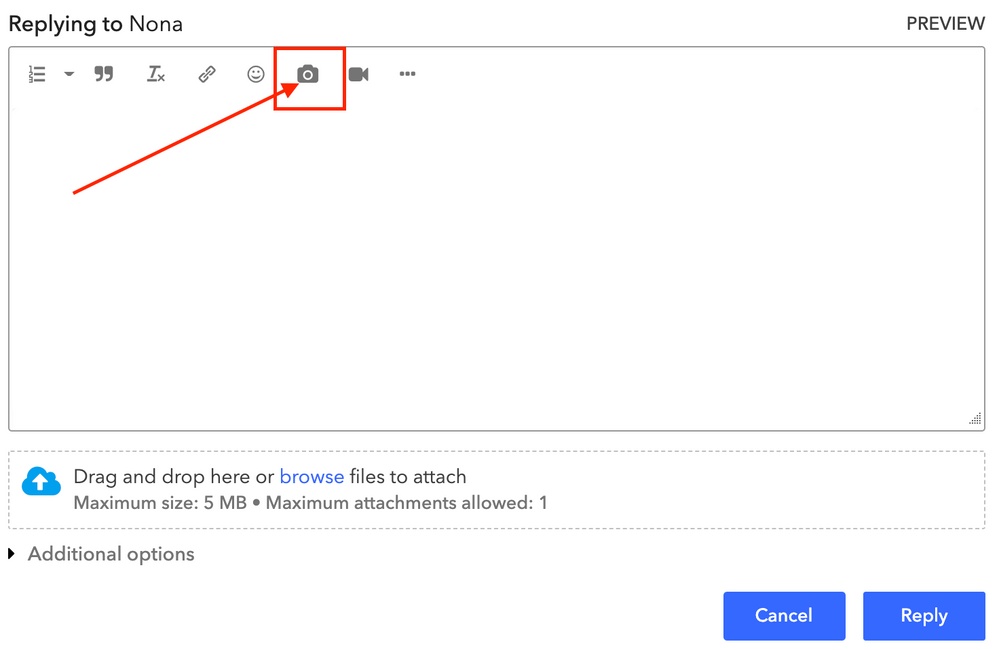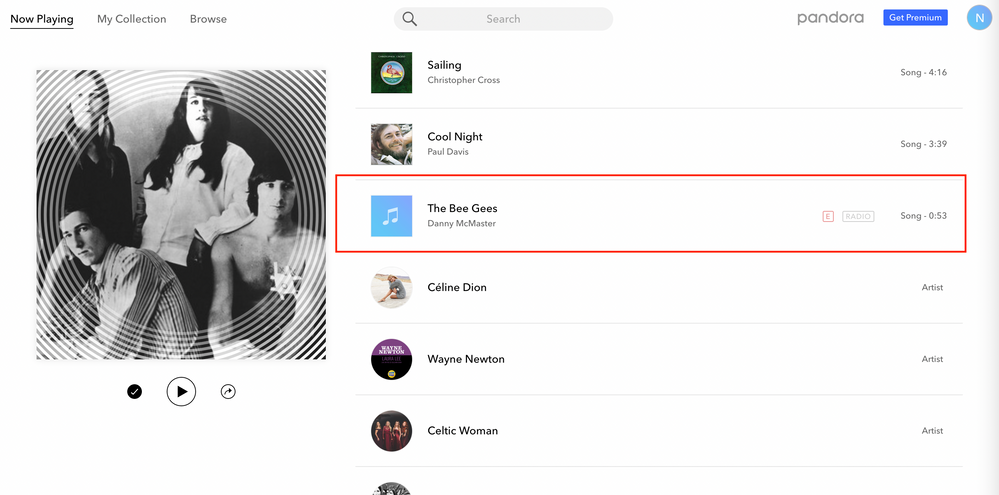- Pandora Community
- :
- Support
- :
- My Collection
- :
- Comedy channels in my music feed.
- Subscribe to RSS Feed
- Mark Post as New
- Mark Post as Read
- Float this Post for Current User
- Bookmark
- Subscribe
- Mute
- Printer Friendly Page
- Mark as New
- Bookmark
- Subscribe
- Mute
- Subscribe to RSS Feed
- Permalink
- Report Inappropriate Content
I have never subscribed to or even listened to a comedy or story channel but somehow they have all of a sudden started popping into my music feed. I have been giving them all thumbs down as soon I realize what they are but unfortunately it has not stopped them from popping in. Can you block them somehow so this madness stops?
Accepted Solutions
- Mark as New
- Bookmark
- Subscribe
- Mute
- Subscribe to RSS Feed
- Permalink
- Report Inappropriate Content
@Roe It looks like those tracks are being pulled from this station you have added to your collection: 80s And 90s Music by Sean Monroe
This is a station based off of a comedy bit by Sean Monroe.
I recommend deleting that station from your collection to resolve this issue.
Hope this helps!
Adam | Community Moderator
New to the Community? Introduce yourself here
New music alert! Picks of the Week (2.4.26)
- Mark as New
- Bookmark
- Subscribe
- Mute
- Subscribe to RSS Feed
- Permalink
- Report Inappropriate Content
@RAudio Can you please do me a favor and send me a screenshot of the next comedy track that plays on your station?
Thanks for working with me on this. 🤝
Adam | Community Moderator
New to the Community? Introduce yourself here
New music alert! Picks of the Week (2.4.26)
- Mark as New
- Bookmark
- Subscribe
- Mute
- Subscribe to RSS Feed
- Permalink
- Report Inappropriate Content
make it stop.
Same!!! I don't remember ever listening to a comedy show
- Mark as New
- Bookmark
- Subscribe
- Mute
- Subscribe to RSS Feed
- Permalink
- Report Inappropriate Content
@Roe It looks like those tracks are being pulled from this station you have added to your collection: 80s And 90s Music by Sean Monroe
This is a station based off of a comedy bit by Sean Monroe.
I recommend deleting that station from your collection to resolve this issue.
Hope this helps!
Adam | Community Moderator
New to the Community? Introduce yourself here
New music alert! Picks of the Week (2.4.26)
- Mark as New
- Bookmark
- Subscribe
- Mute
- Subscribe to RSS Feed
- Permalink
- Report Inappropriate Content
Omg thank you thank you thank you!
- Mark as New
- Bookmark
- Subscribe
- Mute
- Subscribe to RSS Feed
- Permalink
- Report Inappropriate Content
Always happy to help, @Roe. 😁
Adam | Community Moderator
New to the Community? Introduce yourself here
New music alert! Picks of the Week (2.4.26)
- Mark as New
- Bookmark
- Subscribe
- Mute
- Subscribe to RSS Feed
- Permalink
- Report Inappropriate Content
Thank you, by looking back at feeds recently added I traced it back to a station that was marked as James Taylor. I deleted that station and it seemed to solve the issue!
Thank You
Randy Abbott
Sent from my iPhone please forgive any typos.
Moderator Edit: Removed Personal Info
- Mark as New
- Bookmark
- Subscribe
- Mute
- Subscribe to RSS Feed
- Permalink
- Report Inappropriate Content
Happy to hear it, @RAudio.
Thanks for being a part of the Community! ![]()
Adam | Community Moderator
New to the Community? Introduce yourself here
New music alert! Picks of the Week (2.4.26)
- Mark as New
- Bookmark
- Subscribe
- Mute
- Subscribe to RSS Feed
- Permalink
- Report Inappropriate Content
I'm getting tons of unwanted comedy tracks in a station based on musical artist Sturgill Simpson. I don't want any spoken word material at all in a music station. Please make it a setting.
- Mark as New
- Bookmark
- Subscribe
- Mute
- Subscribe to RSS Feed
- Permalink
- Report Inappropriate Content
@JHoekstra I took a look at your Sturgill Simpson Radio station, and can see the comedy tracks are being pulled from an additional seed that you added: Todd Day
Here is a screenshot of where I am seeing the additional artist that you added to your station:
You can delete any of the bad seeds by editing your station.
To delete that bad seed from a computer:
- From My Collection, visit your station list.
- Click on the name of the station you'd like to edit. This will take you directly to the station's "backstage page."
- Hover the mouse over the station seed you'd like to remove and select Delete.
To delete that bad seed from a mobile device:
- From My Collection, visit your station list.
- Tap on the name of the station you'd like to edit.
- This will start your station, so tap the the Thumb icon in the upper right corner of your screen to continue to the station's backstage page.
- From the station's backstage page, tap on the Edit icon (the small pencil to the left of the play icon) to edit your station, and scroll down to Station Created From.
- Remove this "bad seed" by tapping the small (X) beside that item.
Hope this helps!
Adam | Community Moderator
New to the Community? Introduce yourself here
New music alert! Picks of the Week (2.4.26)
- Mark as New
- Bookmark
- Subscribe
- Mute
- Subscribe to RSS Feed
- Permalink
- Report Inappropriate Content
Jon H
Get Outlook for Android
- Mark as New
- Bookmark
- Subscribe
- Mute
- Subscribe to RSS Feed
- Permalink
- Report Inappropriate Content
Always happy to help, @JHoekstra.
Enjoy the music! 🎶
Adam | Community Moderator
New to the Community? Introduce yourself here
New music alert! Picks of the Week (2.4.26)
- Mark as New
- Bookmark
- Subscribe
- Mute
- Subscribe to RSS Feed
- Permalink
- Report Inappropriate Content
I have this same problem and I only have one station and have never added any comedy acts and always try to unlike them but they keep coming.
- Mark as New
- Bookmark
- Subscribe
- Mute
- Subscribe to RSS Feed
- Permalink
- Report Inappropriate Content
@Nona Can you please do me a favor and send me a screenshot of the next comedy track that plays on your station?
Thanks for working with me on this. 🤝
Adam | Community Moderator
New to the Community? Introduce yourself here
New music alert! Picks of the Week (2.4.26)
- Mark as New
- Bookmark
- Subscribe
- Mute
- Subscribe to RSS Feed
- Permalink
- Report Inappropriate Content
I will try. It's usually on my PC and I'm not always close enough.
It won't let me post a picture or I would send you a screenshot. Where do you want me to post it to?
- Mark as New
- Bookmark
- Subscribe
- Mute
- Subscribe to RSS Feed
- Permalink
- Report Inappropriate Content
@Nona To post a picture, you will need to open this Community thread in a browser and click on the camera icon located in the Reply box:
Thanks again for the help with this!
Adam | Community Moderator
New to the Community? Introduce yourself here
New music alert! Picks of the Week (2.4.26)
- Mark as New
- Bookmark
- Subscribe
- Mute
- Subscribe to RSS Feed
- Permalink
- Report Inappropriate Content
I have tried to post a picture with the camera icon for a couple of days but it comes up with a weird page wanting a source code and says that I don't have permission to post a picture. I've tried replying with the email you sent me but not sure you got that. If it helps the name of the comedy I took the screenshot of was called Swingset and it just actually came up on Pandora again as I was typing this. Not sure why I don't have permission.
- Mark as New
- Bookmark
- Subscribe
- Mute
- Subscribe to RSS Feed
- Permalink
- Report Inappropriate Content
No worries, @Nona.
Instead, can you please let me know the name of the comedy bit, as well as the name of the Comedian in your screenshot?
Also, what station did they play on?
Let me know.
Adam | Community Moderator
New to the Community? Introduce yourself here
New music alert! Picks of the Week (2.4.26)
- Mark as New
- Bookmark
- Subscribe
- Mute
- Subscribe to RSS Feed
- Permalink
- Report Inappropriate Content
I posted the picture, twice I think. But the comedian is Darren Streblow and the title starts with Grandparents and it's on the Nona channel with is the only one I have.
- Mark as New
- Bookmark
- Subscribe
- Mute
- Subscribe to RSS Feed
- Permalink
- Report Inappropriate Content
Thanks for following up, @Nona.
I took a look at your Nona station, and can see the comedy tracks are being pulled from an additional seed that you added: The Bee Gees by Danny McMaster
Danny McMaster appears to be a comedian, and The Bee Gees is the title of his comedy bit you added to the station.
Here is a screenshot of where I am seeing the additional artist that you added to your station:
You can delete any of the bad seeds by editing your station.
To delete that bad seed from a computer:
- From My Collection, visit your station list.
- Click on the name of the station you'd like to edit. This will take you directly to the station's "backstage page."
- Hover the mouse over the station seed you'd like to remove and select Delete.
To delete that bad seed from a mobile device:
- From My Collection, visit your station list.
- Tap on the name of the station you'd like to edit.
- This will start your station, so tap the the Thumb icon in the upper right corner of your screen to continue to the station's backstage page.
- From the station's backstage page, tap on the Edit icon (the small pencil to the left of the play icon) to edit your station, and scroll down to Station Created From.
- Remove this "bad seed" by tapping the small (X) beside that item.
Hope this helps!
Adam | Community Moderator
New to the Community? Introduce yourself here
New music alert! Picks of the Week (2.4.26)