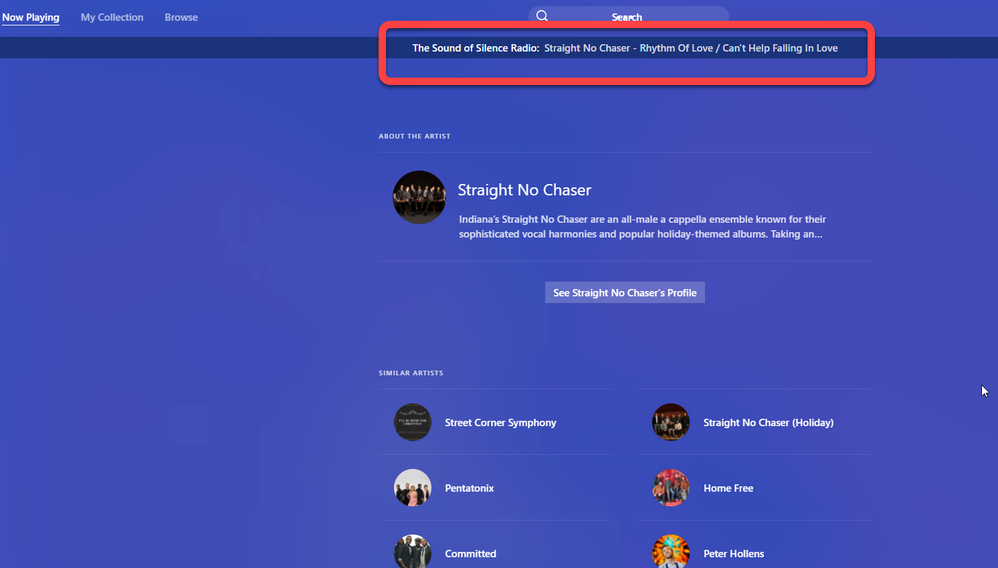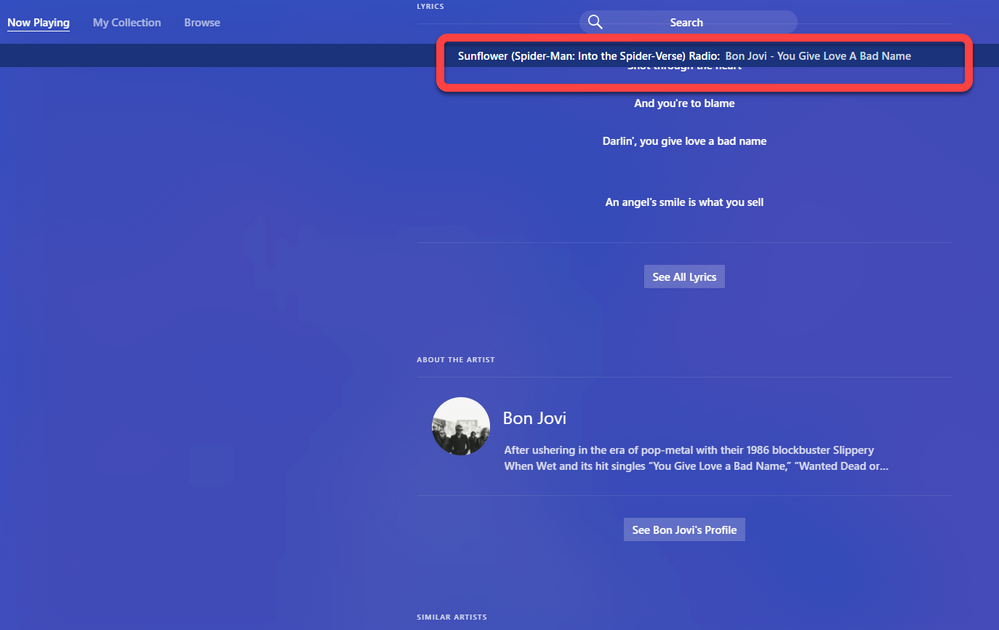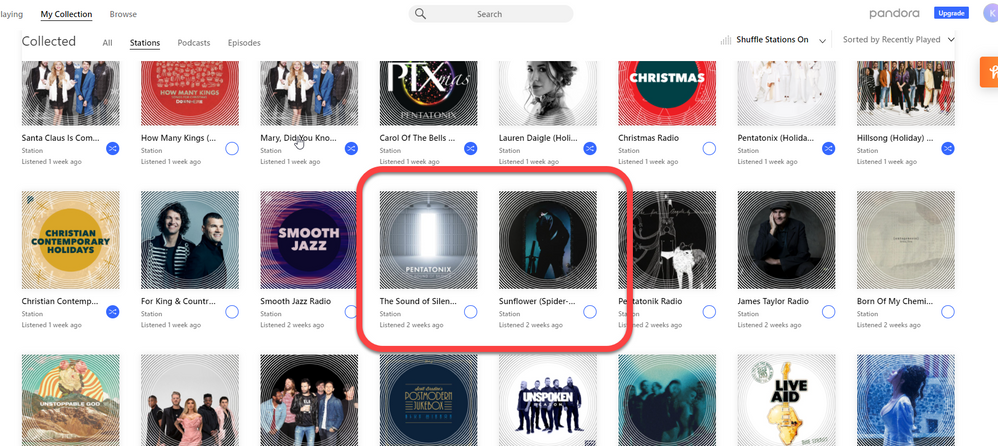- Pandora Community
- :
- Support
- :
- My Collection
- :
- Re: Shuffle
- Subscribe to RSS Feed
- Mark Post as New
- Mark Post as Read
- Float this Post for Current User
- Bookmark
- Subscribe
- Mute
- Printer Friendly Page
- Mark as New
- Bookmark
- Subscribe
- Mute
- Subscribe to RSS Feed
- Permalink
- Report Inappropriate Content
I have some Christmas stations selected for my current shuffle, and I noticed songs are playing from stations that are not currently selected to be shuffled. The screen shots show the stations the songs are a part of, and that those stations are not currently part of my selected shuffle stations. This has been happening ever since I selected all my Christmas stations and unselected the other ones.
Accepted Solutions
- Mark as New
- Bookmark
- Subscribe
- Mute
- Subscribe to RSS Feed
- Permalink
- Report Inappropriate Content
Best tech-savvy solution: Sign out of all sessions. All of them. Are your apps updated to the most current version? MAKE SURE OF IT. Then, login to one single session on a single device for at least 24 hours: no other devices, only one. Set all your parameters to your liking. As you add in more devices (literally only one per day over an entire week) note each day whether your Pandora behavior changes in a negative fashion.
If/when that happens, definitely report that here. And, honestly, keep a journal so that you can very specifically and technically report back on your experience. Consider whether you need that specific (erratic?) device login at all, since it may be effecting the way you prefer Pandora to handle your preferences.
- Mark as New
- Bookmark
- Subscribe
- Mute
- Subscribe to RSS Feed
- Permalink
- Report Inappropriate Content
@KRabbipal I created a separate thread with your post since you are experiencing a different issue.
I've escalated your feedback over to our engineering team so they can further investigate.
Thanks for your patience in the meantime.
Adam | Community Moderator
New to the Community? Introduce yourself here
New music alert! Picks of the Week (2.4.26)
- Mark as New
- Bookmark
- Subscribe
- Mute
- Subscribe to RSS Feed
- Permalink
- Report Inappropriate Content
Thank you! Can you give me the new thread so I can follow it?
- Mark as New
- Bookmark
- Subscribe
- Mute
- Subscribe to RSS Feed
- Permalink
- Report Inappropriate Content
@KRabbipal Always happy to help.
This thread you are commenting on is the new thread I created for you: Custom Shuffle starts playing stations not selected
Adam | Community Moderator
New to the Community? Introduce yourself here
New music alert! Picks of the Week (2.4.26)
- Mark as New
- Bookmark
- Subscribe
- Mute
- Subscribe to RSS Feed
- Permalink
- Report Inappropriate Content
i am having the same problem. when I clicked on the link to the "new" thread, I get this one again. More importantly, what's the answer???
- Mark as New
- Bookmark
- Subscribe
- Mute
- Subscribe to RSS Feed
- Permalink
- Report Inappropriate Content
Hi, @tlee54. 👋
Sorry for any confusion. A thread was separated from a different thread that @KRabbipal originally posted in. When listeners report issues, sometimes threads need to be separated because the issues are different.
++
I do see that you have your custom shuffle selection for holiday stations. After taking a look - there are a few songs that popped up that don't match your holiday selection.
I've gone ahead and reported this over to our engineering team on your behalf. Thanks for your patience while they look into this. 🎧
Alyssa | Community Manager
Join the discussion in Community Chat
Your turn: Q: What genre grew on you over time?
Check out: Pandora for Creators Community
Share yours: Q: What's your sound color? ✨
- Mark as New
- Bookmark
- Subscribe
- Mute
- Subscribe to RSS Feed
- Permalink
- Report Inappropriate Content
I try to listen to two different stations on shuffle. It'll work good for about 20-30 minutes, but then it will start playing music from other stations that I did not pick. I'm listening on an Android phone, T-Mobile revvl 5g.
- Mark as New
- Bookmark
- Subscribe
- Mute
- Subscribe to RSS Feed
- Permalink
- Report Inappropriate Content
@Joss1607 I moved your post over to this existing thread: Custom Shuffle starts playing stations not selected
Our engineering team is aware of this issue and are currently looking into it.
I've added your feedback to the ticket we have open with them as well so they can further investigate.
Thanks for your patience in the meantime!
Adam | Community Moderator
New to the Community? Introduce yourself here
New music alert! Picks of the Week (2.4.26)
- Mark as New
- Bookmark
- Subscribe
- Mute
- Subscribe to RSS Feed
- Permalink
- Report Inappropriate Content
I got a notification that the previous reply was accepted as a solution to this issue? I don't think it has been solved yet though, so just wanted to make sure this thread remained opened until it was resolved.
- Mark as New
- Bookmark
- Subscribe
- Mute
- Subscribe to RSS Feed
- Permalink
- Report Inappropriate Content
@KRabbipal There isn't currently an accepted solution to this thread as our engineering team is still looking into it.
Thanks again for all your patience with this.
Adam | Community Moderator
New to the Community? Introduce yourself here
New music alert! Picks of the Week (2.4.26)
- Mark as New
- Bookmark
- Subscribe
- Mute
- Subscribe to RSS Feed
- Permalink
- Report Inappropriate Content
Whenever this happens to me, it's almost invariably on a Friday!
- Mark as New
- Bookmark
- Subscribe
- Mute
- Subscribe to RSS Feed
- Permalink
- Report Inappropriate Content
@scQue814 Could you tell me a bit more about what is happening? Are you listening to Pandora on a computer or on a device?
- If you are on a computer, are you listening from:
- A Mac or Windows computer?
- Our website, or the desktop app? If you're listening from our website, what browser are you using?
- If you are on a device, what is the make and model (and carrier, if applicable)?
- Is there an error message? If so, what does it say?
- Can you provide me with a screenshot of what you're seeing?
- The next time this happens, can you please make note of the date and time, along with the name of the stations that are playing in Shuffle Mode when you never selected them?
Thanks for working with me on this. 🤝
Adam | Community Moderator
New to the Community? Introduce yourself here
New music alert! Picks of the Week (2.4.26)
- Mark as New
- Bookmark
- Subscribe
- Mute
- Subscribe to RSS Feed
- Permalink
- Report Inappropriate Content
After I edit my the stations I want to shuffle, Pandora keeps playing songs from the stations I have removed from the shuffle list. How do I fix this?
- Mark as New
- Bookmark
- Subscribe
- Mute
- Subscribe to RSS Feed
- Permalink
- Report Inappropriate Content
Hi there, @KPH. 👋
Sorry to hear that is happening.
Could you share more about how you're listening when this occurs?
- Are you using a web browser? Or the Pandora Desktop App?
- Windows or MAC computer?
Let me know. 🎧
Alyssa | Community Manager
Join the discussion in Community Chat
Your turn: Q: What genre grew on you over time?
Check out: Pandora for Creators Community
Share yours: Q: What's your sound color? ✨
- Mark as New
- Bookmark
- Subscribe
- Mute
- Subscribe to RSS Feed
- Permalink
- Report Inappropriate Content
Same problem, you pay for the upgrade, but the features don't work.
How can I get just my Christmas stations? I have DE-SELECTED all others, yet they keep playing. Someone asked this EXACT question back on the 8th. No real answer, just a run around, started a new thread, no answers. This isn't that hard. Why is custom shuffle playing the stations that are not selected?
- Mark as New
- Bookmark
- Subscribe
- Mute
- Subscribe to RSS Feed
- Permalink
- Report Inappropriate Content
@rocwind Your feedback has been added to the ticket we have open with our engineering team as well.
Thanks for your patience.
Adam | Community Moderator
New to the Community? Introduce yourself here
New music alert! Picks of the Week (2.4.26)
- Mark as New
- Bookmark
- Subscribe
- Mute
- Subscribe to RSS Feed
- Permalink
- Report Inappropriate Content
Never mind. I was trying to play Christmas music on Christmas day. I wonder if pandora is worth the money I spend. I had been looking forward to my Christmas music ever since I signed up for plus. I had a nice selection of Christmas station to give me a big variety of songs, but it kept playing the UNSELECTED stations. I switched to KOSI 101.1
- Mark as New
- Bookmark
- Subscribe
- Mute
- Subscribe to RSS Feed
- Permalink
- Report Inappropriate Content
Well now that Christmas is over I unselected all my Christmas stations from my shuffle, and now I'm getting more Christmas music than I was before when I had only Christmas stations selected. Good times. ♀️
- Mark as New
- Bookmark
- Subscribe
- Mute
- Subscribe to RSS Feed
- Permalink
- Report Inappropriate Content
In November I created a mix of holiday stations to play on Shuffle. Today I changed my Shuffle back to my non-holiday stations. I clicked a station to get off Shuffle, then picked the new mix to use and clicked on Shuffle once again. Sadly, it went right back to my Christmas mix of songs even though I do not have one Christmas Station picked to Shuffle.
I am using Pandora on a PC, Windows 10 with Chrome. I went through this when I created the Christmas Shuffle in November, but I can not remember how I finally got it to play the new mix of music. HELP PLEASE!
- Mark as New
- Bookmark
- Subscribe
- Mute
- Subscribe to RSS Feed
- Permalink
- Report Inappropriate Content
@pjeffers84 I moved your post over to this existing thread: Custom Shuffle starts playing stations not selected
Your feedback has been added to the ticket we have open with our engineering team as well.
Thanks for your patience.
Adam | Community Moderator
New to the Community? Introduce yourself here
New music alert! Picks of the Week (2.4.26)