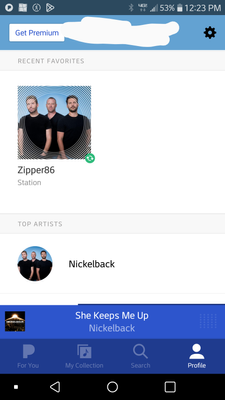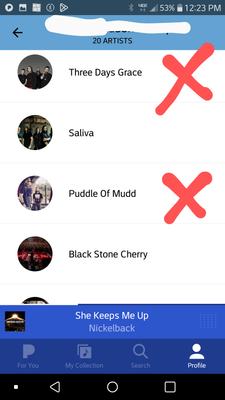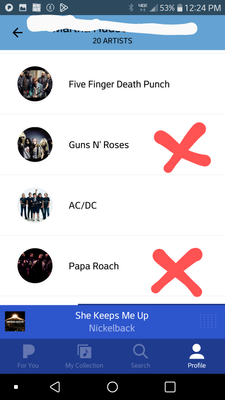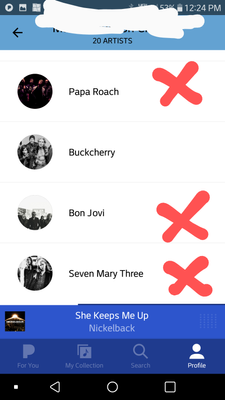- Pandora Community
- :
- Support
- :
- My Collection
- :
- Re: Delete unwanted artists
- Subscribe to RSS Feed
- Mark Post as New
- Mark Post as Read
- Float this Post for Current User
- Bookmark
- Subscribe
- Mute
- Printer Friendly Page
- Mark as New
- Bookmark
- Subscribe
- Mute
- Subscribe to RSS Feed
- Permalink
- Report Inappropriate Content
I have a similar situation where I want to delete an artist from under my profile.
Is this possible?
I am currently on a Plus trial
Thanks
Moderator Edit: Edited title for clarity
Accepted Solutions
- Mark as New
- Bookmark
- Subscribe
- Mute
- Subscribe to RSS Feed
- Permalink
- Report Inappropriate Content
Thank you for sending those over, @MC60PC43.
Unfortunately, there isn't currently a way to remove or edit the Top Artists section showing in your profile.
If you'd like to see that option added to the service, I recommend creating a feature request for your suggestion here.
Hope this helps!
Adam | Community Moderator
New to the Community? Introduce yourself here
New music alert! Picks of the Week (12.15.25)
- Mark as New
- Bookmark
- Subscribe
- Mute
- Subscribe to RSS Feed
- Permalink
- Report Inappropriate Content
@MC60PC43 To clarify, did you need help removing an artist you added as variety to one of your stations?
If so, please send me:
- the name of the artist you want to remove
- the name of the station you want them removed as variety from
Let me know.
Adam | Community Moderator
New to the Community? Introduce yourself here
New music alert! Picks of the Week (12.15.25)
- Mark as New
- Bookmark
- Subscribe
- Mute
- Subscribe to RSS Feed
- Permalink
- Report Inappropriate Content
Hi Adam
They were not added to station for variety.
They are under my profile as Top Artists.
Can these be removed? I'm not really into these any more.
Station.... Zipper86
Please advise
- Mark as New
- Bookmark
- Subscribe
- Mute
- Subscribe to RSS Feed
- Permalink
- Report Inappropriate Content
@MC60PC43 Can you please send me a screenshot of what you are seeing?
(Please note you won't be able to attach images via email - you will need to open this Community link in a web browser in order to provide attachments)
Thanks for working with me on this.
Adam | Community Moderator
New to the Community? Introduce yourself here
New music alert! Picks of the Week (12.15.25)
- Mark as New
- Bookmark
- Subscribe
- Mute
- Subscribe to RSS Feed
- Permalink
- Report Inappropriate Content
These are under profile.......
If possible...... I want the X's removed.
Thanks
I think I can only send one screen at a time.......
2nd screen.....
3rd screen......
Last screen......
- Mark as New
- Bookmark
- Subscribe
- Mute
- Subscribe to RSS Feed
- Permalink
- Report Inappropriate Content
Thank you for sending those over, @MC60PC43.
Unfortunately, there isn't currently a way to remove or edit the Top Artists section showing in your profile.
If you'd like to see that option added to the service, I recommend creating a feature request for your suggestion here.
Hope this helps!
Adam | Community Moderator
New to the Community? Introduce yourself here
New music alert! Picks of the Week (12.15.25)
- Mark as New
- Bookmark
- Subscribe
- Mute
- Subscribe to RSS Feed
- Permalink
- Report Inappropriate Content
Thanks for your help Adam, I thought that may be the case.
Would doing a thumb down on these artists keep them from playing?
Thanks again for looking into this for me.....
I love me some Pandora.......
- Mark as New
- Bookmark
- Subscribe
- Mute
- Subscribe to RSS Feed
- Permalink
- Report Inappropriate Content
@MC60PC43 While we do not offer an option to prevent an artist from playing on your account or specific stations, I recommend giving this existing feature request a ❤️ to express your interest in getting it added to the service: Blocking/Muting Certain Artists / Song Selection Rules
In the meantime, continue to give any tracks by those artists a Thumbs-down on your stations, and Pandora should learn to stop playing them over time.
Hope this helps!
Adam | Community Moderator
New to the Community? Introduce yourself here
New music alert! Picks of the Week (12.15.25)
- Mark as New
- Bookmark
- Subscribe
- Mute
- Subscribe to RSS Feed
- Permalink
- Report Inappropriate Content
How can I remove an artist from my top twenty
- Mark as New
- Bookmark
- Subscribe
- Mute
- Subscribe to RSS Feed
- Permalink
- Report Inappropriate Content
@Rsgus I moved your post over to this existing thread: Delete Top Artists from profile
Unfortunately, there isn't currently a way to remove or edit the Top Artists section showing in your profile.
If you'd like to see that option added to the service, I recommend creating a feature request for your suggestion here.
Hope this helps!
Adam | Community Moderator
New to the Community? Introduce yourself here
New music alert! Picks of the Week (12.15.25)
- Mark as New
- Bookmark
- Subscribe
- Mute
- Subscribe to RSS Feed
- Permalink
- Report Inappropriate Content
An artist whom I've never heard of is somehow very high on my (20) Top Artists list in my Profile. Like the others here, I want to delete an artist on that list with such a new Feature. Follow-up questions:
1. Can this problem indicate that my Pandora account is running on another device, where I might not realize it (like a Chromebook), and how may I check this device's identity or MAC ID?
2. Could my account have been hacked?
3. If I don't know the artist, then how can I "thumb-down" their content? This was a good idea by @MC60PC43 in this string above.
BTW, I do not have the extra capabilities of a paid account.
Thank you!
- Mark as New
- Bookmark
- Subscribe
- Mute
- Subscribe to RSS Feed
- Permalink
- Report Inappropriate Content
Hi @BH531
Welcome to community!
Unfortunately, there isn't a way to remove an artist from your Top Artist list. Could you please share a screenshot of your top artist list with the artist you're not familiar with. You can include a picture here on community. This is best done through a web or mobile browser. You won't be able to share a picture through the email notification you may receive.
In the meantime, if you believe that there is an unauthorized user on your account. Steps can be taken to help protect your account.
To reset your password & remove devices:
- From a web browser, go to pandora.com and log in to your account.
- Then click your Profile in the top right corner of the page and select Settings.
- Next to Account Info click on Edit to change your password. Enter your new password into the password field and Save.
- You’ll be prompted to you enter your old password in order to be able to proceed with your request. Before selecting Submit, make sure to check the box to Log out of all other devices.
- If you’ve signed into someone else’s computer, be sure to sign out of your Pandora account once you’re finished.