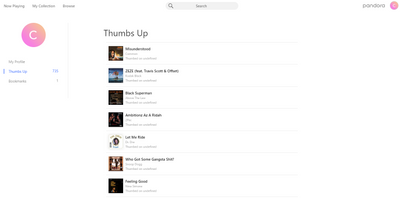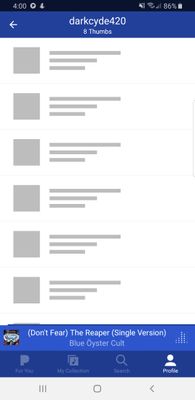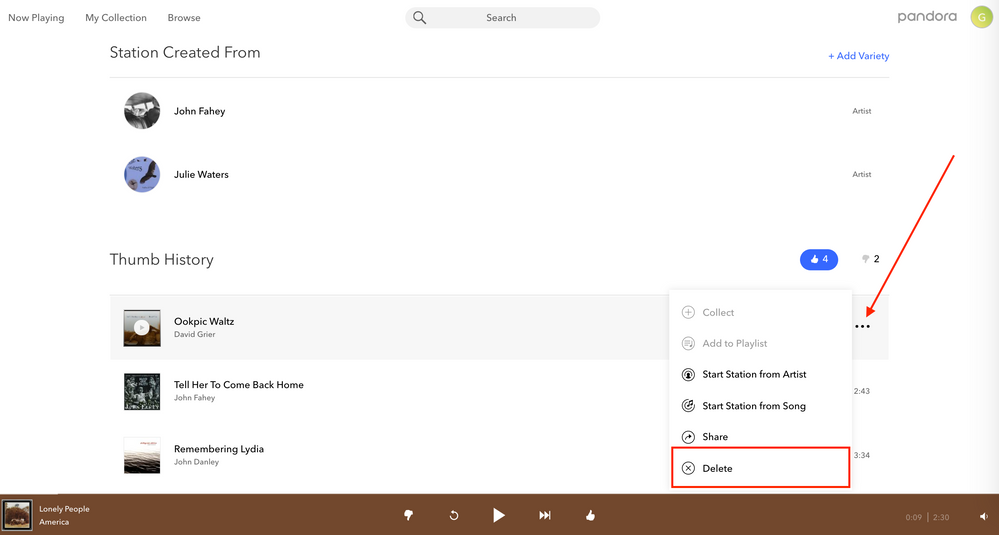- Pandora Community
- :
- Support
- :
- My Collection
- :
- How can I remove all the thumbs up songs listed in...
- Subscribe to RSS Feed
- Mark Post as New
- Mark Post as Read
- Float this Post for Current User
- Bookmark
- Subscribe
- Mute
- Printer Friendly Page
- Mark as New
- Bookmark
- Subscribe
- Mute
- Subscribe to RSS Feed
- Permalink
- Report Inappropriate Content
I deleted a bunch of thumbed up songs I had on several stations. I just noticed they all came back, but now it reads "thumbed up on undefined". How do I remove these thumbs up
Moderator Edit: Edited title for clarity
Accepted Solutions
- Mark as New
- Bookmark
- Subscribe
- Mute
- Subscribe to RSS Feed
- Permalink
- Report Inappropriate Content
Pandora Update 02/19/20:
Thank you to everyone who has reported this issue.
Our engineers are aware and are currently investigating.
We appreciate your patience in the meantime as they work to find a fix. 🛠
Adam | Community Moderator
New to the Community? Introduce yourself here
New music alert! Picks of the Week (1.15.26)
- Mark as New
- Bookmark
- Subscribe
- Mute
- Subscribe to RSS Feed
- Permalink
- Report Inappropriate Content
@chouse Would it be possible to send me a screenshot of what you are seeing?
Also, what are the names of the stations these thumbs were removed from?
Thanks for working with me on this. 🤝
Adam | Community Moderator
New to the Community? Introduce yourself here
New music alert! Picks of the Week (1.15.26)
- Mark as New
- Bookmark
- Subscribe
- Mute
- Subscribe to RSS Feed
- Permalink
- Report Inappropriate Content
Same thing happened to me, I have 8 thumbed up songs on undefined that I had previously deleted.
- Mark as New
- Bookmark
- Subscribe
- Mute
- Subscribe to RSS Feed
- Permalink
- Report Inappropriate Content
@Hunter212 Would it be possible to send me a screenshot of what you are seeing?
Also, what are the names of the stations these thumbs were removed from?
Thanks for the help with this!
Adam | Community Moderator
New to the Community? Introduce yourself here
New music alert! Picks of the Week (1.15.26)
- Mark as New
- Bookmark
- Subscribe
- Mute
- Subscribe to RSS Feed
- Permalink
- Report Inappropriate Content
- Mark as New
- Bookmark
- Subscribe
- Mute
- Subscribe to RSS Feed
- Permalink
- Report Inappropriate Content
@chouse Thanks for sending that over.
I checked in with our engineers about this, and they have requested if you can check to see if those thumb ratings still show up in the mobile app as well?
They can also be found when navigating to your profile.
If you do not have a mobile device with the Pandora app installed, no worries.
Let me know.
Adam | Community Moderator
New to the Community? Introduce yourself here
New music alert! Picks of the Week (1.15.26)
- Mark as New
- Bookmark
- Subscribe
- Mute
- Subscribe to RSS Feed
- Permalink
- Report Inappropriate Content
I am experiencing the same issue. They also appear on the mobile app.
- Mark as New
- Bookmark
- Subscribe
- Mute
- Subscribe to RSS Feed
- Permalink
- Report Inappropriate Content
@sklugie To clarify, do they also show as Thumbed on undefined?
Would it be possible to send me a screenshot of what you are seeing?
Thanks for the help with this!
Adam | Community Moderator
New to the Community? Introduce yourself here
New music alert! Picks of the Week (1.15.26)
- Mark as New
- Bookmark
- Subscribe
- Mute
- Subscribe to RSS Feed
- Permalink
- Report Inappropriate Content
Here is how I see it on the mobile. When I drill down to the thumbs, they appear blurred.
- Mark as New
- Bookmark
- Subscribe
- Mute
- Subscribe to RSS Feed
- Permalink
- Report Inappropriate Content
This is all I see when I click on the 8 thumbs up in the app. I can't tell which station they're from cause they're all blanked out for some reason.
- Mark as New
- Bookmark
- Subscribe
- Mute
- Subscribe to RSS Feed
- Permalink
- Report Inappropriate Content
@chouse Thank you for sending that over.
I went ahead and created a ticket with our engineering team, and have passed along your information.
We appreciate your patience while they investigate this. 🔎
Adam | Community Moderator
New to the Community? Introduce yourself here
New music alert! Picks of the Week (1.15.26)
- Mark as New
- Bookmark
- Subscribe
- Mute
- Subscribe to RSS Feed
- Permalink
- Report Inappropriate Content
@Hunter212 Thanks for confirming that with me.
I have passed along your information to our engineers as well.
Keep an eye on this thread as I will provide you all with an update when I hear back from them.
Thanks for your patience in the meantime! 🤝
Adam | Community Moderator
New to the Community? Introduce yourself here
New music alert! Picks of the Week (1.15.26)
- Mark as New
- Bookmark
- Subscribe
- Mute
- Subscribe to RSS Feed
- Permalink
- Report Inappropriate Content
Same thing happened to me recently.
- Mark as New
- Bookmark
- Subscribe
- Mute
- Subscribe to RSS Feed
- Permalink
- Report Inappropriate Content
@piper11 Thank you for reporting this.
I have escalated your feedback over to our engineers so they can further investigate.
Thanks for your patience as they look into this.
Adam | Community Moderator
New to the Community? Introduce yourself here
New music alert! Picks of the Week (1.15.26)
- Mark as New
- Bookmark
- Subscribe
- Mute
- Subscribe to RSS Feed
- Permalink
- Report Inappropriate Content
Hello,
My Profile displays over 1,311 Thumps Up designated songs, all are Thumbed on undefined; how can I delete these?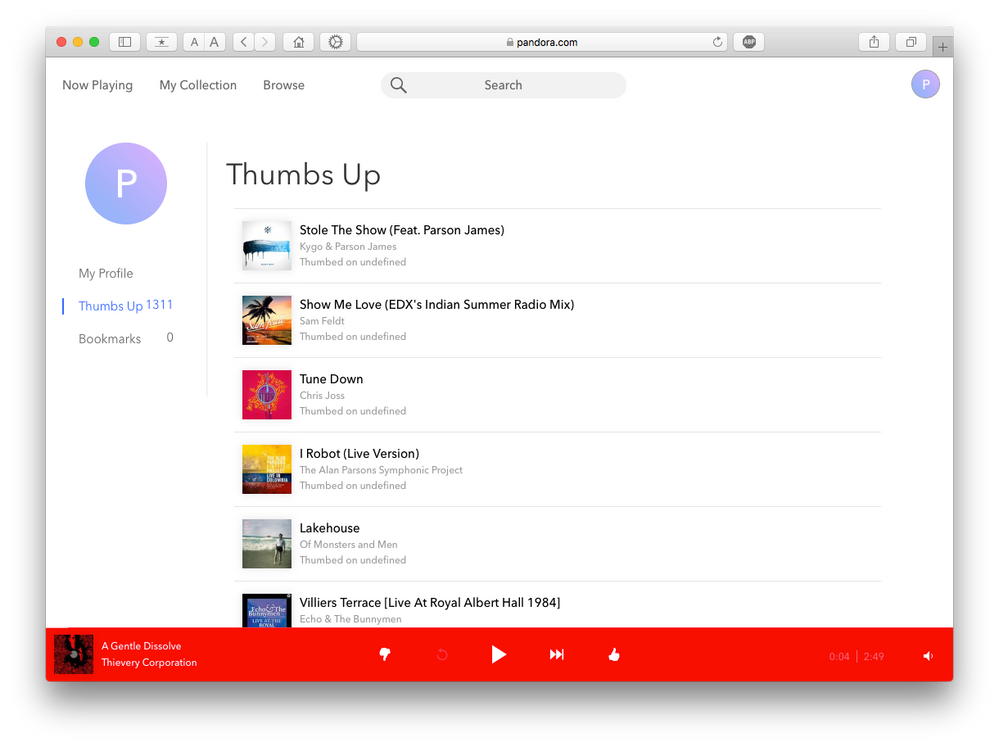
peeteee
- Mark as New
- Bookmark
- Subscribe
- Mute
- Subscribe to RSS Feed
- Permalink
- Report Inappropriate Content
Hey there, @peeteee. 👋
I moved your post over to this existing thread as you're experiencing a similar issue: Deleted thumb ratings reappear as "thumbed up on undefined"
Our engineering team is aware of this issue, and they're working on it. I've shared your feedback with them on an internal ticket we have open for this.
Appreciate your patience during this process. 🎧
Alyssa | Community Manager
Join the discussion in Community Chat
Your turn: Q: What genre grew on you over time?
Check out: Pandora for Creators Community
Share yours: Q: What's your sound color? ✨
- Mark as New
- Bookmark
- Subscribe
- Mute
- Subscribe to RSS Feed
- Permalink
- Report Inappropriate Content
I started an account back in 2008 and recently decided to give Pandora another try, but my music interests have largely changed since then. I read through all the posts about clearing thumb ratings, which all pointed back to the same solution, but it's not the same case for me because I deleted all the stations I had. So there's no way I can see to follow that solution. I can see a list in my Profile called Thumbs, but neither the Mac app, web or iOS app show any option to delete via that method either. How can I un-thumb or clear the thumb history altogether? Remember, I deleted the stations, so I have none currently, but the Thumbs list has 46 thumbed-up songs, defining the recommendations Pandora keeps making, which are not what I listen to now. Thanks
- Mark as New
- Bookmark
- Subscribe
- Mute
- Subscribe to RSS Feed
- Permalink
- Report Inappropriate Content
@bobstrenger I moved your post to this thread since you are running into a similar issue: Deleted thumb ratings reappear as "thumbed up on undefined"
Our engineers are aware of the issue with thumb ratings not disappearing from the Thumbs Up list showing up on your profile.
I have escalated your feedback over to them as well so they can take a closer look.
Thanks for your patience in the meantime as they work to find a resolution.
Adam | Community Moderator
New to the Community? Introduce yourself here
New music alert! Picks of the Week (1.15.26)
- Mark as New
- Bookmark
- Subscribe
- Mute
- Subscribe to RSS Feed
- Permalink
- Report Inappropriate Content
How can I remove all the thumbs up songs listed in my profile?
Logged in via web browser-
- Four of the songs are listed as "Thumbed on Instrumental Folk" but I don't have an edit button available from the browser on this station to remove them. I do not see any songs listed as thumbed up under the station in the mobile app - it states " You have not thumbed any tracks for this station".
- All of the remaining songs, which are quite a few, are listed as "Thumbed on undefined".
I see the same list in my iOS mobile app under my profile.
Thanks!
- Mark as New
- Bookmark
- Subscribe
- Mute
- Subscribe to RSS Feed
- Permalink
- Report Inappropriate Content
@NKG839 I moved your post to this existing thread: Deleted thumb ratings reappear as "thumbed up on undefined"
It looks like you are running into two separate issues:
Deleted thumb ratings reappear as "thumbed up on undefined"
Our engineers are aware of the issue with thumb ratings not disappearing from the Thumbs Up list showing up on your profile.
I have escalated your feedback over to them as well so they can take a closer look.
Thanks for your patience in the meantime as they work to find a resolution.
+++++++++++++++++++++++++
Deleting Thumbs Up ratings on your Instrumental Folk station:
I launched your account on web, and those 4 Thumbs Up ratings do show in your Instrumental Folk station - to delete them, hover your cursor over the 3 dots on the right side of the track, and click.
Then select Delete.
Let me know if this helps.
Adam | Community Moderator
New to the Community? Introduce yourself here
New music alert! Picks of the Week (1.15.26)