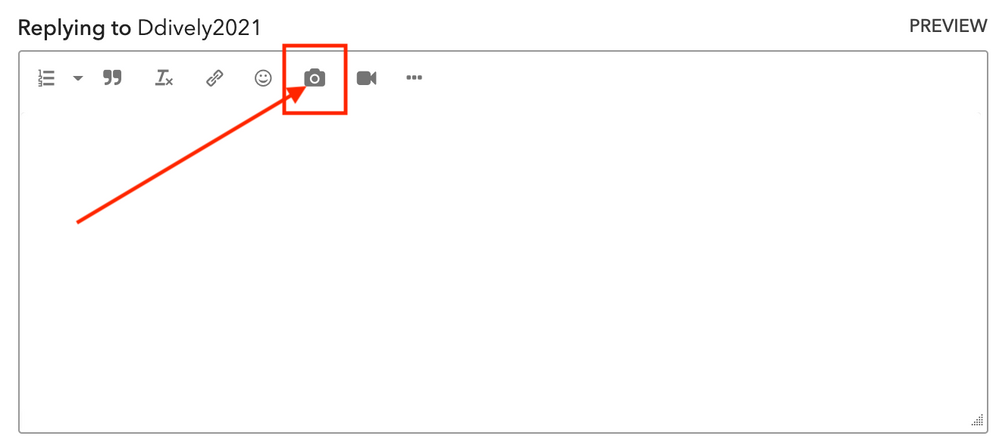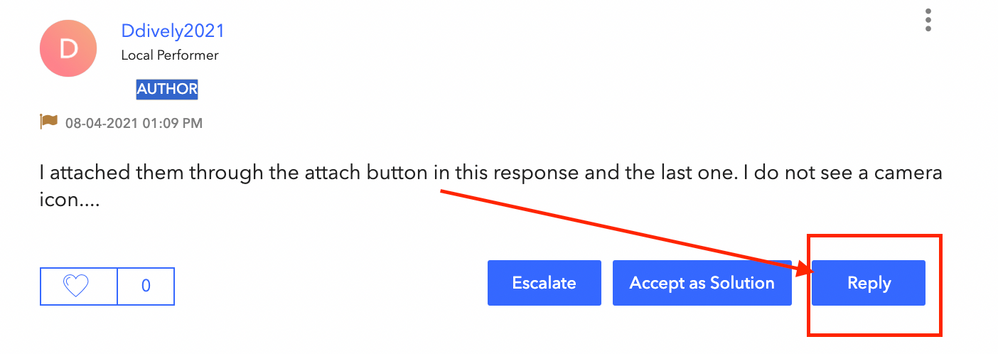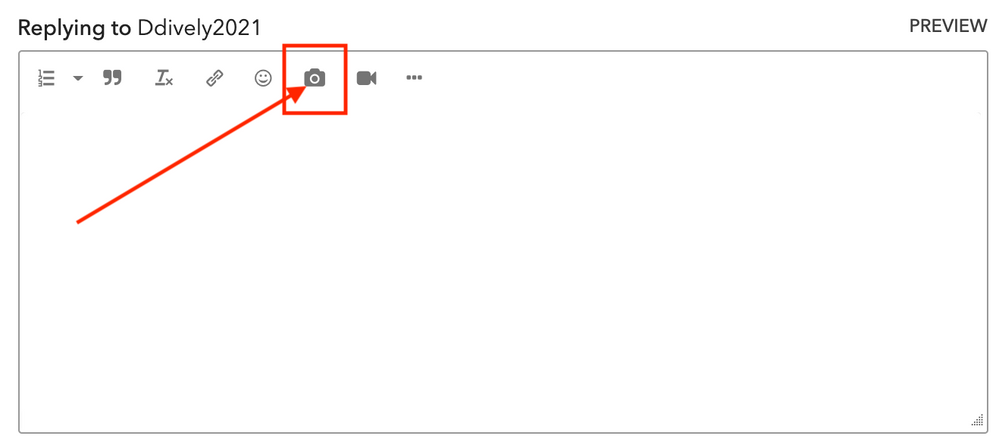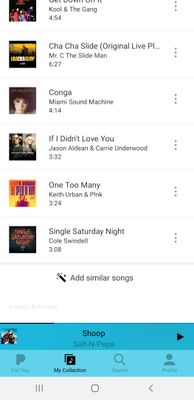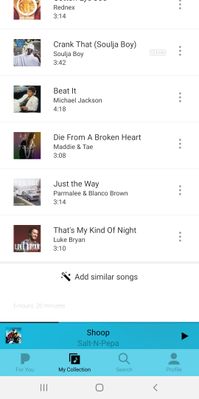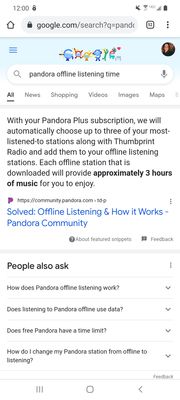- Pandora Community
- :
- Support
- :
- My Collection
- :
- Re: Downloads
- Subscribe to RSS Feed
- Mark Post as New
- Mark Post as Read
- Float this Post for Current User
- Bookmark
- Subscribe
- Mute
- Printer Friendly Page
- Mark as New
- Bookmark
- Subscribe
- Mute
- Subscribe to RSS Feed
- Permalink
- Report Inappropriate Content
I cannot download my playlists. I have tried, it will not let me do so, and I have the premium version and despite this when I enter an offline area, the music just stops playing. I need this figured out before this weekend. I am going camping with no wifi, and I want to be able to listen to my playlists. Thanks!!!!
Accepted Solutions
- Mark as New
- Bookmark
- Subscribe
- Mute
- Subscribe to RSS Feed
- Permalink
- Report Inappropriate Content
Thanks for following up with those screenshots, @Ddively2021.
To explain, the time displayed under your playlists is to let you know how much content you have downloaded for offline listening.
While your playlists show that you have a little over 6 hours of content downloaded for each playlist, that doesn't mean that the playlists will play for 6 hours and then stop. If you continue to listen to that same playlist after it plays through its entirety, it will just begin to cycle through that same playlist again.
The same goes for your downloaded stations - although only 3 hours of total content is downloaded, that doesn't mean the station will stop playing after listening for 3 hours.
It just means that tracks will begin to start repeating again after 3 hours of play.
Hope this helps clarify!
Adam | Community Moderator
New to the Community? Introduce yourself here
New music alert! Picks of the Week (1.26.26)
- Mark as New
- Bookmark
- Subscribe
- Mute
- Subscribe to RSS Feed
- Permalink
- Report Inappropriate Content
@Ddively2021 I do see your account has been used recently on both an Android and iPhone.
To clarify, are you unable to download any content on either of those devices?
Let me know.
+++++++++++++++++++++++++
In the meantime, is it possible that this might be occurring because there is not enough storage on your device?
Pandora will never use the last 500MB of storage, so we will only download as many stations as we can before we hit that limit.
If it doesn't appear to be storage related, I'd recommend signing out of the app and signing back in, which will reset the download process. Then, make sure to keep Pandora in the foreground of your device while the download completes.
If you continue to have trouble, check the download icon for the content you are attempting to download. The two rotating arrows indicate that the content is still in the download process and the highlighted downward pointing arrow means the content has successfully downloaded.
If the icon is not highlighted, try downloading the content again and keep the app in the foreground while the offline music downloads. Keep in mind that stations and large playlists take a longer time to download.
Lastly, if you are having trouble downloading stations, try downloading a single track for offline listening to see if that works.
I hope this helps. Let me know how it goes.
Adam | Community Moderator
New to the Community? Introduce yourself here
New music alert! Picks of the Week (1.26.26)
- Mark as New
- Bookmark
- Subscribe
- Mute
- Subscribe to RSS Feed
- Permalink
- Report Inappropriate Content
- Mark as New
- Bookmark
- Subscribe
- Mute
- Subscribe to RSS Feed
- Permalink
- Report Inappropriate Content
@Ddively2021 Which phone specifically are you having trouble with - the Android, or iPhone?
Let me know.
+++++++++++++++++++++++++
Switching to Offline Mode:
You should be able to manually switch to Offline Mode on your end.
To listen offline from a mobile device, you can use the following steps:
- Tap the Profile tab and then the Settings gear in the top right corner.
- Toggle Offline Mode on.
Once Offline Mode has been enabled, you will see only the content in your collection that has been downloaded for offline listening.
Let me know if you have any trouble with this.
+++++++++++++++++++++++++
Checking memory on device:
You will need to contact your device manufacturer for the correct instructions on how to view that information on your device.
+++++++++++++++++++++++++
Editing your downloads:
You can then use the following steps to add or remove music from your offline collection:
To download music for offline listening:
- Search for an artist, station, playlist, album, or song you would like to download, and click on its name to visit its backstage page.
- Tap the Download icon to add it to your offline collection.
To view your offline collection (while connected to a Wi-Fi or mobile network):
- Open My Collection.
- Tap the Added bar underneath the artwork.
- Select Show downloads only.
To remove sources you have downloaded:
- Make sure the app is connected online.
- Sort your collection by "Show downloads only" (see above).
- Select the source you'd like to remove and tap Downloaded to remove it from your offline collection.
You can also remove all of your downloaded content at once. Let me know if you'd like me to send over the steps for doing that.
Hope this helps. Let me know how it goes.
Adam | Community Moderator
New to the Community? Introduce yourself here
New music alert! Picks of the Week (1.26.26)
- Mark as New
- Bookmark
- Subscribe
- Mute
- Subscribe to RSS Feed
- Permalink
- Report Inappropriate Content
- Mark as New
- Bookmark
- Subscribe
- Mute
- Subscribe to RSS Feed
- Permalink
- Report Inappropriate Content
Thanks for following up, @Ddively2021.
When you have a chance, please test out the additional instructions I sent over as well for:
- Switching to Offline Mode
- Editing your downloads
Let me know how it goes.
Adam | Community Moderator
New to the Community? Introduce yourself here
New music alert! Picks of the Week (1.26.26)
- Mark as New
- Bookmark
- Subscribe
- Mute
- Subscribe to RSS Feed
- Permalink
- Report Inappropriate Content
Thanks!
- Mark as New
- Bookmark
- Subscribe
- Mute
- Subscribe to RSS Feed
- Permalink
- Report Inappropriate Content
@Ddively2021 The amount of content you are able to download all depends on the amount of storage you have available on your device.
Also if you download content on one device, that will not automatically download that same content to any other mobile device you sign into.
You'll need to go through the downloading process on each device.
Just remember that Pandora will never use the last 500MB of storage, so we will only download as many stations as we can before we hit that limit.
Hope this helps explain.
Adam | Community Moderator
New to the Community? Introduce yourself here
New music alert! Picks of the Week (1.26.26)
- Mark as New
- Bookmark
- Subscribe
- Mute
- Subscribe to RSS Feed
- Permalink
- Report Inappropriate Content
- Mark as New
- Bookmark
- Subscribe
- Mute
- Subscribe to RSS Feed
- Permalink
- Report Inappropriate Content
@Ddively2021 Can you please do me a favor and send me a screenshot of where you see you have 12 hours of offline music downloaded, as well as a screenshot of where you saw offline mode only plays for 3 hours?
Thanks for the help with this!
Adam | Community Moderator
New to the Community? Introduce yourself here
New music alert! Picks of the Week (1.26.26)
- Mark as New
- Bookmark
- Subscribe
- Mute
- Subscribe to RSS Feed
- Permalink
- Report Inappropriate Content
- Mark as New
- Bookmark
- Subscribe
- Mute
- Subscribe to RSS Feed
- Permalink
- Report Inappropriate Content
@Ddively2021 It doesn't look like your screenshots were added to your last post.
To add a screenshot, click on the camera icon found at the top of the Reply box:
Thanks again for the help with this!
Adam | Community Moderator
New to the Community? Introduce yourself here
New music alert! Picks of the Week (1.26.26)
- Mark as New
- Bookmark
- Subscribe
- Mute
- Subscribe to RSS Feed
- Permalink
- Report Inappropriate Content
- Mark as New
- Bookmark
- Subscribe
- Mute
- Subscribe to RSS Feed
- Permalink
- Report Inappropriate Content
@Ddively2021 You won't be able to add an attachment to your message if you are replying via email.
You will actually need to open this Community thread on a browser, and reply from there in order to attach the image.
You can click on the blue Reply box underneath my message, and then the camera icon will appear at the top of that box:
Adam | Community Moderator
New to the Community? Introduce yourself here
New music alert! Picks of the Week (1.26.26)
- Mark as New
- Bookmark
- Subscribe
- Mute
- Subscribe to RSS Feed
- Permalink
- Report Inappropriate Content
There is no camera option when I hit reply
- Mark as New
- Bookmark
- Subscribe
- Mute
- Subscribe to RSS Feed
- Permalink
- Report Inappropriate Content
Once I hit edit reply it showed me the camera icon to add these screenshots
- Mark as New
- Bookmark
- Subscribe
- Mute
- Subscribe to RSS Feed
- Permalink
- Report Inappropriate Content
Thanks for following up with those screenshots, @Ddively2021.
To explain, the time displayed under your playlists is to let you know how much content you have downloaded for offline listening.
While your playlists show that you have a little over 6 hours of content downloaded for each playlist, that doesn't mean that the playlists will play for 6 hours and then stop. If you continue to listen to that same playlist after it plays through its entirety, it will just begin to cycle through that same playlist again.
The same goes for your downloaded stations - although only 3 hours of total content is downloaded, that doesn't mean the station will stop playing after listening for 3 hours.
It just means that tracks will begin to start repeating again after 3 hours of play.
Hope this helps clarify!
Adam | Community Moderator
New to the Community? Introduce yourself here
New music alert! Picks of the Week (1.26.26)
- Mark as New
- Bookmark
- Subscribe
- Mute
- Subscribe to RSS Feed
- Permalink
- Report Inappropriate Content
- Mark as New
- Bookmark
- Subscribe
- Mute
- Subscribe to RSS Feed
- Permalink
- Report Inappropriate Content
Always happy to help, @Ddively2021. 😁
Adam | Community Moderator
New to the Community? Introduce yourself here
New music alert! Picks of the Week (1.26.26)
- Mark as New
- Bookmark
- Subscribe
- Mute
- Subscribe to RSS Feed
- Permalink
- Report Inappropriate Content
How do I download for such a situation?