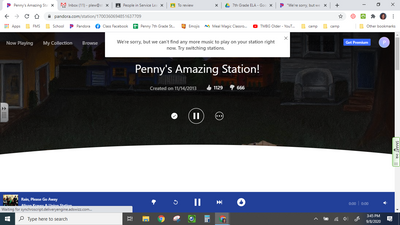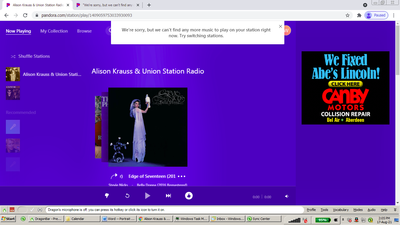- Pandora Community
- :
- Support
- :
- My Collection
- :
- Re: can't find any more music
- Subscribe to RSS Feed
- Mark Post as New
- Mark Post as Read
- Float this Post for Current User
- Bookmark
- Subscribe
- Mute
- Printer Friendly Page
- Mark as New
- Bookmark
- Subscribe
- Mute
- Subscribe to RSS Feed
- Permalink
- Report Inappropriate Content
I am getting this message "We're sorry, but we can't find any more music to play on your station right now. Try switching stations.. "
I am getting it on all of my stations. I am listening at work. This is the second day of this message and I haven't been able to listen to music at all. On my primary station, I currently have 1040 liked tracks and I had about 400 disliked tracks. I went through and deleted a bunch of my "dislikes" so now I am down to 342. I am still getting the message. Do I need to delete more dislikes or is it possibly another reason for this error?
Moderator Edit: Edited title for clarity
Accepted Solutions
- Mark as New
- Bookmark
- Subscribe
- Mute
- Subscribe to RSS Feed
- Permalink
- Report Inappropriate Content
Hey there, @JohnSignore01. 👋
Sorry for the continued trouble. I have escalated your issue to a member of our User Support team. Someone will reach out to you via email to offer further assistance with your account and station.
Please keep an eye out for their message soon. Thanks for your patience during this process. 📬
Alyssa | Community Manager
Join the discussion in Community Chat
Your turn: Q: What genre grew on you over time?
Check out: Pandora for Creators Community
Share yours: Q: What's your sound color? ✨
- Mark as New
- Bookmark
- Subscribe
- Mute
- Subscribe to RSS Feed
- Permalink
- Report Inappropriate Content
@jhansen I'm happy to look into this for you, but I'll need a bit more information first. Can you write me back with the following?
- The name of the station where this occurred.
- Were you listening using a Pandora Mode like Crowd Faves, Discovery or Deep Cuts?
Additionally, please send me a screenshot of the error message that is popping up for you.
Thanks for working with me on this. 🤝
Adam | Community Moderator
New to the Community? Introduce yourself here
New music alert! Picks of the Week (1.26.26)
- Mark as New
- Bookmark
- Subscribe
- Mute
- Subscribe to RSS Feed
- Permalink
- Report Inappropriate Content
I have just started getting this same message. I can play my other stations, but not the one I like best.
- Mark as New
- Bookmark
- Subscribe
- Mute
- Subscribe to RSS Feed
- Permalink
- Report Inappropriate Content
@penalew Thanks for sharing your experience on the Community.
I believe you're seeing that message pop up as a result of a very high number of Thumbed down tracks on your stations.
Thumbed down tracks narrow down the song pool and can lead to the error message you are seeing. Thumbed up tracks, on the other hand, act like seeds that inspire similar music to play.
To fix the error, you'll need to remove some Thumb Down ratings and continue to Thumb Up those songs that really stand out. Balancing your Thumb ratings can help you tune your stations as you desire.
Let me know if you'd like me to send over steps to guide you through the station editing process.
Hope this helps! 😁
Adam | Community Moderator
New to the Community? Introduce yourself here
New music alert! Picks of the Week (1.26.26)
- Mark as New
- Bookmark
- Subscribe
- Mute
- Subscribe to RSS Feed
- Permalink
- Report Inappropriate Content
Hi Adam,
So, this doesn't seem to be the problem for a number of reasons:
1. I've been curating this station for years, so it's rare that I thumb down a song any more.
2. Nonetheless, I went through and deleted more than 250 thumb-downed songs, and the station still won't play. (I had 666 thumbed down songs, and now have 399; I have 1129 thumbed up).
3. The station WILL play just fine on my phone - this would lead me to believe that it is a device issue, but my other stations play just fine on my computer (Dell Latitude E6430 running Windows 10 streaming through the site on Chrome browser).
I understand that I can begin using one of my secondary stations, but as I've said, I've been fine-tuning this station for years, and I hate to lose it.
- Mark as New
- Bookmark
- Subscribe
- Mute
- Subscribe to RSS Feed
- Permalink
- Report Inappropriate Content
- Mark as New
- Bookmark
- Subscribe
- Mute
- Subscribe to RSS Feed
- Permalink
- Report Inappropriate Content
Can't Use Thumbprint Station
for the last 3 days everytime i try and listen to it i get "We're sorry, but we can't find any more music to play on your station right now. Try switching stations." I know it's not a browser issue i tried switching to Edge from Firefox and it's the same issue. also i have 1.5k thumbs up and this has worked fine until now so it's not that either.
- Mark as New
- Bookmark
- Subscribe
- Mute
- Subscribe to RSS Feed
- Permalink
- Report Inappropriate Content
@Sleep I've taken a look at your Thumbprint Radio station, and I think you're seeing that message pop up as a result of a very high number of Thumbed down tracks on your stations.
Thumbed down tracks narrow down the song pool and can lead to the error message you are seeing. Thumbed up tracks, on the other hand, act like seeds that inspire similar music to play.
To fix the error, you'll need to remove some Thumb Down ratings and continue to Thumb Up those songs that really stand out. Balancing your Thumb ratings can help you tune your stations as you desire.
Let me know if you'd like me to send over steps to guide you through the station editing process.
Hope this helps.
Adam | Community Moderator
New to the Community? Introduce yourself here
New music alert! Picks of the Week (1.26.26)
- Mark as New
- Bookmark
- Subscribe
- Mute
- Subscribe to RSS Feed
- Permalink
- Report Inappropriate Content
I am getting the same error: We're sorry, but we can't find any more music to play on your station right now. Try switching stations.
I have deleted ALL my Thumbs Down songs, so that cannot be the issue? I have had this issue since Saturday.
- Mark as New
- Bookmark
- Subscribe
- Mute
- Subscribe to RSS Feed
- Permalink
- Report Inappropriate Content
@JessSPaulsen To clarify, does that error message also pop up when you attempt to listen to Thumbprint Radio?
If so, can you please send me a screenshot of the error message you are seeing?
Additionally, can you answer a couple questions for me?
- Where are you listening (home, work, or on the go)?
- Is this happening on all your stations or just one?
- Are you using Pandora Modes when experiencing this issue?
- Is this happening when on Wi-Fi or cellular data?
- Does this occur on all your devices or just one?
If this is happening on one specific device, please send:
- Model (i.e. iPhone, Galaxy, etc.):
- Operating system (i.e. Android 9 or iOS 13):
This will give me a better sense of what's causing this, and we can go from there.
Let me know what you find out.
Adam | Community Moderator
New to the Community? Introduce yourself here
New music alert! Picks of the Week (1.26.26)
- Mark as New
- Bookmark
- Subscribe
- Mute
- Subscribe to RSS Feed
- Permalink
- Report Inappropriate Content
Hi,
I've been getting a massage that says "station unavailable, please choose a different station". It comes up on every station that I have personally created and has been happening for the last 2 days. I've had some of these stations for years with no issues.
Please help
- Mark as New
- Bookmark
- Subscribe
- Mute
- Subscribe to RSS Feed
- Permalink
- Report Inappropriate Content
@nazgulio I moved your post over to this existing thread: "We're sorry, but we can't find any more music" error
Could you tell me a bit more about what is happening? Are you listening to Pandora on a computer or on a device?
- If you are on a computer, are you listening from:
- A Mac or Windows computer?
- Our website, or the desktop app? If you're listening from our website, what browser are you using?
- If you are on a device, what is the make and model (and carrier, if applicable)?
- Can you provide me with a screenshot of the error message you're seeing?
Thanks for working with me on this. 🤝
Adam | Community Moderator
New to the Community? Introduce yourself here
New music alert! Picks of the Week (1.26.26)
- Mark as New
- Bookmark
- Subscribe
- Mute
- Subscribe to RSS Feed
- Permalink
- Report Inappropriate Content
Hi Adam,
Struggling to get a screenshot but the massage is "This station is not currently available, please choose a different station instead". I get this message in my desktop (windows 10, Chrome) and also on my mobile (galaxy A30 in the app). Happens on mobile network or wifi. Only happens on all the stations that I have created. Can still play Pandora curated stations.
Be real happy if this could be fixed.
Cheers, Rod
- Mark as New
- Bookmark
- Subscribe
- Mute
- Subscribe to RSS Feed
- Permalink
- Report Inappropriate Content
@nazgulio Our engineers would like to see if they can reproduce this on their end.
What are the names of a few of the stations this is happening with for you?
Let me know.
Adam | Community Moderator
New to the Community? Introduce yourself here
New music alert! Picks of the Week (1.26.26)
- Mark as New
- Bookmark
- Subscribe
- Mute
- Subscribe to RSS Feed
- Permalink
- Report Inappropriate Content
About a week ago, I started having the same issues. The error message about not being able to find music to play is on the screenshot posted below.
I have reviewed your prior postings, and I do not regard removing thumbs down as a credible solution. There is a reason why they have thumbs down. If I am ambivalent, then I take no action, which is the large majority of the time. Similarly, I don't see any reason to start another station and begin the process once again.
Also, I have no idea what you mean when you have told several listeners that they have a "very high number of thumbs down tracks." In my case, after more than 8 years (without getting this error message), I now have more than 2700 thumbs up and 17,000 thumbs down. I know the problem is not a lack of "seeds," at least in part because about 6 months ago I entered about 260 songs through "Find an artist or song to add to this station," and most of those songs – still – have not been played. I have also noticed pretty much every day that 1-7 songs that I know were previously thumbs up will play without any thumbs up indication.
As far as listening technology, I only use a Lenovo X220 tablet PC on a hardwire at work and Wi-Fi at home. I am still using Windows 7 x64 on a Chrome browser, although I did switch to Edge this weekend, which did not solve the problem. I listen through your website and I only have one station, Alison Krauss. I stopped using deep cuts or discovery about 6 months ago when I read that those thumbs up/down are not permanent (so what is the point?!).
Here is a screenshot. Appreciate any help you might offer.
- Mark as New
- Bookmark
- Subscribe
- Mute
- Subscribe to RSS Feed
- Permalink
- Report Inappropriate Content
Hi There,
I've read through all the posts regarding this issue and still nothing is working, I have hardly any thumbs down songs, I also deleted a heap of stations that are old and it's still refusing to play any station except for thumbprint. On web browser I receive "We're sorry, but we can't find any more music to play on your station right now.", on IOS devices I receive "This station is not currently available, please choose another station instead"
This issue persists across the entire account, IOS, PC/Browser & Sonos are all impacted by this and previously was flawless across all of them. Can you please ask your engineers to investigate this for me? It has been happening now for a couple of weeks and is exceptionally frustrating.
Thank you
- Mark as New
- Bookmark
- Subscribe
- Mute
- Subscribe to RSS Feed
- Permalink
- Report Inappropriate Content
@BonMoo Sorry to hear that. We've made a small change that should help.
Please try again and let me know how it goes.
Adam | Community Moderator
New to the Community? Introduce yourself here
New music alert! Picks of the Week (1.26.26)
- Mark as New
- Bookmark
- Subscribe
- Mute
- Subscribe to RSS Feed
- Permalink
- Report Inappropriate Content
Hi @AdamPandora - Works perfectly now! Thank you so much for the prompt response!
- Mark as New
- Bookmark
- Subscribe
- Mute
- Subscribe to RSS Feed
- Permalink
- Report Inappropriate Content
Always happy to help, @BonMoo.
Enjoy the music! 😎
Adam | Community Moderator
New to the Community? Introduce yourself here
New music alert! Picks of the Week (1.26.26)
- Mark as New
- Bookmark
- Subscribe
- Mute
- Subscribe to RSS Feed
- Permalink
- Report Inappropriate Content
Hi AdamPandora,
Sorry to do this but the same issue has popped up again exactly the same symptoms as before - would you please be able to work your magic again?